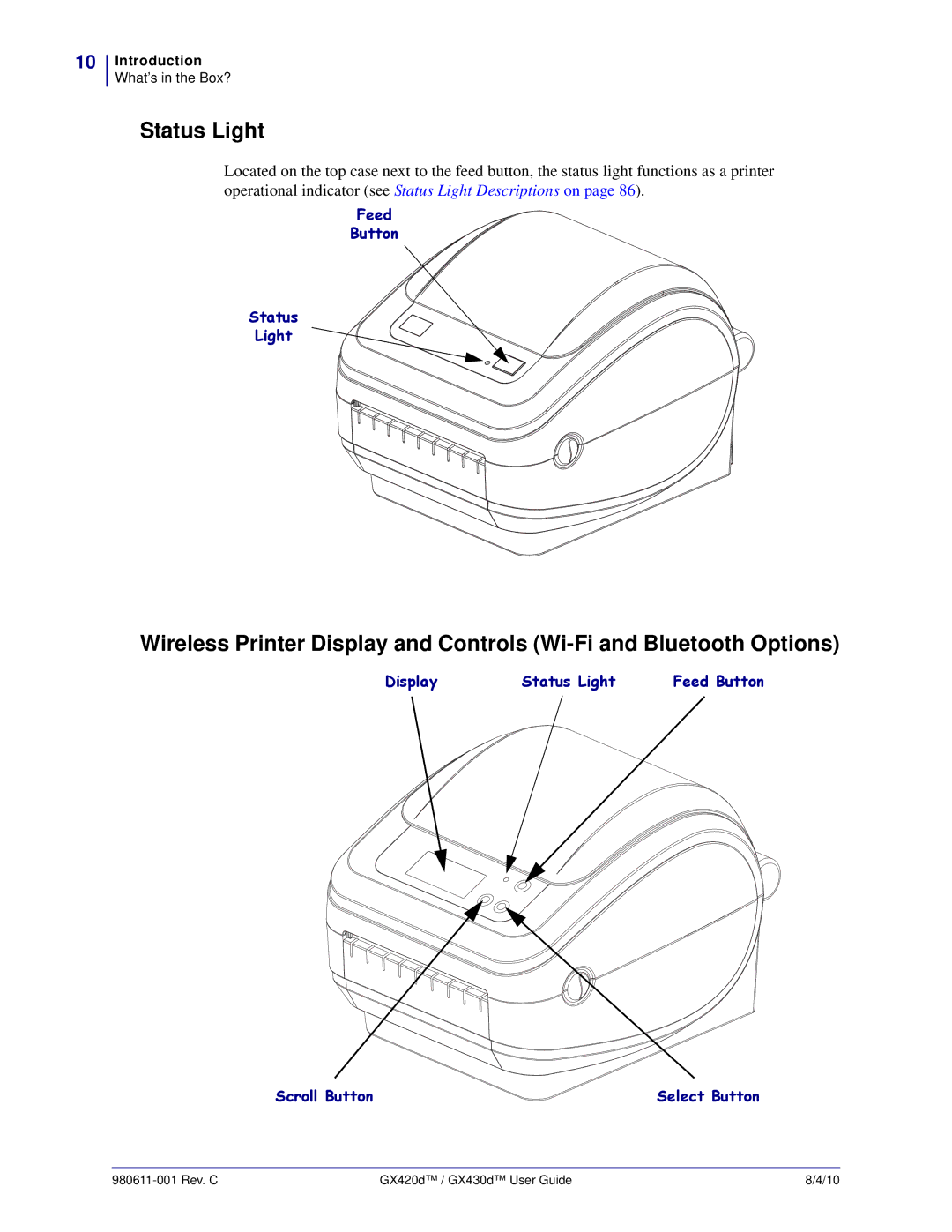10
Introduction
What’s in the Box?
Status Light
Located on the top case next to the feed button, the status light functions as a printer operational indicator (see Status Light Descriptions on page 86).
Feed
Button
Status
Light
Wireless Printer Display and Controls
Display | Status Light | Feed Button |
Scroll Button | Select Button |
| GX420d™ / GX430d™ User Guide | 8/4/10 |