Use command ATMn
| AT Command |
|
| Description |
|
| ATM0 |
|
| Speaker is always off. |
|
|
|
|
|
|
|
| ATM1 |
|
| Speaker is on during call establishment, but off when receiving carrier. (Default.) |
|
|
|
|
|
|
|
| ATM2 |
|
| Speaker is always on. |
|
|
|
|
|
|
|
| ATM3 |
|
| Speaker on after the last digit is dialed out and off when carrier is detected. |
|
|
|
|
|
|
|
Table 58. AT Command for selecting speaker
Control Data CompressionUse command AT&Kn
| AT Command |
|
| Description |
|
| AT&K0 |
|
| Disables data compression. |
|
|
|
|
|
|
|
| AT&K1 |
|
| Automatic data compression (Default.) |
|
|
|
|
|
|
|
| AT&K2 |
|
| Enables MNP 5 data compression. |
|
|
|
|
|
|
|
| AT&K3 |
|
| Enables V.42 bis data compression. |
|
|
|
|
|
|
|
Table 59. Control Data Compression AT Command
Fax OperationThe ZyXEL omni.net LCD+M supports the Group 3 sending and receiving facsimile function. You must connect the modem to a computer, usually a PC. The computer is the input/output device for the fax function. The interface between the modem and the computer is the normal