Technical Reference for ZyXEL omni.net series
Switch back and forth between two callersAfter using the call waiting option to answer a second incoming call, pressing the Flash key allows you to switch back and forth between caller B and C by putting either one on hold.
Step 1. You are currently on an active call between A and B.
Step 2. You hear an indicator tone signaling an incoming call C.
Step 3. Simply
Step 4. Wait for the phone to ring.
Step 5. Answering the incoming call will start an active call between A and C.
Disconnect the second call and switch back to the first callWhile caller B is on hold, simply