Chapter 28 Diagnostic
Table 165 Diagnostic: DSL Line (continued)
LABEL | DESCRIPTION |
DSL Line Status | Click this button to view statistics about the DSL connections. |
| noise margin downstream is the signal to noise ratio for the downstream part of |
| the connection (coming into the ZyXEL Device from the ISP). It is measured in |
| decibels. The higher the number the more signal and less noise there is. |
| output power upstream is the amount of power (in decibels) that the ZyXEL |
| Device is using to transmit to the ISP. |
| attenuation downstream is the reduction in amplitude (in decibels) of the DSL |
| signal coming into the ZyXEL Device from the ISP. |
| Discrete |
| carriers |
| the line’s bit allocation. This is displayed as the number (in hexadecimal format) of |
| bits transmitted for each tone. This can be used to determine the quality of the |
| connection, whether a given |
| certain ADSL transmission rates, and possibly to determine whether particular |
| specific types of interference or line attenuation exist. Refer to the |
| recommendation for more information on DMT. |
| The better (or shorter) the line, the higher the number of bits transmitted for a DMT |
| tone. The maximum number of bits that can be transmitted per DMT tone is 15. |
| There will be some tones without any bits as there has to be space between the |
| upstream and downstream channels. |
|
|
Reset ADSL | Click this button to reinitialize the ADSL line. The large text box above then displays |
Line | the progress and results of this operation, for example: |
| "Start to reset ADSL |
| Loading ADSL modem F/W... |
| Reset ADSL Line Successfully!" |
Capture All Logs | Click this button to display information and statistics about your ZyXEL Device’s |
| ATM statistics, DSL connection statistics, DHCP settings, firmware version, WAN |
| and gateway IP address, VPI/VCI and LAN IP address. |
|
|
| 359 |
|
|