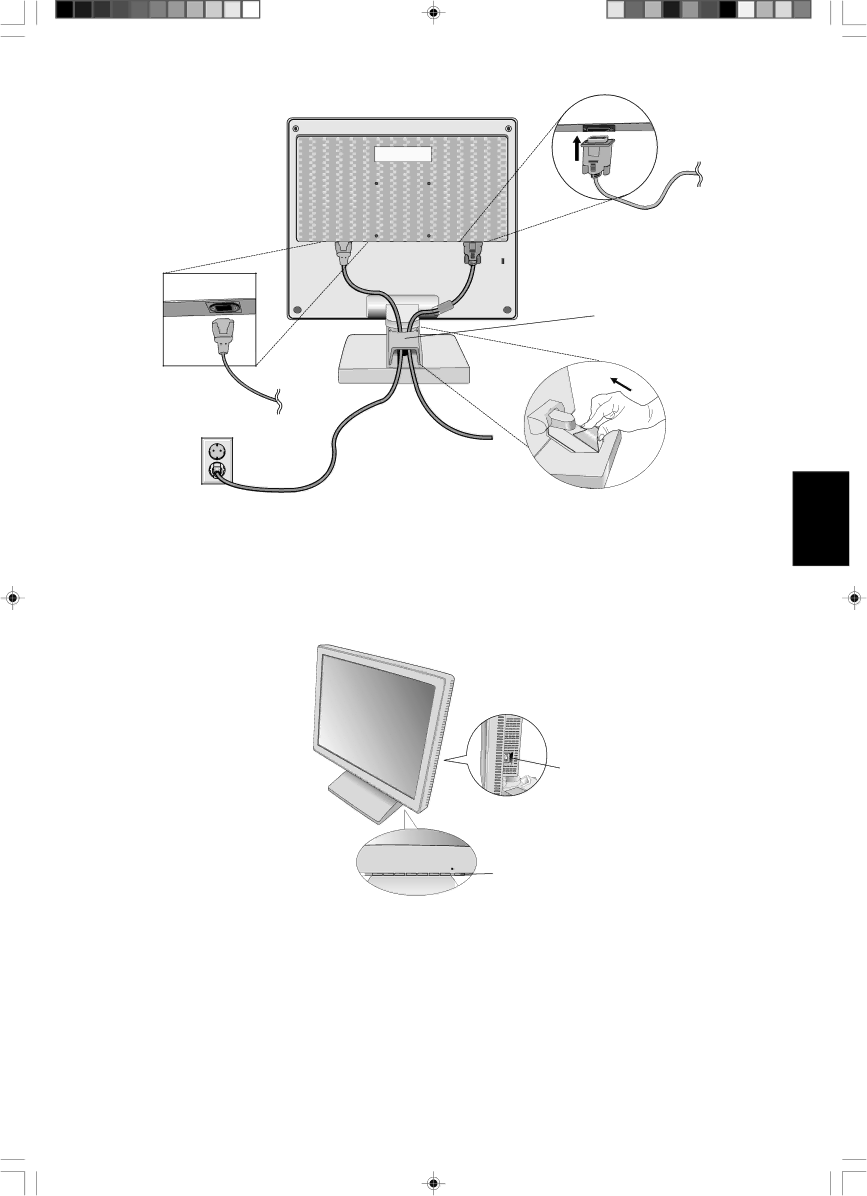
Conducto para cables
Figura C.1
6.El interruptor de desconexión prolongada situado en el lado derecha del monitor debe estar conectado (figura D.1). Encienda el monitor con el botón de potencia y conecte el ordenador.
NOTA: el interruptor de desconexión prolongada es un interruptor tipo on/off (encendido/apagado). Si este interruptor está en la posición OFF, el monitor no se puede conectar utilizando el botón frontal. NO lo conecte y desconecte varias veces seguidas.
Español
Interruptor de desconexión prolongada
Botón de potencia
Figura D.1
7.Con el auto ajuste
•Contraste de auto ajuste
•Auto ajuste
Consulte el apartado Controles de este manual del usuario si desea obtener una descripción detallada de estos controles OSM.
NOTA: si surgiera algún problema, consulte el apartado Solución de problemas de este manual del usuario.
Español-3
05_Spain | 3 | 12/9/02, 4:11 pm |