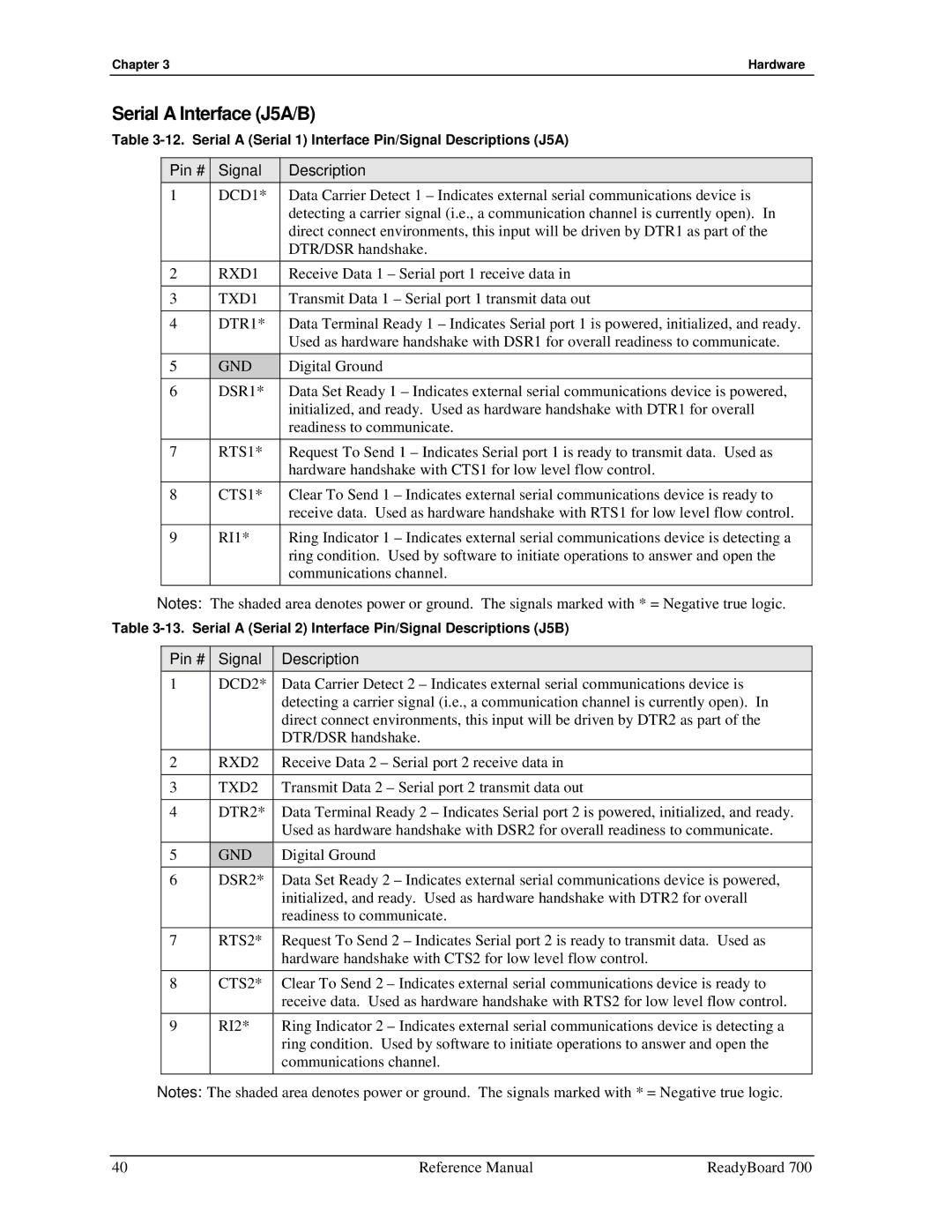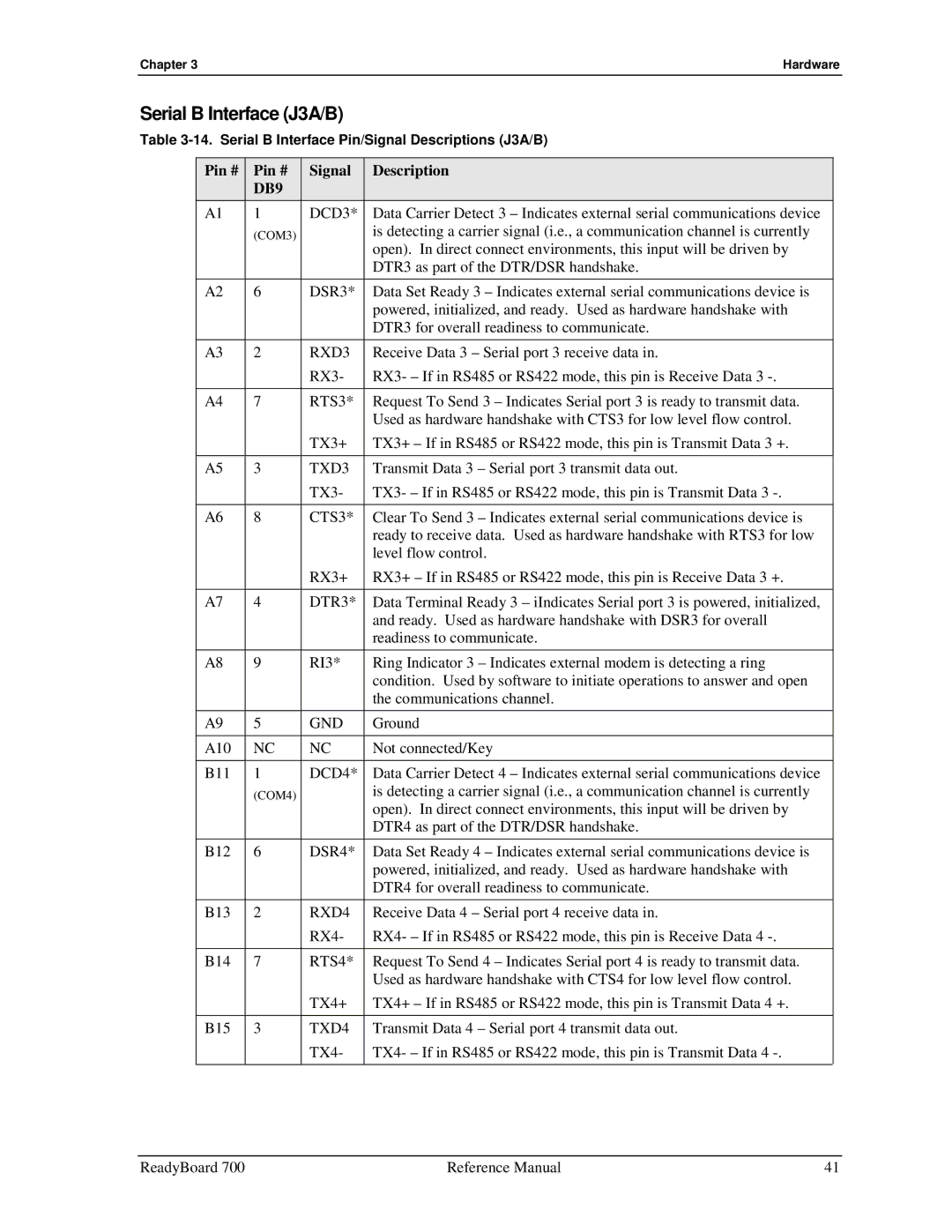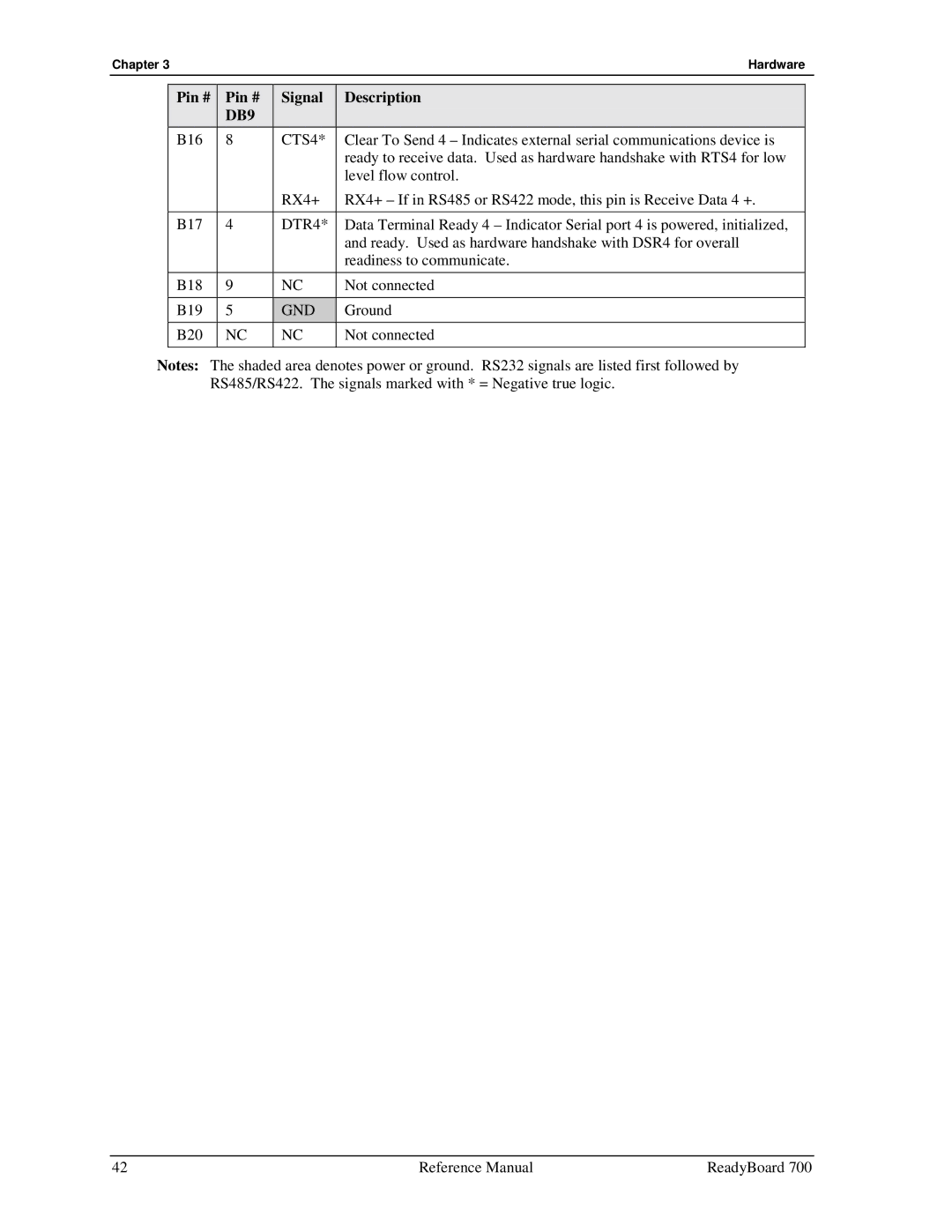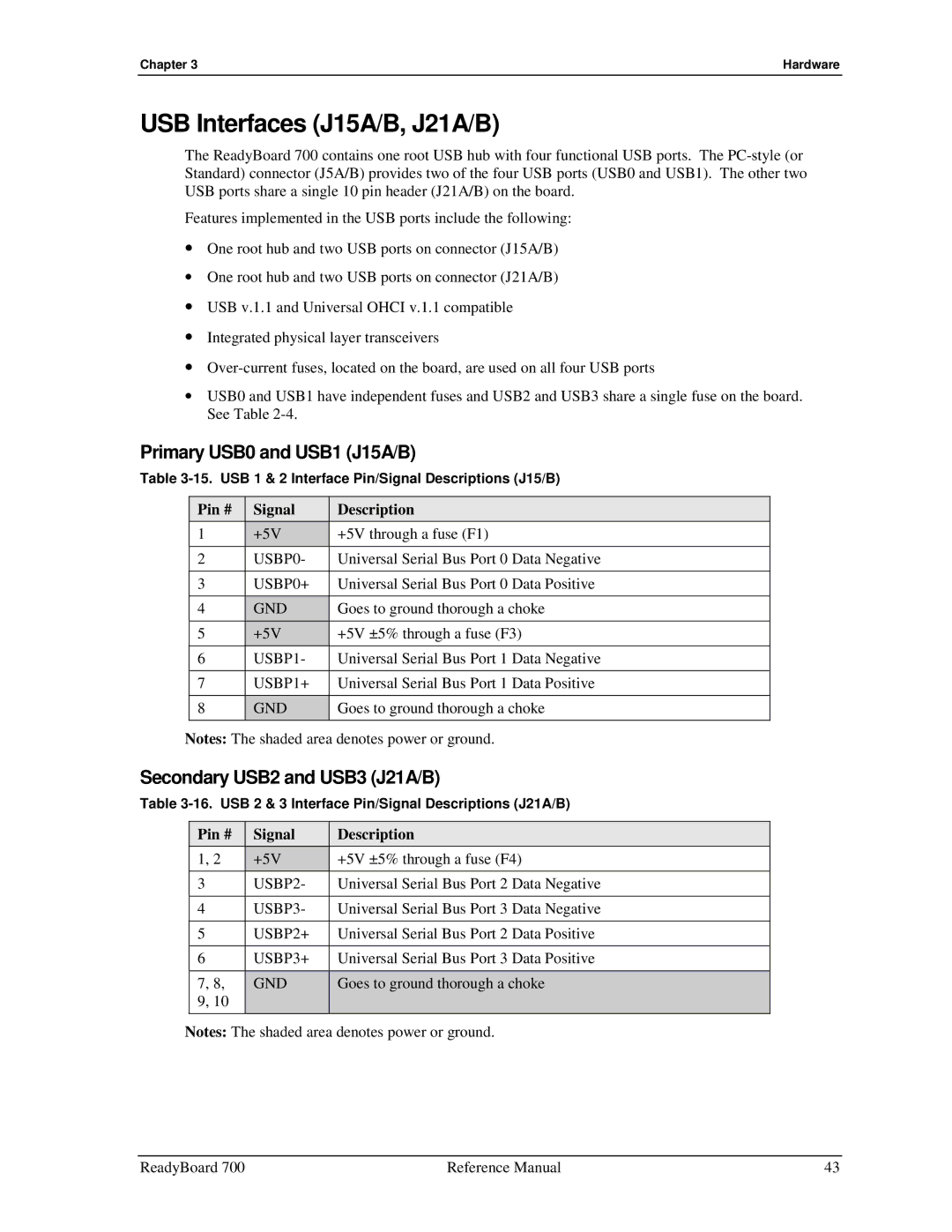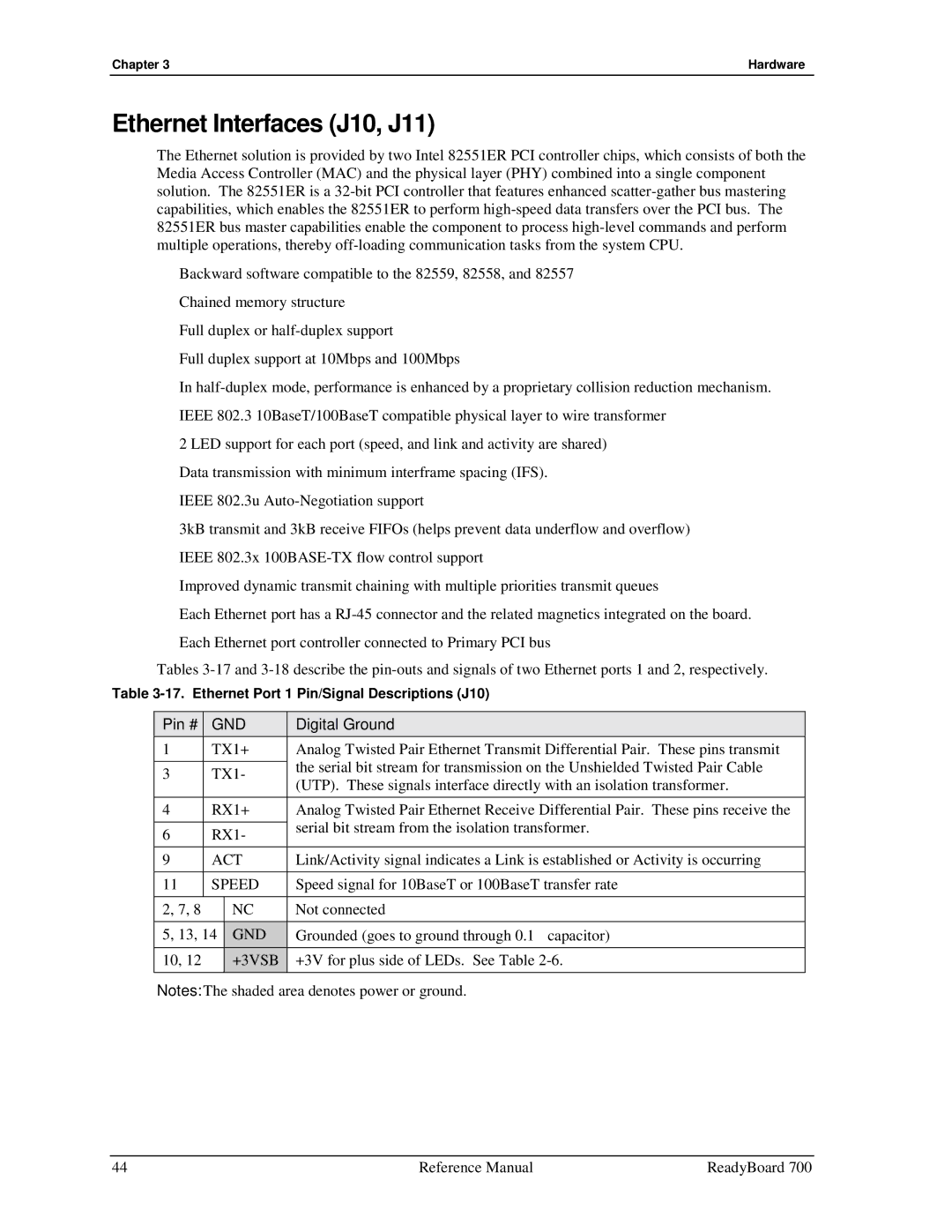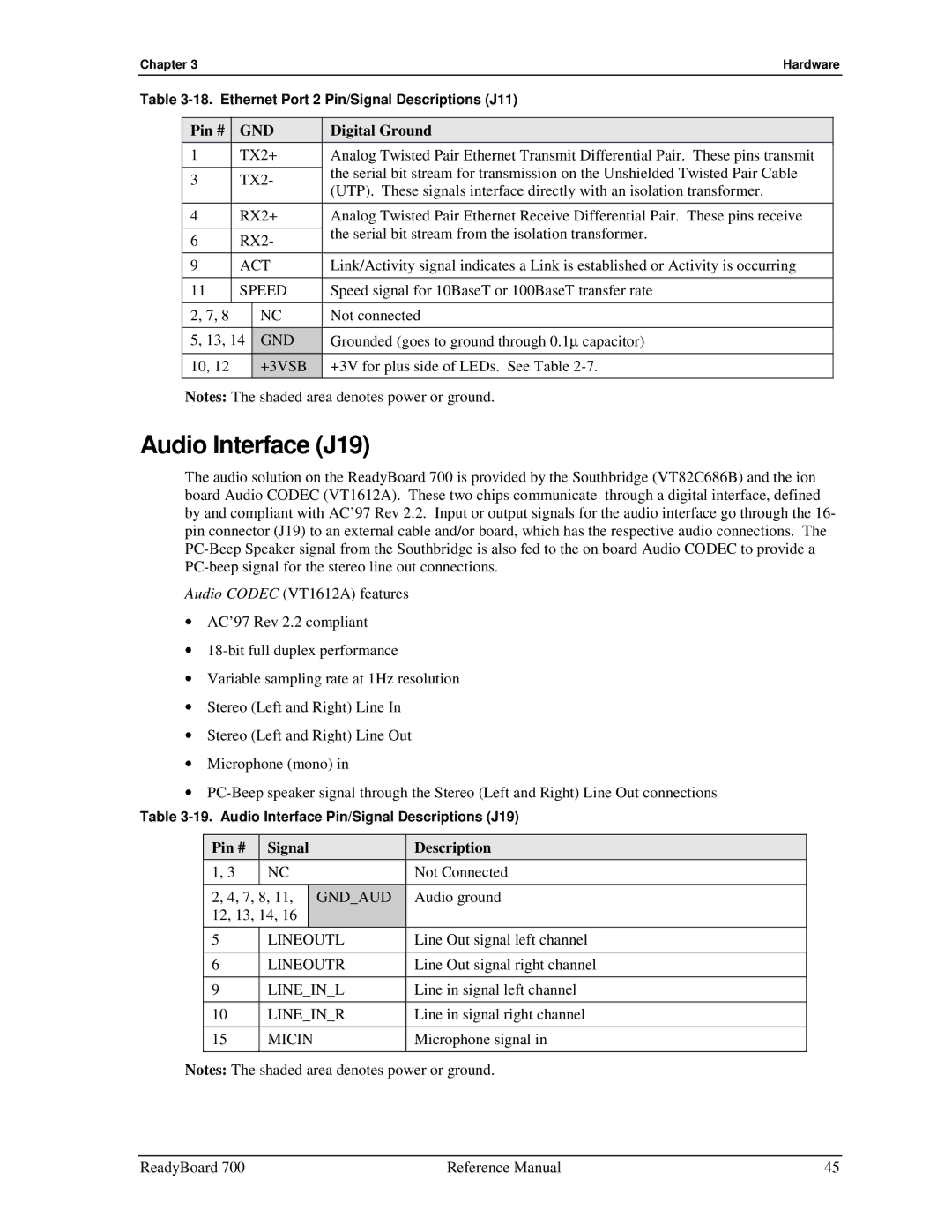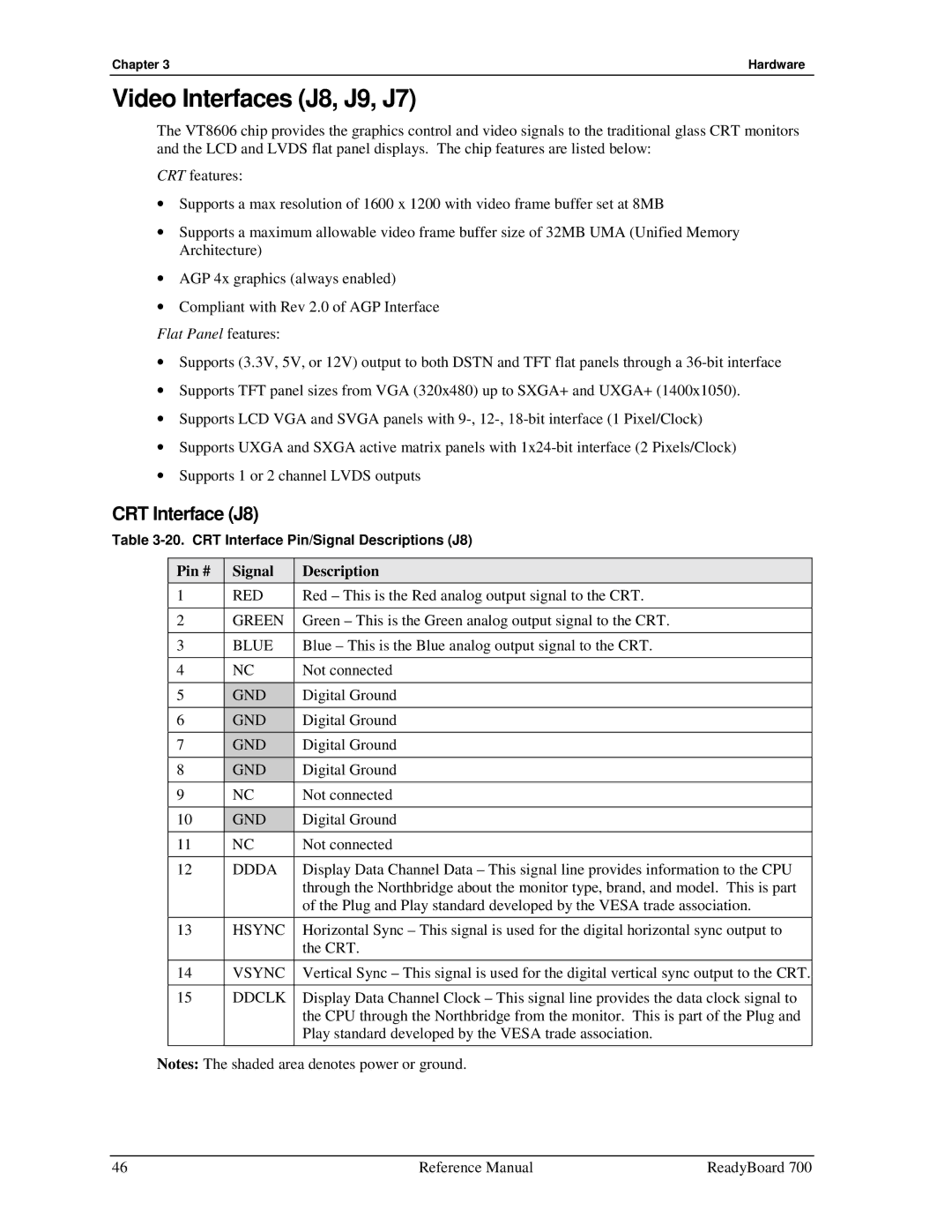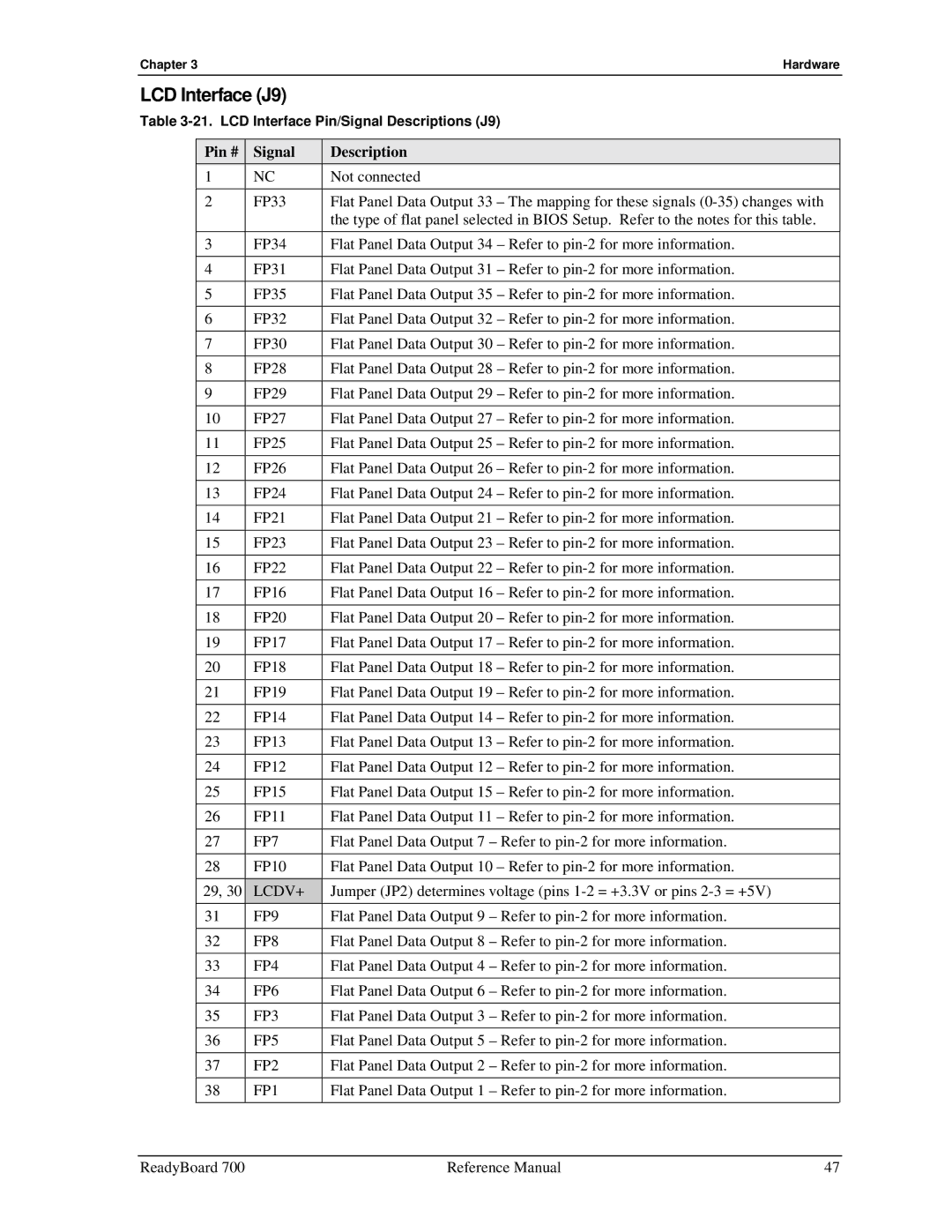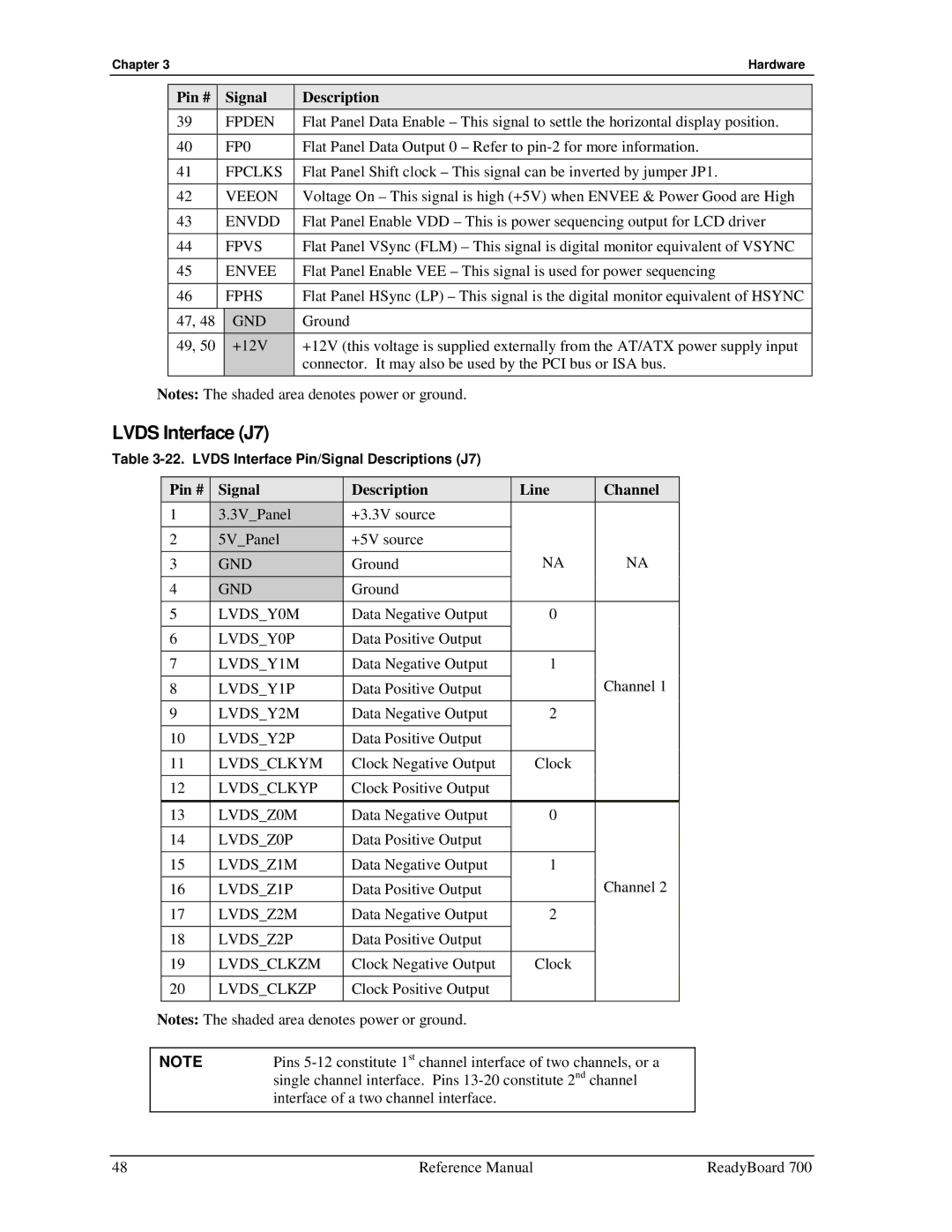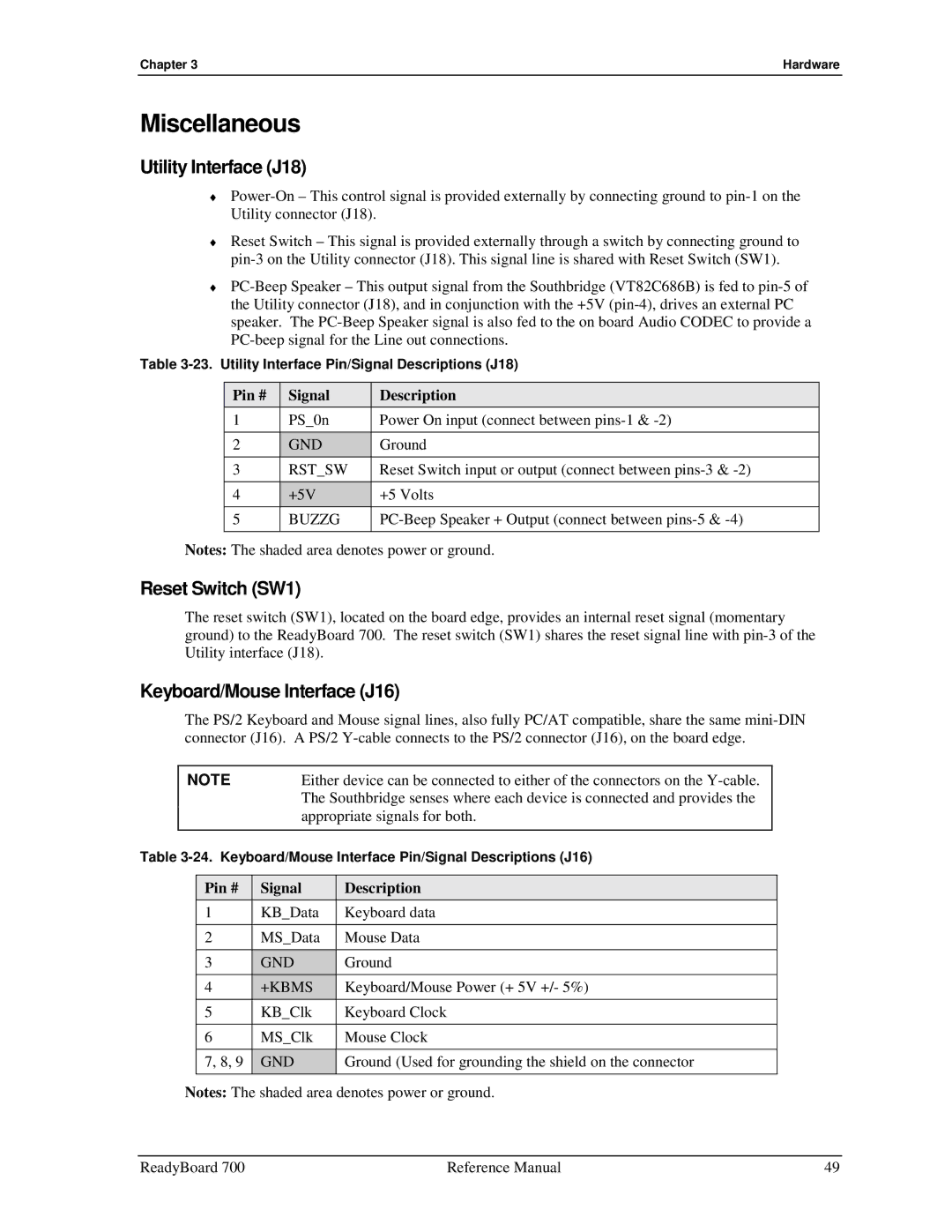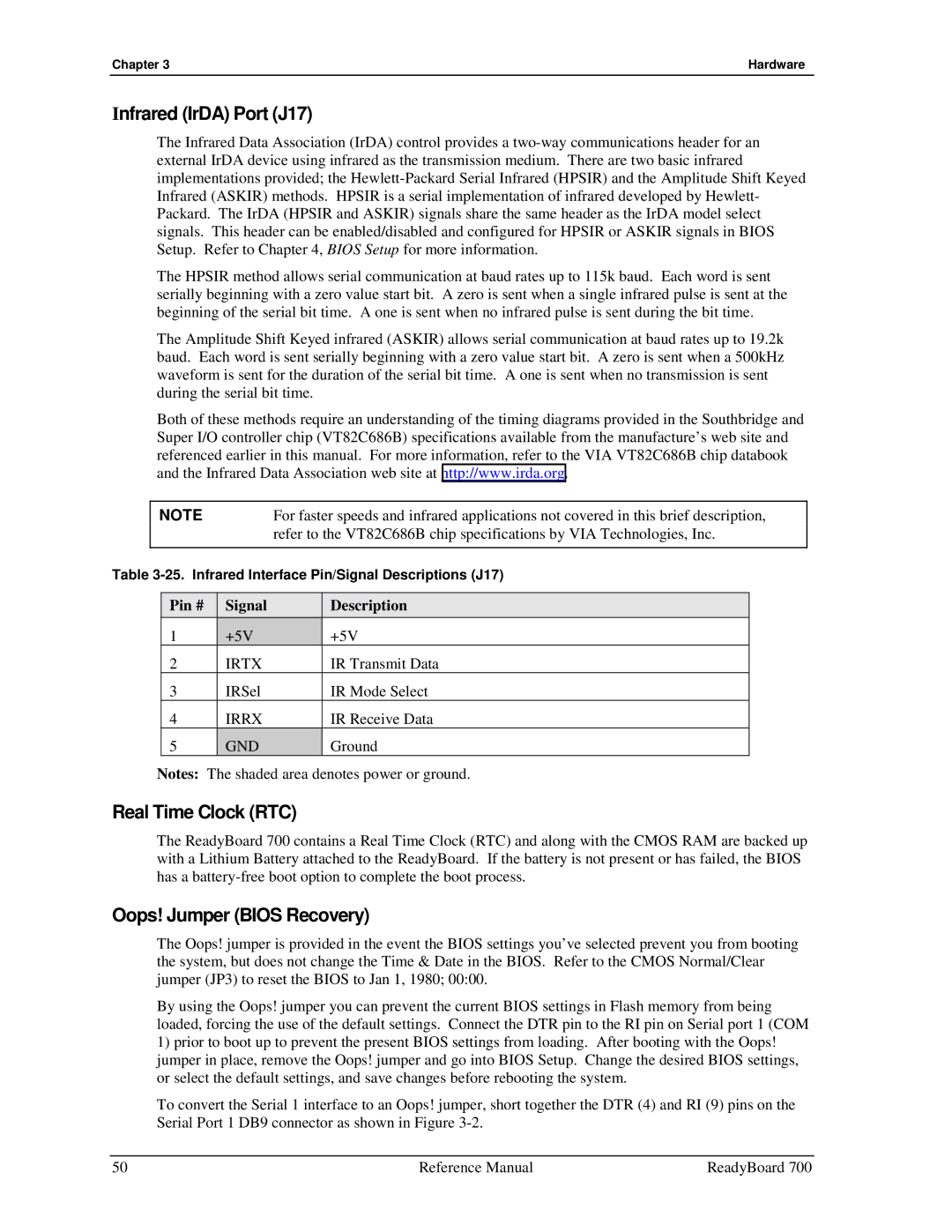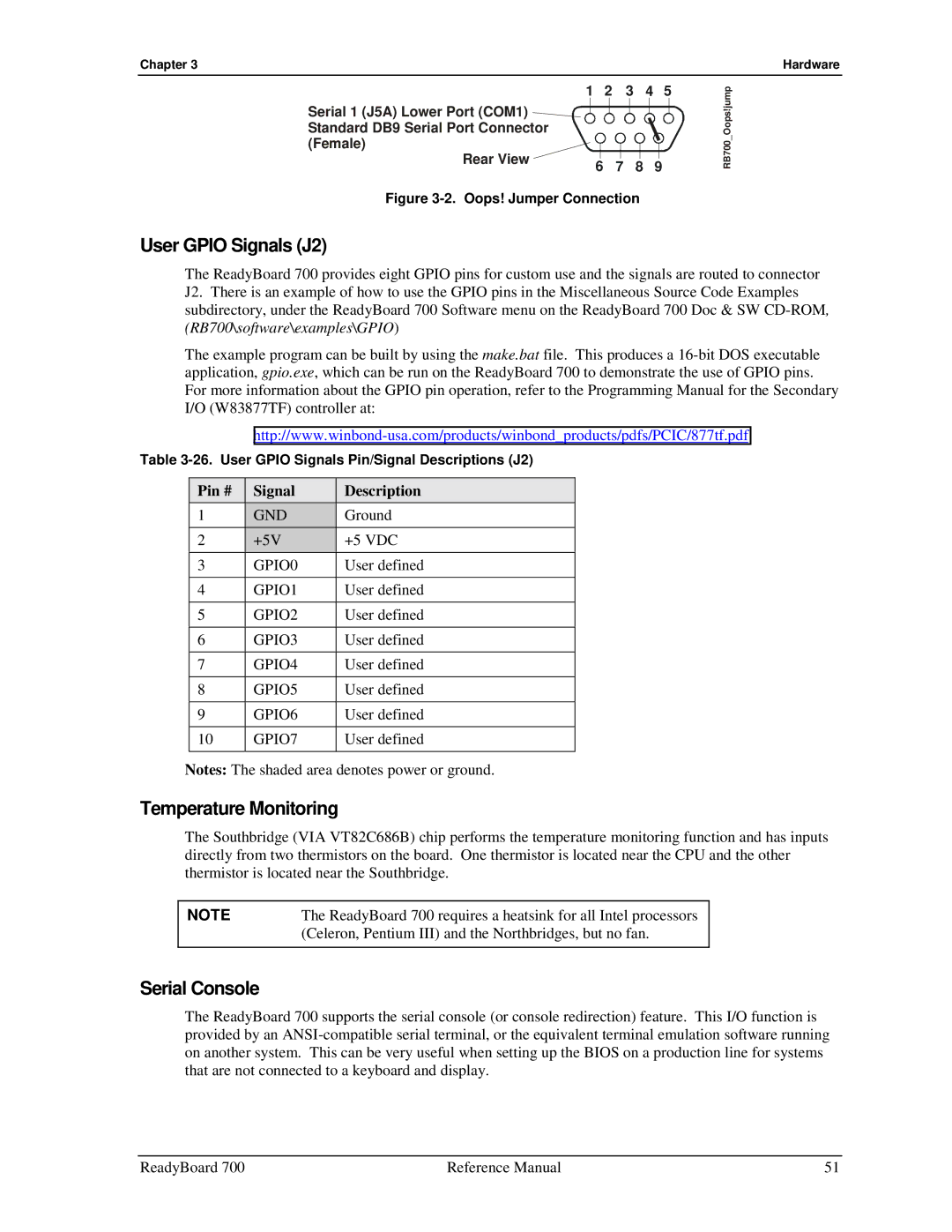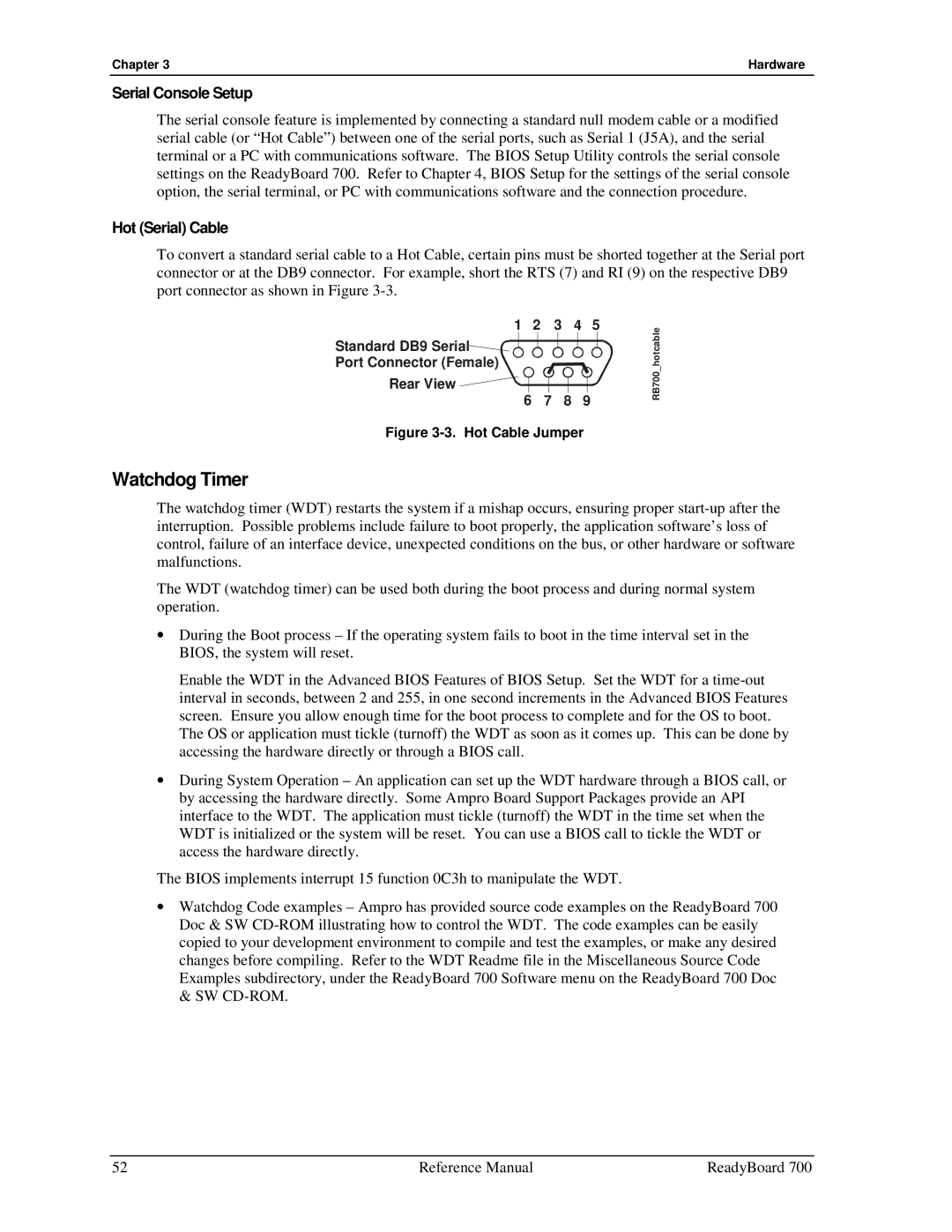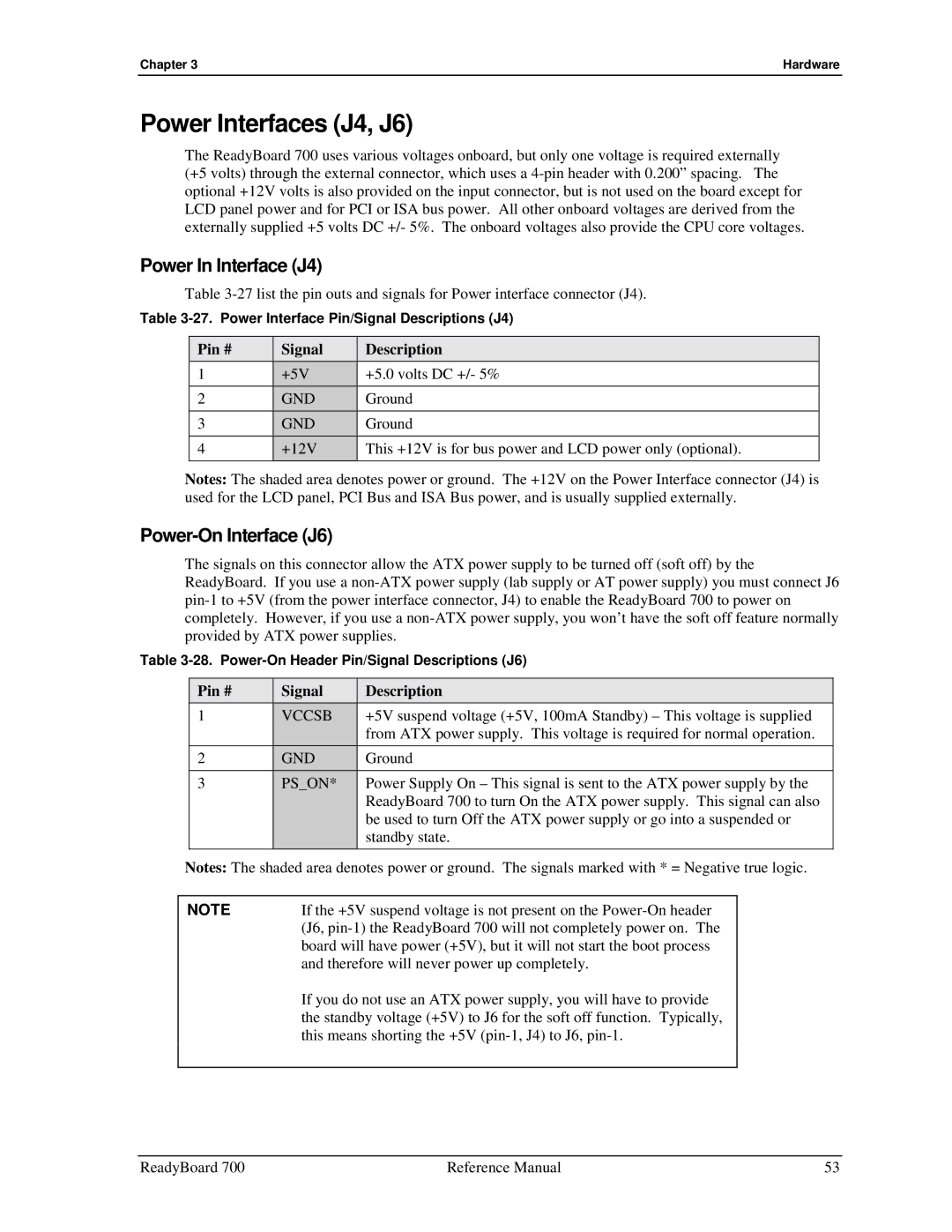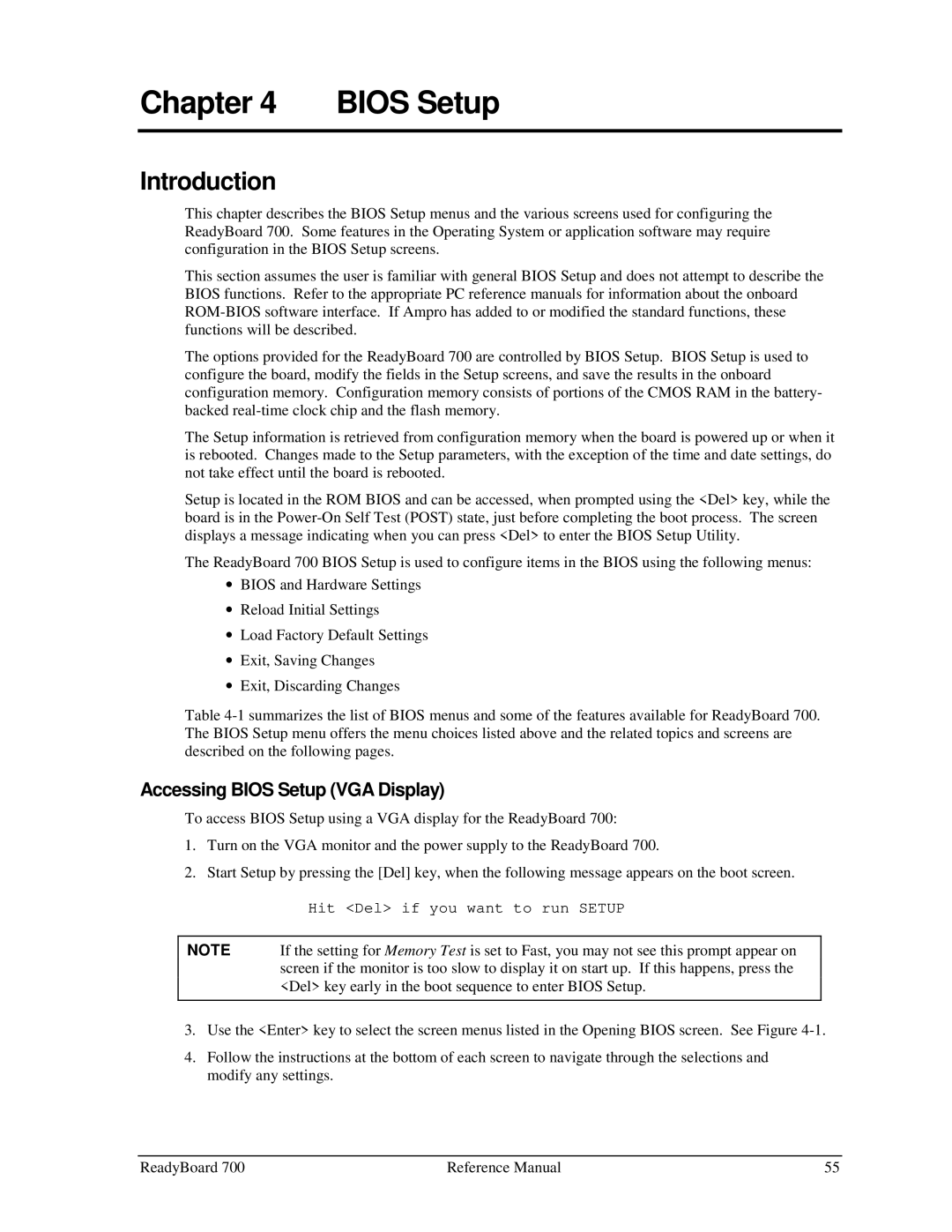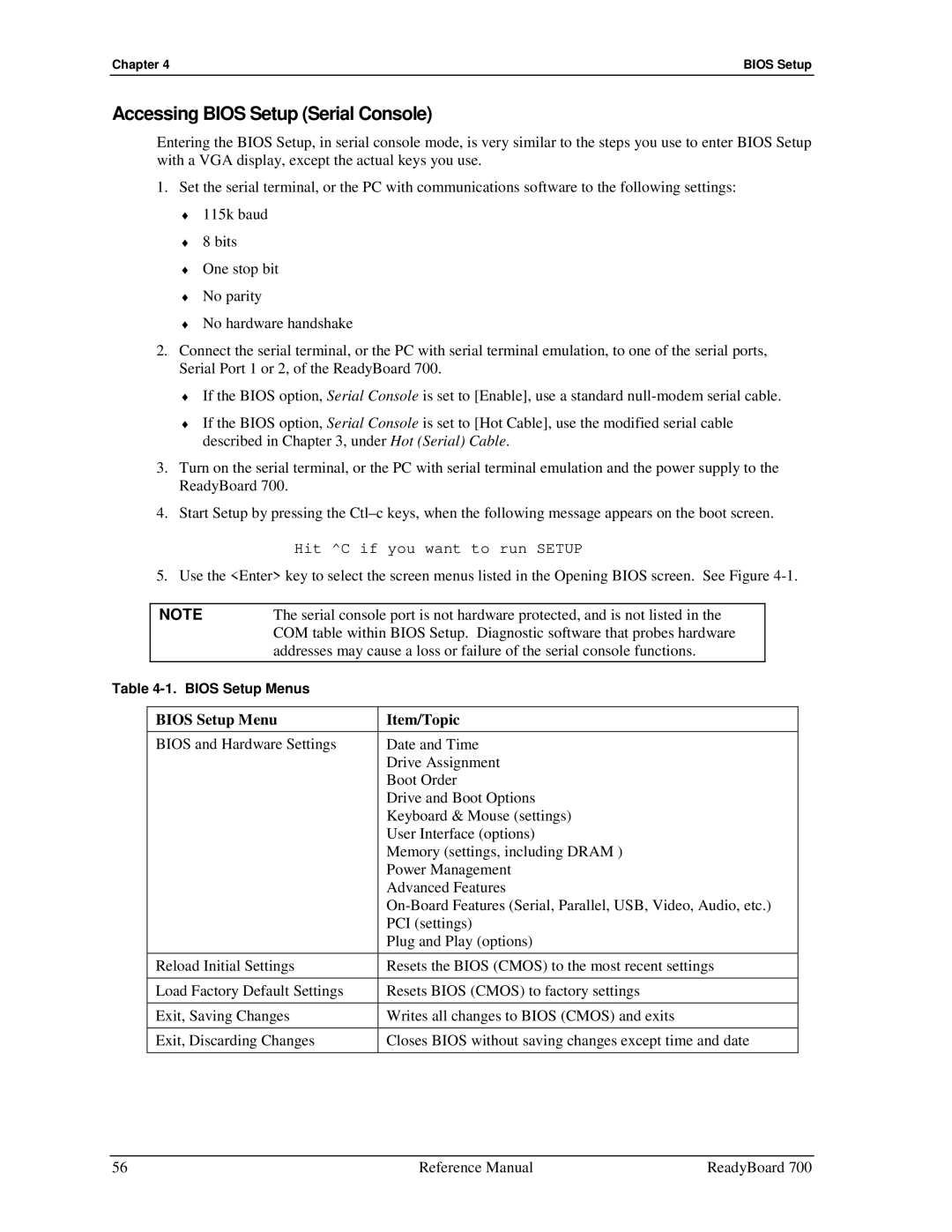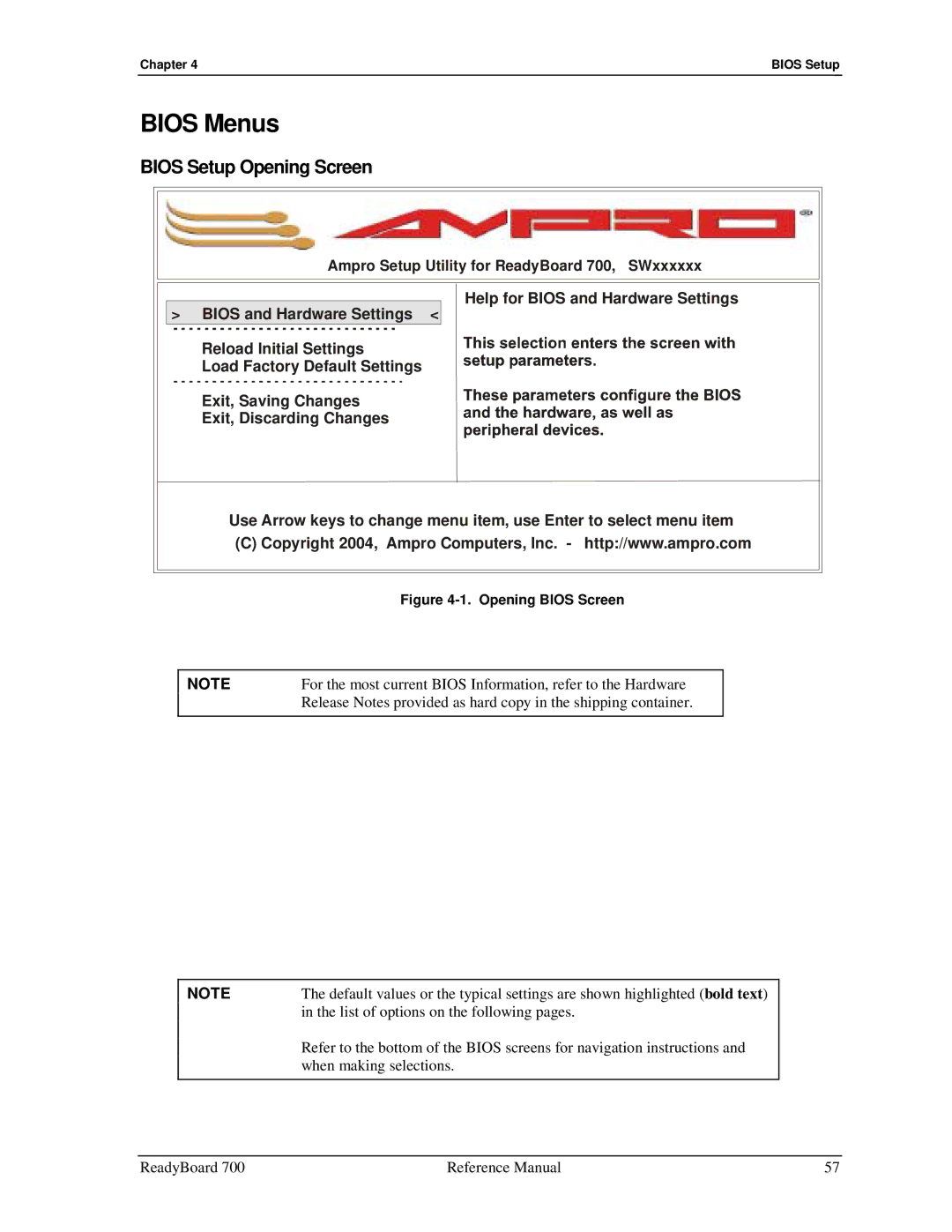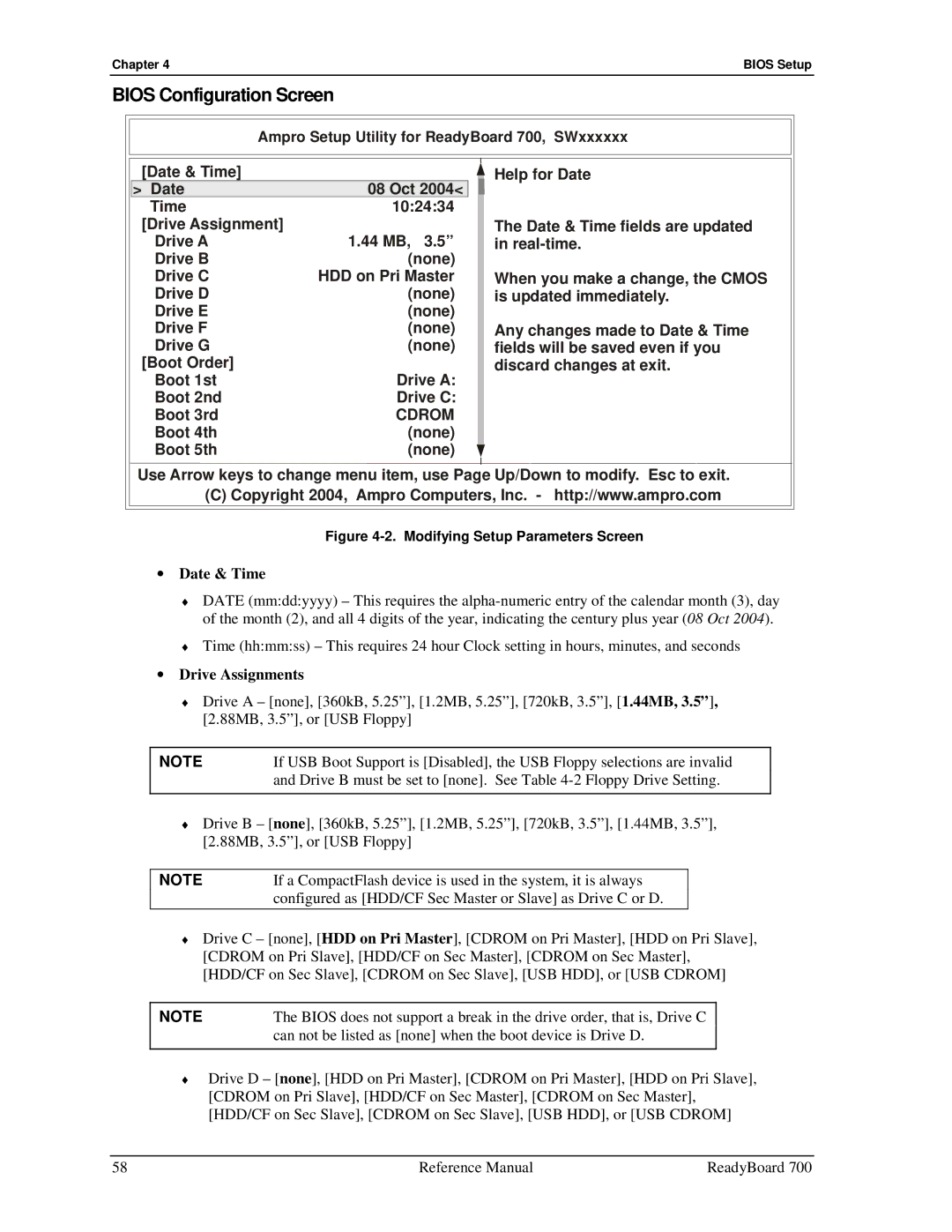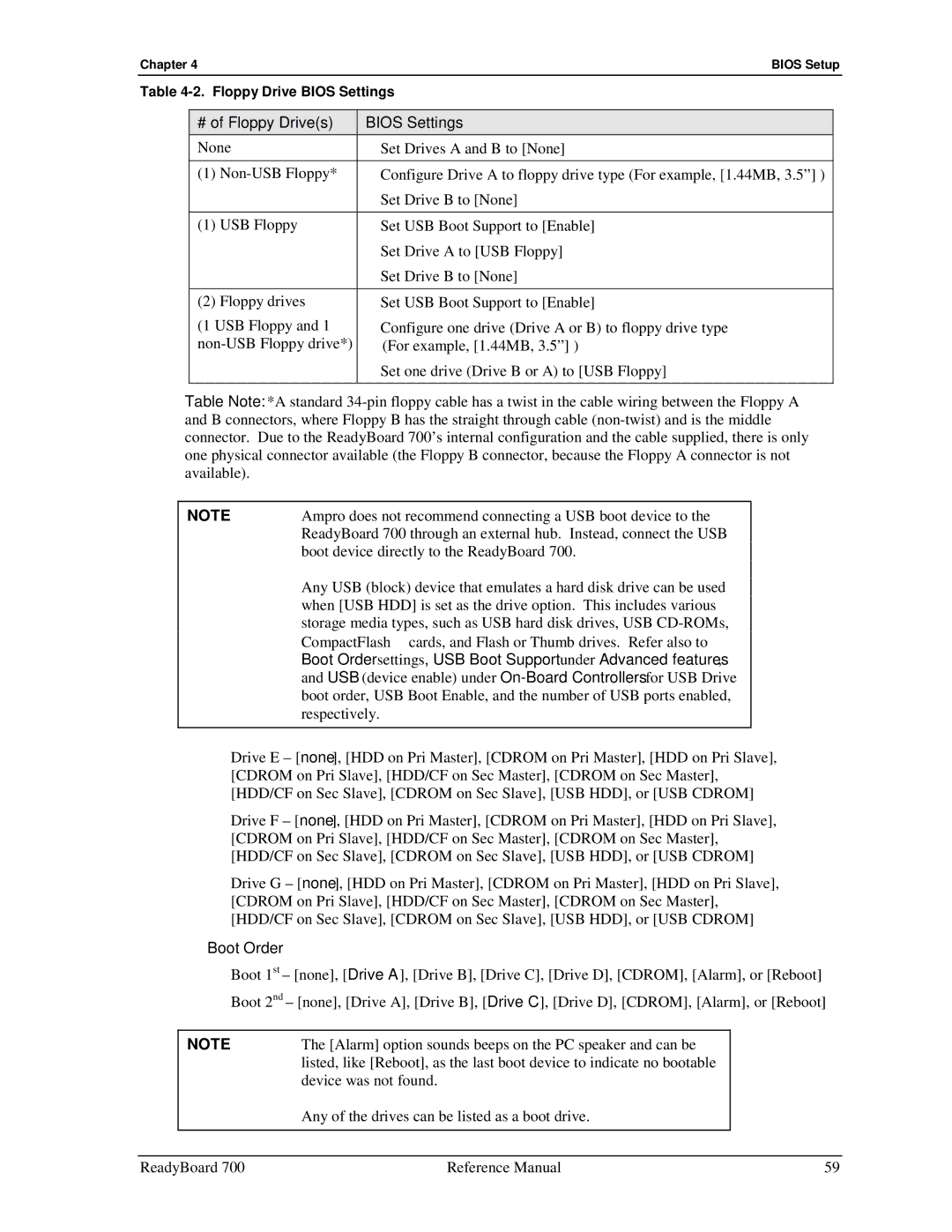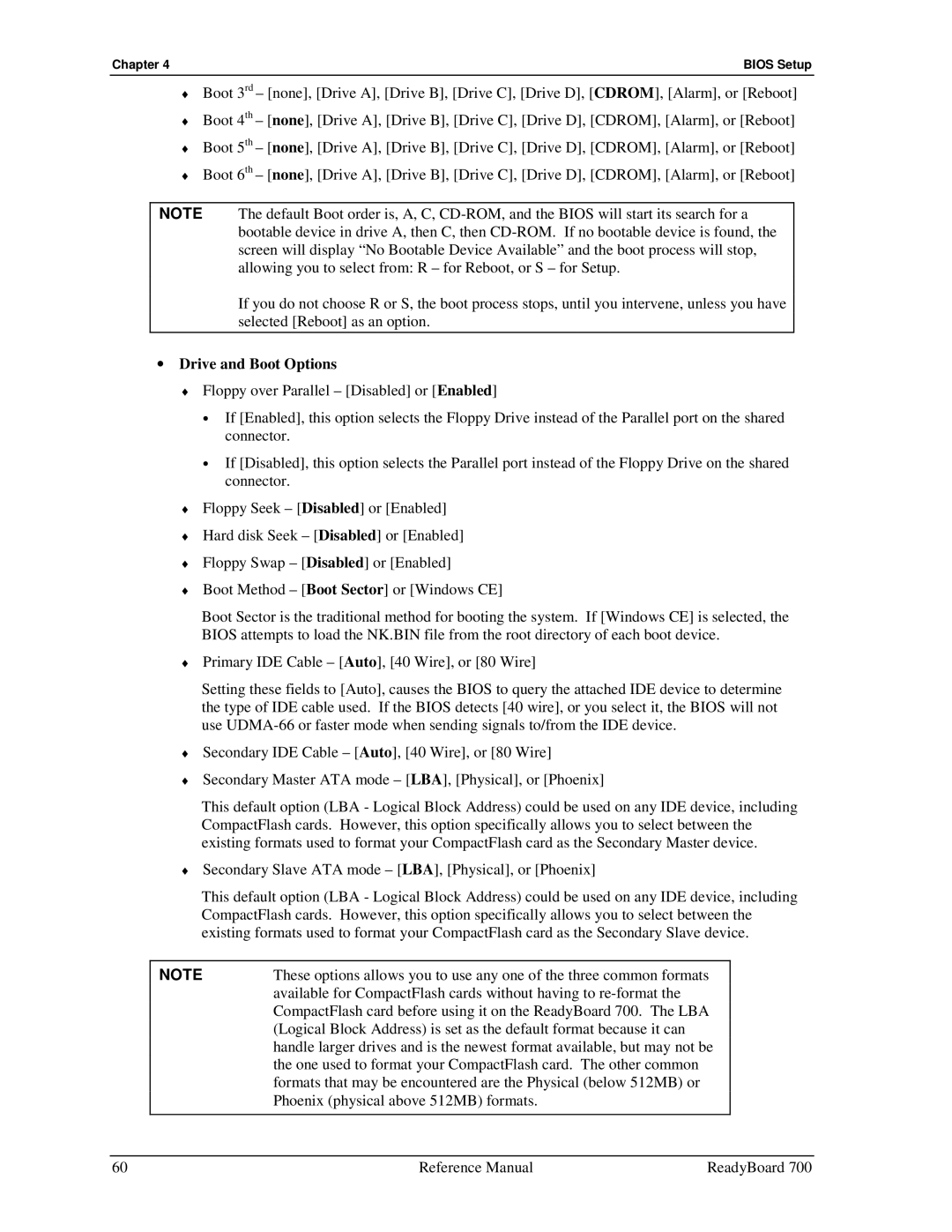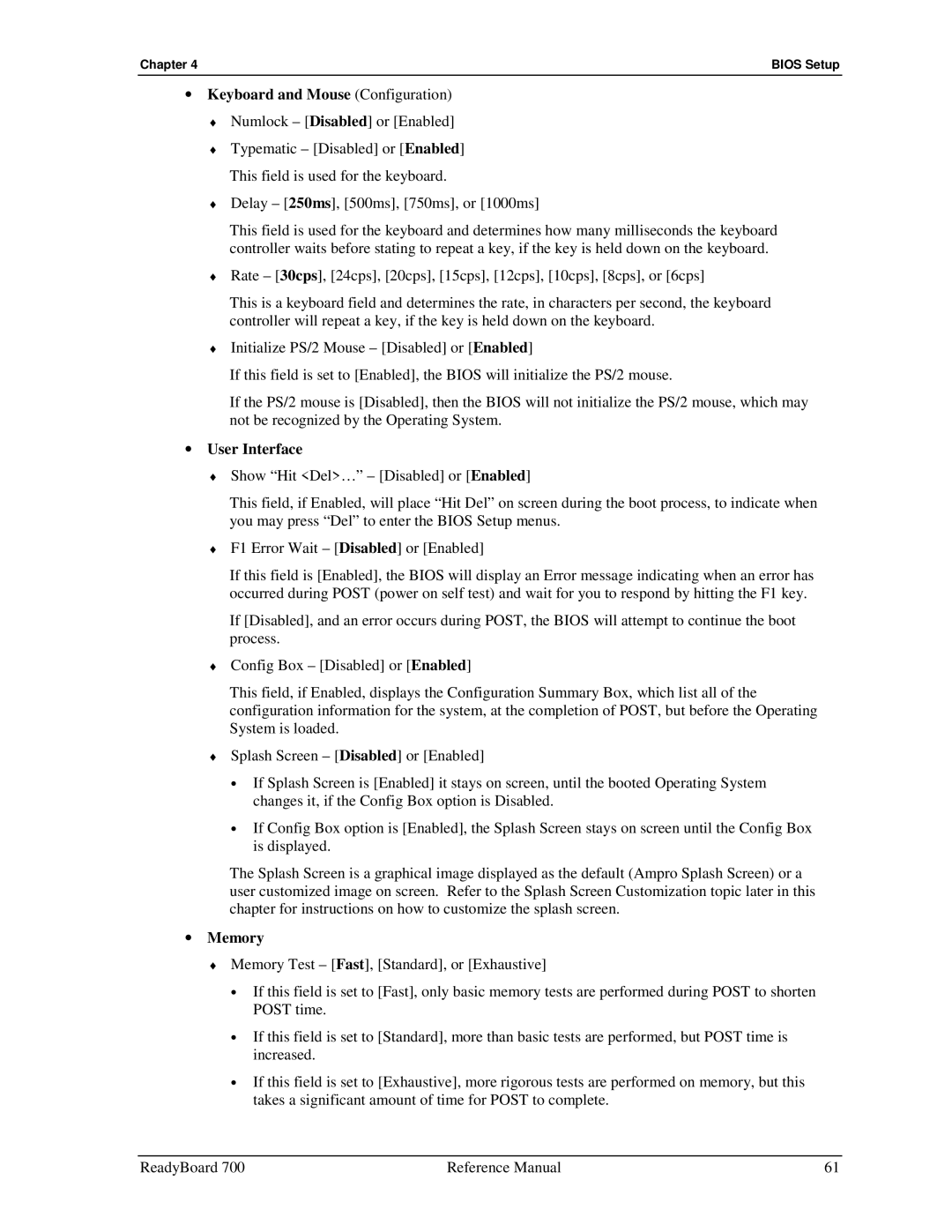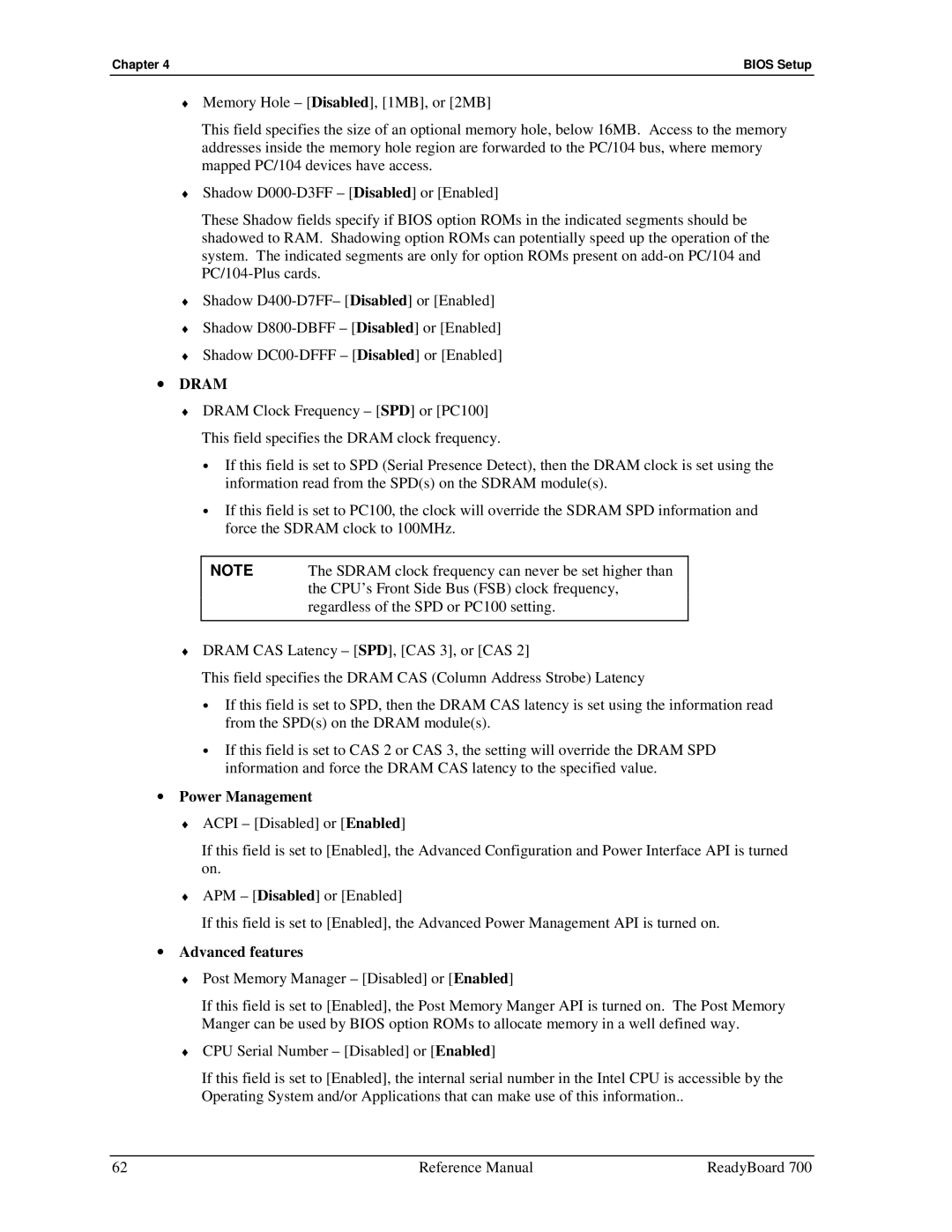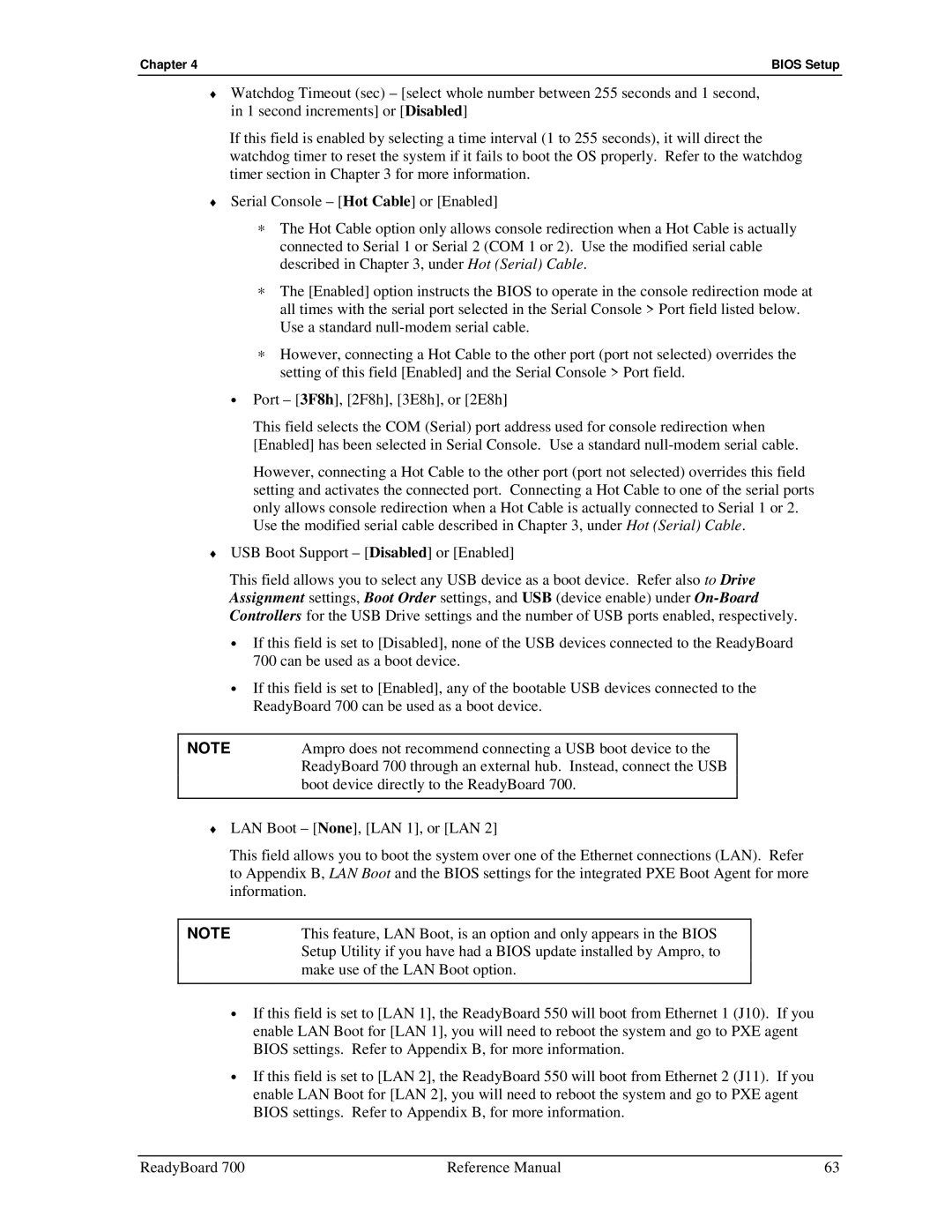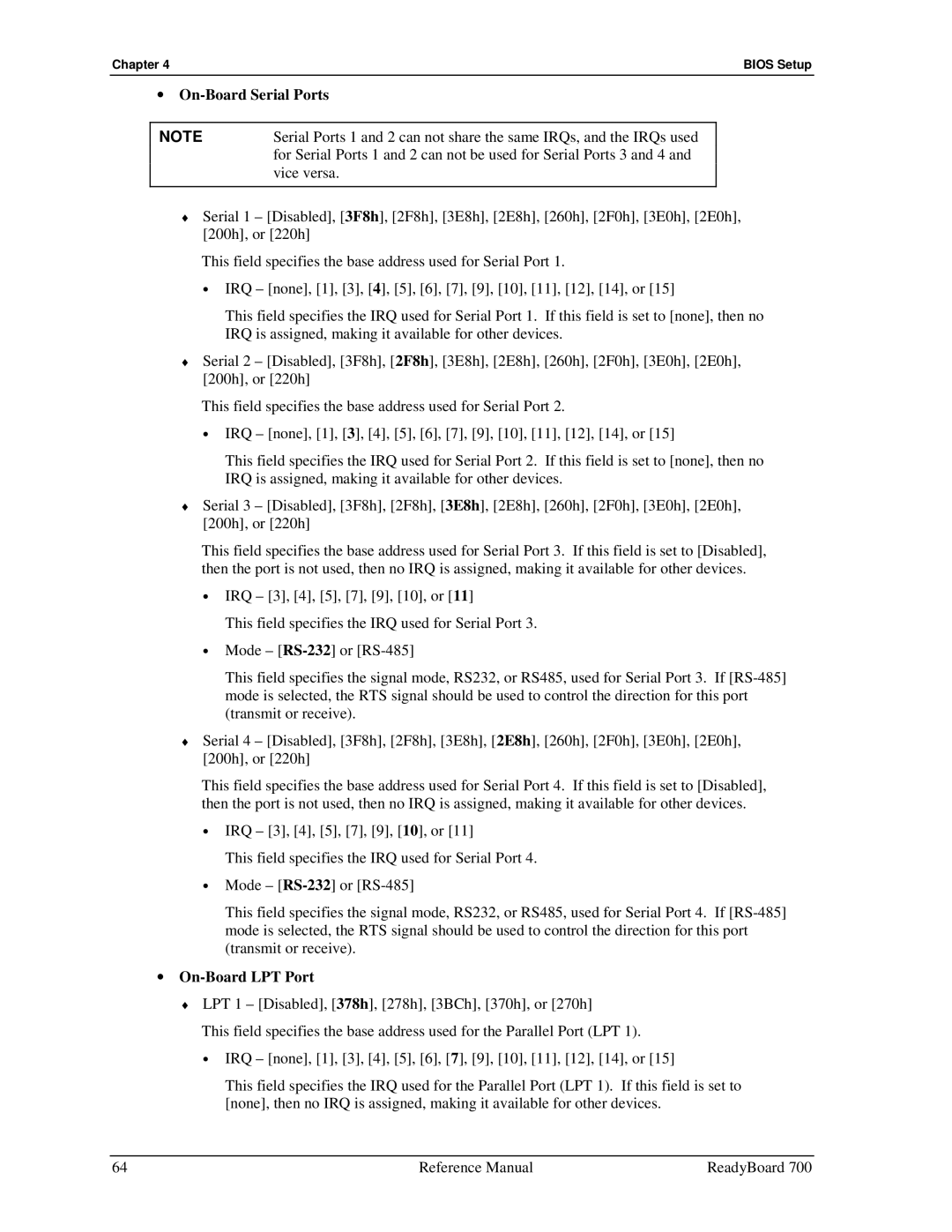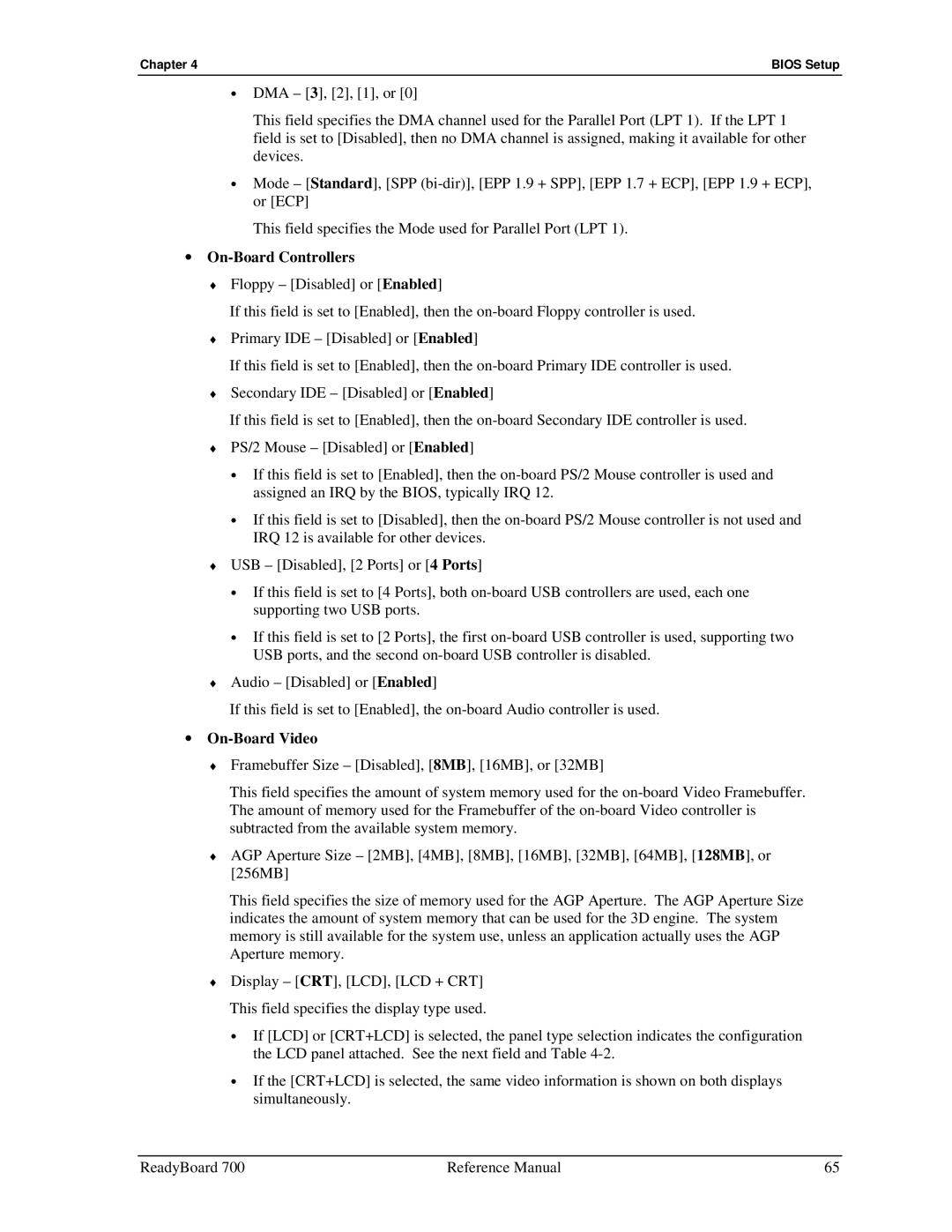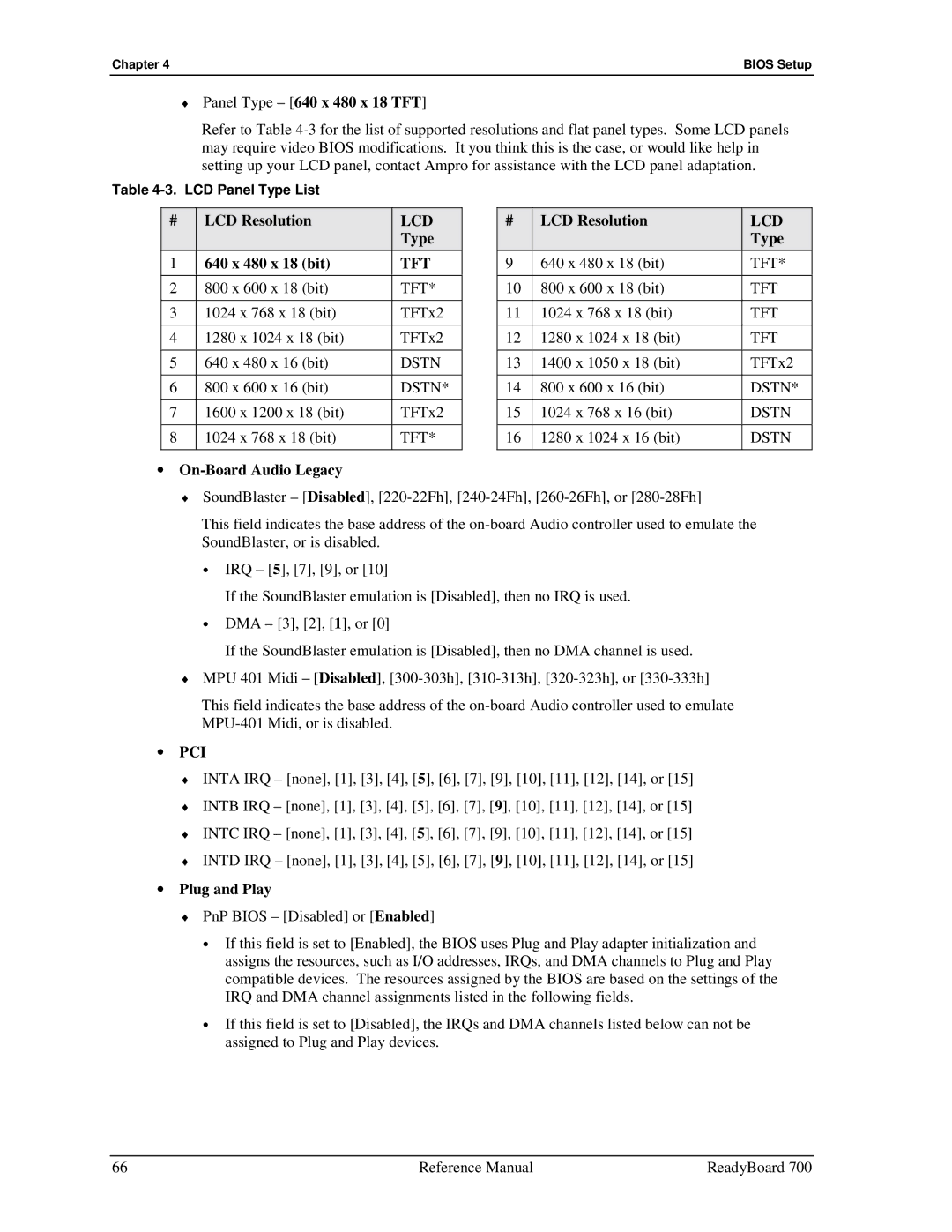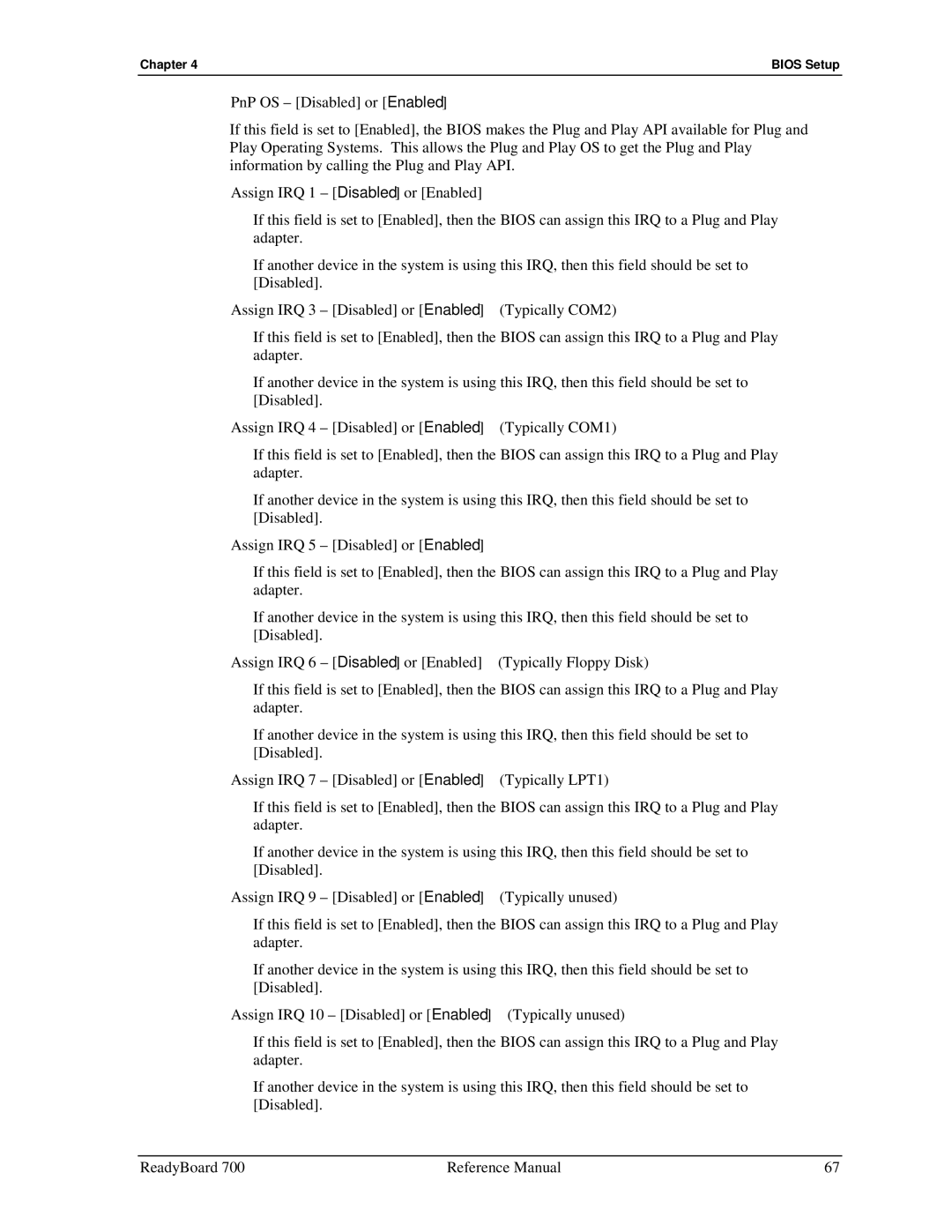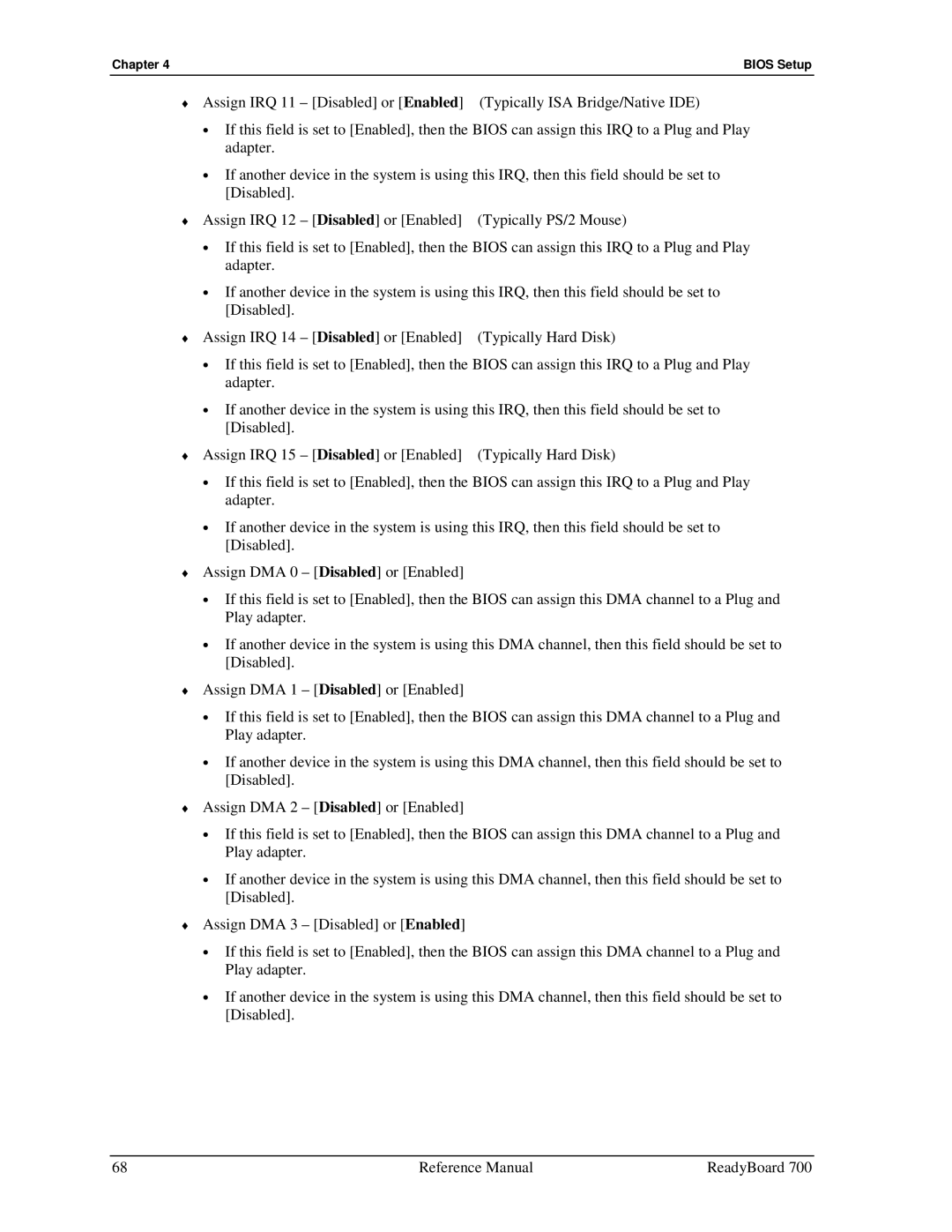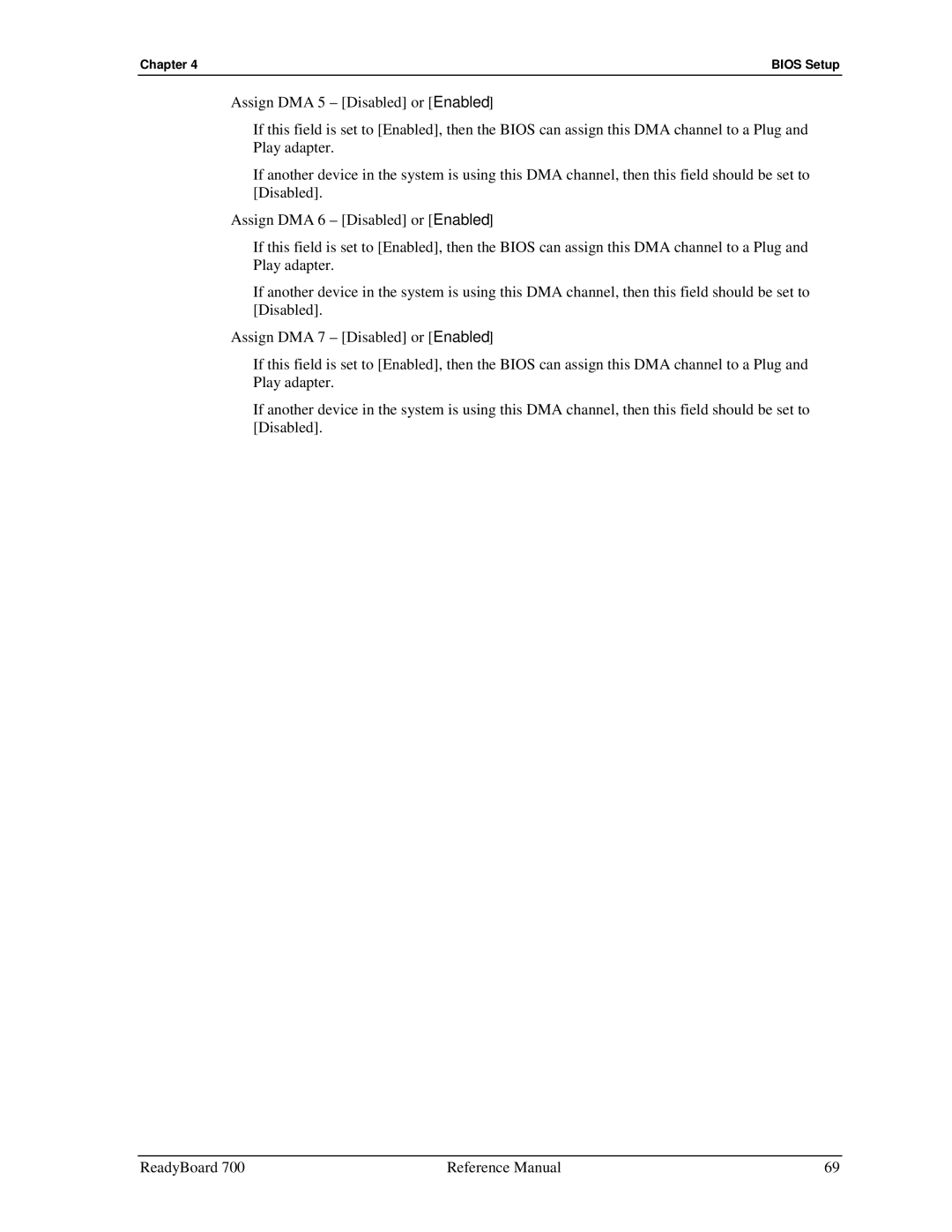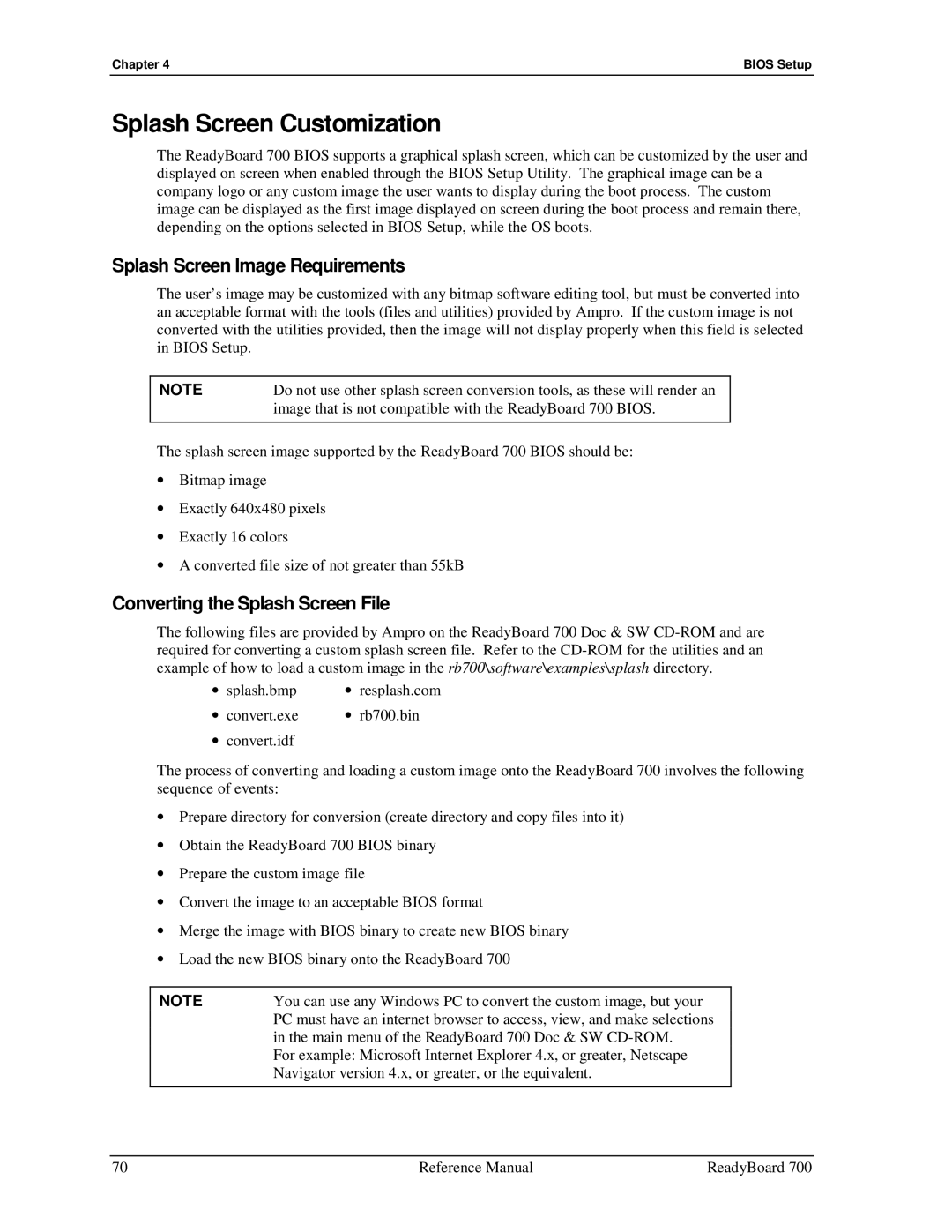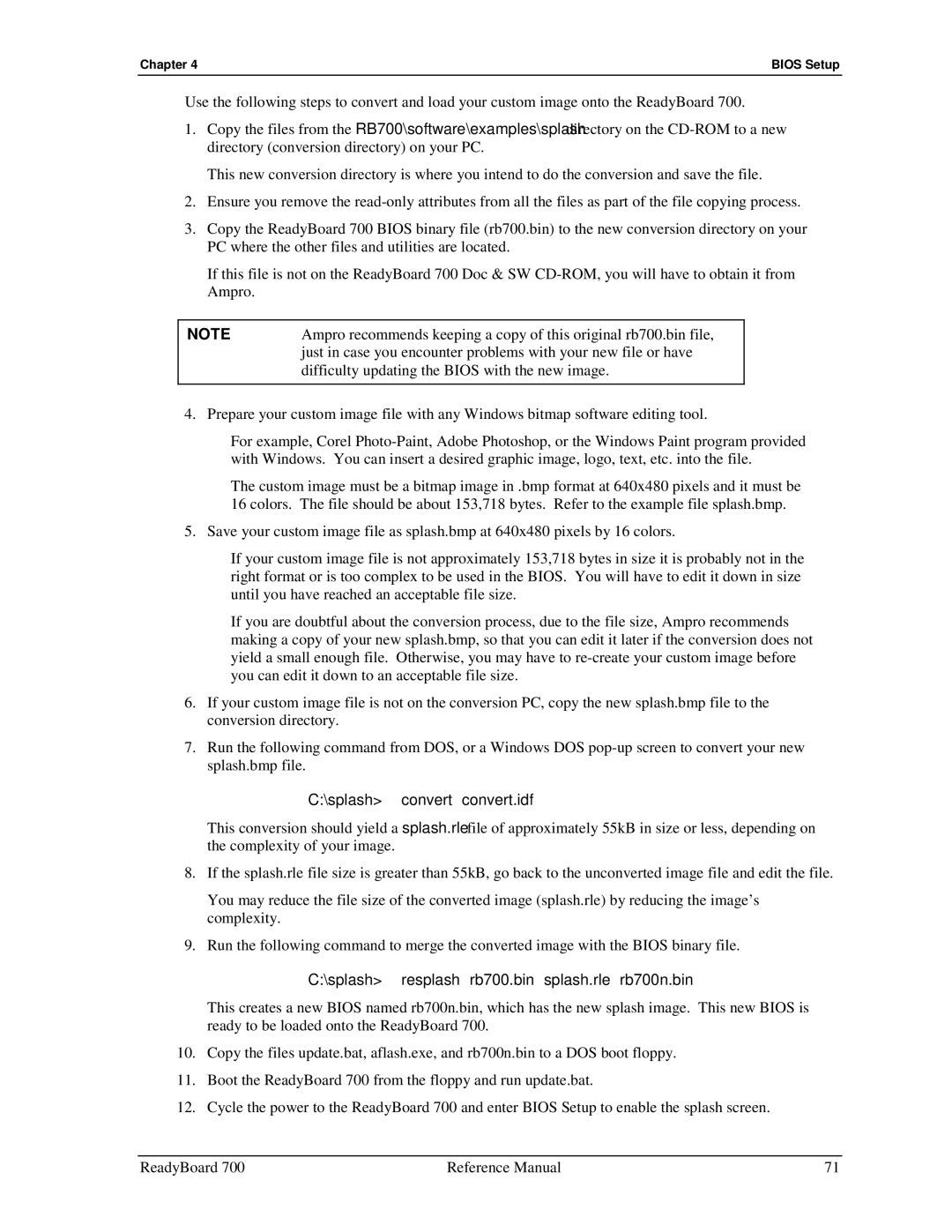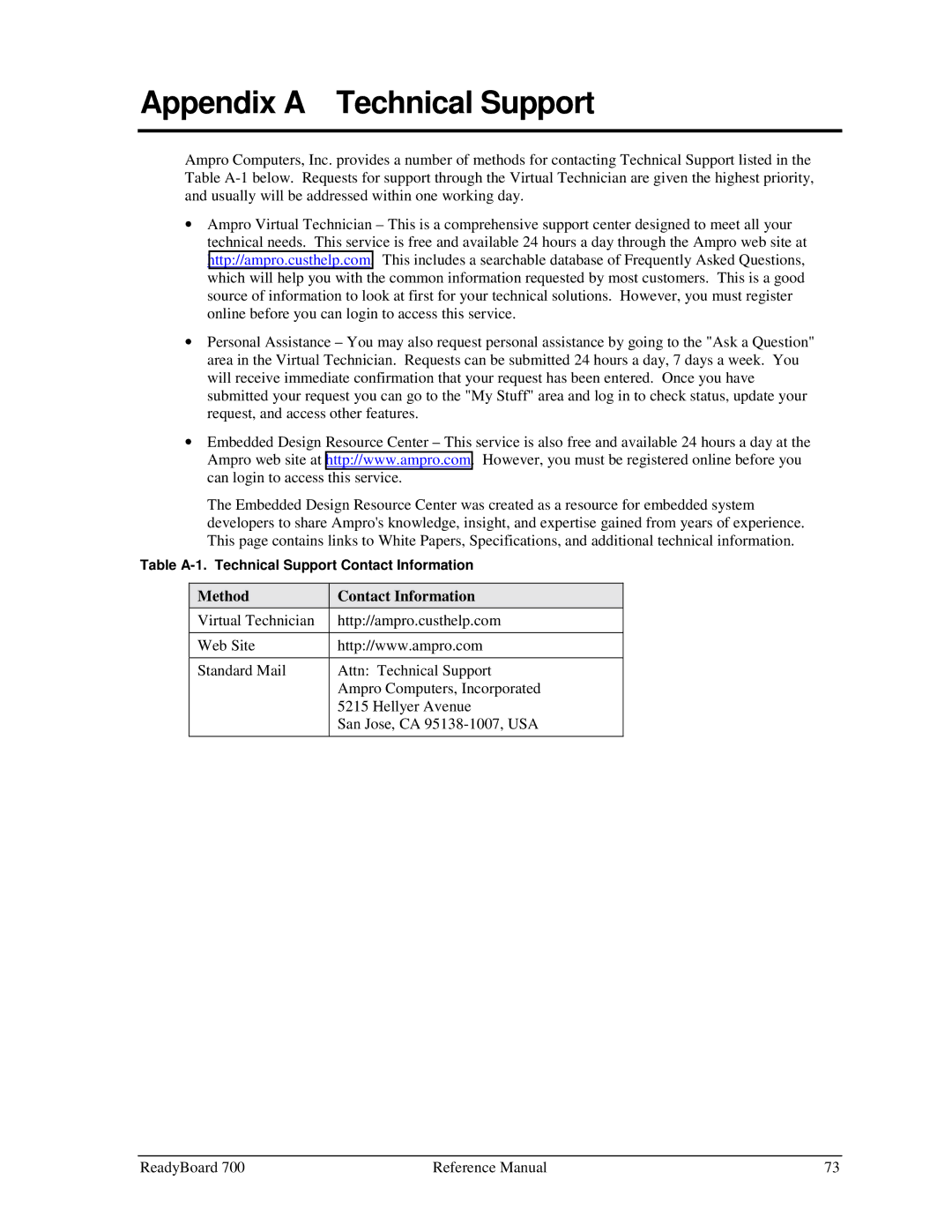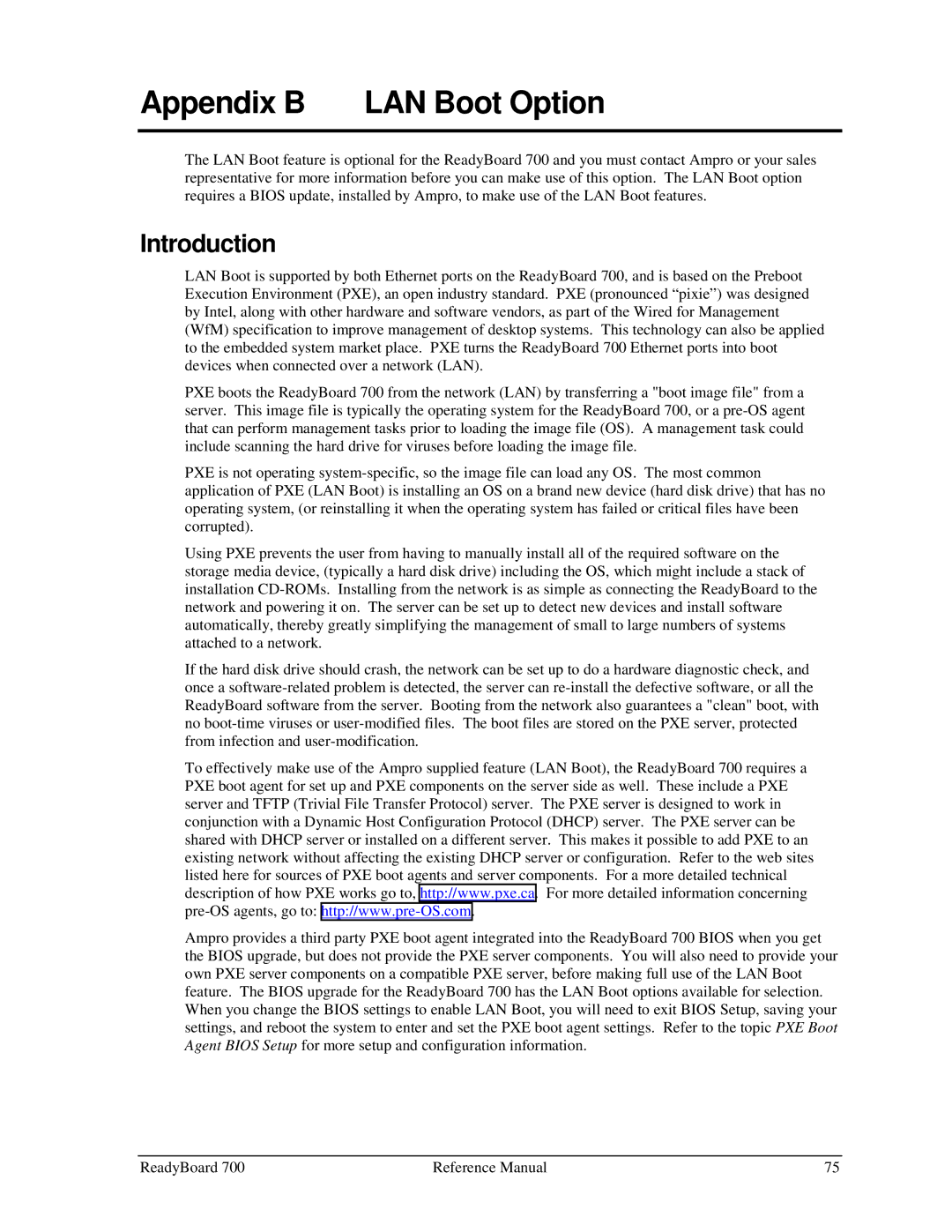Chapter 3 | Hardware |
Serial Console Setup
The serial console feature is implemented by connecting a standard null modem cable or a modified serial cable (or “Hot Cable”) between one of the serial ports, such as Serial 1 (J5A), and the serial terminal or a PC with communications software. The BIOS Setup Utility controls the serial console settings on the ReadyBoard 700. Refer to Chapter 4, BIOS Setup for the settings of the serial console option, the serial terminal, or PC with communications software and the connection procedure.
Hot (Serial) Cable
To convert a standard serial cable to a Hot Cable, certain pins must be shorted together at the Serial port connector or at the DB9 connector. For example, short the RTS (7) and RI (9) on the respective DB9 port connector as shown in Figure
1 2 3 4 5
Standard DB9 Serial Port Connector (Female)
Rear View ![]()
![]()
![]()
![]()
![]()
![]() 6 7 8 9
6 7 8 9
Figure 3-3. Hot Cable Jumper
RB700_hotcable
Watchdog Timer
The watchdog timer (WDT) restarts the system if a mishap occurs, ensuring proper
The WDT (watchdog timer) can be used both during the boot process and during normal system operation.
•During the Boot process – If the operating system fails to boot in the time interval set in the BIOS, the system will reset.
Enable the WDT in the Advanced BIOS Features of BIOS Setup. Set the WDT for a
•During System Operation – An application can set up the WDT hardware through a BIOS call, or by accessing the hardware directly. Some Ampro Board Support Packages provide an API interface to the WDT. The application must tickle (turnoff) the WDT in the time set when the WDT is initialized or the system will be reset. You can use a BIOS call to tickle the WDT or access the hardware directly.
The BIOS implements interrupt 15 function 0C3h to manipulate the WDT.
•Watchdog Code examples – Ampro has provided source code examples on the ReadyBoard 700 Doc & SW
52 | Reference Manual | ReadyBoard 700 |