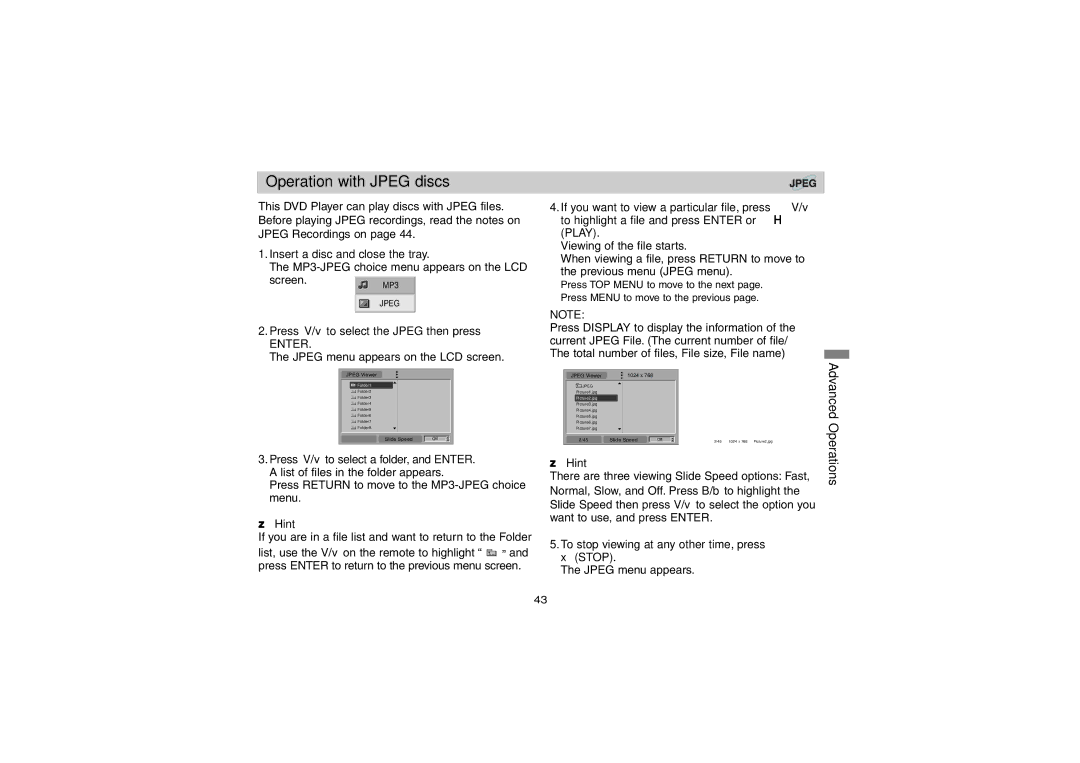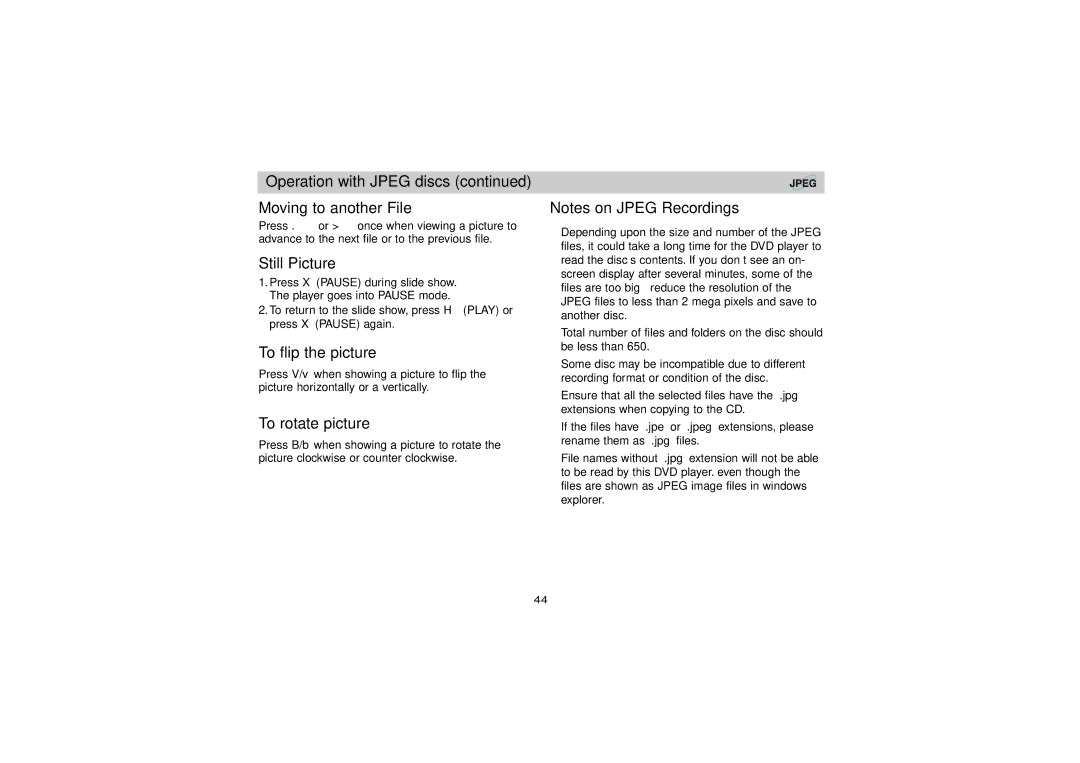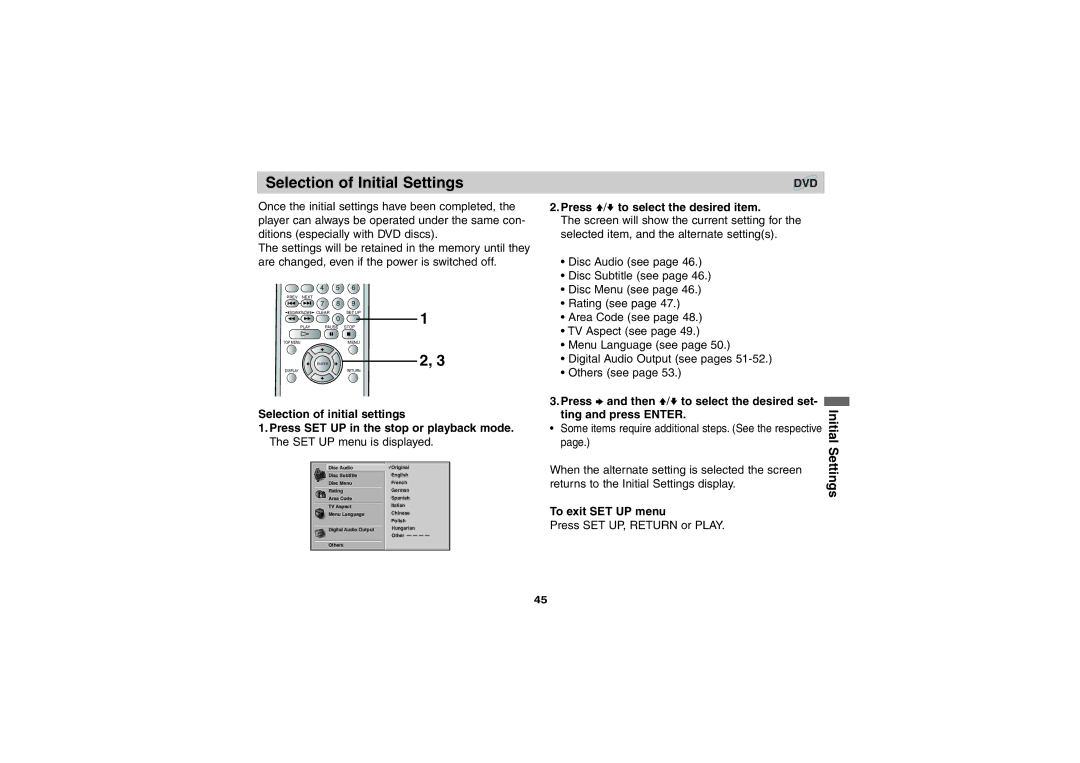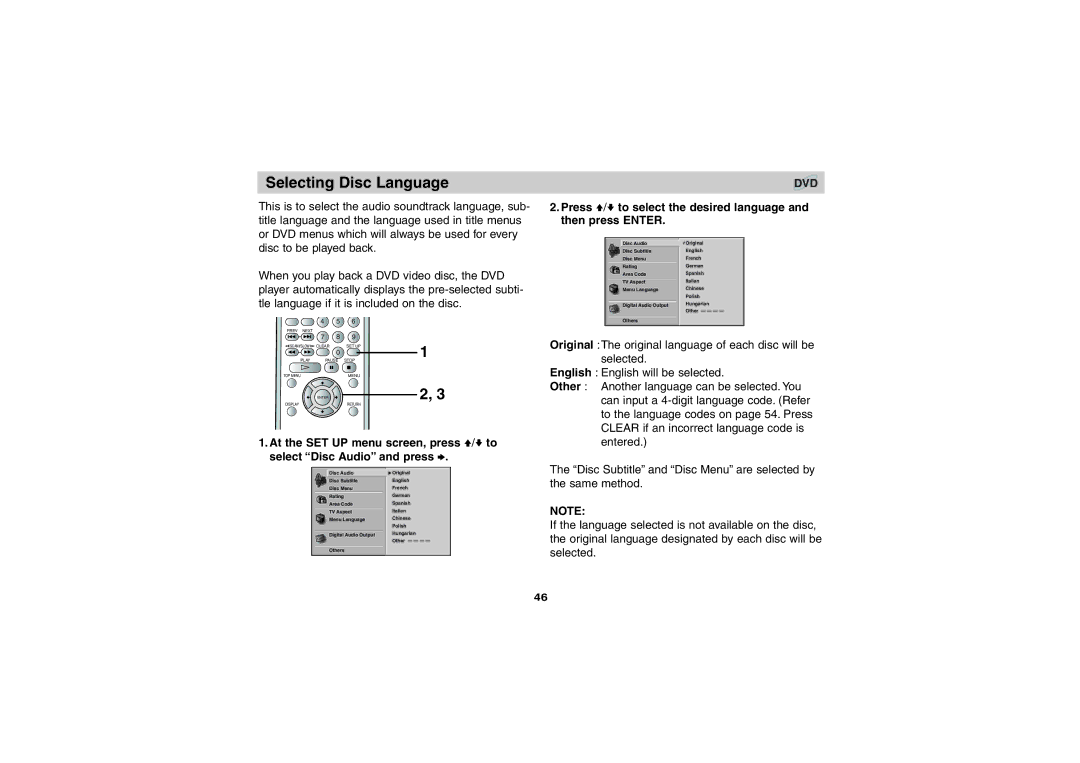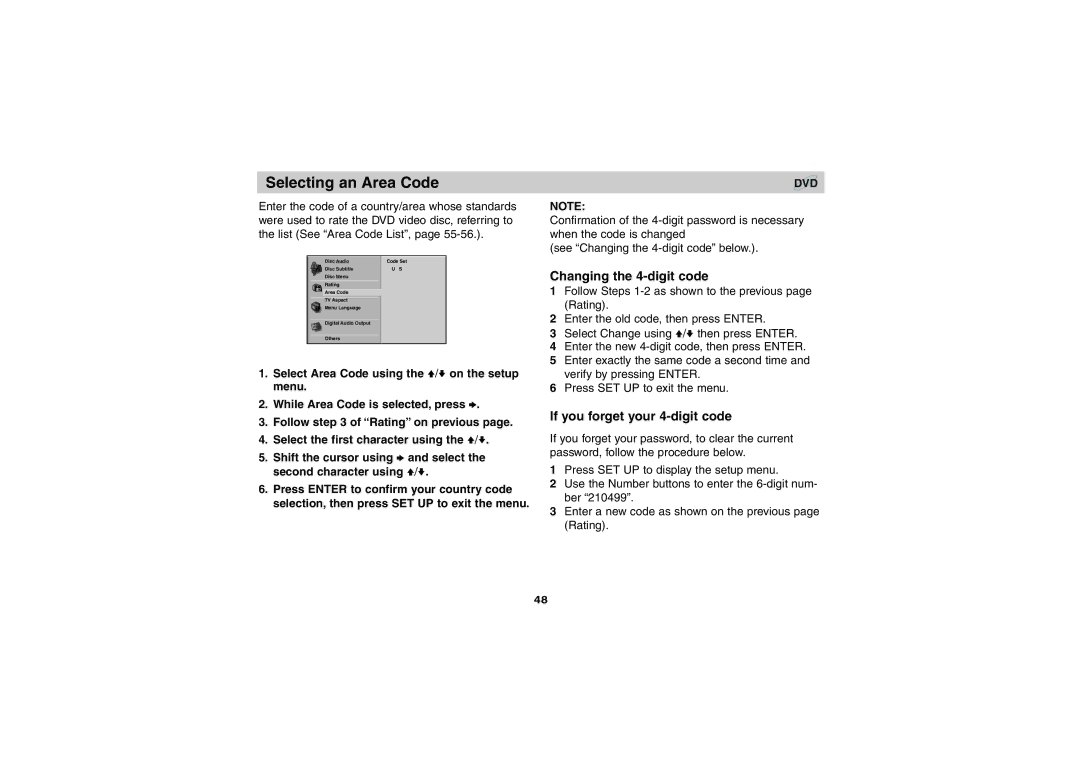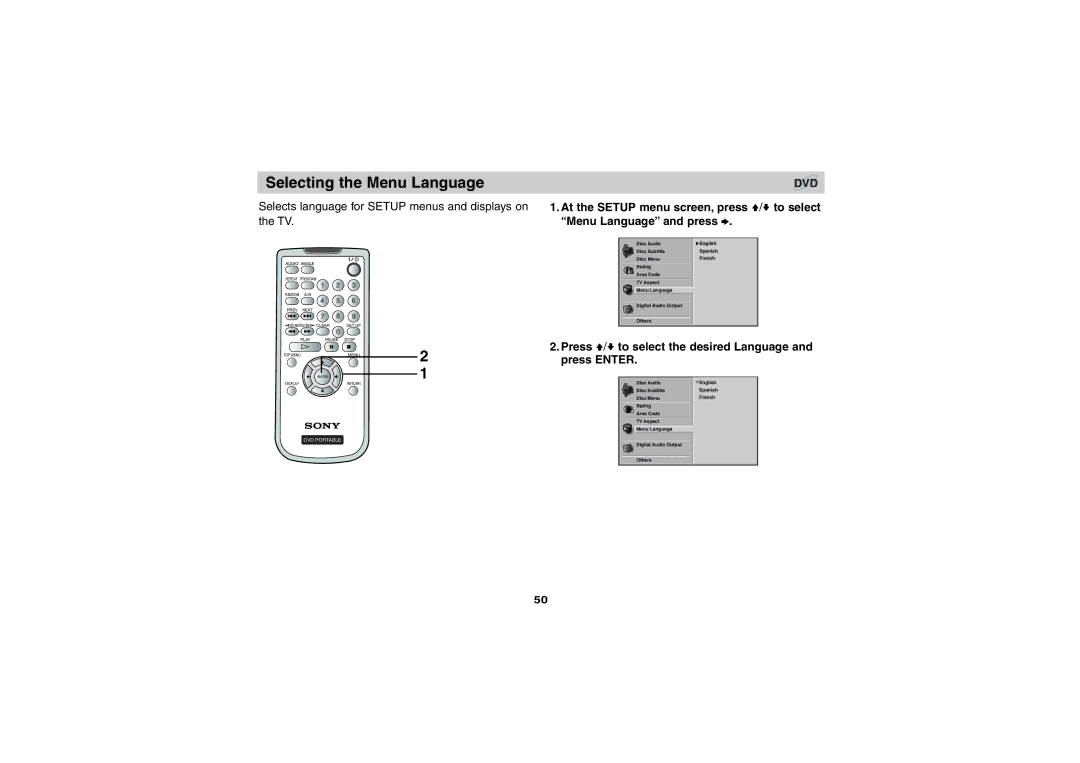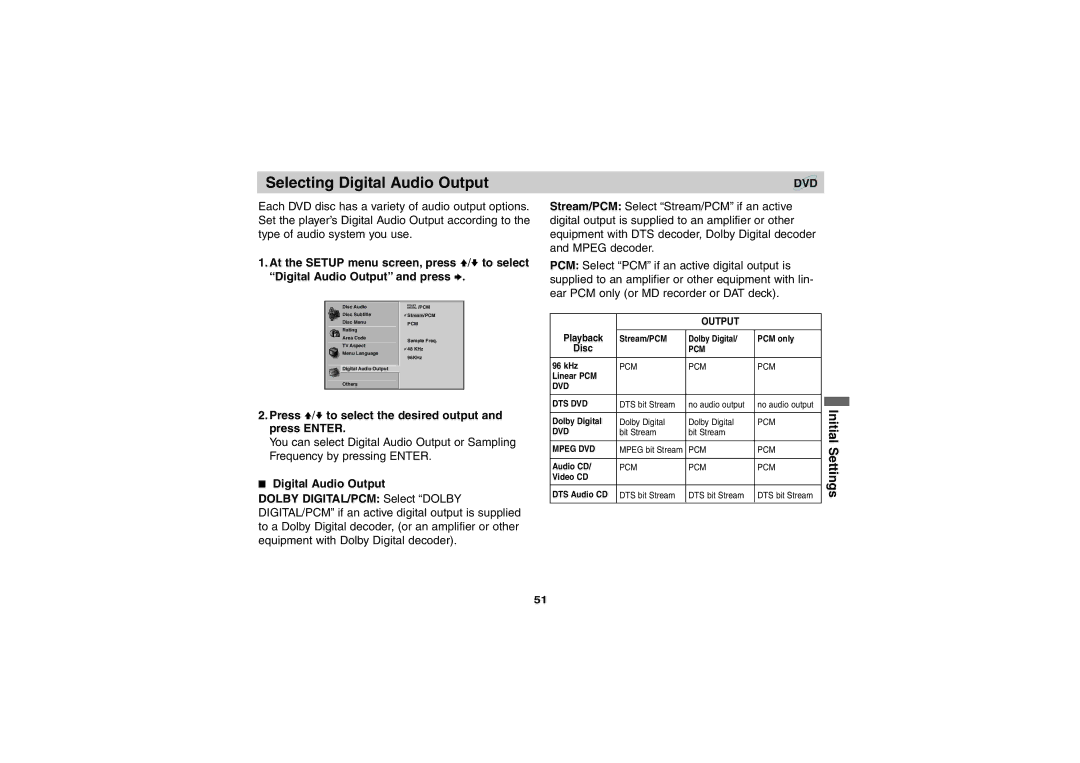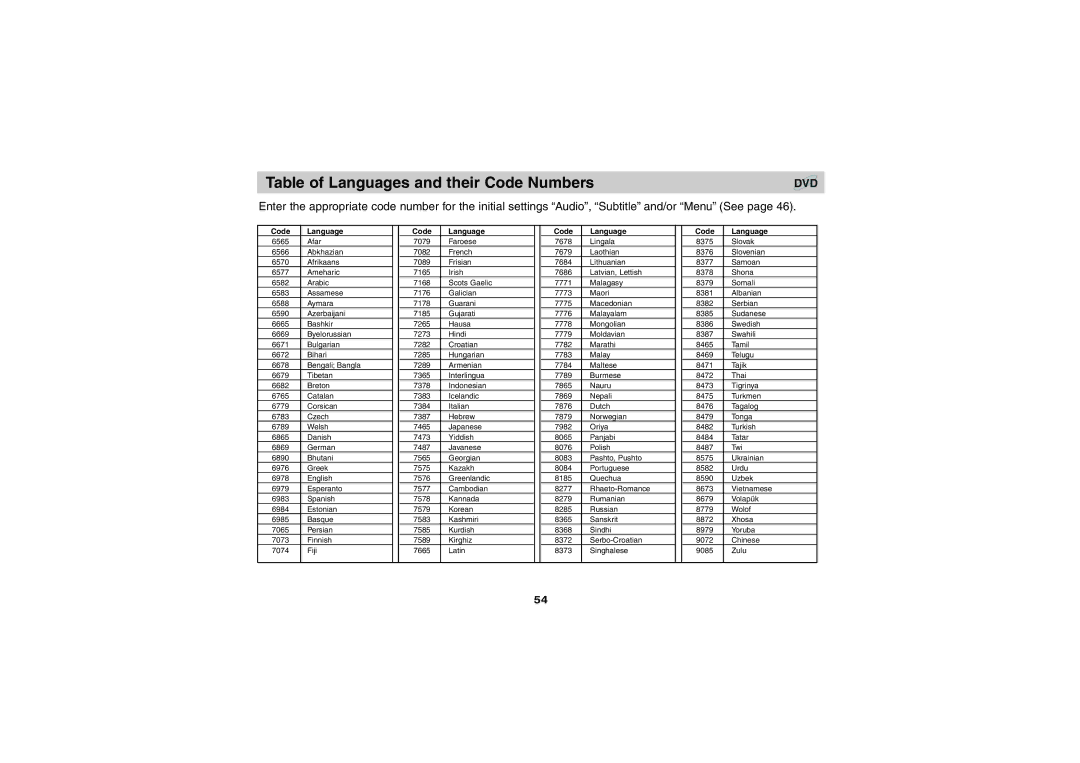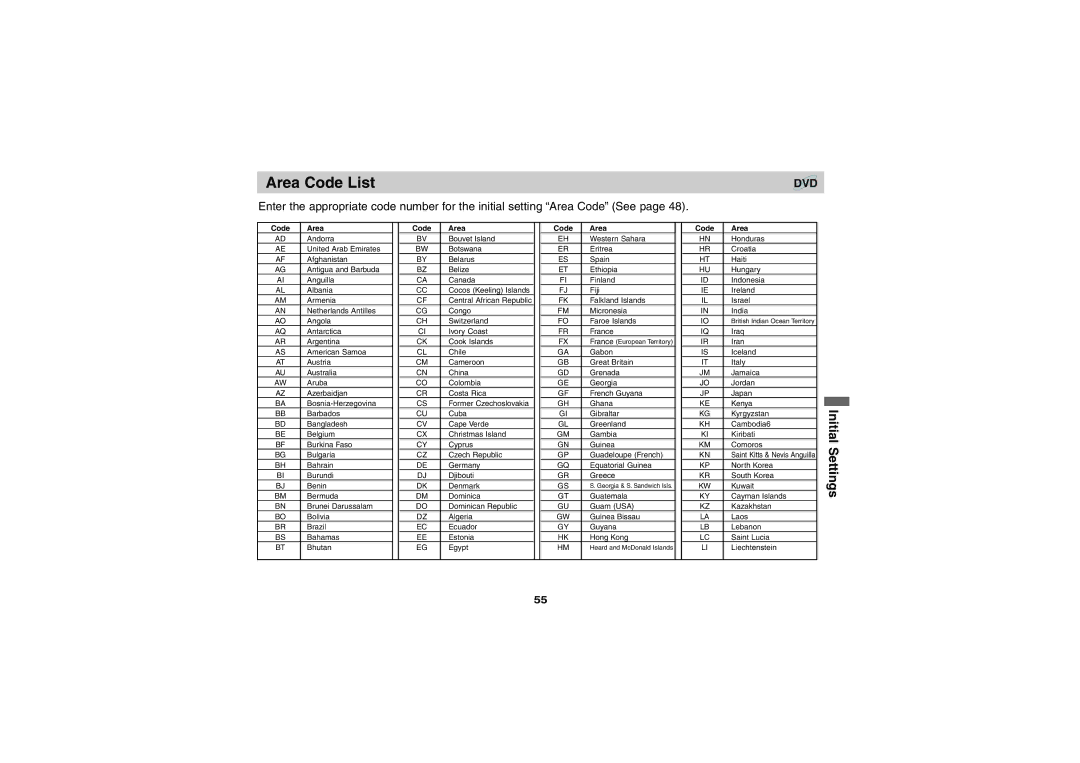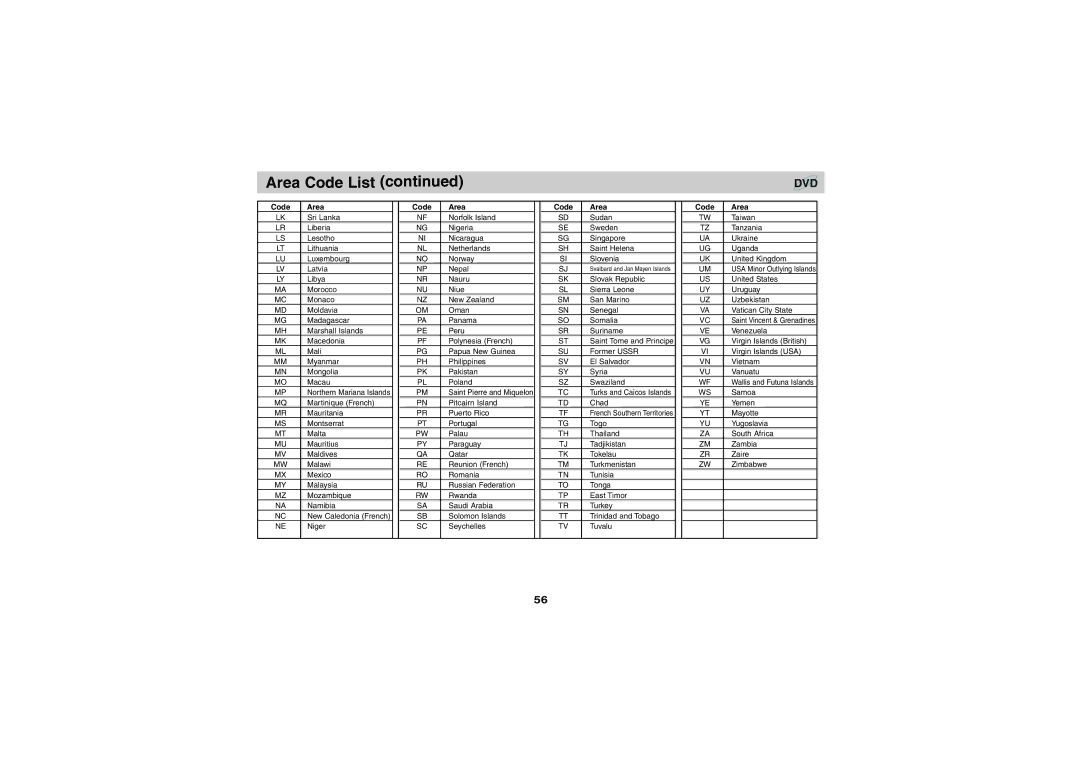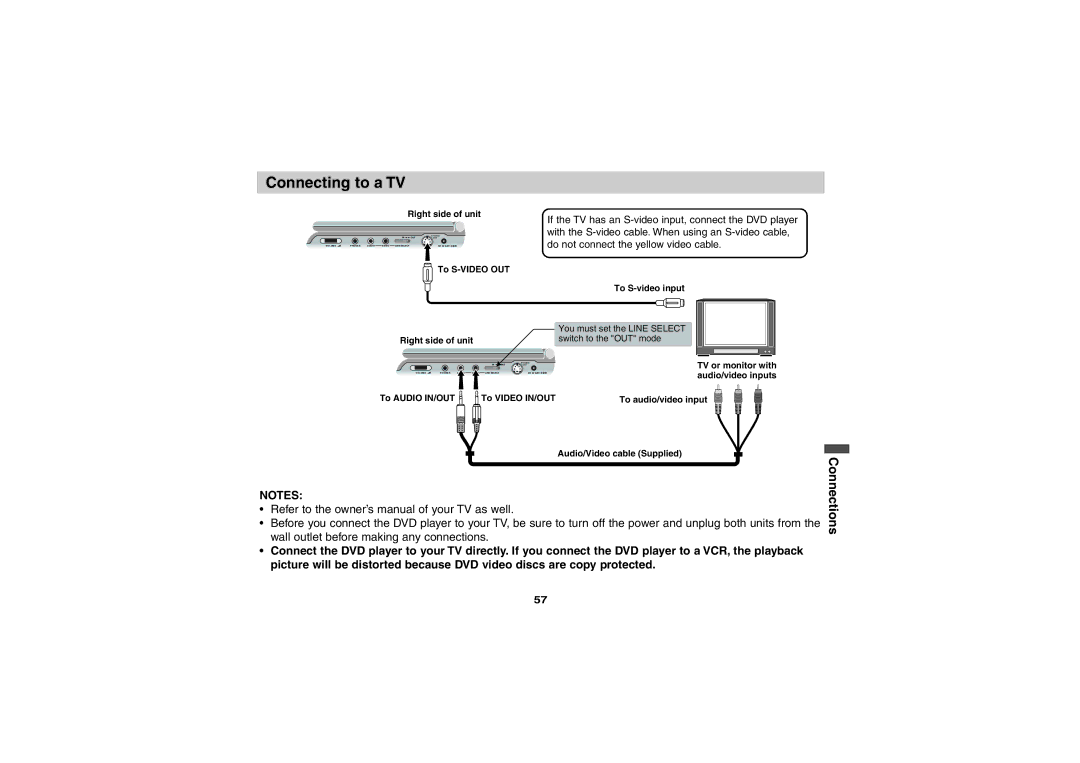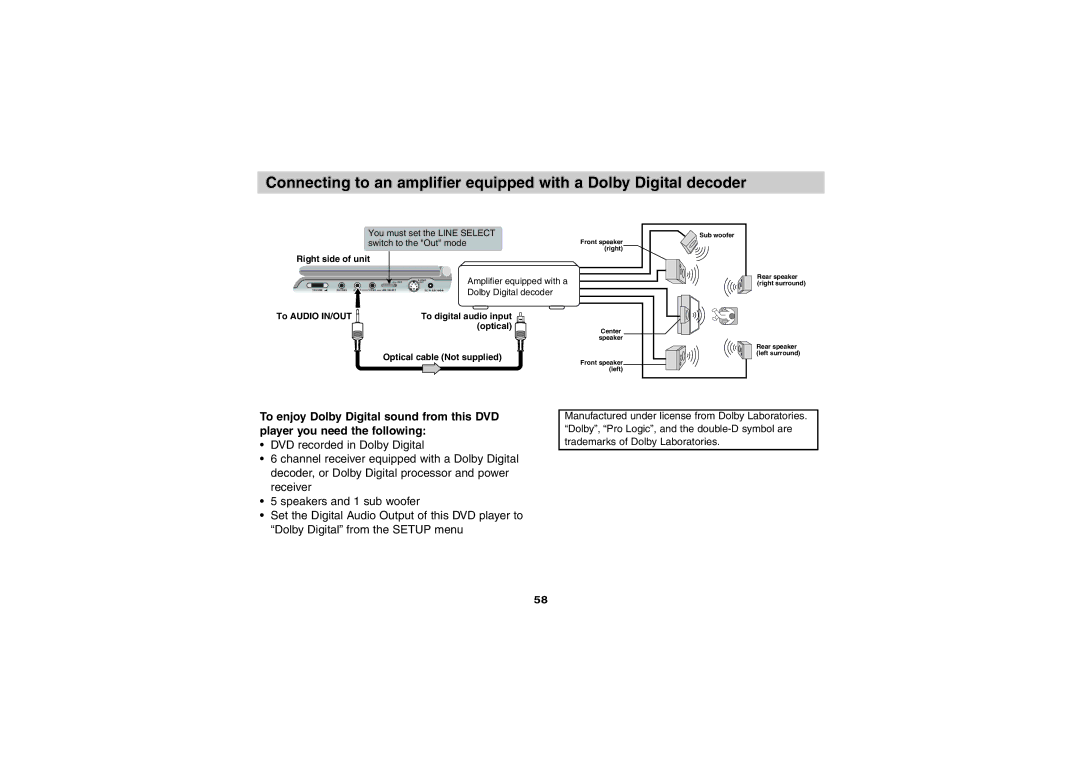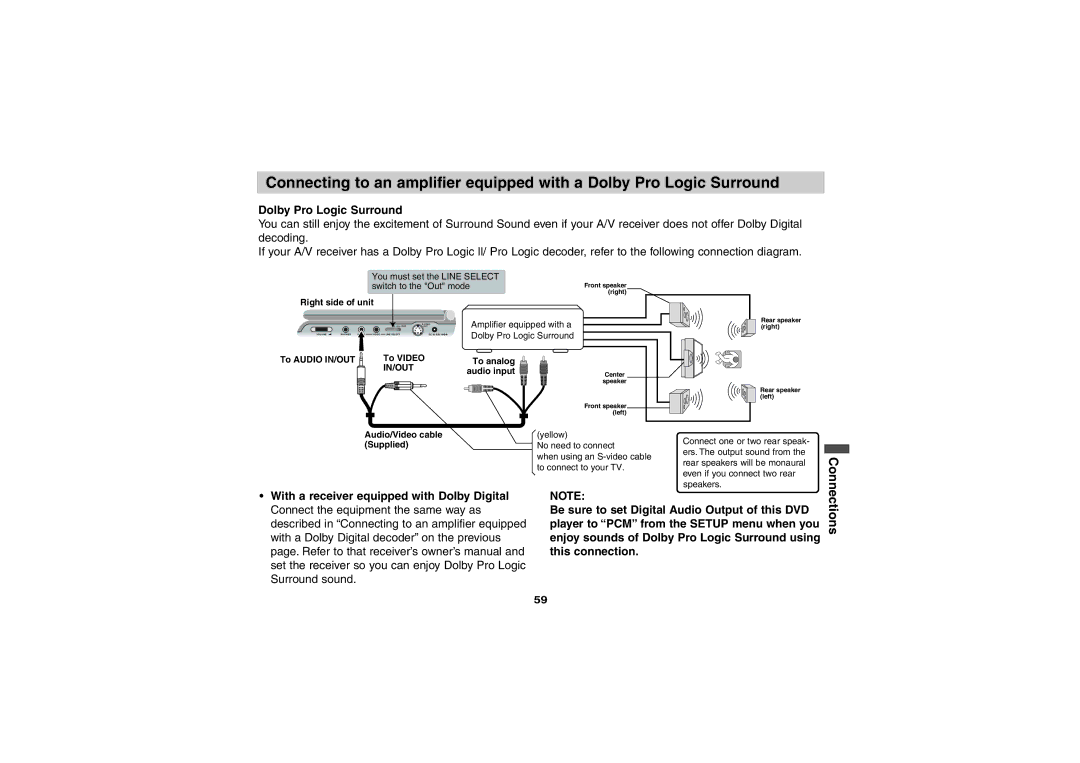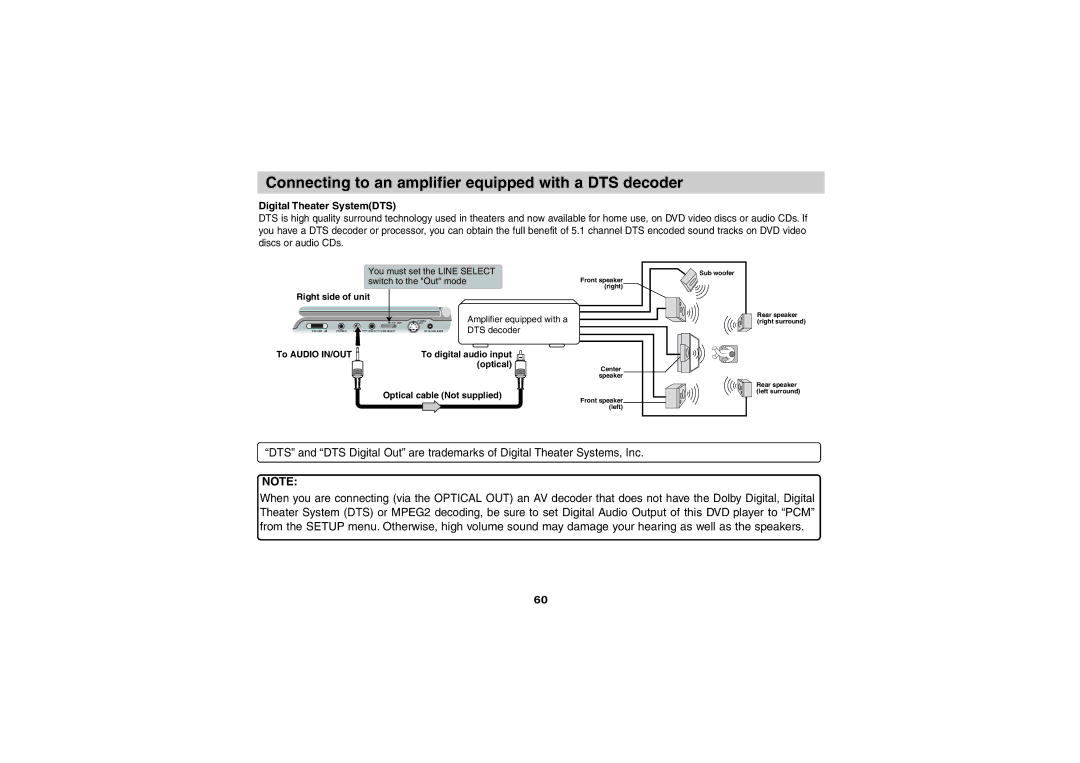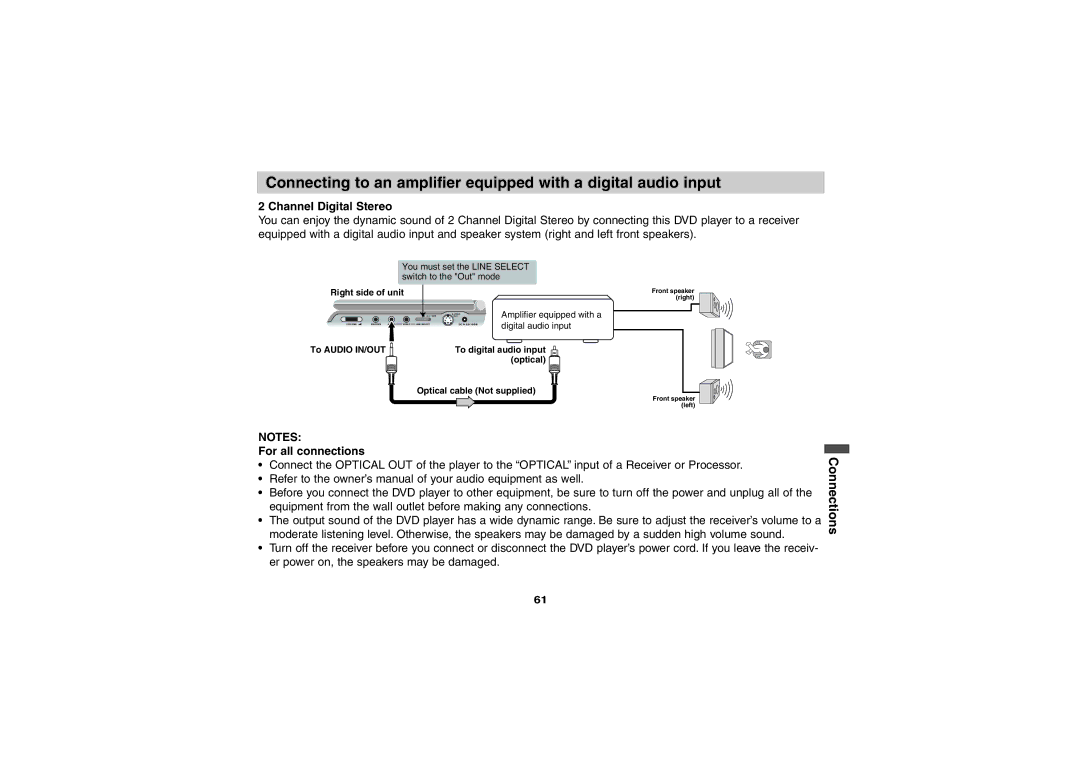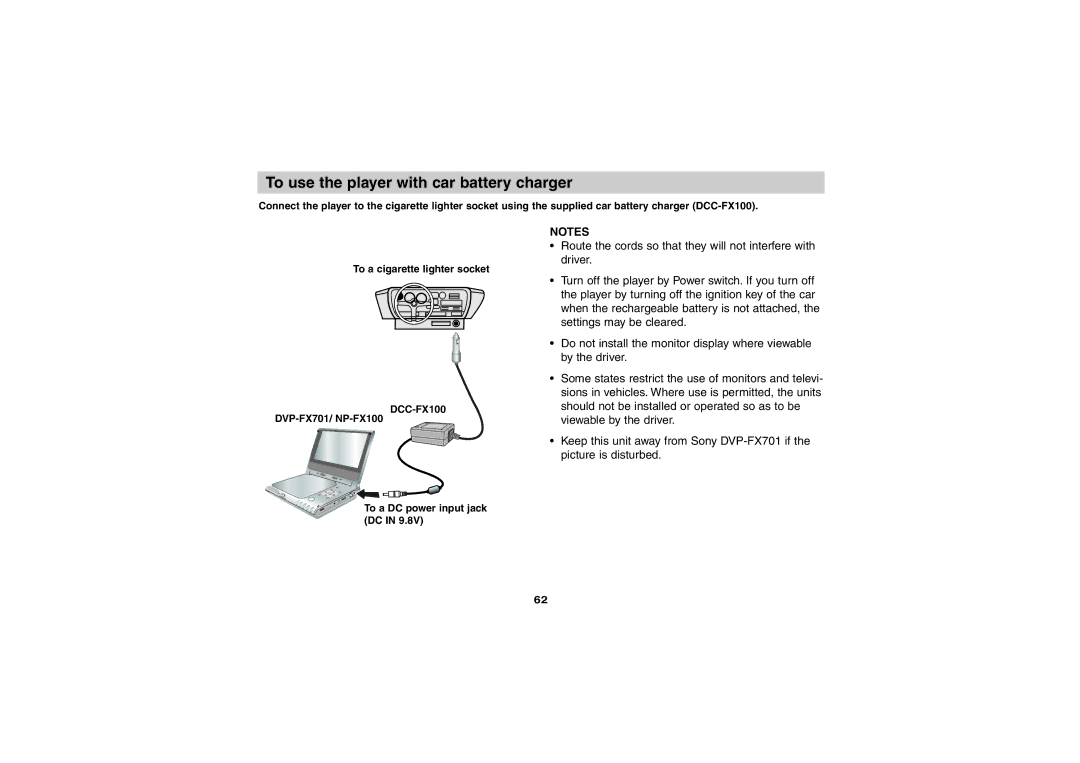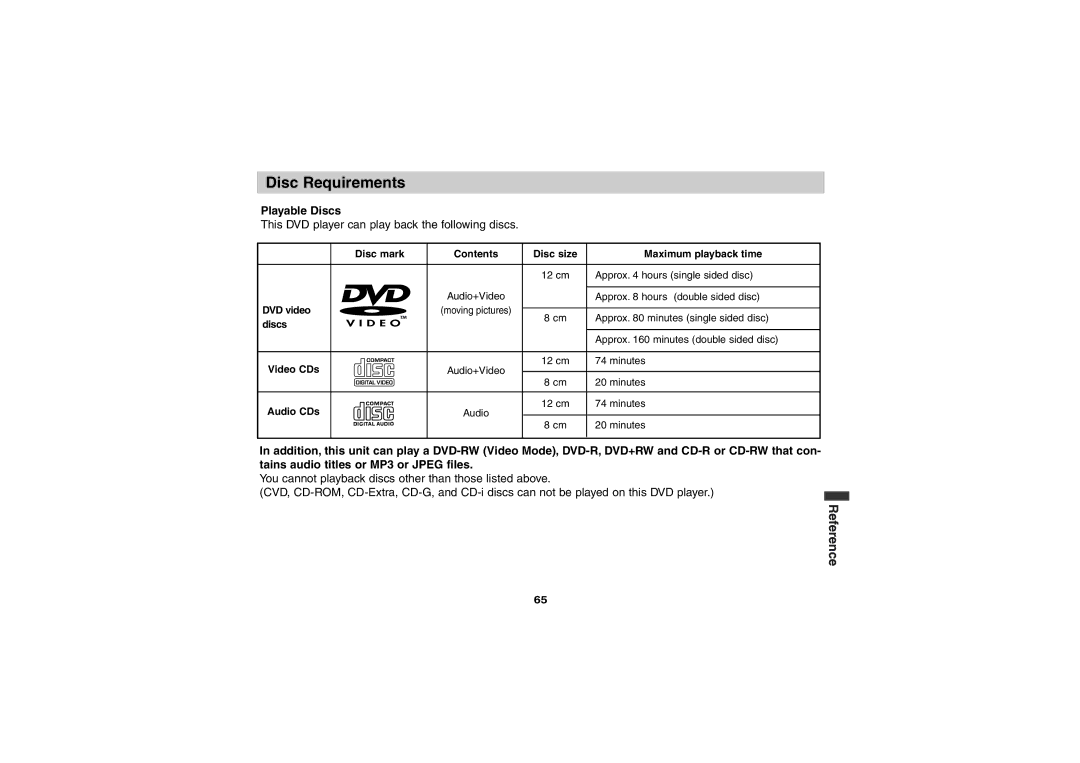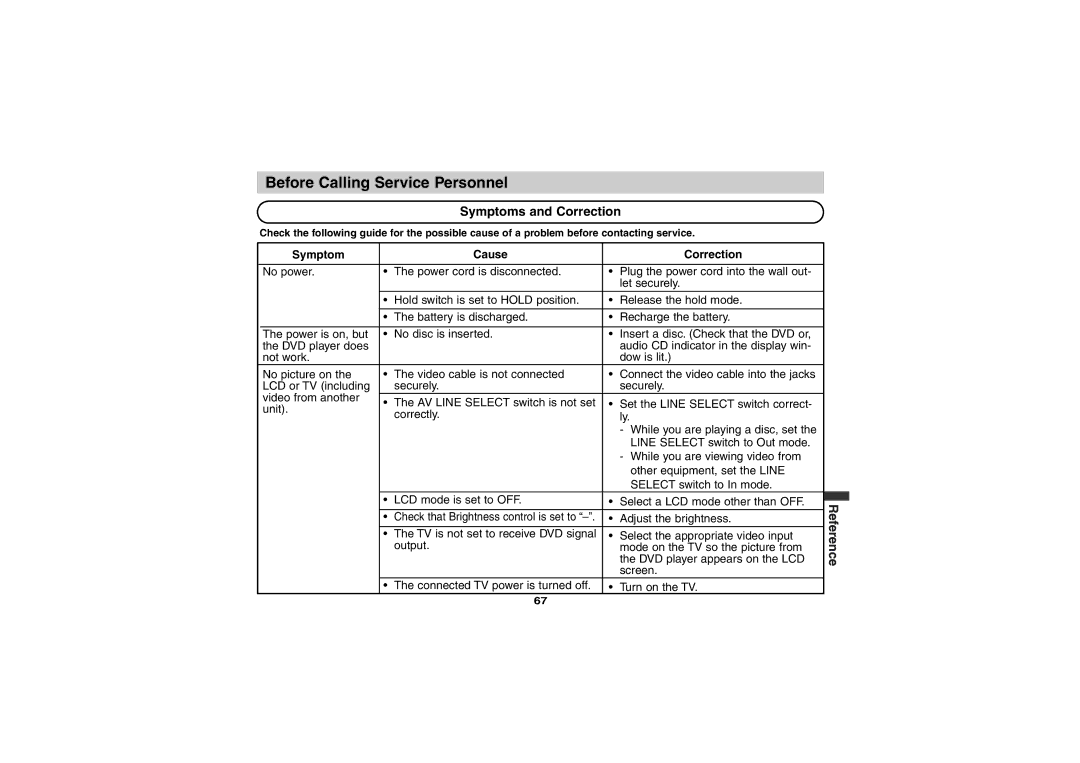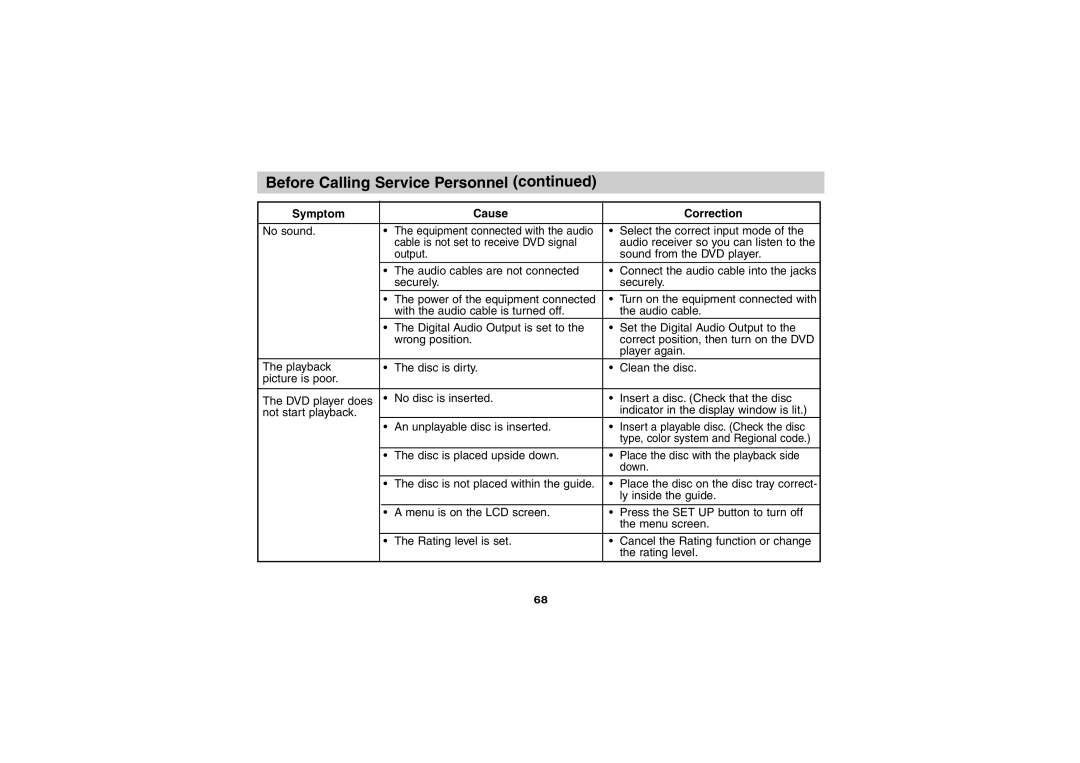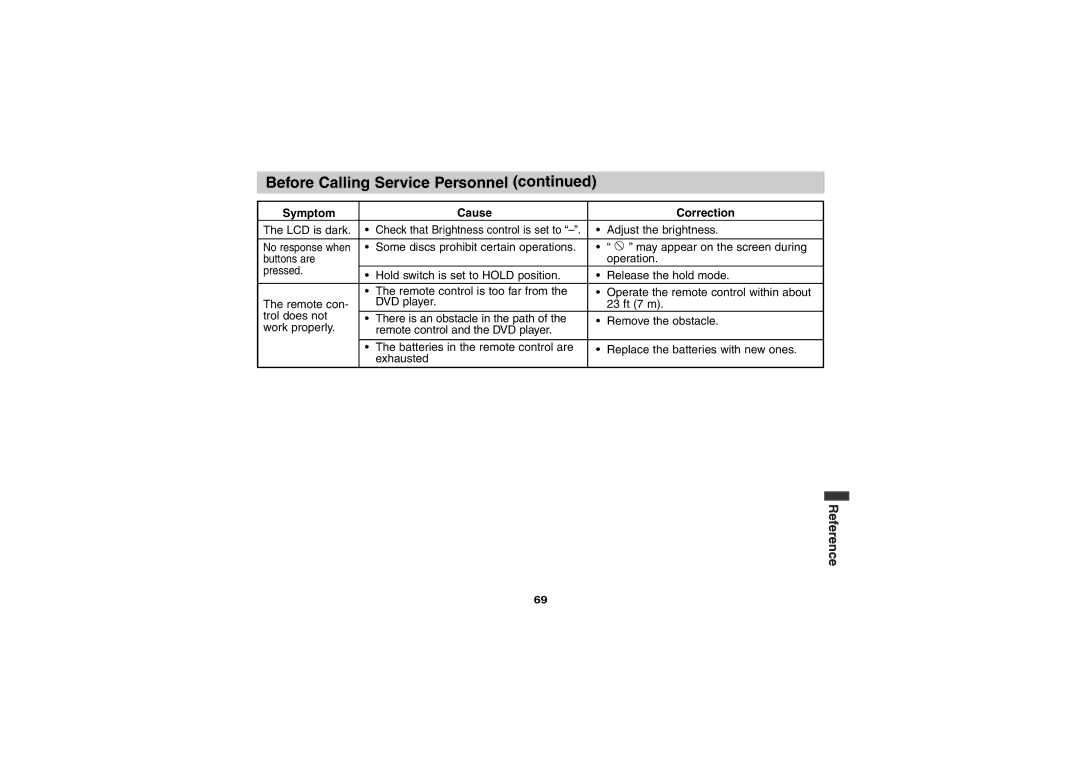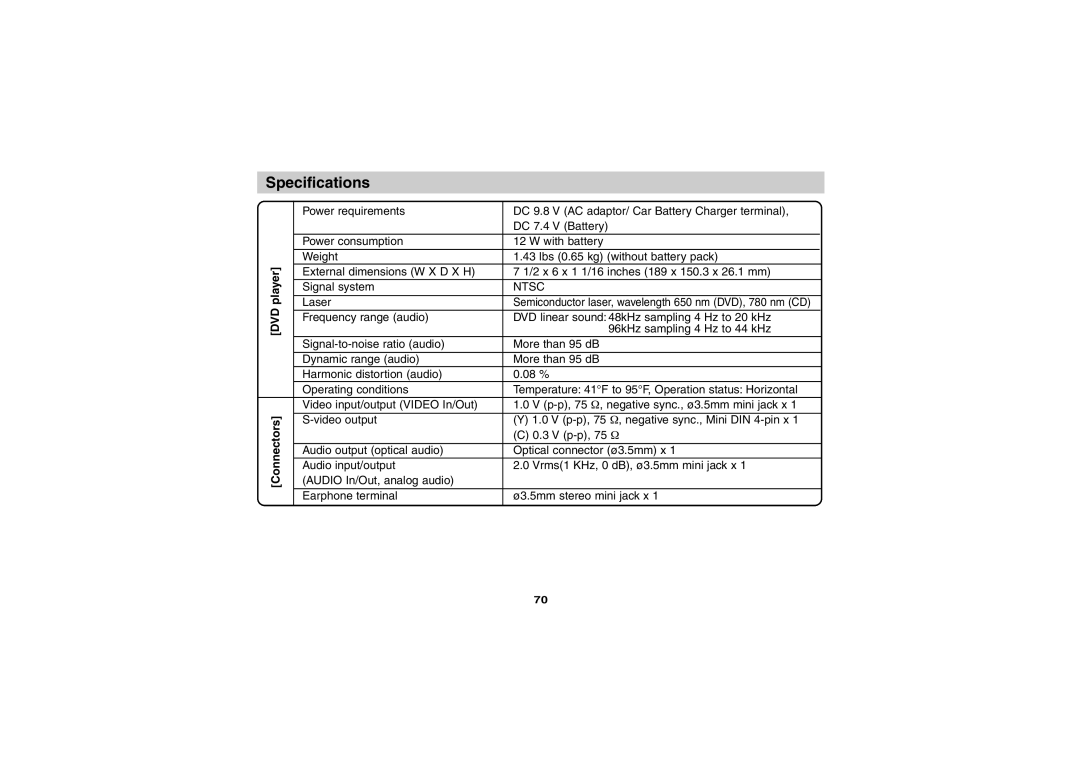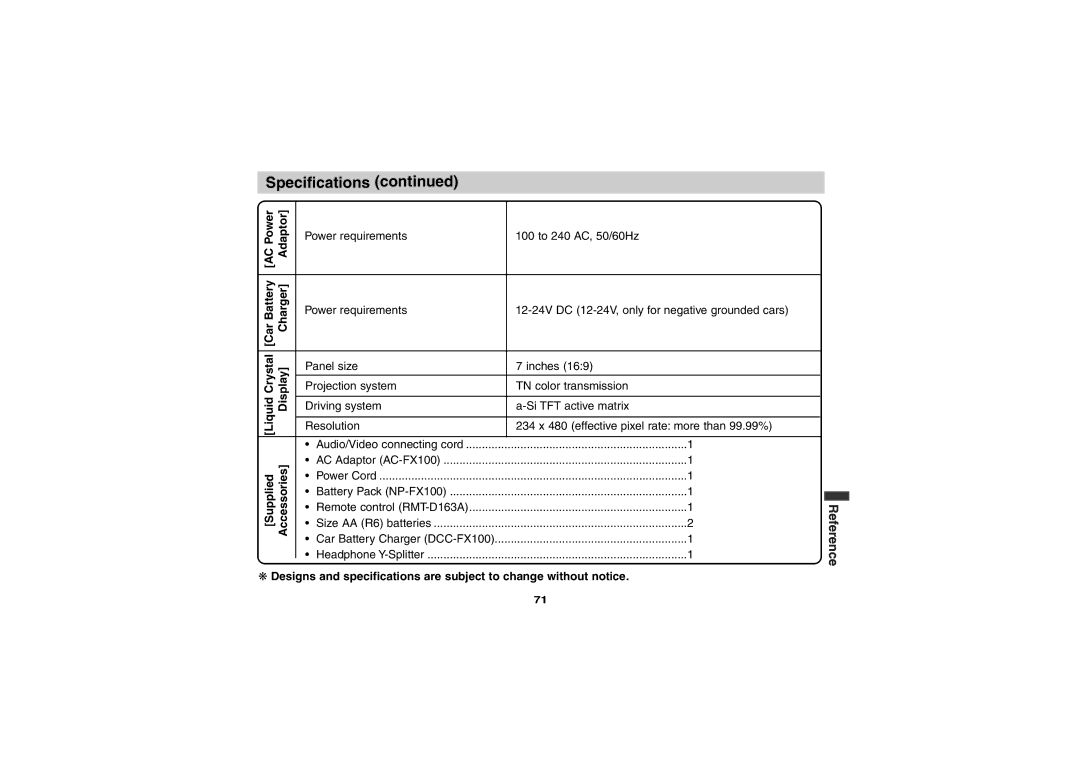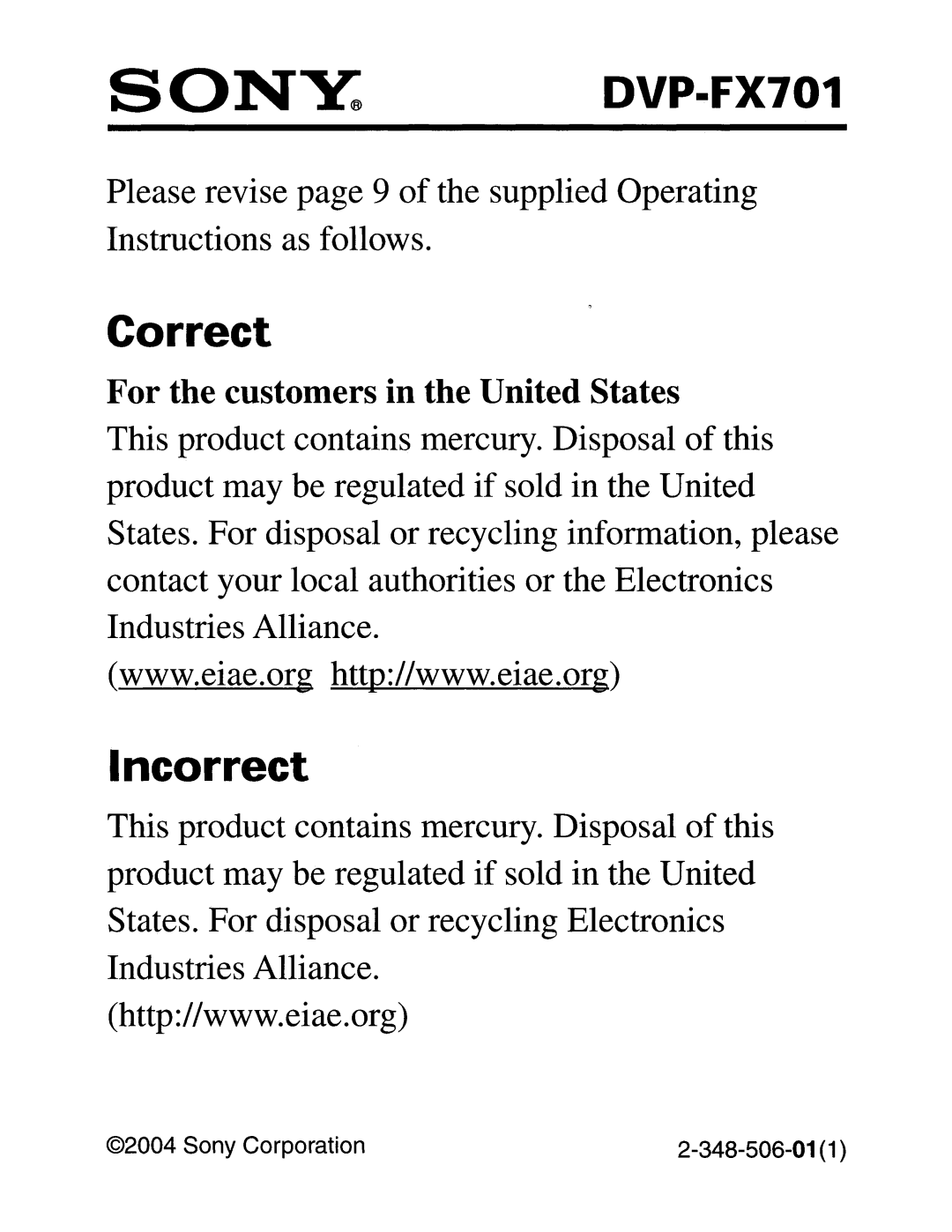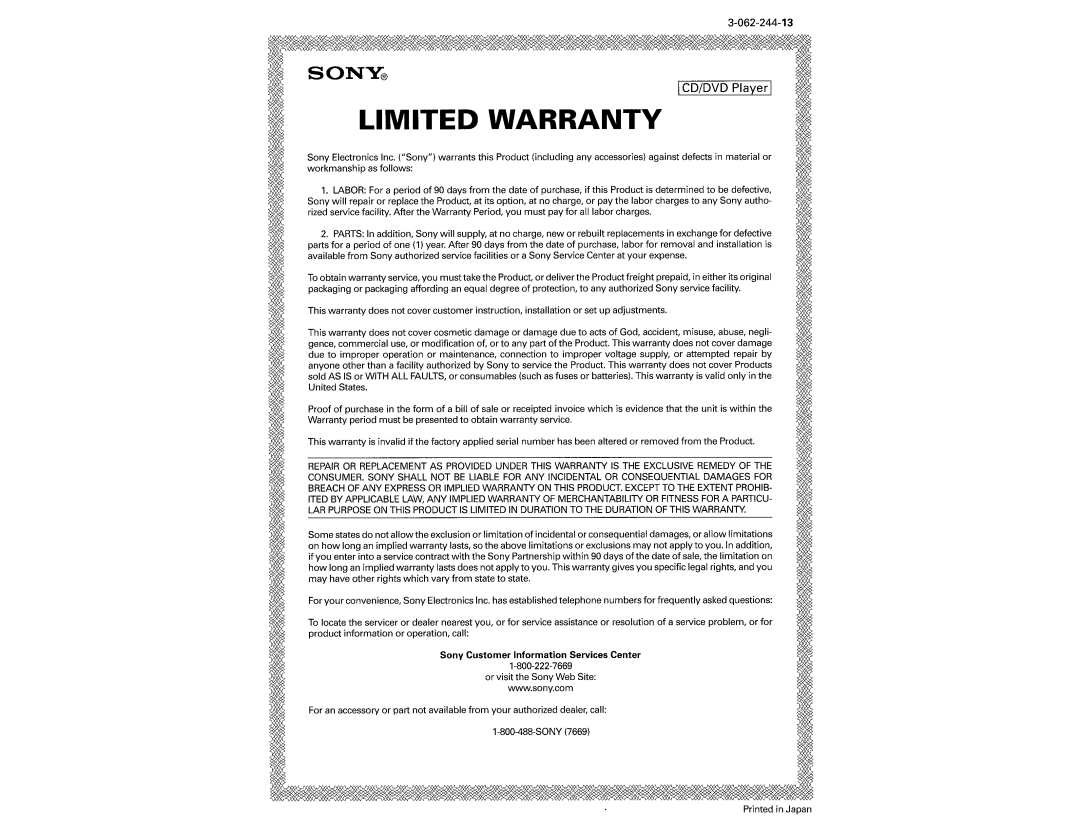Area Code List | DVD |
Enter the appropriate code number for the initial setting “Area Code” (See page 48).
Code | Area |
AD | Andorra |
AE | United Arab Emirates |
AF | Afghanistan |
AG | Antigua and Barbuda |
AI | Anguilla |
AL | Albania |
AM | Armenia |
AN | Netherlands Antilles |
AO | Angola |
AQ | Antarctica |
AR | Argentina |
AS | American Samoa |
AT | Austria |
AU | Australia |
AW | Aruba |
AZ | Azerbaidjan |
BA | |
BB | Barbados |
BD | Bangladesh |
BE | Belgium |
BF | Burkina Faso |
BG | Bulgaria |
BH | Bahrain |
BI | Burundi |
BJ | Benin |
BM | Bermuda |
BN | Brunei Darussalam |
BO | Bolivia |
BR | Brazil |
BS | Bahamas |
BT | Bhutan |
|
|
Code | Area |
BV | Bouvet Island |
BW | Botswana |
BY | Belarus |
BZ | Belize |
CA | Canada |
CC | Cocos (Keeling) Islands |
CF | Central African Republic |
CG | Congo |
CH | Switzerland |
CI | Ivory Coast |
CK | Cook Islands |
CL | Chile |
CM | Cameroon |
CN | China |
CO | Colombia |
CR | Costa Rica |
CS | Former Czechoslovakia |
CU | Cuba |
CV | Cape Verde |
CX | Christmas Island |
CY | Cyprus |
CZ | Czech Republic |
DE | Germany |
DJ | Djibouti |
DK | Denmark |
DM | Dominica |
DO | Dominican Republic |
DZ | Algeria |
EC | Ecuador |
EE | Estonia |
EG | Egypt |
|
|
Code | Area |
EH | Western Sahara |
ER | Eritrea |
ES | Spain |
ET | Ethiopia |
FI | Finland |
FJ | Fiji |
FK | Falkland Islands |
FM | Micronesia |
FO | Faroe Islands |
FR | France |
FX | France (European Territory) |
GA | Gabon |
GB | Great Britain |
GD | Grenada |
GE | Georgia |
GF | French Guyana |
GH | Ghana |
GI | Gibraltar |
GL | Greenland |
GM | Gambia |
GN | Guinea |
GP | Guadeloupe (French) |
GQ | Equatorial Guinea |
GR | Greece |
GS | S. Georgia & S. Sandwich Isls. |
GT | Guatemala |
GU | Guam (USA) |
GW | Guinea Bissau |
GY | Guyana |
HK | Hong Kong |
HM | Heard and McDonald Islands |
|
|
Code | Area |
|
|
HN | Honduras |
|
|
HR | Croatia |
|
|
HT | Haiti |
|
|
HU | Hungary |
|
|
ID | Indonesia |
|
|
IE | Ireland |
|
|
IL | Israel |
|
|
IN | India |
|
|
IO | British Indian Ocean Territory |
|
|
IQ | Iraq |
|
|
IR | Iran |
|
|
IS | Iceland |
|
|
IT | Italy |
|
|
JM | Jamaica |
|
|
JO | Jordan |
|
|
JP | Japan |
|
|
KE | Kenya |
|
|
|
|
| Initial |
KG | Kyrgyzstan |
| |
|
| ||
KH | Cambodia6 |
|
|
KI | Kiribati |
|
|
KM | Comoros |
| Settings |
KN | Saint Kitts & Nevis Anguilla |
| |
|
| ||
KP | North Korea |
|
|
KR | South Korea |
|
|
KW | Kuwait |
|
|
KY | Cayman Islands |
|
|
KZ | Kazakhstan |
|
|
LA | Laos |
|
|
LB | Lebanon |
|
|
LC | Saint Lucia |
|
|
LI | Liechtenstein |
|
|
|
|
|
|
55