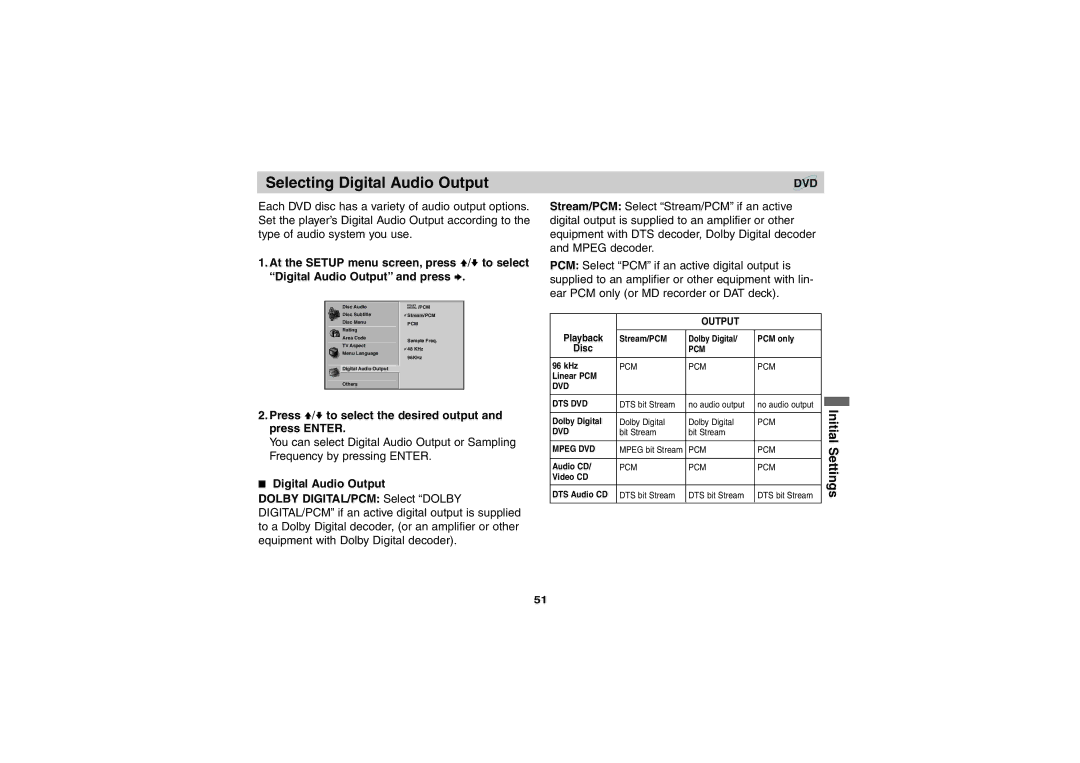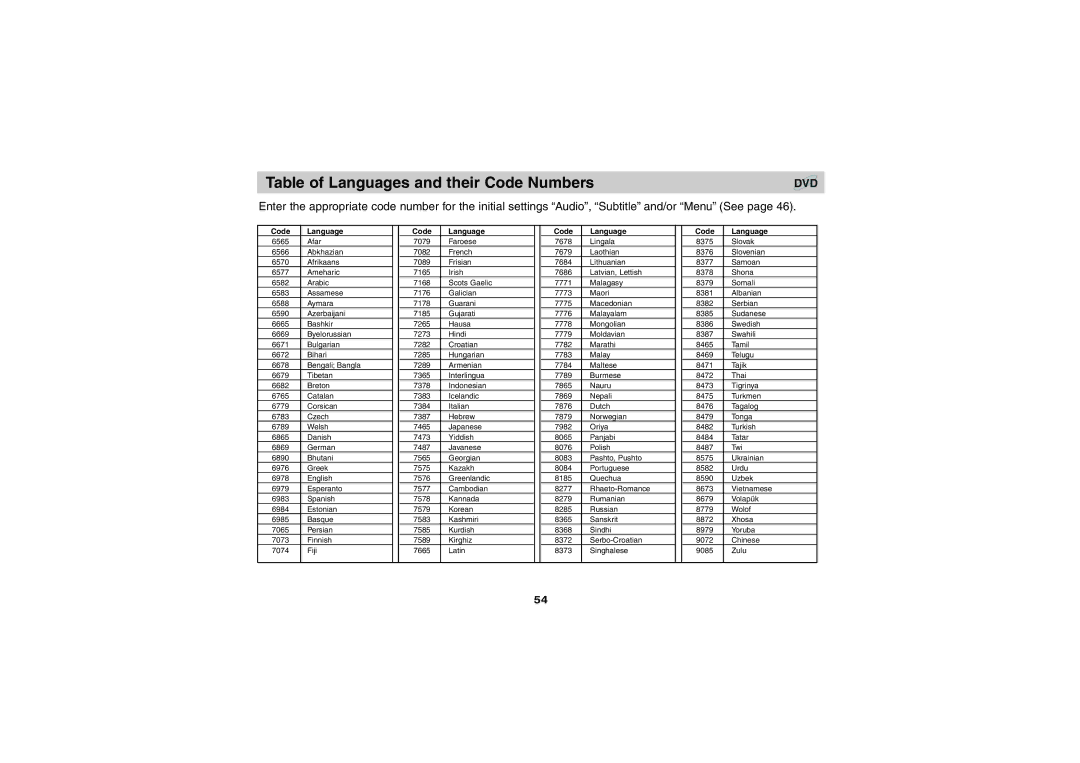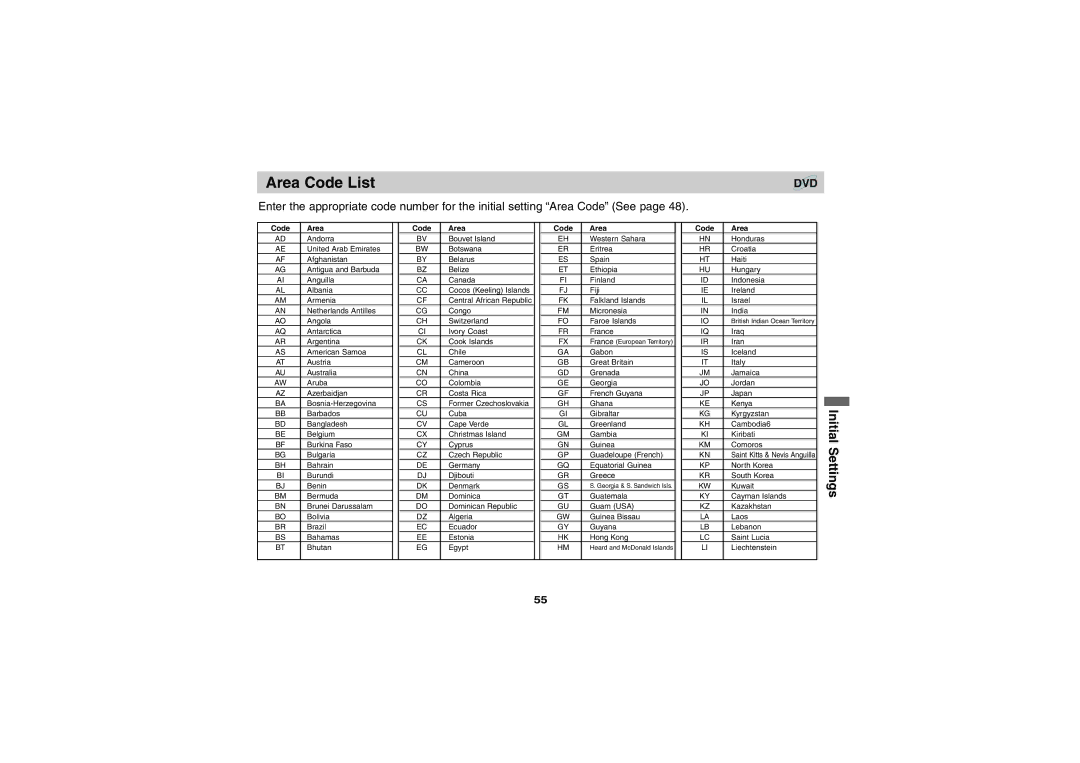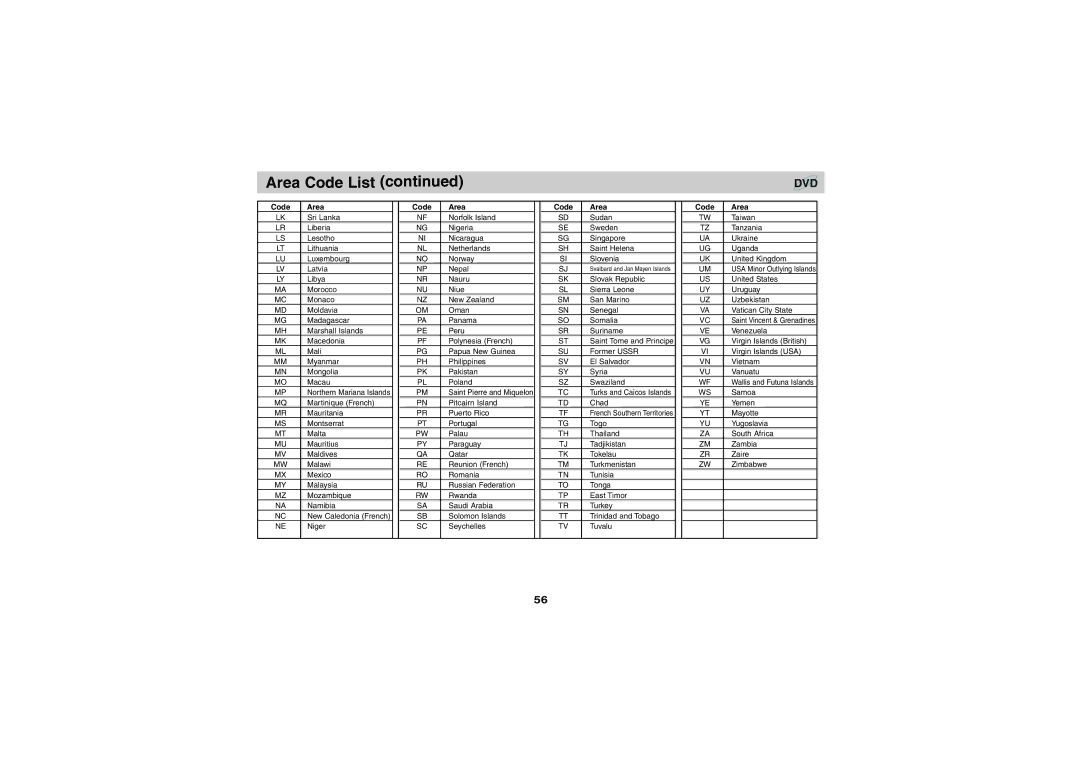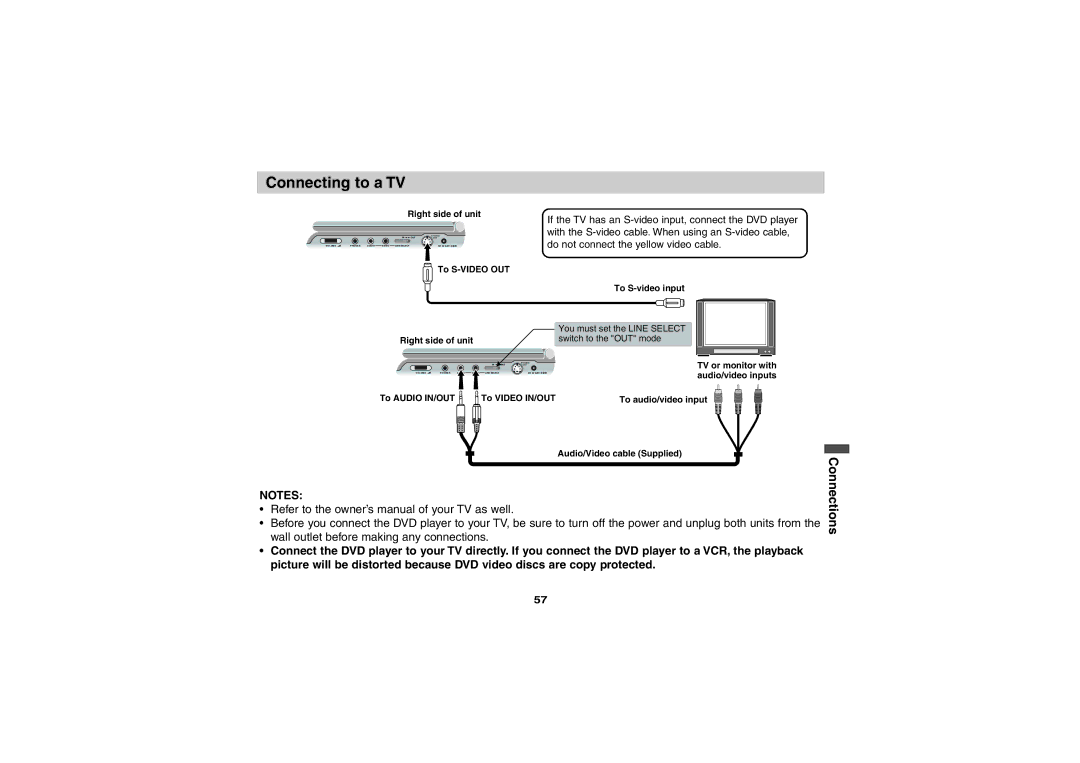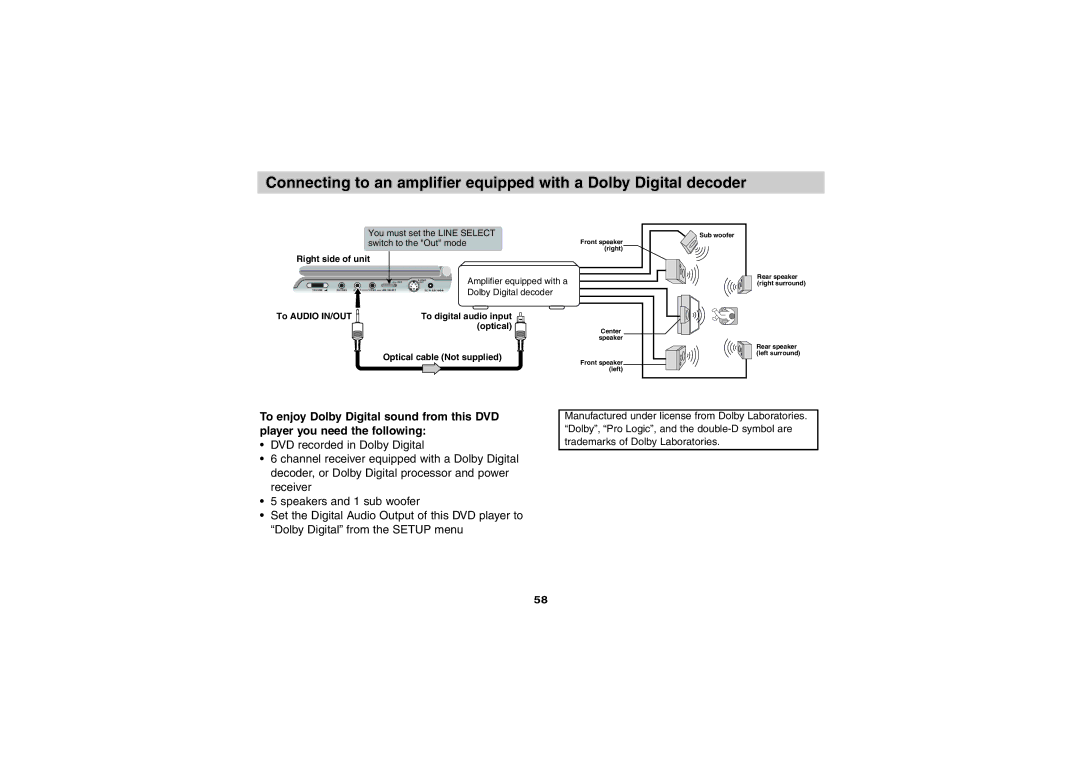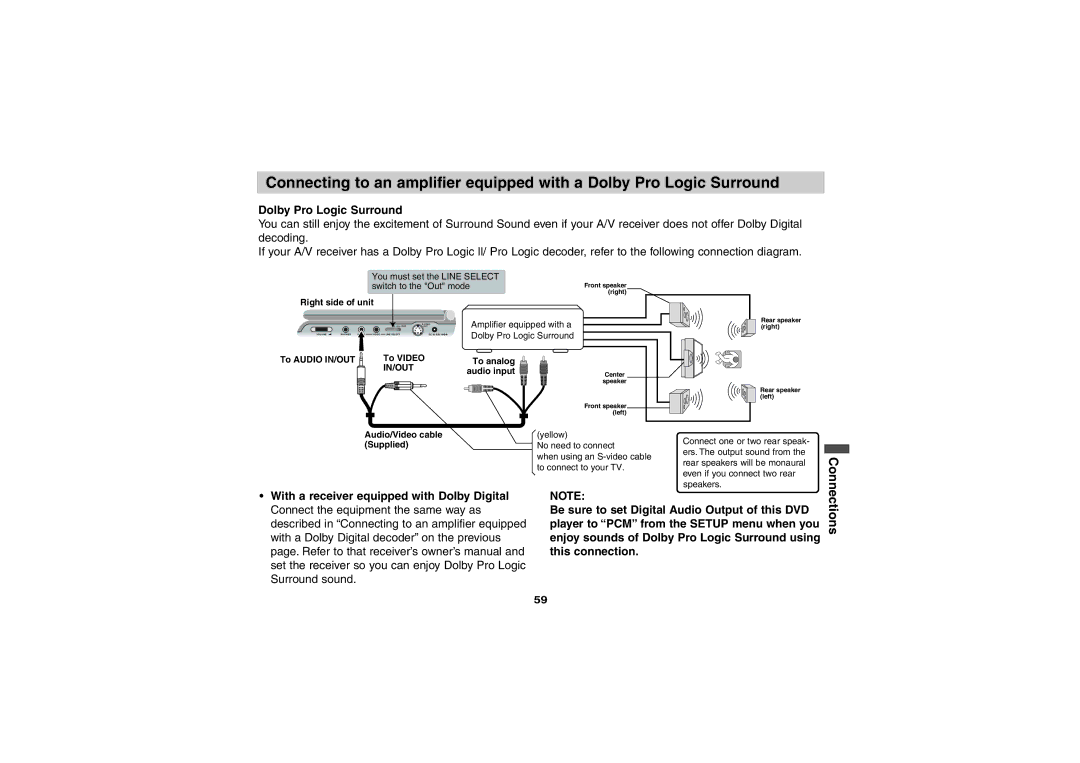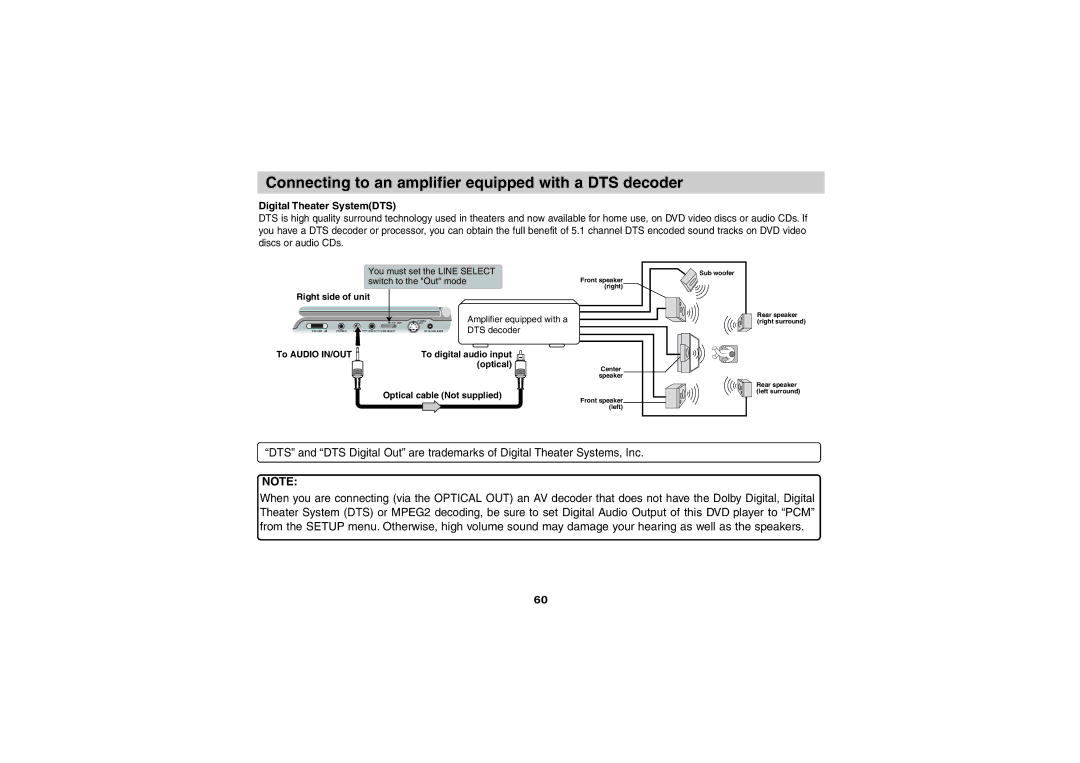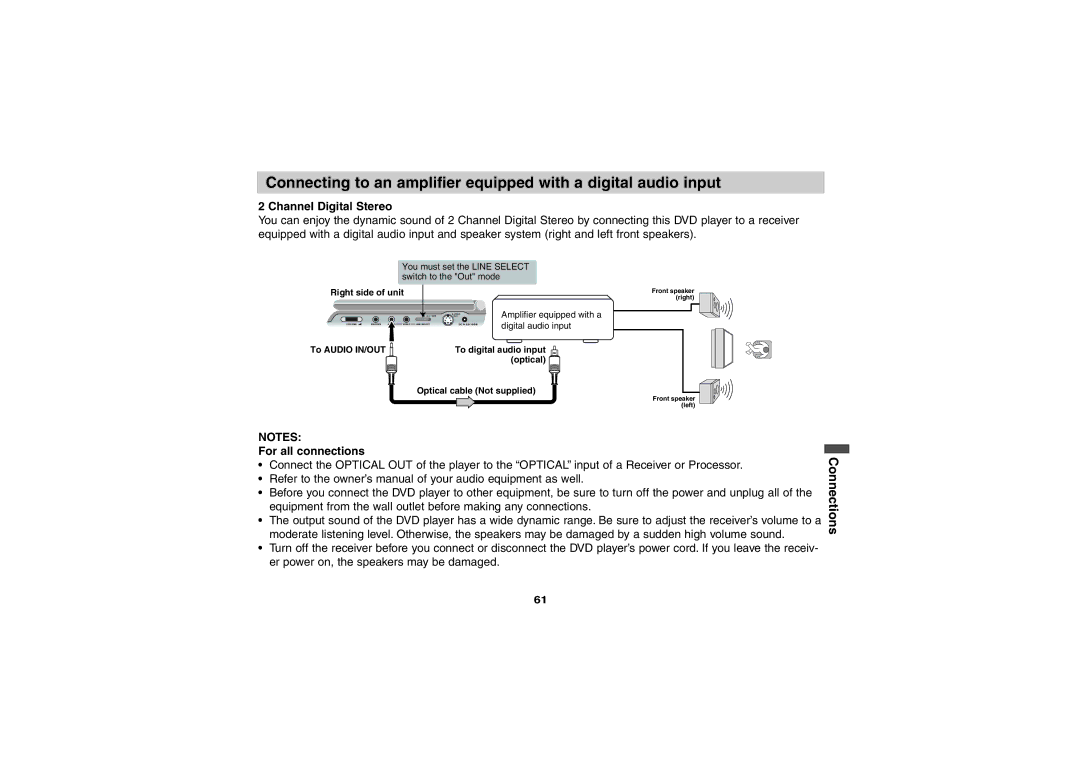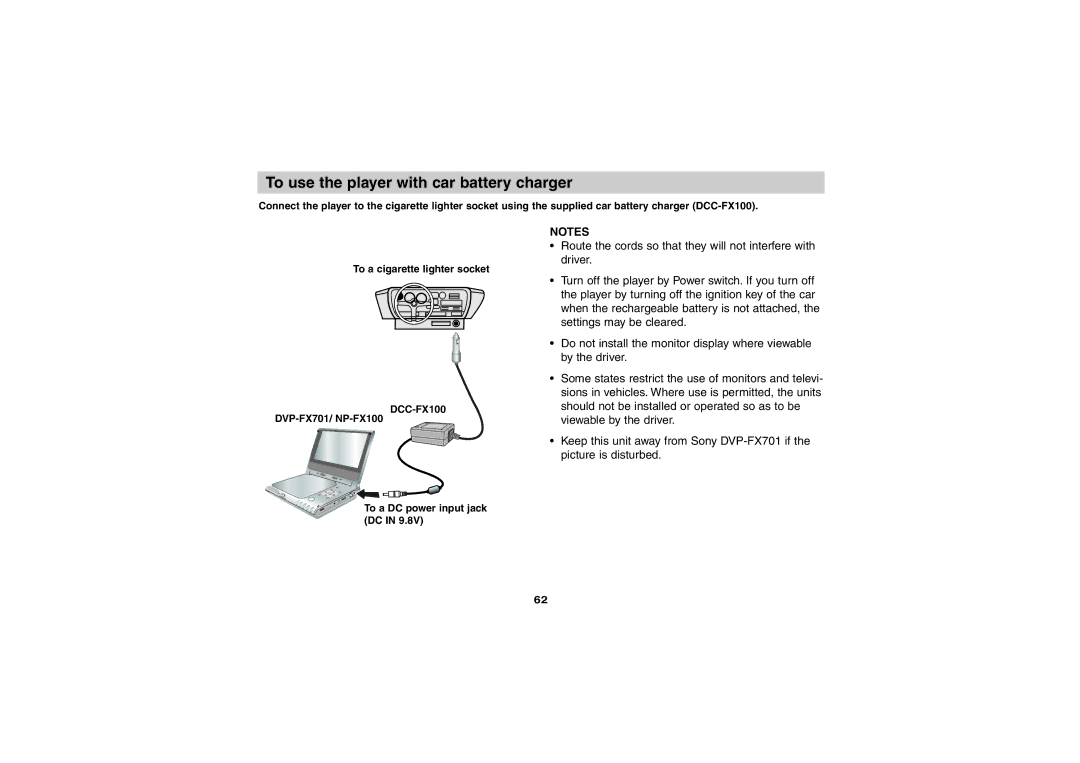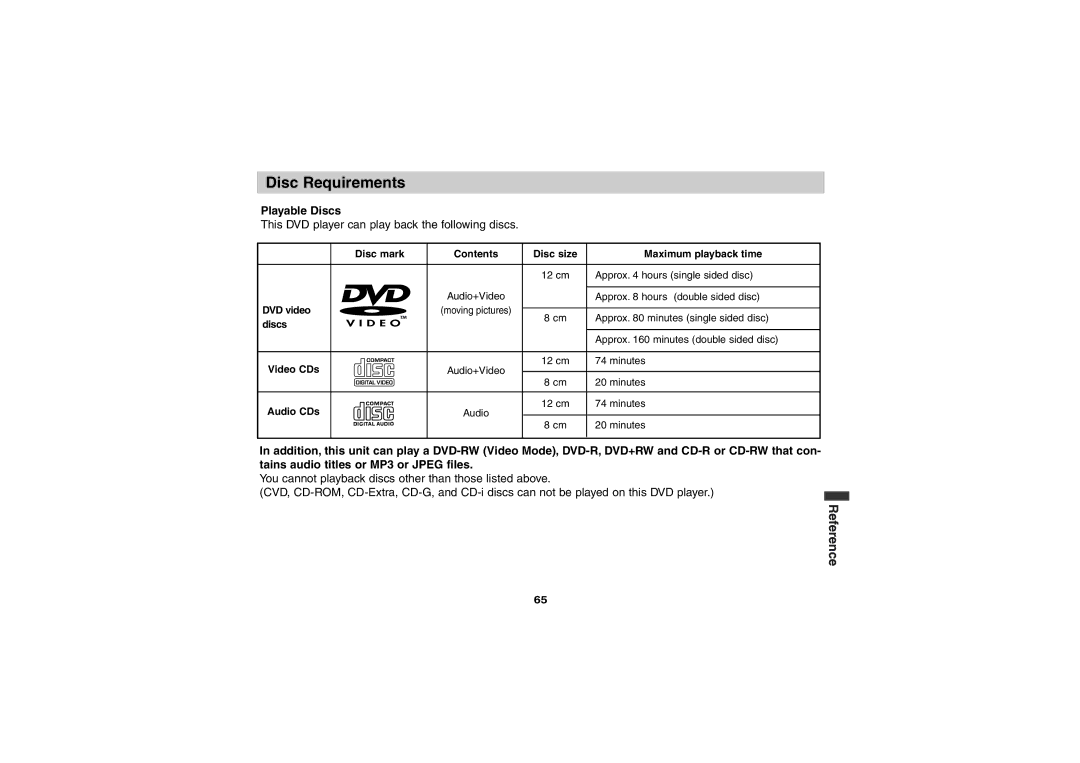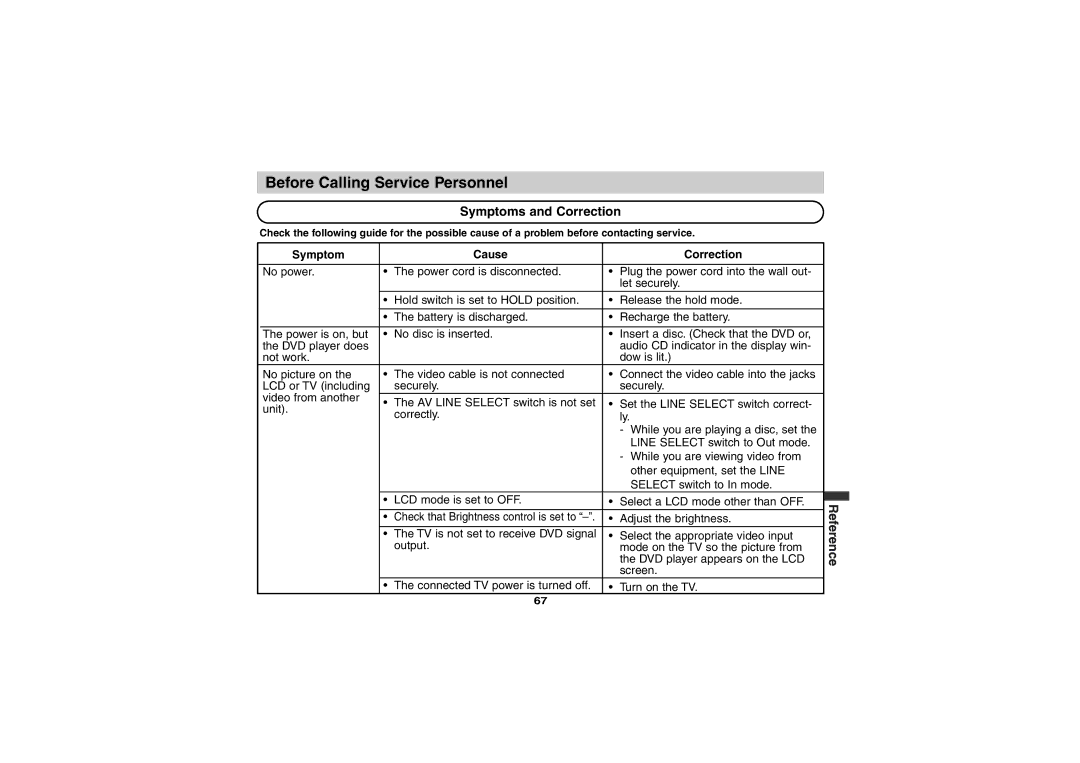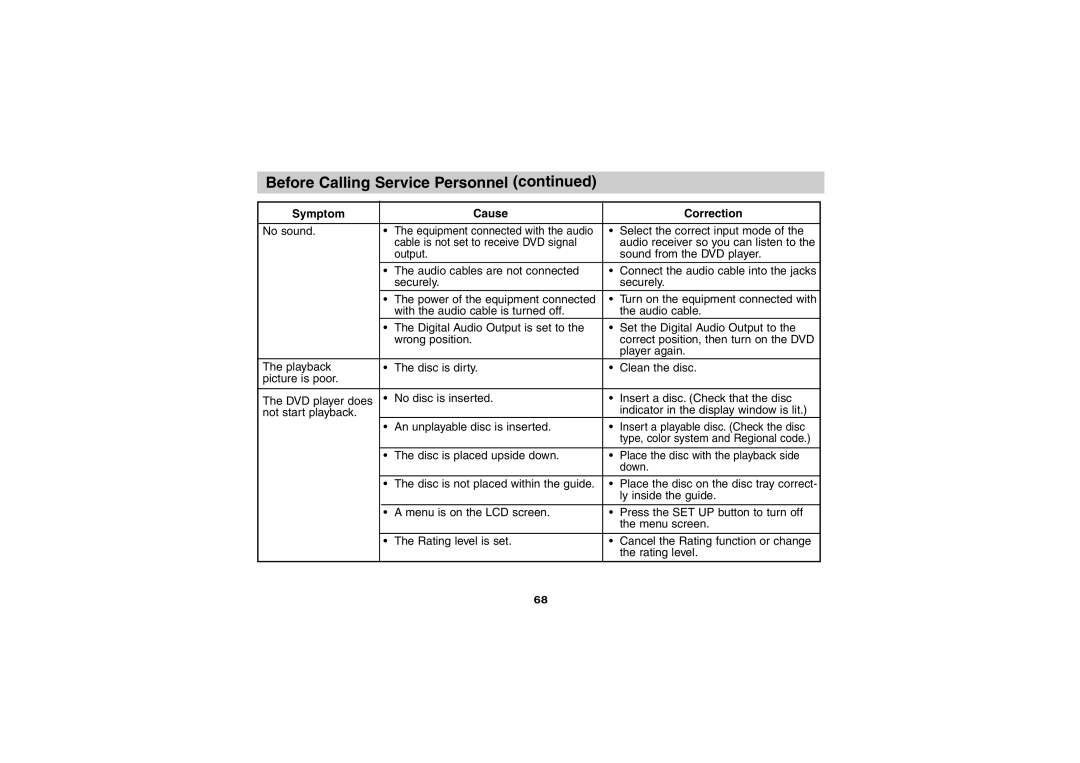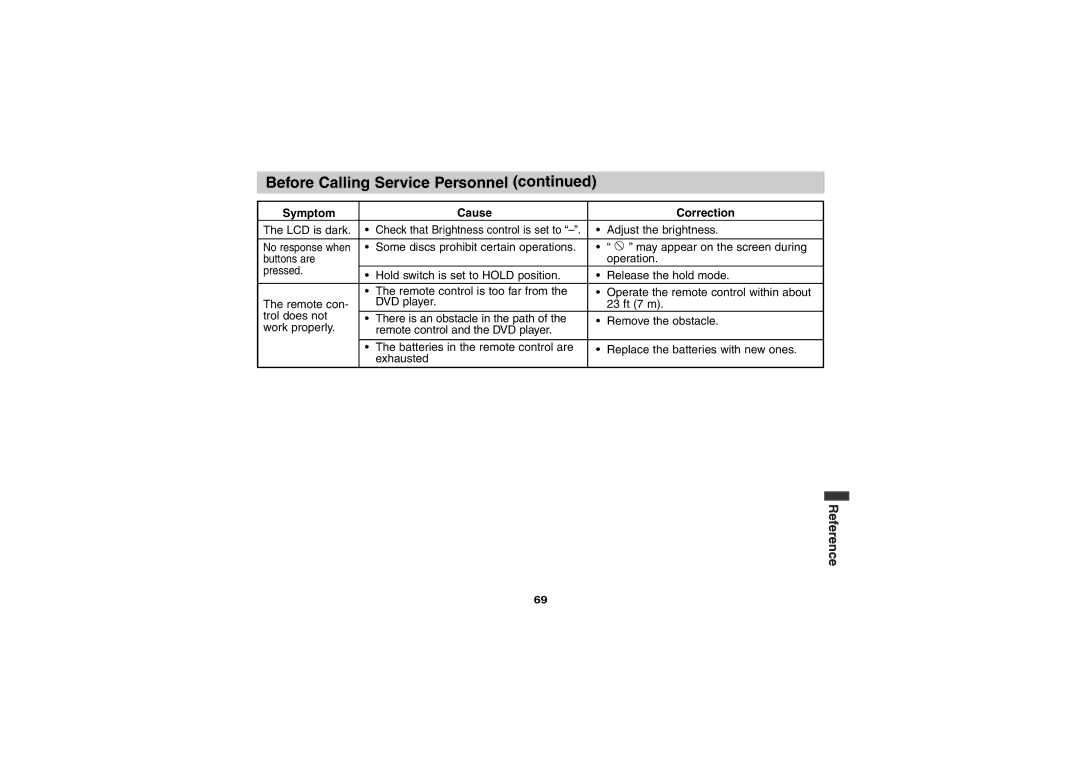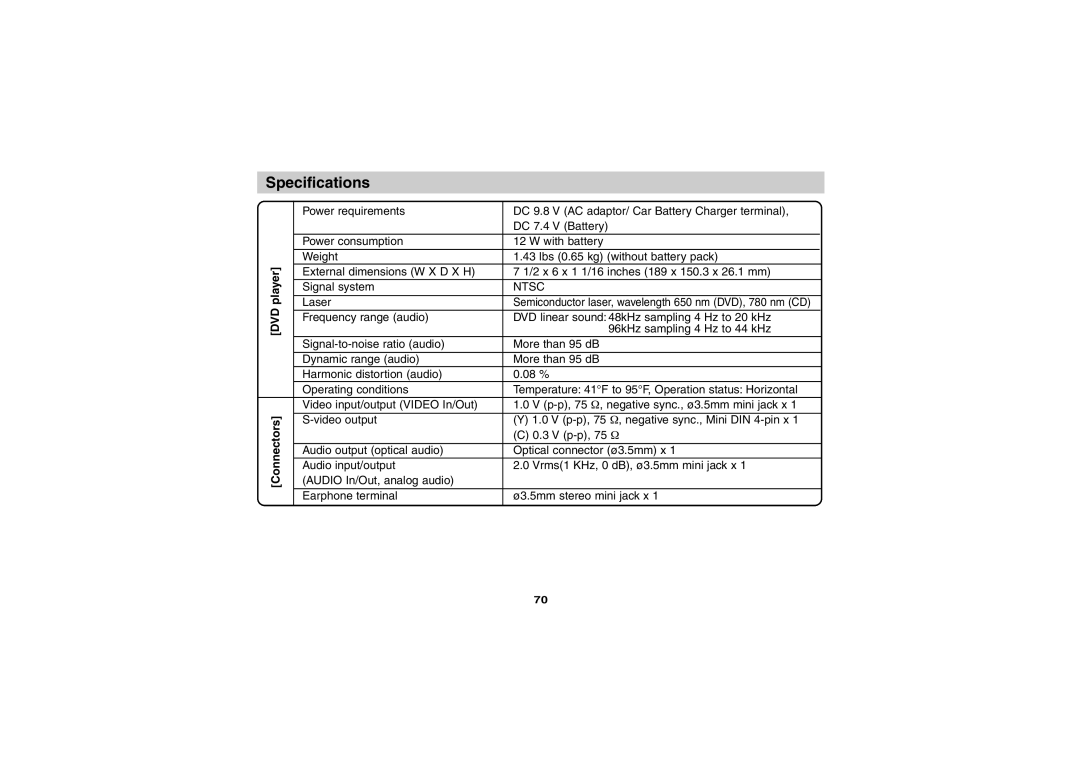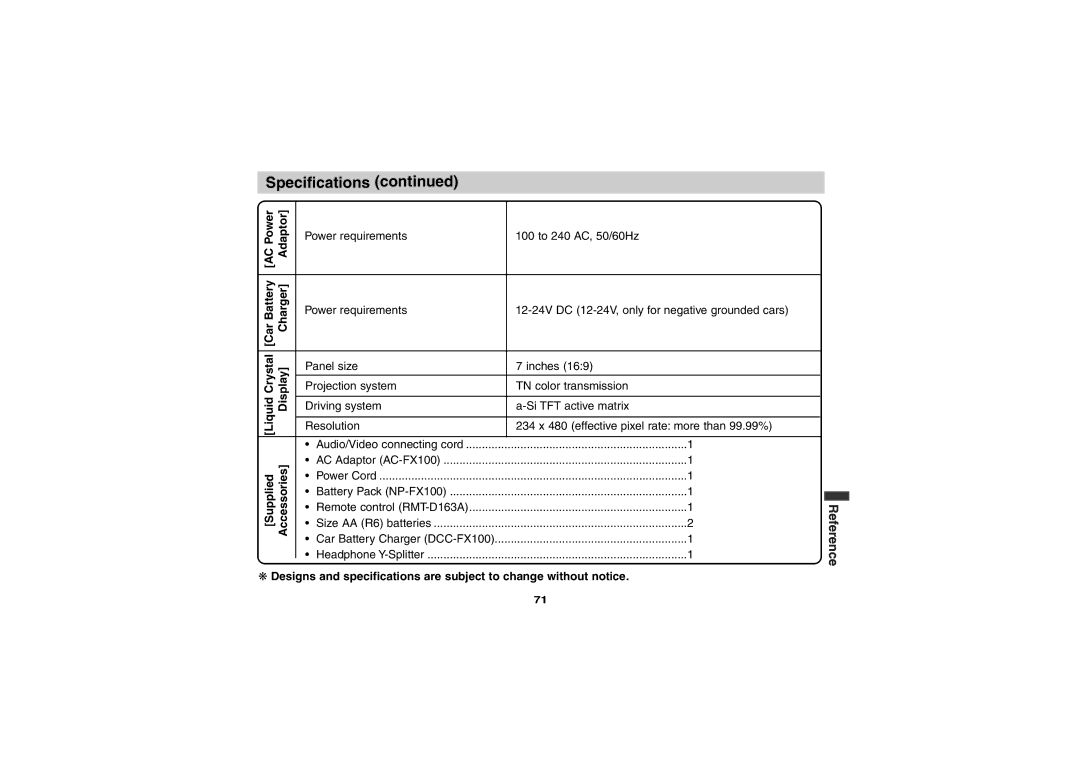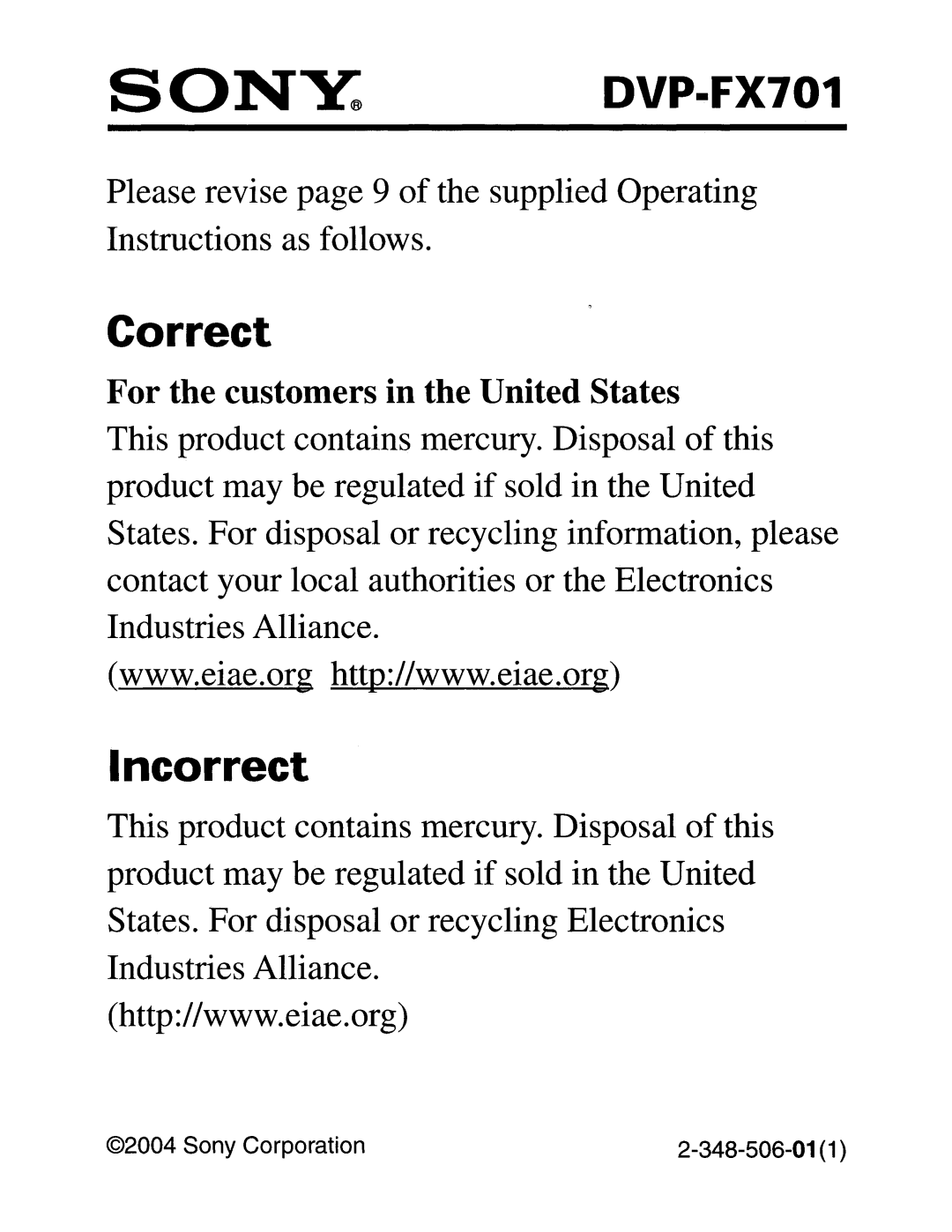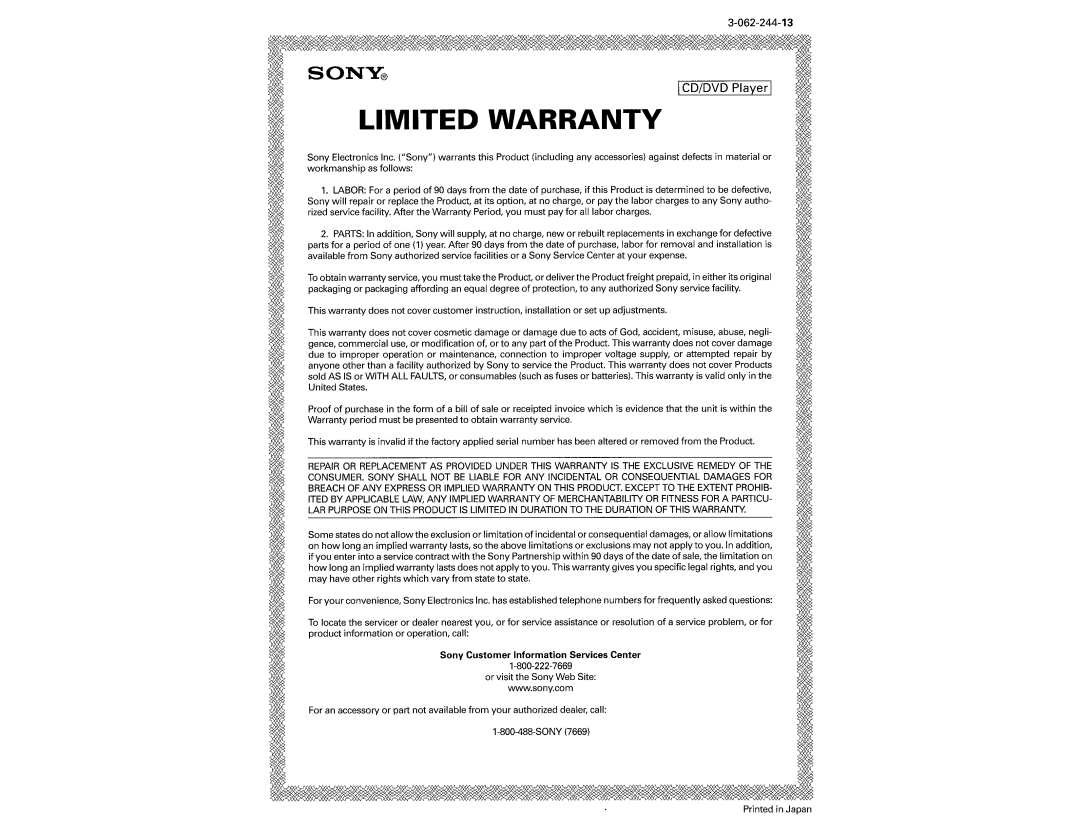To use the player with car battery charger (continued)
Others
•Use this car battery charger only for cars which use a
•There are cars which are negatively grounded and there are others which are positively grounded.
This car battery charger is for negatively grounded cars only.
•Use the unit with leaving the car engine going.
If you use the unit with the car engine stopped, the car battery may become unusable.
•This unit is not disconnected from the power source as long as it is connected to the cigarette lighter socket of a car.
•Unplug the car battery cord from the cigarette lighter socket when not in use. To disconnect the cord, pull it out by the plug. Never pull the cord itself.
•Do not operate the unit if it has been dropped or damaged.
•Be sure that nothing metallic comes into contact with the metal parts of the unit. If it does, a short may occur and the unit may be damaged.
•Always keep the metal contacts clean.
•If the car’s cigarette lighter socket is dirty with ash, etc., the plug part will become hot due to a poor connection. Be sure to clean it before using.
•Do not disassemble or convert the unit.
•Do not apply mechanical shock or drop the unit.
•Heat may build up while charging or during extented use. This is not a malfunction.
•While listening to the car radio, keep the plug of the Car Battery Cord out of the cigarette lighter socket or keep the radio away from the unit to avoid static.
•Avoid placing it where it would be subject to vibration.
•Avoid leaving the unit where they would be subject to high temperatures, such as direct sunlight e.g. on the dashboard or hot air from the heater.
64