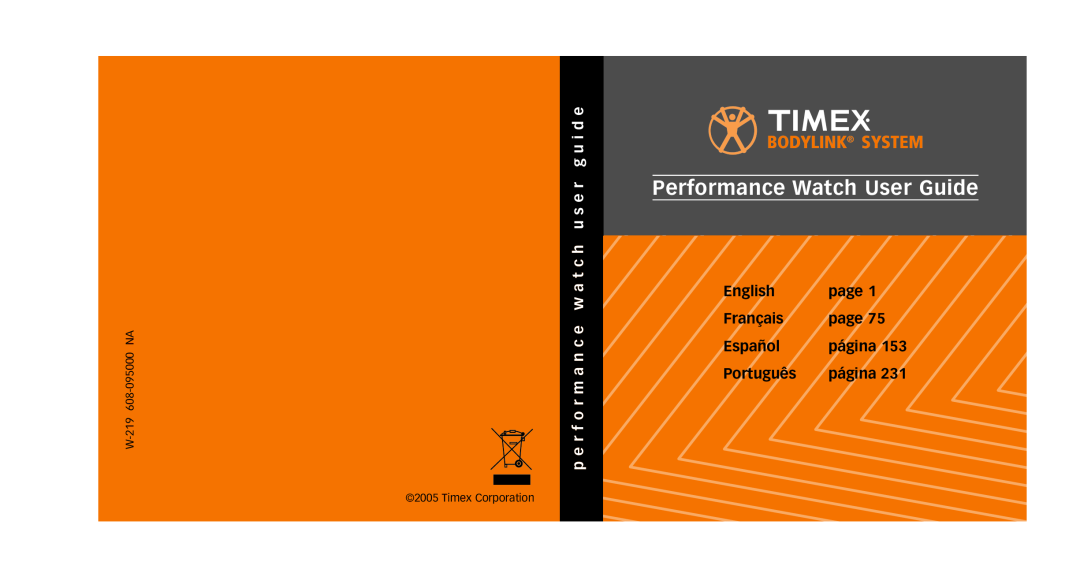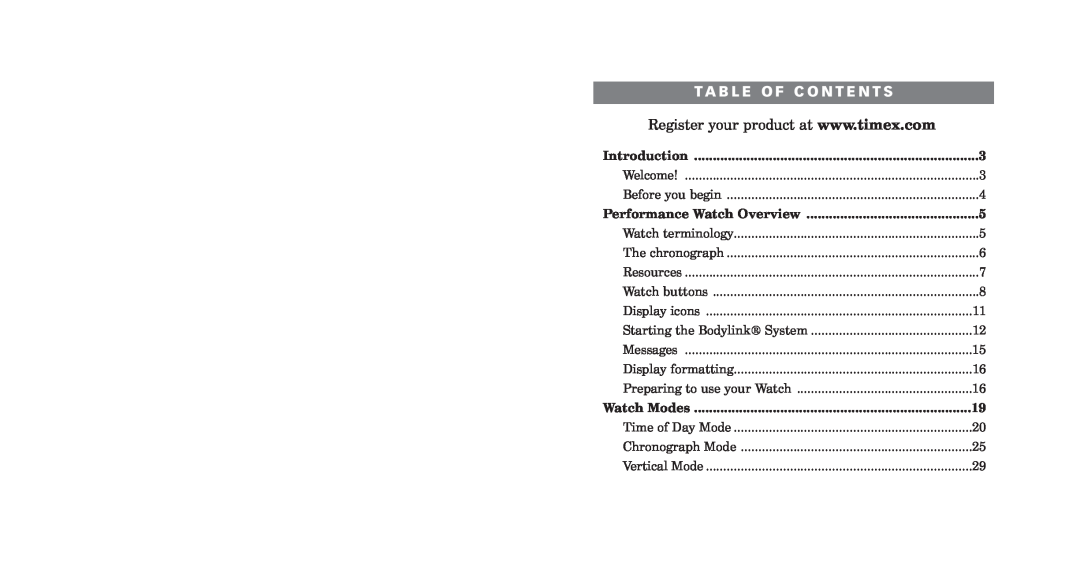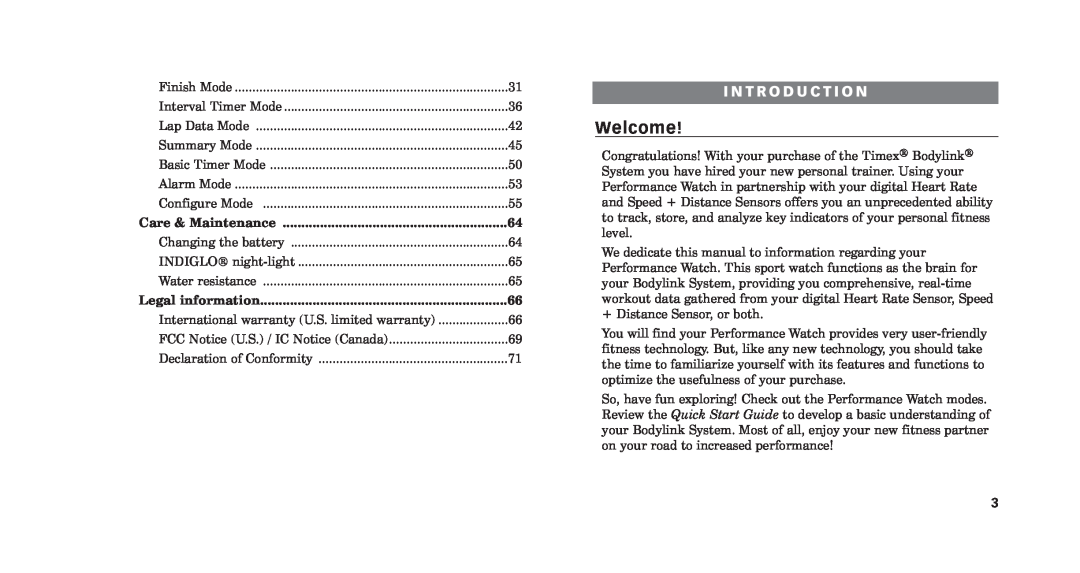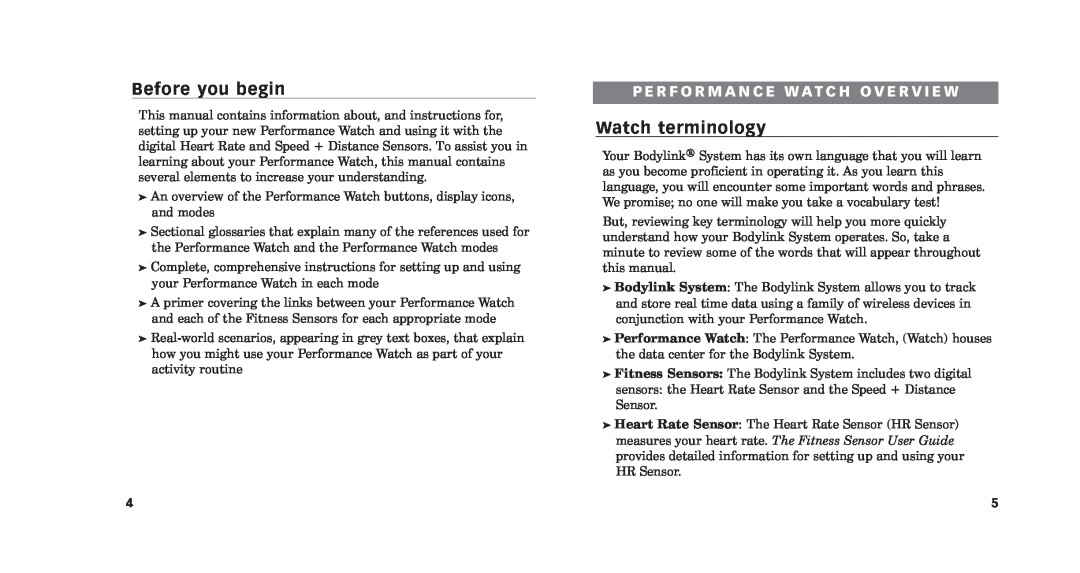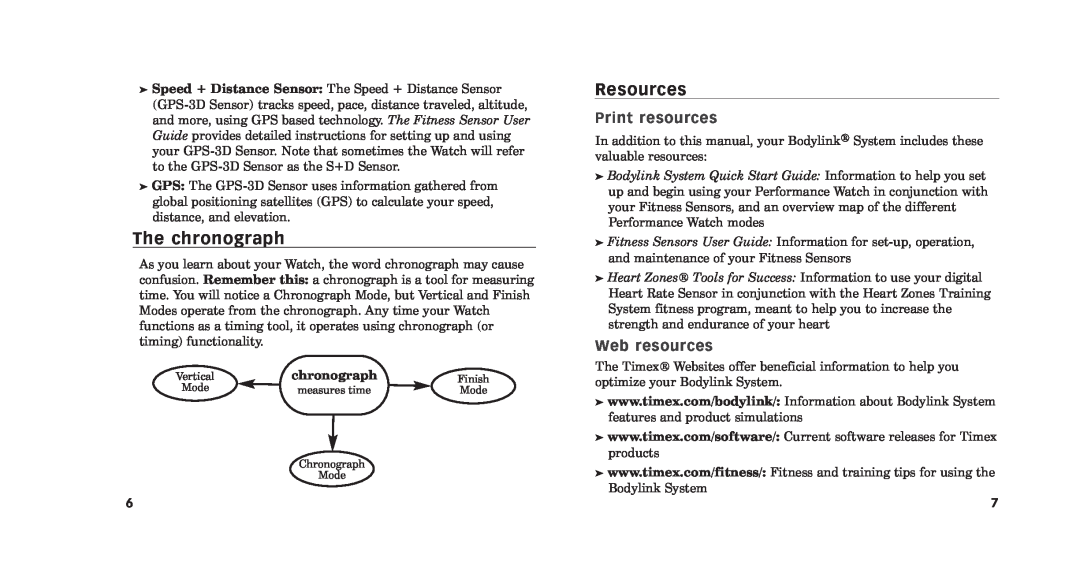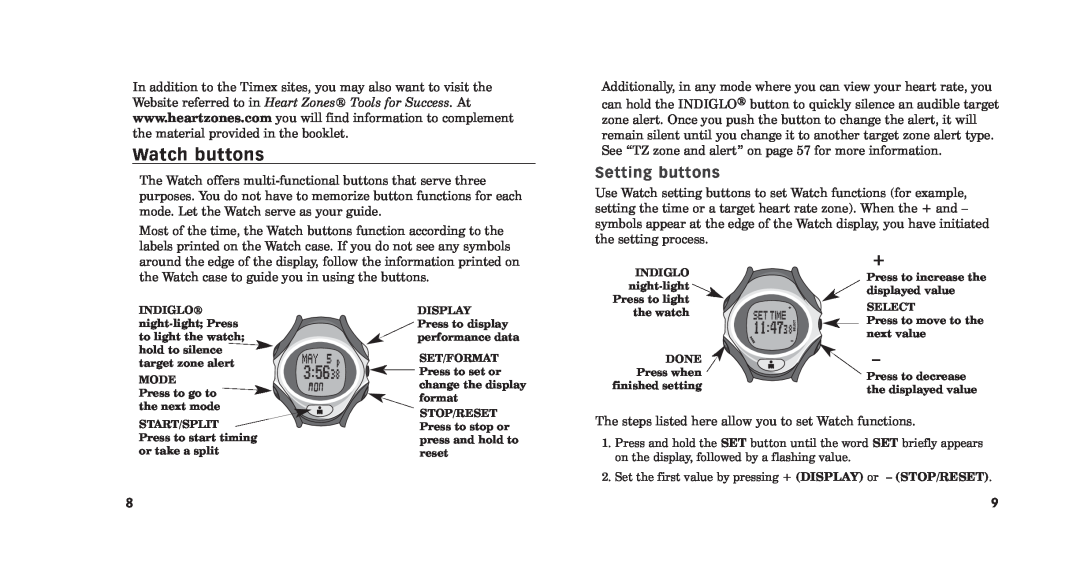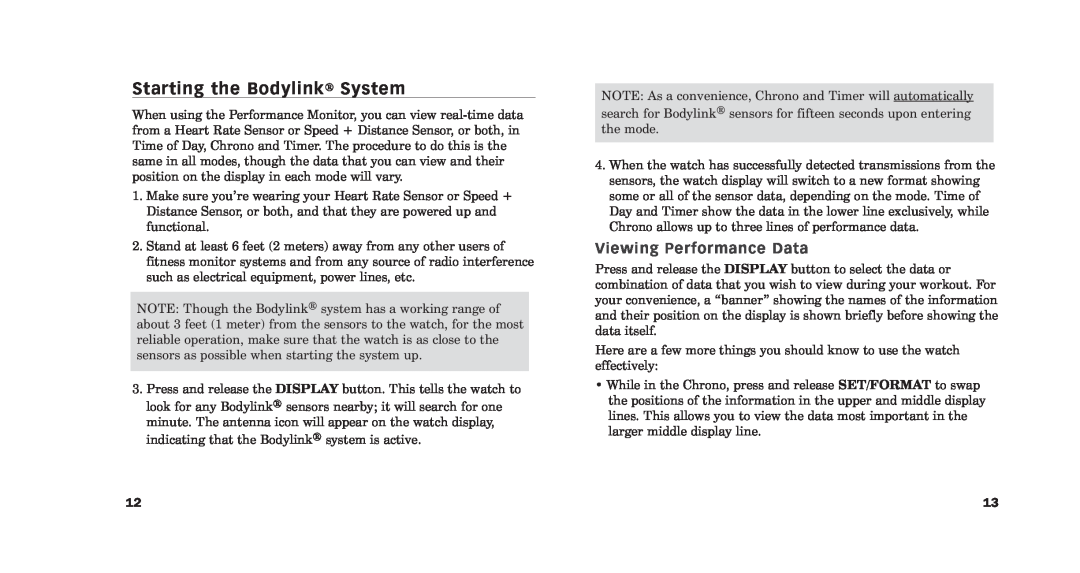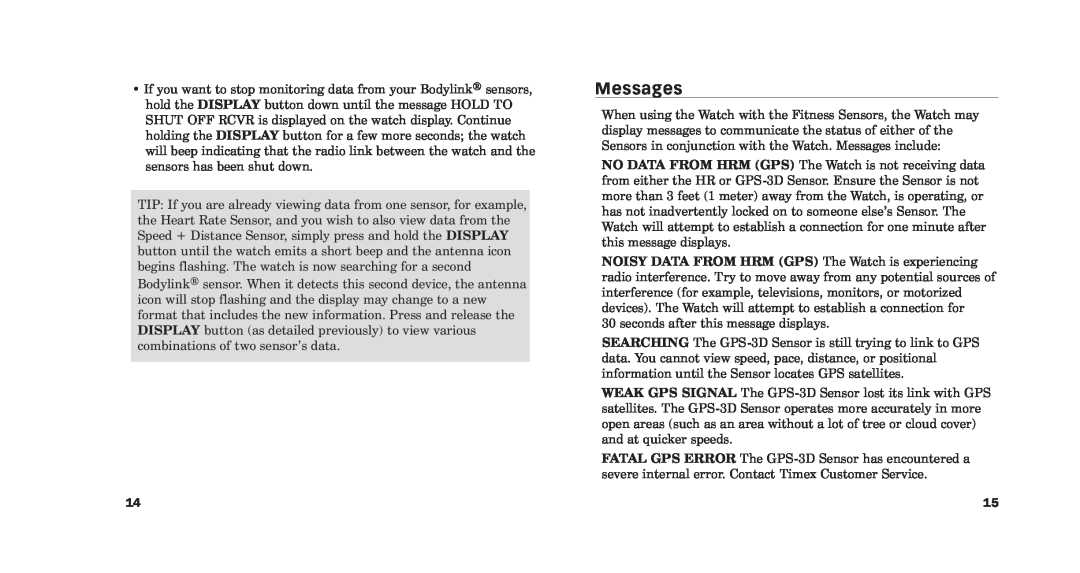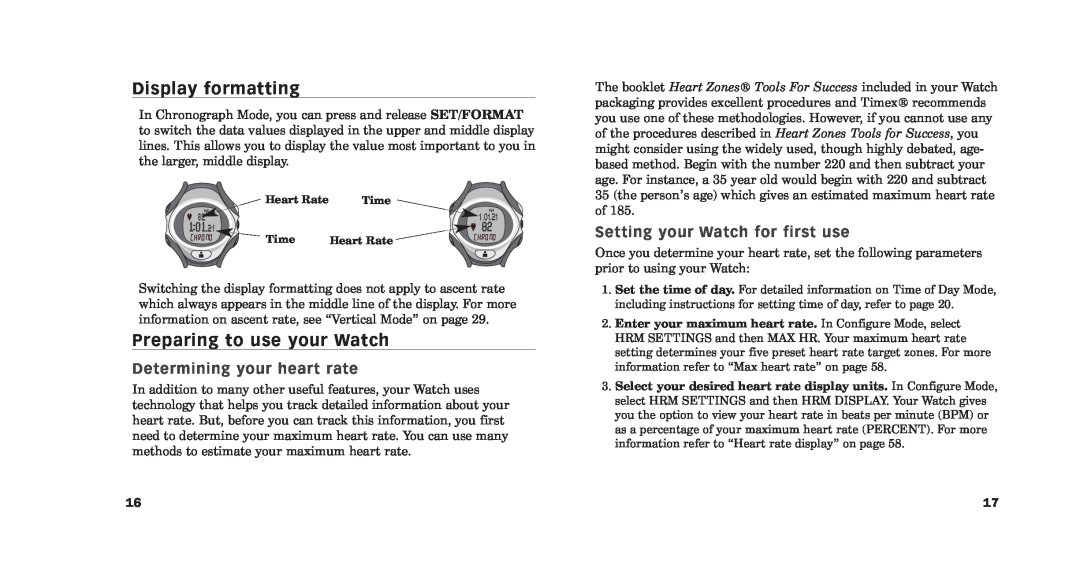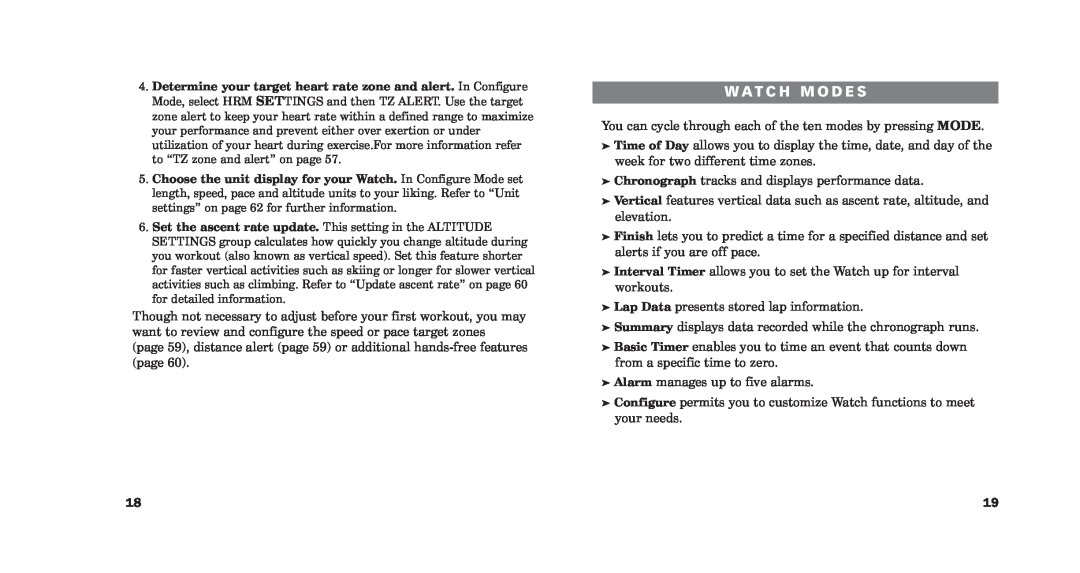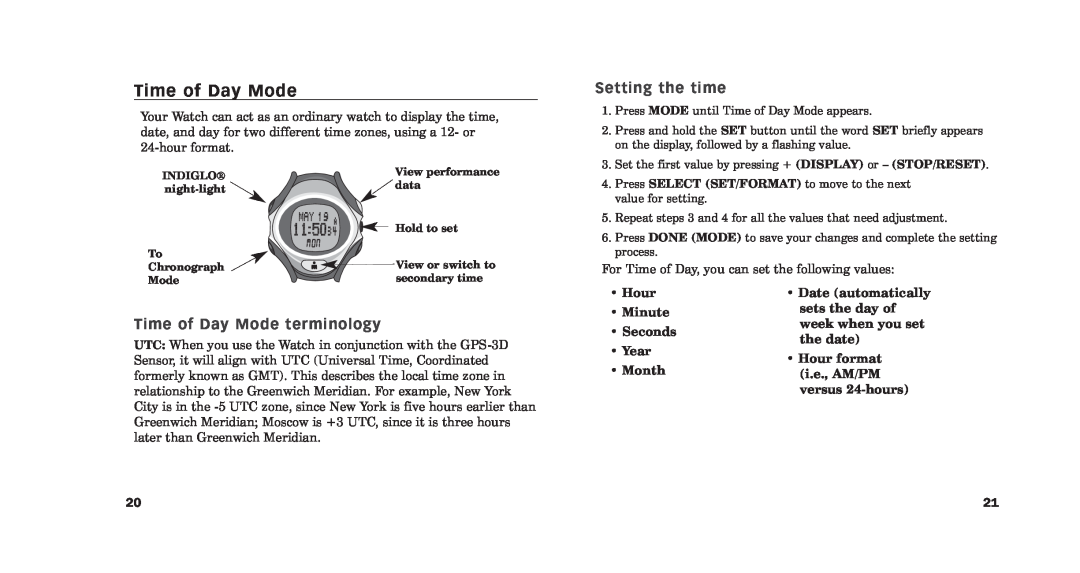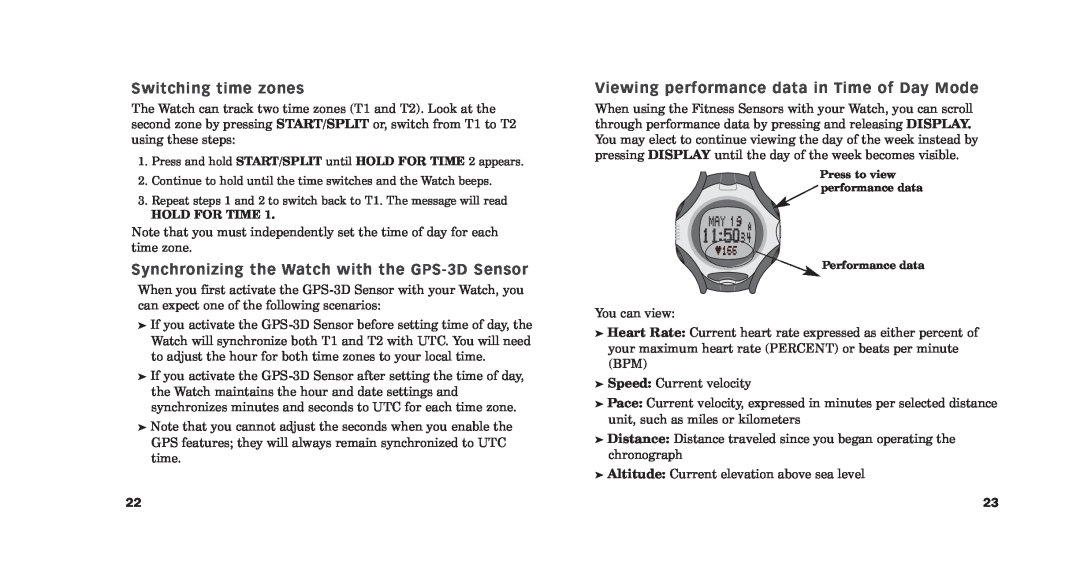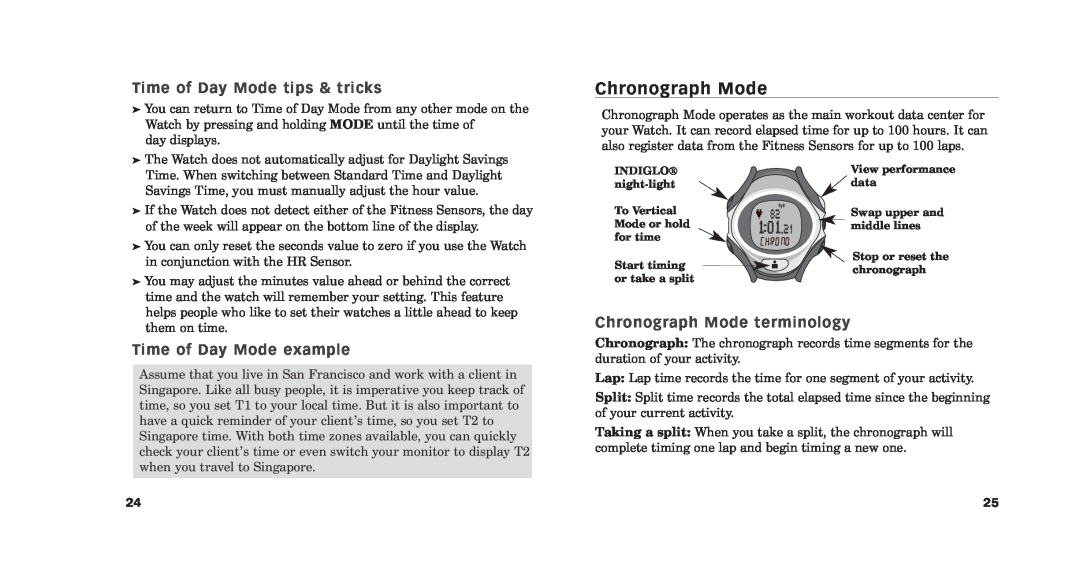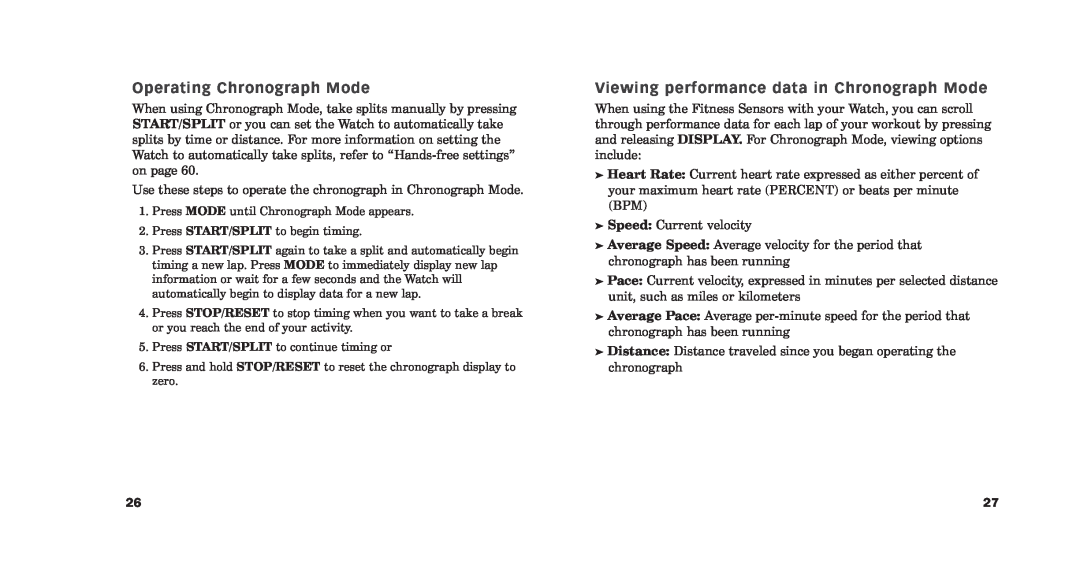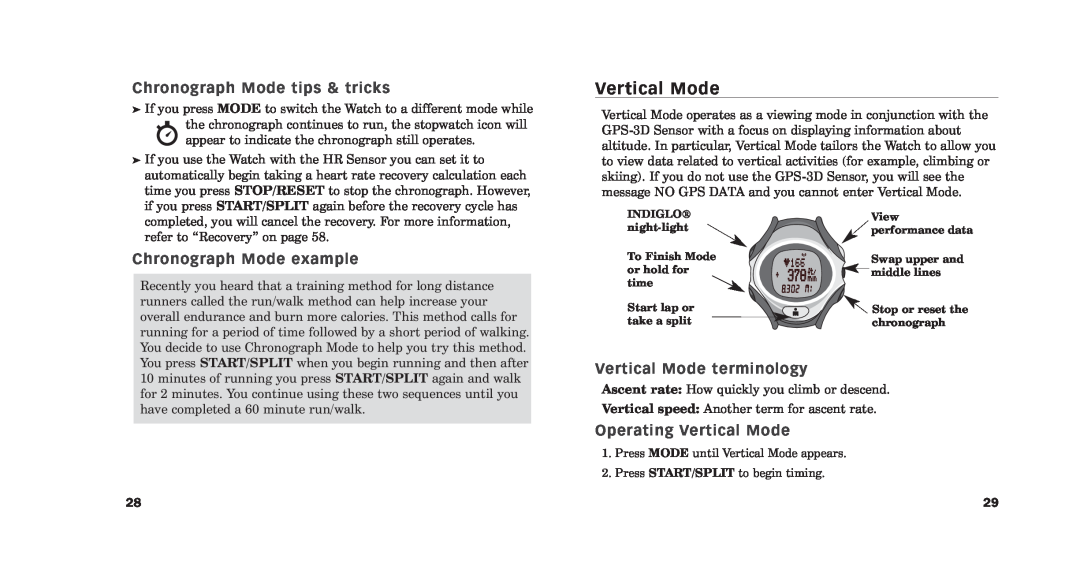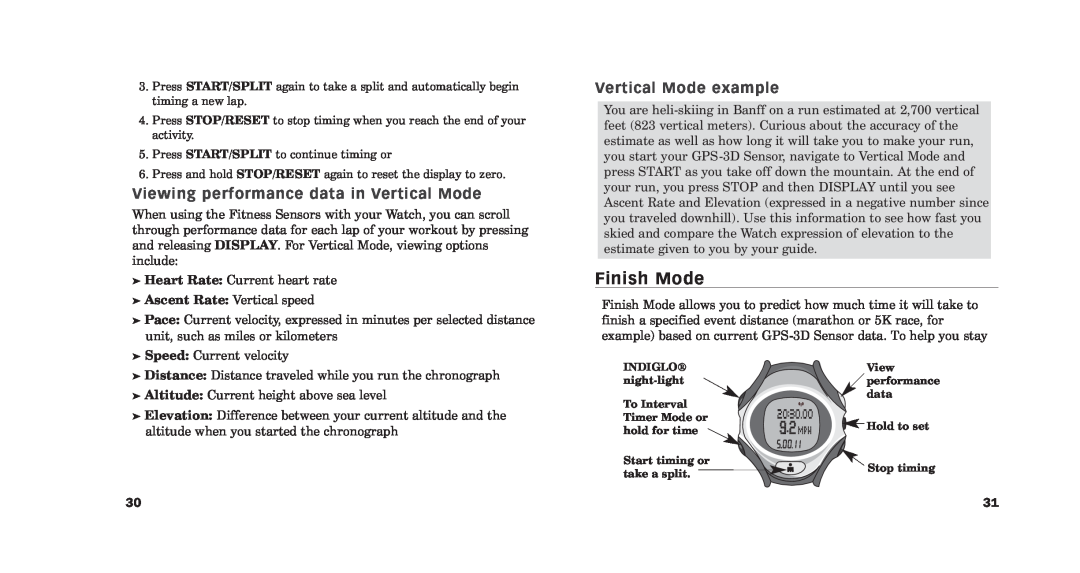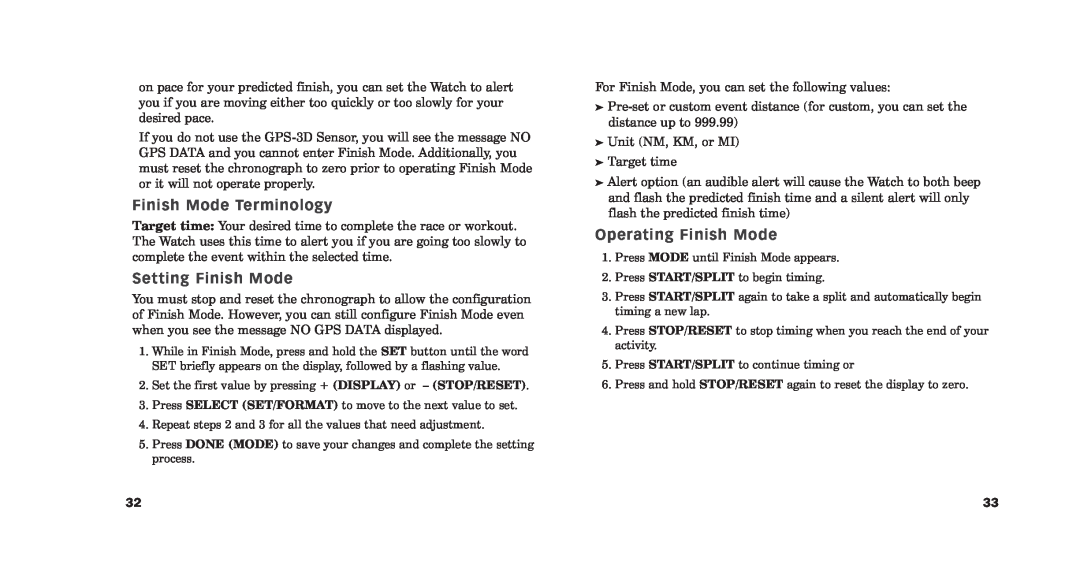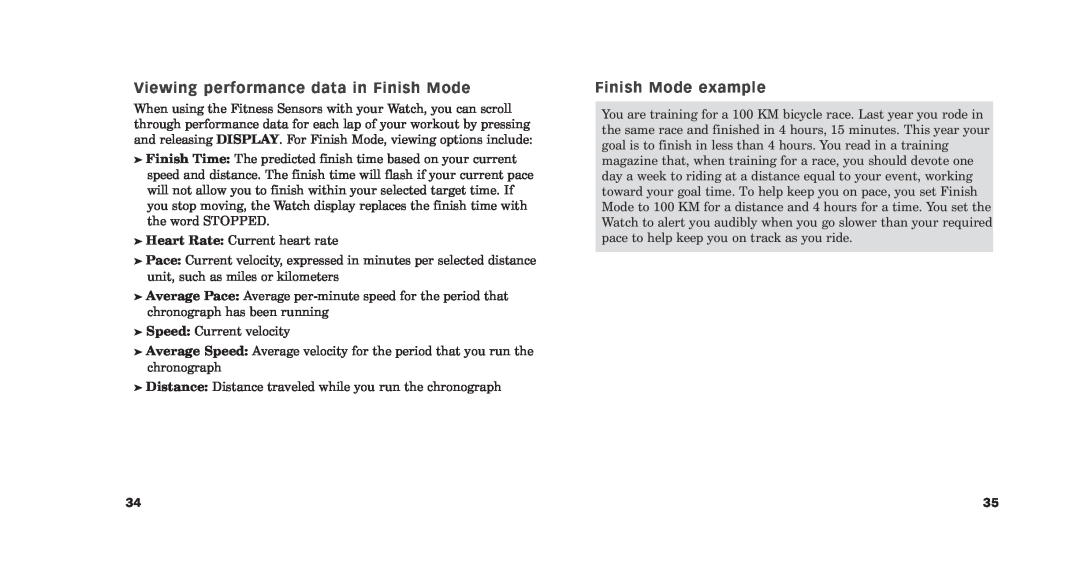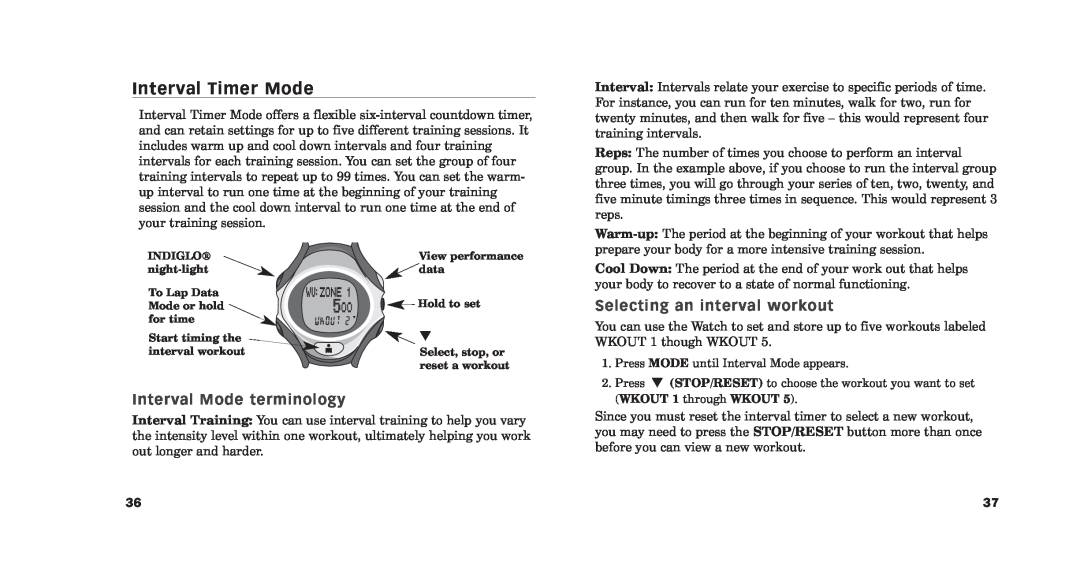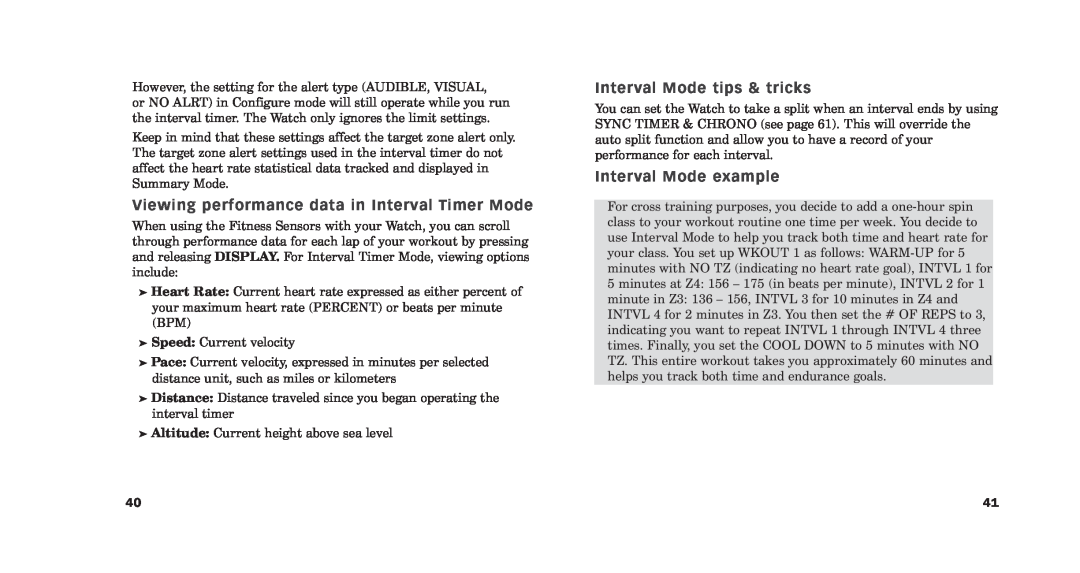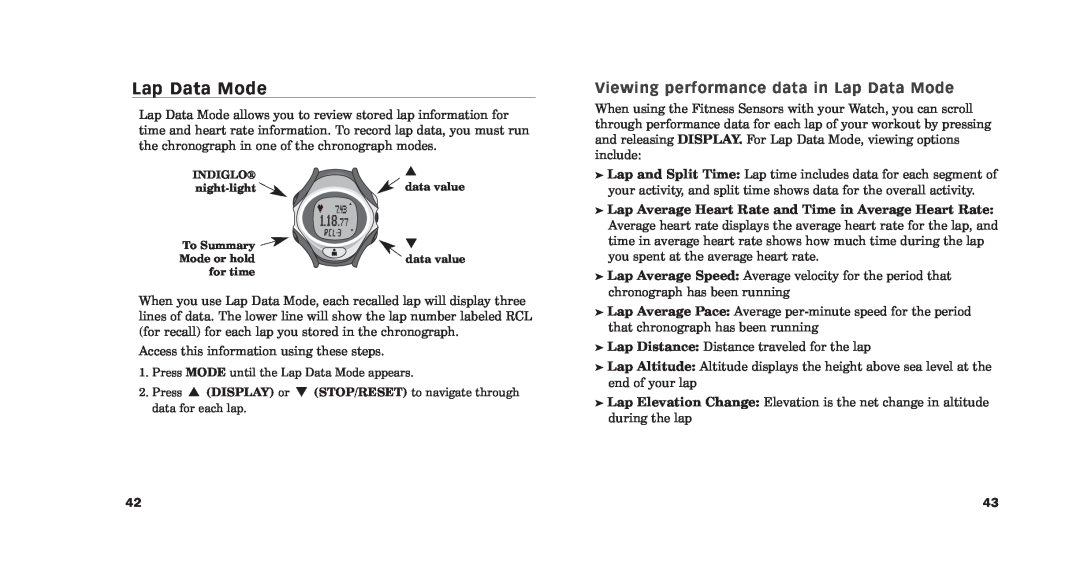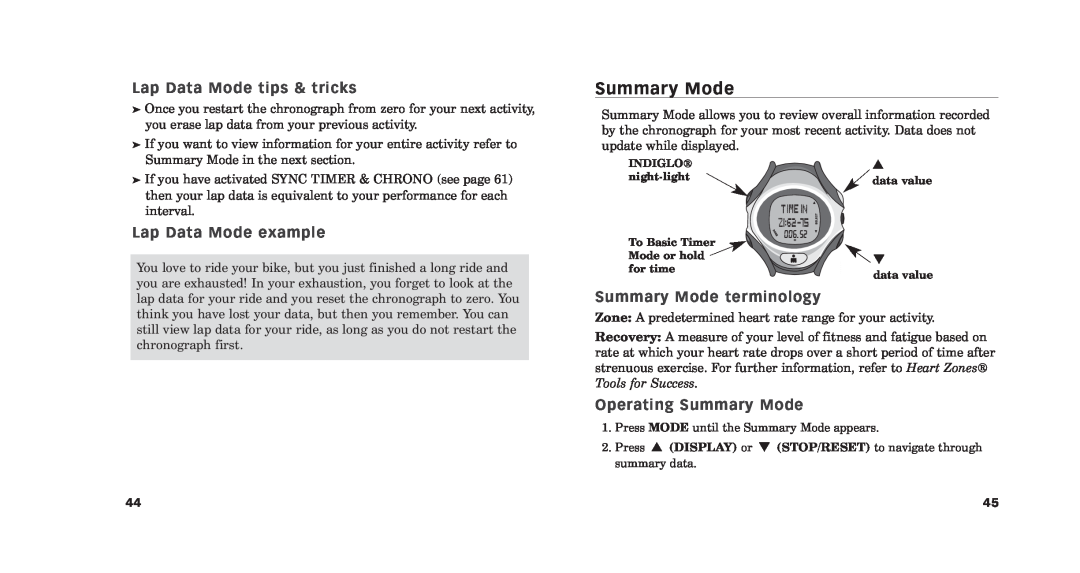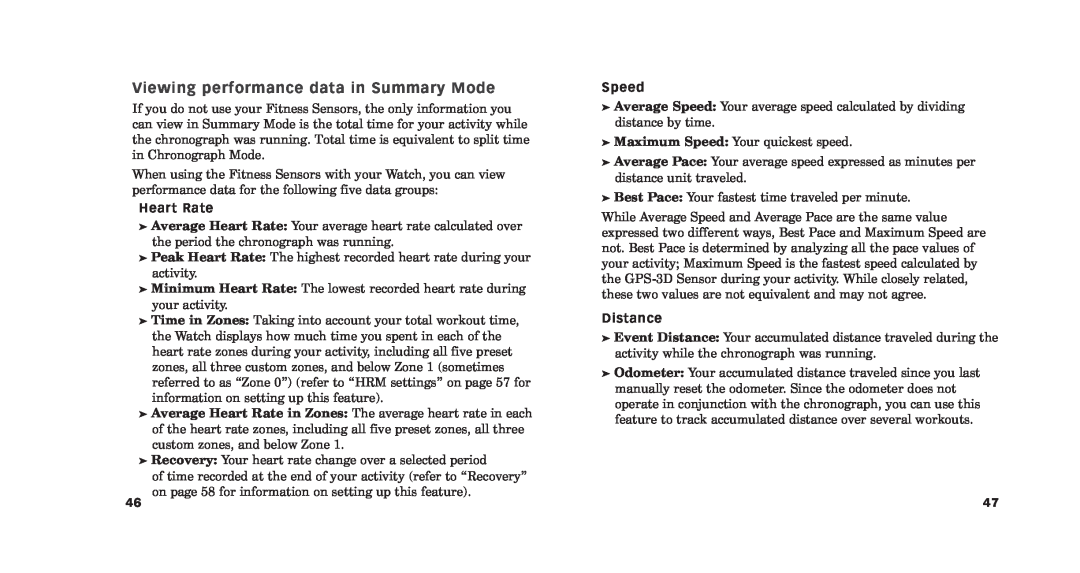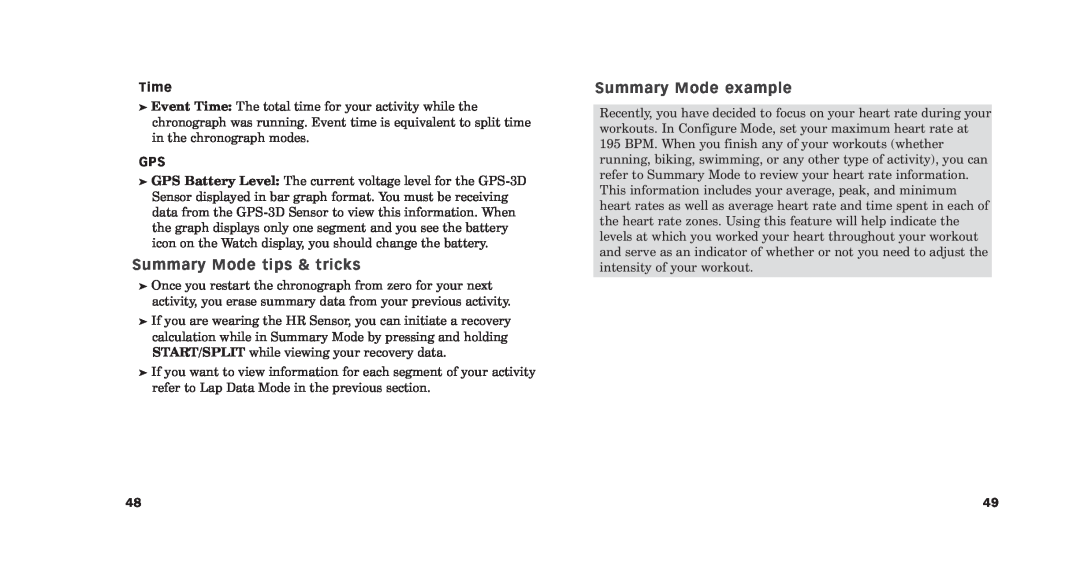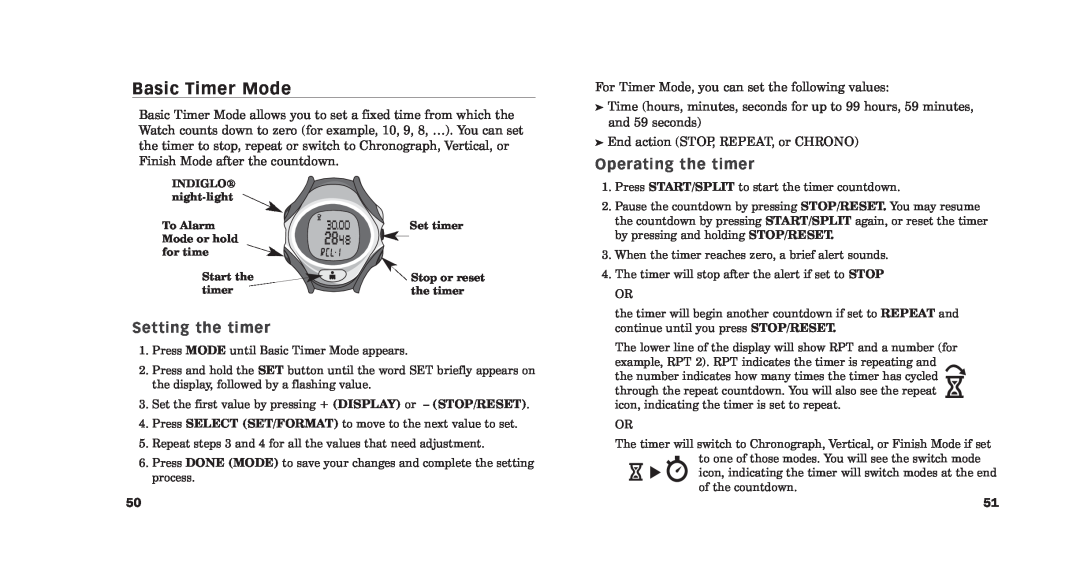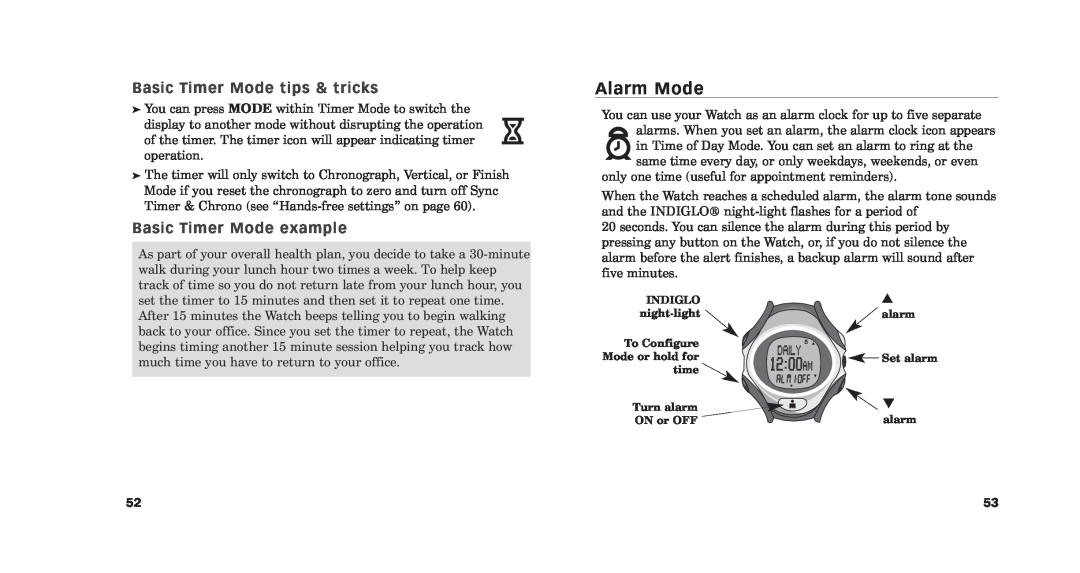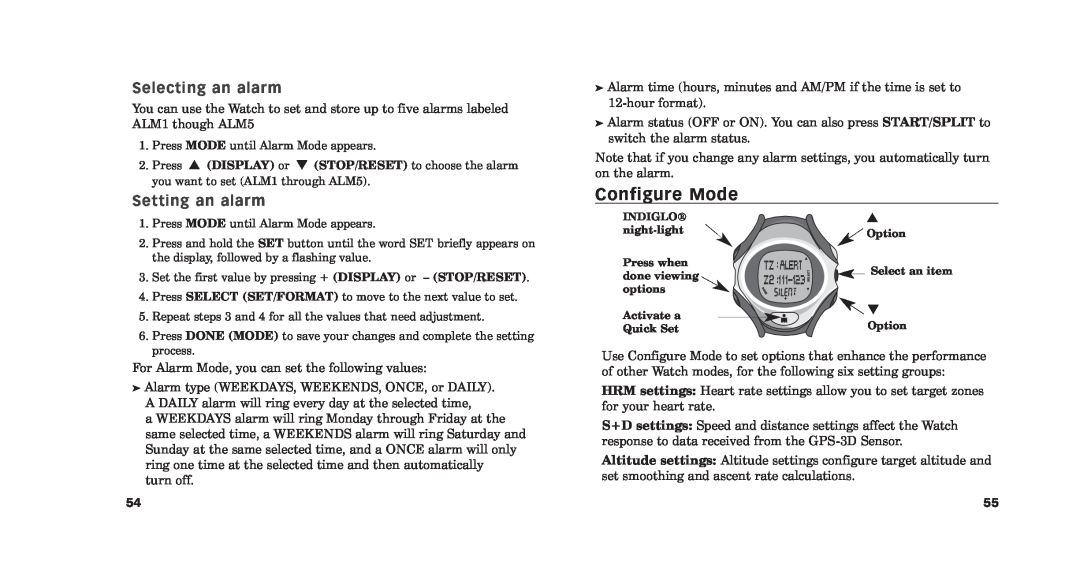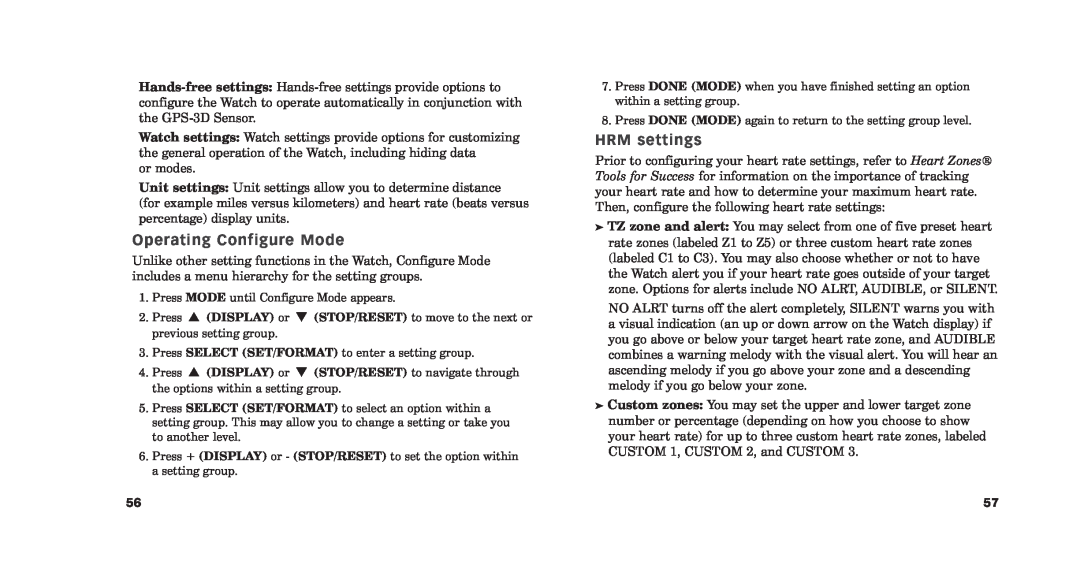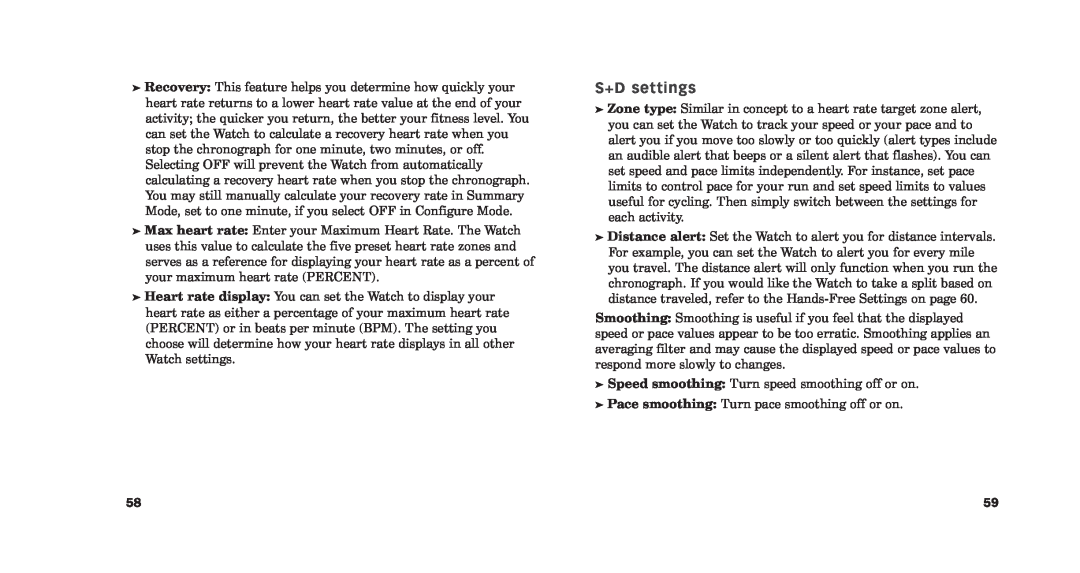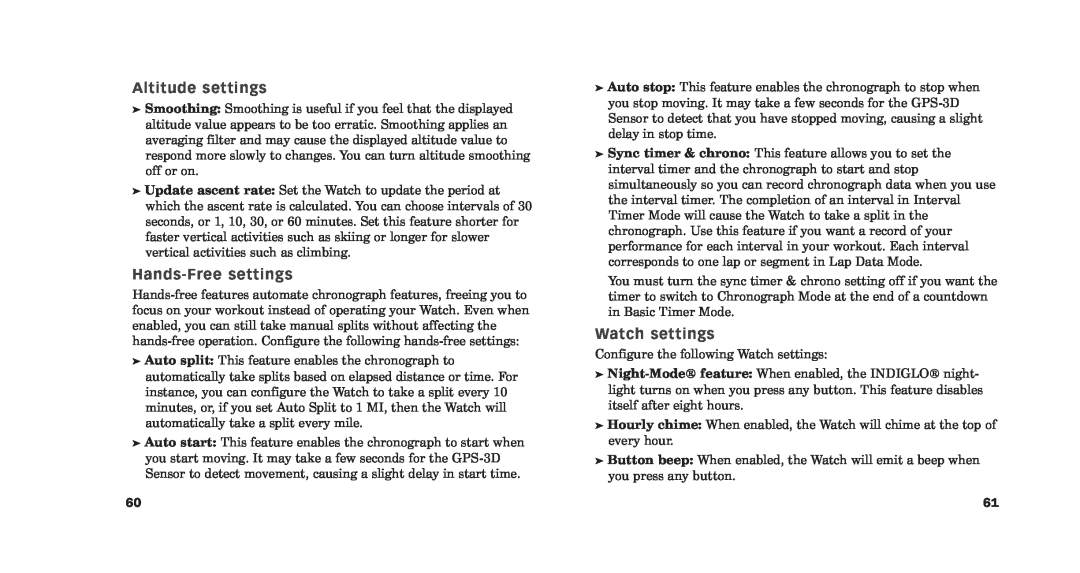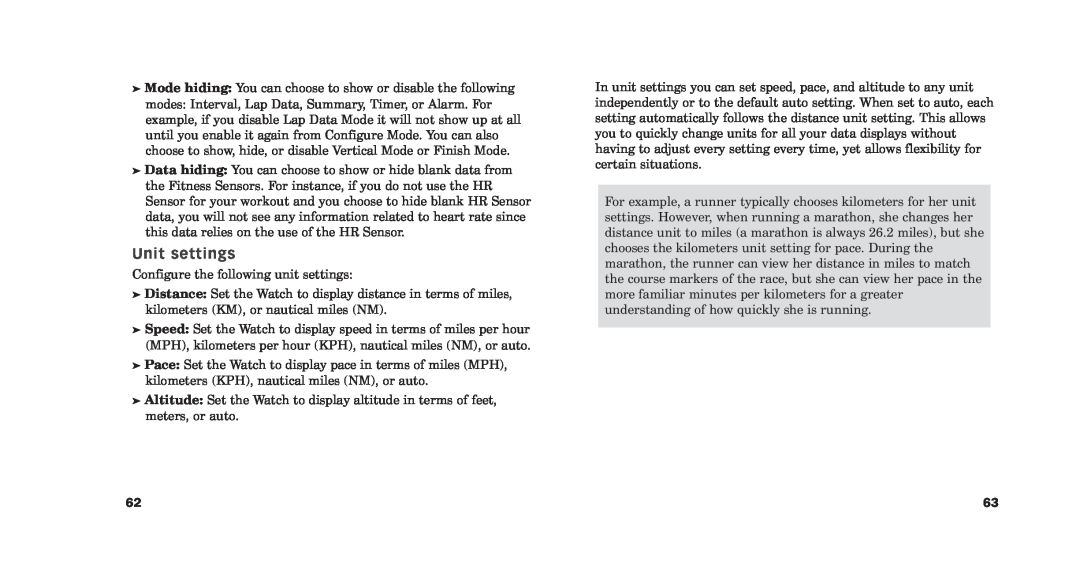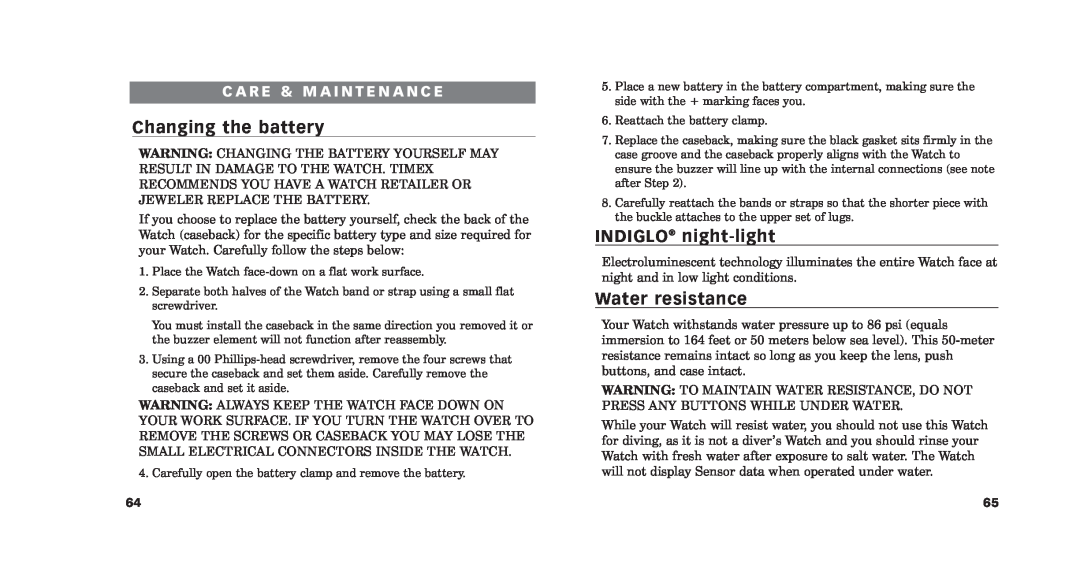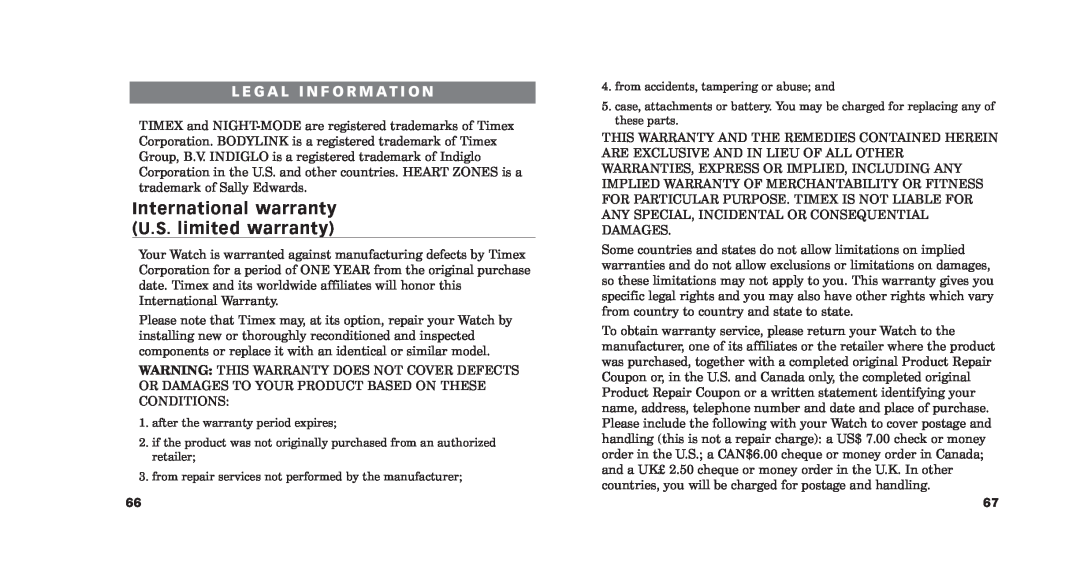Time of Day Mode
Your Watch can act as an ordinary watch to display the time, date, and day for two different time zones, using a 12- or
INDIGLO® | View performance | |
data | ||
| ||
| Hold to set | |
To | View or switch to | |
Chronograph | ||
Mode | secondary time |
Setting the time
1.Press MODE until Time of Day Mode appears.
2.Press and hold the SET button until the word SET briefly appears on the display, followed by a flashing value.
3.Set the first value by pressing + (DISPLAY) or – (STOP/RESET).
4.Press SELECT (SET/FORMAT) to move to the next value for setting.
5.Repeat steps 3 and 4 for all the values that need adjustment.
6.Press DONE (MODE) to save your changes and complete the setting process.
For Time of Day, you can set the following values:
Time of Day Mode terminology
UTC: When you use the Watch in conjunction with the
•Hour
•Minute
•Seconds
•Year
•Month
•Date (automatically sets the day of week when you set the date)
•Hour format (i.e., AM/PM versus 24-hours)
20 | 21 |