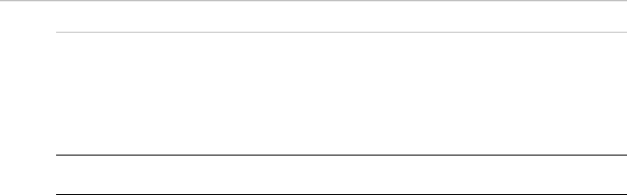
2.Select Setup from the control panel.
3.Select + Installation to show a list of system installation specification options. (If you can't see these, select the down arrow to scroll them into view.)
4.Select Change next to Change Location of Media Storage. A data box appears, showing a list of all the available 8000i processors.
5.Select the new processor and select Set Location to confirm the new processor. The new settings are applied immediately and stay until you change them again.
6.When you are finished, select Return.
10.9Set NMEA Output
 To select NMEA Output sentences:
To select NMEA Output sentences:
1.Select Display.
2.Select Setup from the control panel.
3.Select + Installation to display a list of installation specification options.
4.Select Configure NMEA output.
5.Select the NMEA output to toggle between Yes / No
6.Select Save to confirm the new settings or Return to cancel.
NOTE: It is not possible to select all the parameters at the same time, due to frame rate timing. Please select only the ones required.
Sentence | Output |
APA | Autopilot (subset of APB) |
|
|
APB | Autopilot Sentence "B" |
|
|
BEC | Bearing and Distance to Waypoint, Dead Reckoning |
|
|
BOD | Bearing, Origin to Destination |
|
|
BWC | Bearing and Distance to Waypoint, Great Circle |
|
|
BWR | Bearing and Distance to Waypoint, Rhumb Line |
|
|
BWW | Bearing, Waypoint to Waypoint |
|
|
DBT | Depth Below Transducer |
|
|
DPT | Depth |
|
|
GGA | Global Positioning System Fix Data |
|
|
GLL | Geographic Position, Latitude/Longitude |
|
|
HCC | basic compass heading |
|
|
HDG | Heading, Deviation and Variation |
|
|
HDM | Magnetic Heading |
|
|
HDT | Heading, True |
|
|
HSC | Heading Steering Command |
|
|
MWD | Wind direction and speed |
|
|
MWV | Wind Speed and Angle |
|
|
RMB | Recommend Minimum Navigation Information |
|
|
RMC | Recommend Minimum Specific GPS / TRANSIT Data |
|
|
VHW | Water Speed and Heading |
|
|
VTG | Track Made Good and Ground Speed |
|
|
Northstar 8000i System - 12" Display Processor Installation Manual
70