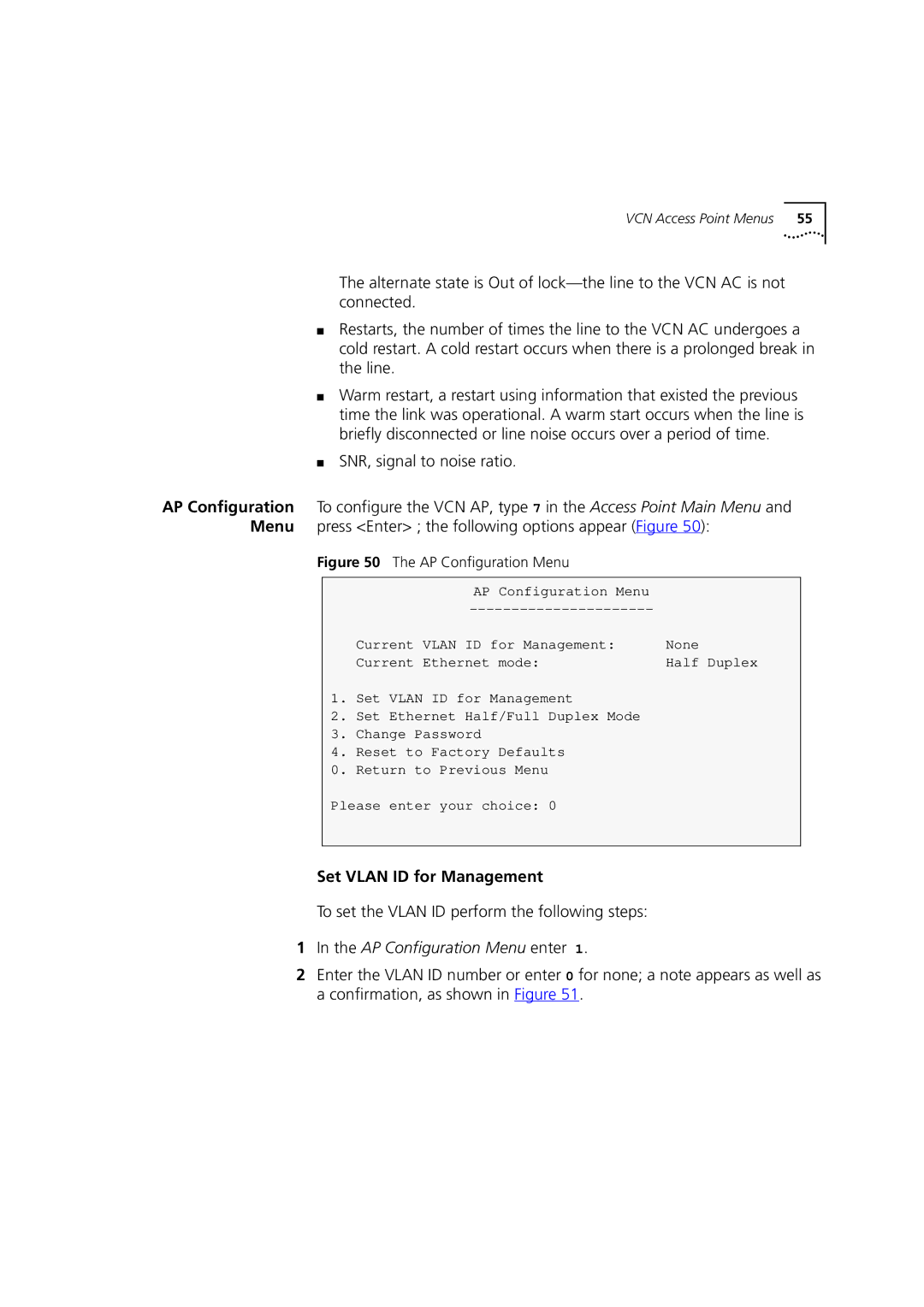VCN Access Point Menus 55
The alternate state is Out of
■Restarts, the number of times the line to the VCN AC undergoes a cold restart. A cold restart occurs when there is a prolonged break in the line.
■Warm restart, a restart using information that existed the previous time the link was operational. A warm start occurs when the line is briefly disconnected or line noise occurs over a period of time.
■SNR, signal to noise ratio.
AP Configuration To configure the VCN AP, type 7 in the Access Point Main Menu and Menu press <Enter> ; the following options appear (Figure 50):
Figure 50 The AP Configuration Menu
AP Configuration Menu
Current | VLAN ID for Management: | None |
|
Current | Ethernet mode: | Half | Duplex |
1.Set VLAN ID for Management
2.Set Ethernet Half/Full Duplex Mode
3.Change Password
4.Reset to Factory Defaults
0.Return to Previous Menu
Please enter your choice: 0
Set VLAN ID for Management
To set the VLAN ID perform the following steps:
1In the AP Configuration Menu enter 1.
2Enter the VLAN ID number or enter 0 for none; a note appears as well as a confirmation, as shown in Figure 51.