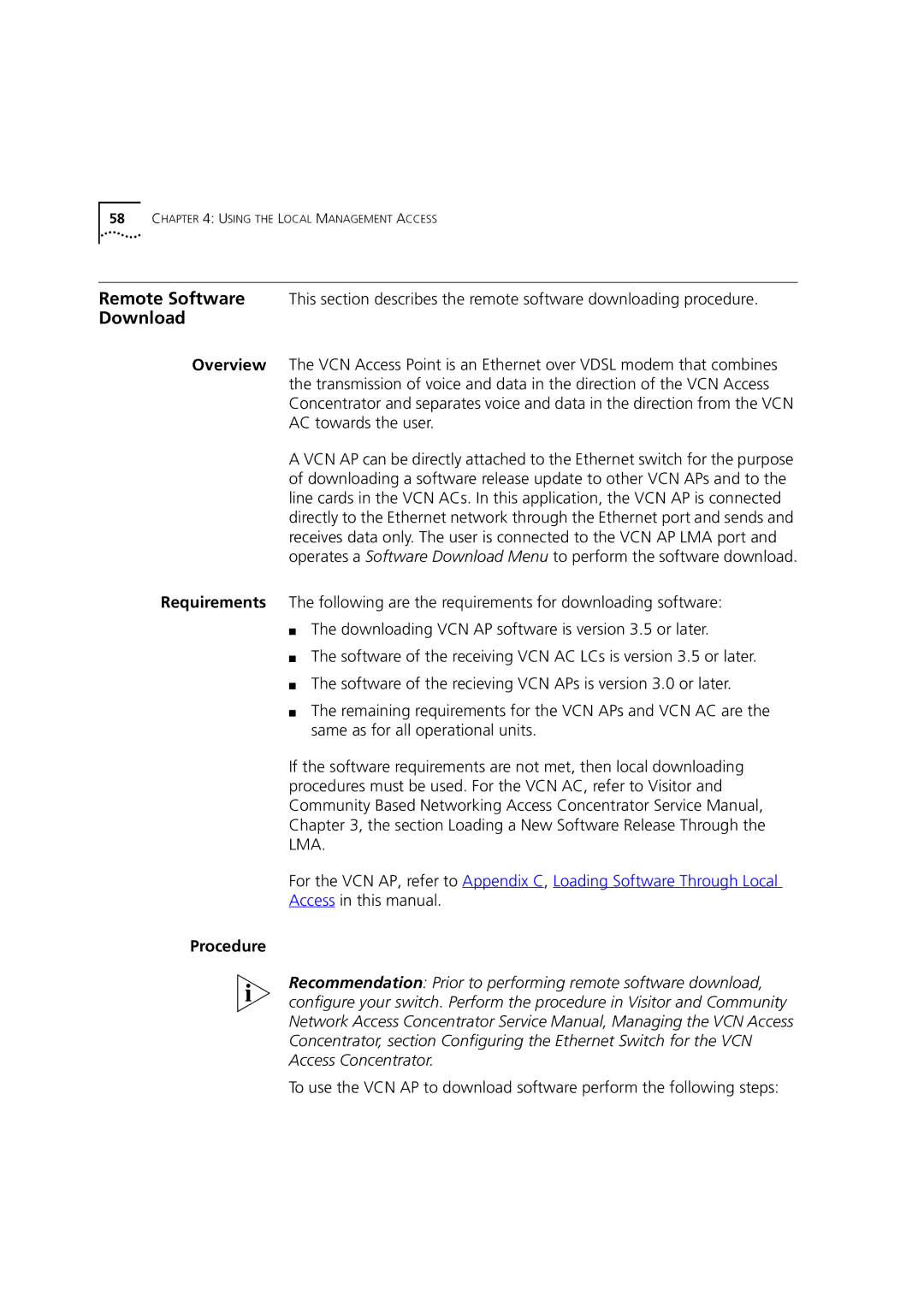58CHAPTER 4: USING THE LOCAL MANAGEMENT ACCESS
Remote Software This section describes the remote software downloading procedure.
Download
Overview The VCN Access Point is an Ethernet over VDSL modem that combines the transmission of voice and data in the direction of the VCN Access Concentrator and separates voice and data in the direction from the VCN AC towards the user.
A VCN AP can be directly attached to the Ethernet switch for the purpose of downloading a software release update to other VCN APs and to the line cards in the VCN ACs. In this application, the VCN AP is connected directly to the Ethernet network through the Ethernet port and sends and receives data only. The user is connected to the VCN AP LMA port and operates a Software Download Menu to perform the software download.
Requirements The following are the requirements for downloading software:
■The downloading VCN AP software is version 3.5 or later.
■The software of the receiving VCN AC LCs is version 3.5 or later.
■The software of the recieving VCN APs is version 3.0 or later.
■The remaining requirements for the VCN APs and VCN AC are the same as for all operational units.
If the software requirements are not met, then local downloading procedures must be used. For the VCN AC, refer to Visitor and Community Based Networking Access Concentrator Service Manual, Chapter 3, the section Loading a New Software Release Through the LMA.
For the VCN AP, refer to Appendix C, Loading Software Through Local
Access in this manual.
Procedure
Recommendation: Prior to performing remote software download, configure your switch. Perform the procedure in Visitor and Community Network Access Concentrator Service Manual, Managing the VCN Access Concentrator, section Configuring the Ethernet Switch for the VCN Access Concentrator.
To use the VCN AP to download software perform the following steps: