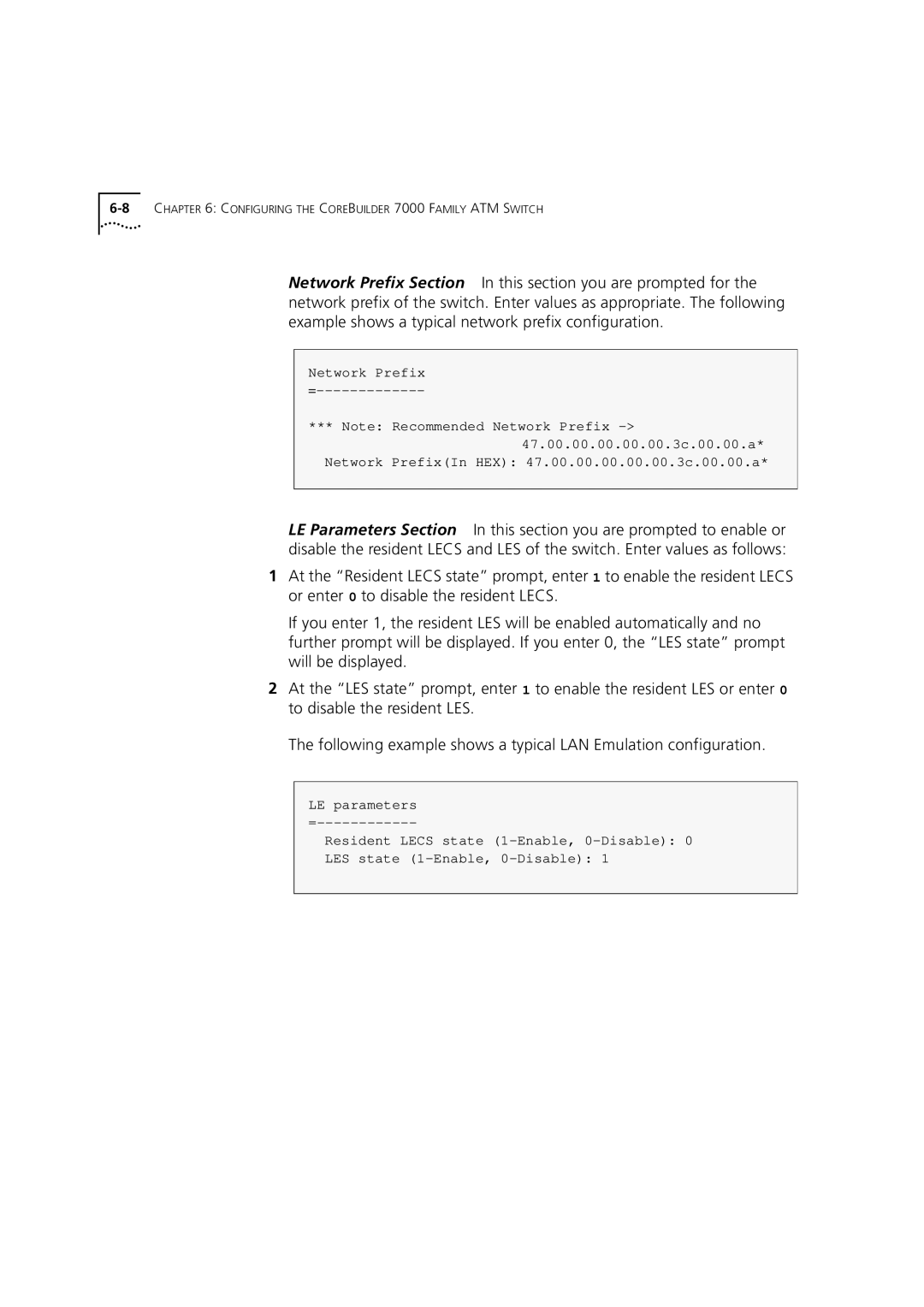DUA3700-0BAA04 specifications
The 3Com DUA3700-0BAA04 is an advanced multi-service access device designed to cater to the needs of enterprises that require versatile connectivity solutions. As businesses evolve and expand, the demand for efficient, robust communication networks grows. The DUA3700-0BAA04 meets this need by providing a flexible architecture capable of supporting various types of network services, including data, voice, and video over IP.One of the standout features of the DUA3700-0BAA04 is its support for both Ethernet and TDM (Time Division Multiplexing) technologies. This dual capability allows businesses to seamlessly integrate legacy systems with state-of-the-art IP networks, ensuring a smooth transition in upgrading communication infrastructures. The device supports a wide range of interfaces, making it suitable for diverse operational environments.
Equipped with powerful processing capabilities, the DUA3700-0BAA04 ensures high-performance operation, even under heavy loads. It employs advanced Quality of Service (QoS) mechanisms, enabling prioritization of voice and video traffic. This is crucial for maintaining call clarity and ensuring that video conferencing runs smoothly, providing users with a superior experience.
The DUA3700-0BAA04 also features robust security protocols that protect sensitive data as it traverses the network. Built-in firewalls, VPN support, and encryption technologies safeguard information against unauthorized access, making this device a reliable choice for organizations that deal with confidential data.
Another significant aspect of the 3Com DUA3700-0BAA04 is its scalability. Businesses can start with a basic configuration and expand functionalities as needed, allowing for cost-effective growth. Its modular design means that users can add or upgrade modules for additional services without replacing the entire device.
Management and troubleshooting are simplified with a user-friendly interface that provides clear diagnostics and monitoring capabilities. This allows IT teams to maintain the network effectively and respond quickly to any issues that arise.
In summary, the 3Com DUA3700-0BAA04 combines versatility, performance, and security in a single device. Its comprehensive feature set, advanced technologies, and scalability make it an ideal solution for businesses looking to optimize their communication networks as they adapt to the demands of a dynamic market. This device not only facilitates current operational requirements but also positions organizations for future growth and innovation.