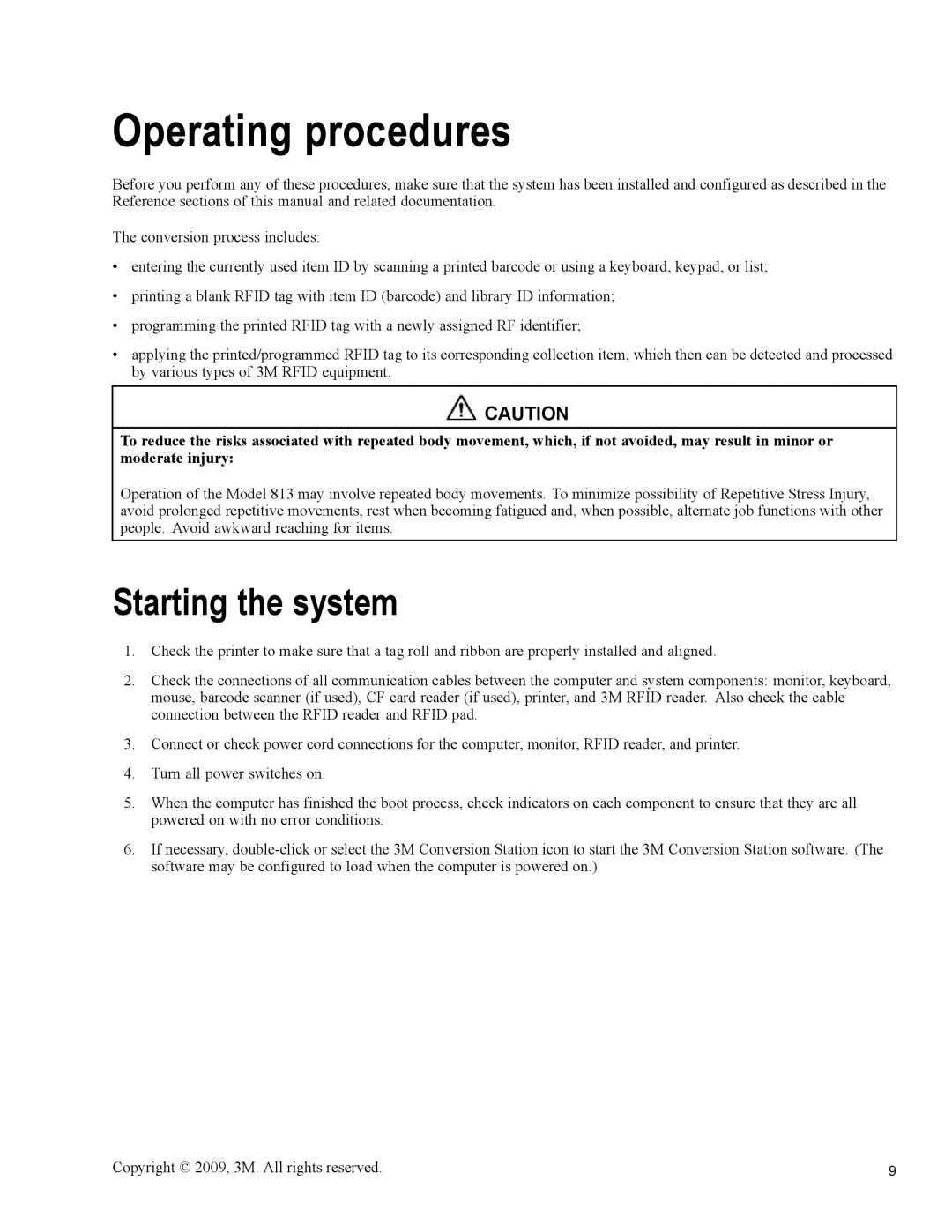Operating procedures
Before you perform any of these procedures, make sure that the system has been installed and configured as described in the Reference sections of this manual and related documentation.
The conversion process includes:
•entering the currently used item ID by scanning a printed barcode or using a keyboard, keypad, or list;
•printing a blank RFID tag with item ID (barcode) and library ID information;
•programming the printed RFID tag with a newly assigned RF identifier;
•applying the printed/programmed RFID tag to its corresponding collection item, which then can be detected and processed by various types of 3M RFID equipment.
![]() CAUTION
CAUTION
To reduce the risks associated with repeated body movement, which, if not avoided, may result in minor or moderate injury:
Operation of the Model 813 may involve repeated body movements. To minimize possibility of Repetitive Stress Injury, avoid prolonged repetitive movements, rest when becoming fatigued and, when possible, alternate job functions with other people. Avoid awkward reaching for items.
Starting the system
1.Check the printer to make sure that a tag roll and ribbon are properly installed and aligned.
2.Check the connections of all communication cables between the computer and system components: monitor, keyboard, mouse, barcode scanner (if used), CF card reader (if used), printer, and 3M RFID reader. Also check the cable connection between the RFID reader and RFID pad.
3.Connect or check power cord connections for the computer, monitor, RFID reader, and printer.
4.Turn all power switches on.
5.When the computer has finished the boot process, check indicators on each component to ensure that they are all powered on with no error conditions.
6.If necessary,
Copyright © 2009, 3M. All rights reserved. | 9 |