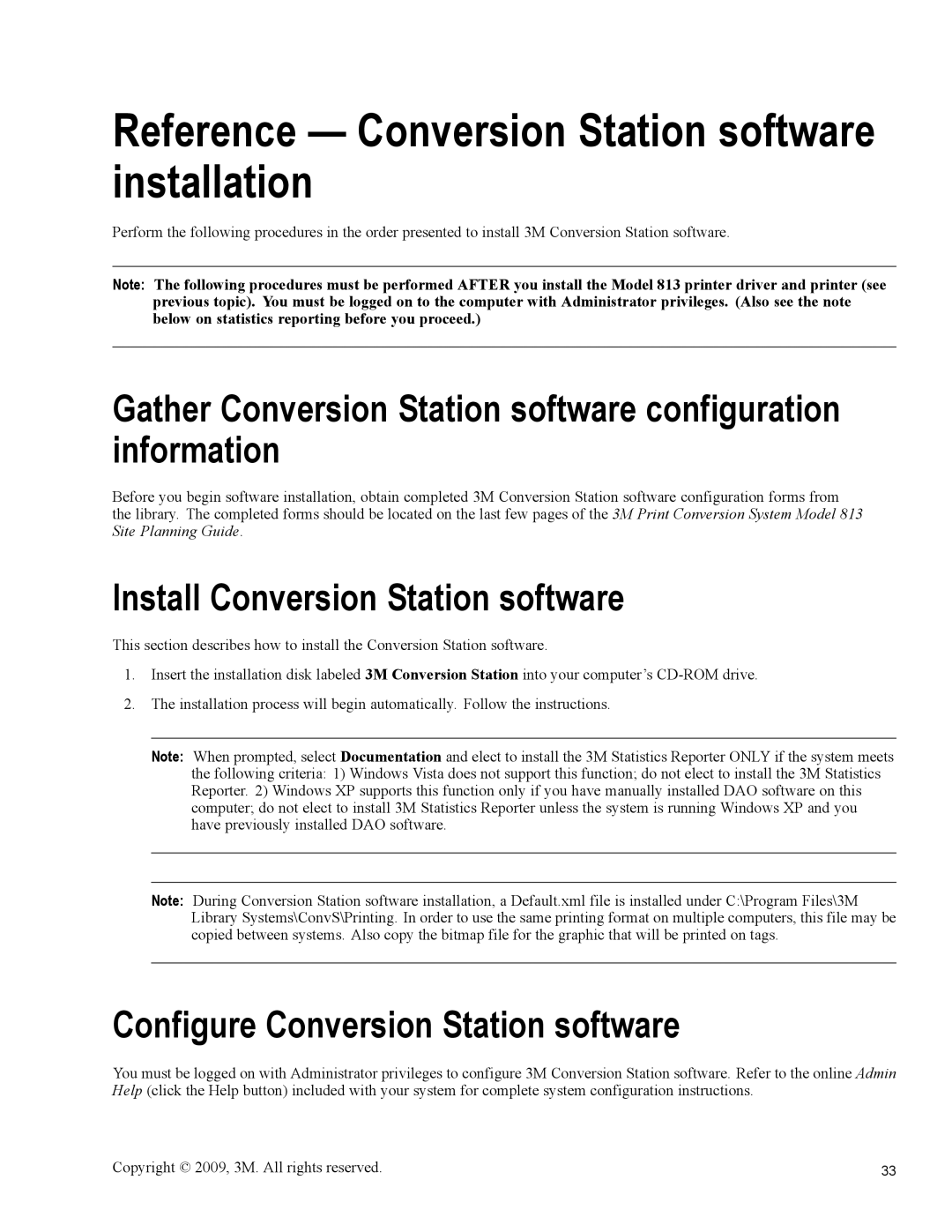Reference — Conversion Station software installation
Perform the following procedures in the order presented to install 3M Conversion Station software.
Note: The following procedures must be performed AFTER you install the Model 813 printer driver and printer (see previous topic). You must be logged on to the computer with Administrator privileges. (Also see the note below on statistics reporting before you proceed.)
Gather Conversion Station software configuration information
Before you begin software installation, obtain completed 3M Conversion Station software configuration forms from the library. The completed forms should be located on the last few pages of the 3M Print Conversion System Model 813 Site Planning Guide.
Install Conversion Station software
This section describes how to install the Conversion Station software.
1.Insert the installation disk labeled 3M Conversion Station into your computer’s
2.The installation process will begin automatically. Follow the instructions.
Note: When prompted, select Documentation and elect to install the 3M Statistics Reporter ONLY if the system meets the following criteria: 1) Windows Vista does not support this function; do not elect to install the 3M Statistics Reporter. 2) Windows XP supports this function only if you have manually installed DAO software on this computer; do not elect to install 3M Statistics Reporter unless the system is running Windows XP and you have previously installed DAO software.
Note: During Conversion Station software installation, a Default.xml file is installed under C:\Program Files\3M Library Systems\ConvS\Printing. In order to use the same printing format on multiple computers, this file may be copied between systems. Also copy the bitmap file for the graphic that will be printed on tags.
Configure Conversion Station software
You must be logged on with Administrator privileges to configure 3M Conversion Station software. Refer to the online Admin Help (click the Help button) included with your system for complete system configuration instructions.
Copyright © 2009, 3M. All rights reserved. | 33 |