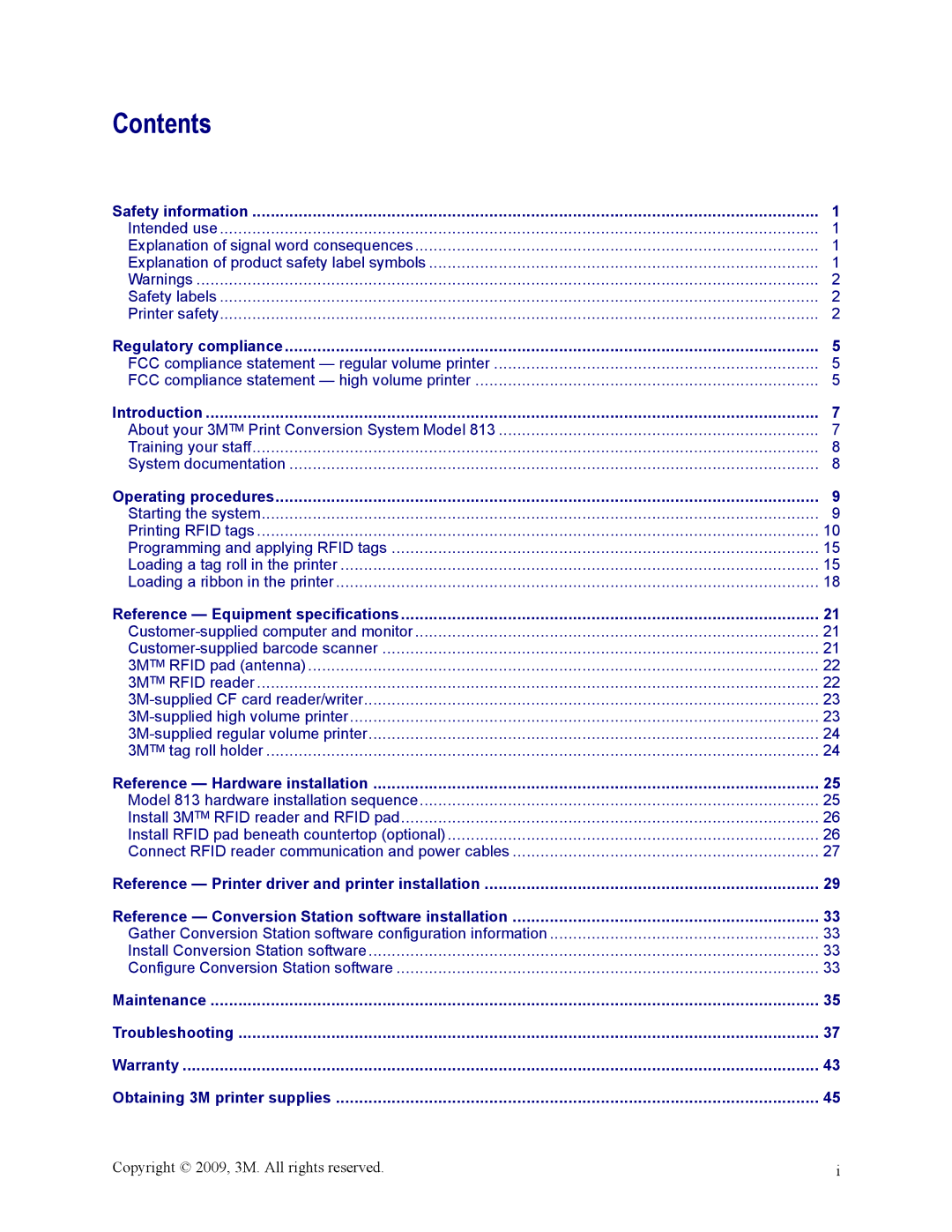Contents
Safety information | 1 |
Intended use | 1 |
Explanation of signal word consequences | 1 |
Explanation of product safety label symbols | 1 |
Warnings | 2 |
Safety labels | 2 |
Printer safety | 2 |
Regulatory compliance | 5 |
FCC compliance statement — regular volume printer | 5 |
FCC compliance statement — high volume printer | 5 |
Introduction | 7 |
About your 3MTM Print Conversion System Model 813 | 7 |
Training your staff | 8 |
System documentation | 8 |
Operating procedures | 9 |
Starting the system | 9 |
Printing RFID tags | 10 |
Programming and applying RFID tags | 15 |
Loading a tag roll in the printer | 15 |
Loading a ribbon in the printer | 18 |
Reference — Equipment specifications | 21 |
21 | |
21 | |
3MTM RFID pad (antenna) | 22 |
3MTM RFID reader | 22 |
23 | |
23 | |
24 | |
3MTM tag roll holder | 24 |
Reference — Hardware installation | 25 |
Model 813 hardware installation sequence | 25 |
Install 3MTM RFID reader and RFID pad | 26 |
Install RFID pad beneath countertop (optional) | 26 |
Connect RFID reader communication and power cables | 27 |
Reference — Printer driver and printer installation | 29 |
Reference — Conversion Station software installation | 33 |
Gather Conversion Station software configuration information | 33 |
Install Conversion Station software | 33 |
Configure Conversion Station software | 33 |
Maintenance | 35 |
Troubleshooting | 37 |
Warranty | 43 |
Obtaining 3M printer supplies | 45 |
Copyright © 2009, 3M. All rights reserved. | i |