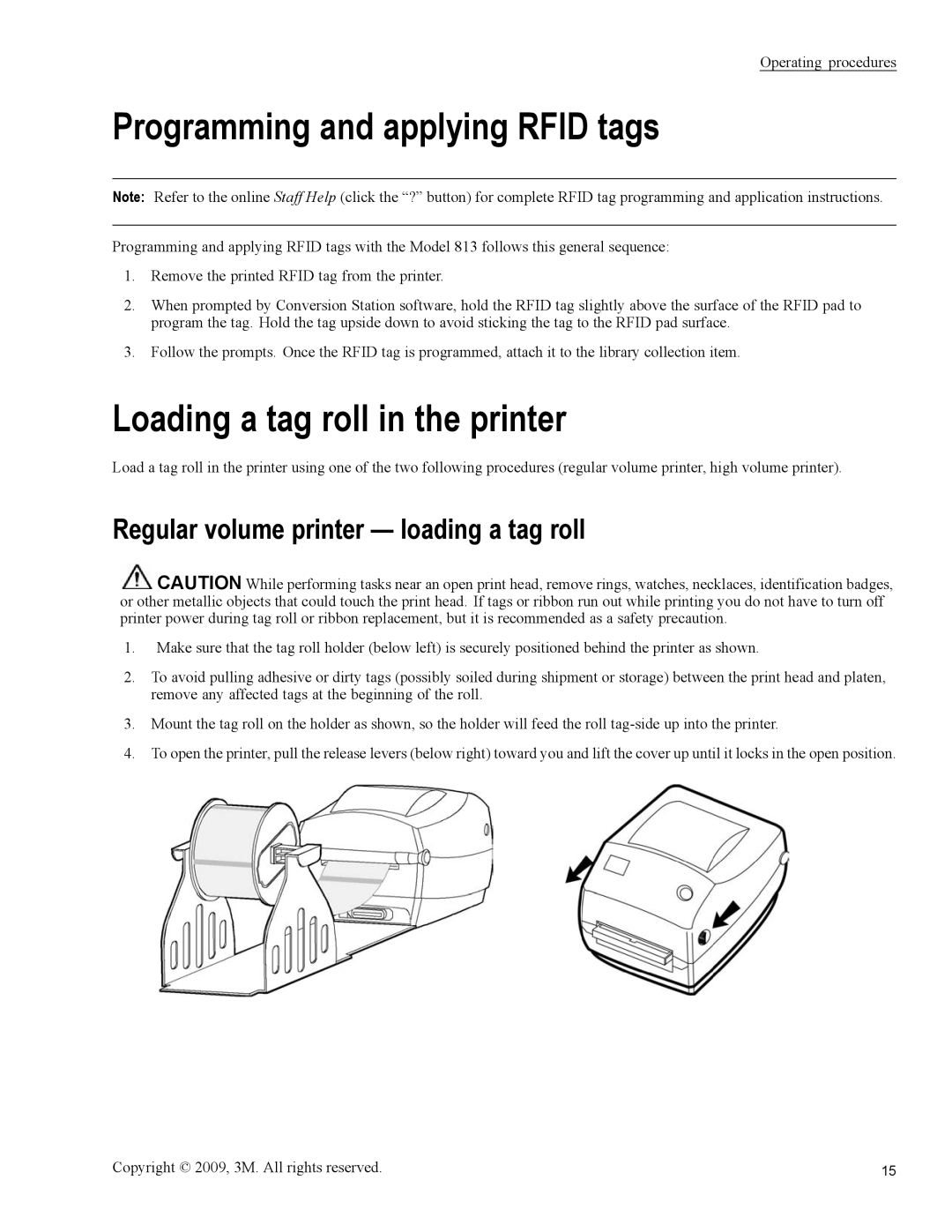Operating procedures
Programming and applying RFID tags
Note: Refer to the online Staff Help (click the “?” button) for complete RFID tag programming and application instructions.
Programming and applying RFID tags with the Model 813 follows this general sequence:
1.Remove the printed RFID tag from the printer.
2.When prompted by Conversion Station software, hold the RFID tag slightly above the surface of the RFID pad to program the tag. Hold the tag upside down to avoid sticking the tag to the RFID pad surface.
3.Follow the prompts. Once the RFID tag is programmed, attach it to the library collection item.
Loading a tag roll in the printer
Load a tag roll in the printer using one of the two following procedures (regular volume printer, high volume printer).
Regular volume printer — loading a tag roll
![]() CAUTION While performing tasks near an open print head, remove rings, watches, necklaces, identification badges, or other metallic objects that could touch the print head. If tags or ribbon run out while printing you do not have to turn off printer power during tag roll or ribbon replacement, but it is recommended as a safety precaution.
CAUTION While performing tasks near an open print head, remove rings, watches, necklaces, identification badges, or other metallic objects that could touch the print head. If tags or ribbon run out while printing you do not have to turn off printer power during tag roll or ribbon replacement, but it is recommended as a safety precaution.
1.Make sure that the tag roll holder (below left) is securely positioned behind the printer as shown.
2.To avoid pulling adhesive or dirty tags (possibly soiled during shipment or storage) between the print head and platen, remove any affected tags at the beginning of the roll.
3.Mount the tag roll on the holder as shown, so the holder will feed the roll
4.To open the printer, pull the release levers (below right) toward you and lift the cover up until it locks in the open position.
Copyright © 2009, 3M. All rights reserved. | 15 |