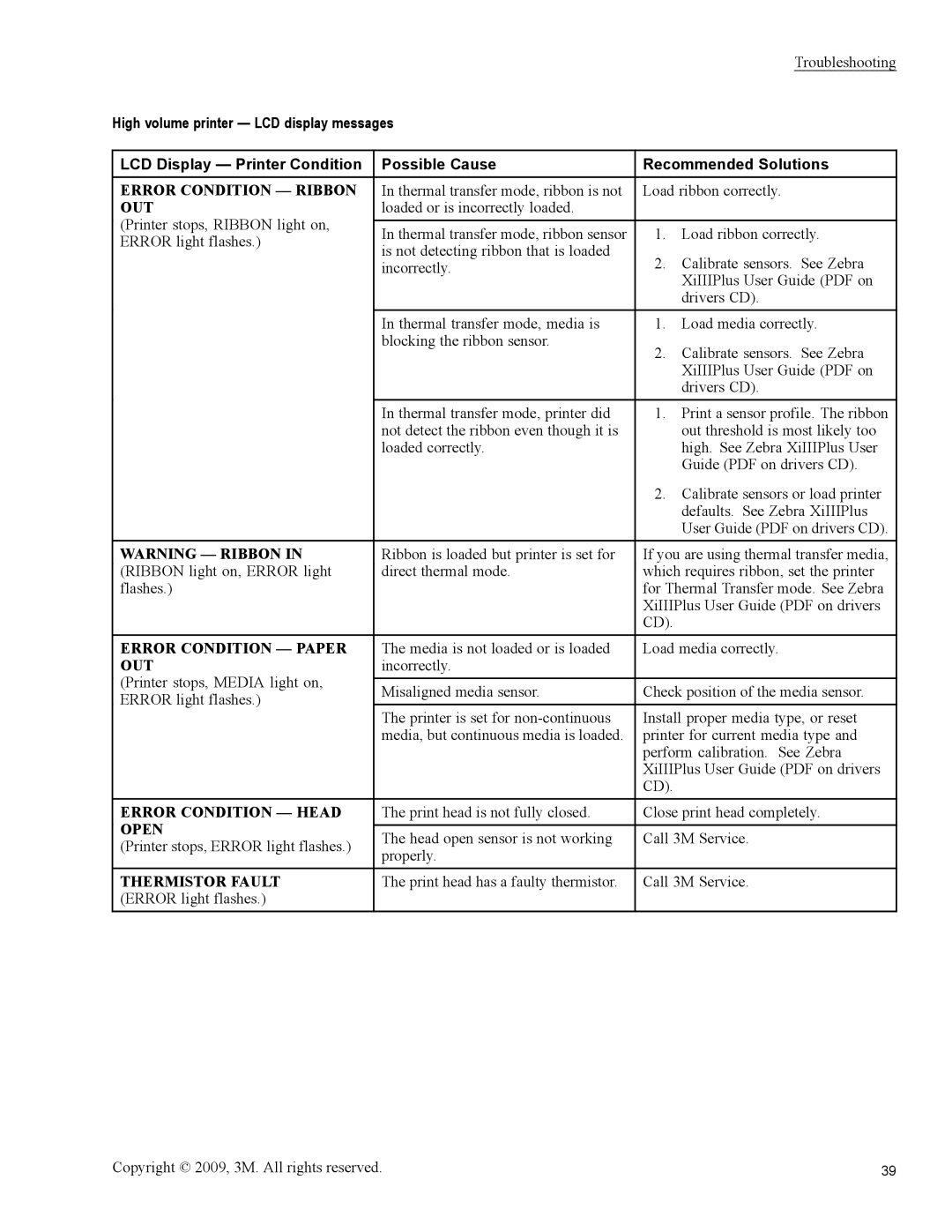|
|
| Troubleshooting | |
High volume printer — LCD display messages |
|
| ||
|
|
| ||
LCD Display — Printer Condition | Possible Cause | Recommended Solutions | ||
ERROR CONDITION — RIBBON | In thermal transfer mode, ribbon is not | Load ribbon correctly. | ||
OUT | loaded or is incorrectly loaded. |
|
| |
(Printer stops, RIBBON light on, |
|
|
| |
In thermal transfer mode, ribbon sensor | 1. | Load ribbon correctly. | ||
ERROR light flashes.) | ||||
is not detecting ribbon that is loaded |
|
| ||
| 2. | Calibrate sensors. See Zebra | ||
| incorrectly. | |||
|
|
| XiIIIPlus User Guide (PDF on | |
|
|
| drivers CD). | |
| In thermal transfer mode, media is | 1. | Load media correctly. | |
| blocking the ribbon sensor. | 2. Calibrate sensors. See Zebra | ||
|
| |||
|
|
| XiIIIPlus User Guide (PDF on | |
|
|
| drivers CD). | |
| In thermal transfer mode, printer did | 1. | Print a sensor profile. The ribbon | |
| not detect the ribbon even though it is |
| out threshold is most likely too | |
| loaded correctly. |
| high. See Zebra XiIIIPlus User | |
|
|
| Guide (PDF on drivers CD). | |
|
| 2. Calibrate sensors or load printer | ||
|
|
| defaults. See Zebra XiIIIPlus | |
|
|
| User Guide (PDF on drivers CD). | |
WARNING — RIBBON IN | Ribbon is loaded but printer is set for | If you are using thermal transfer media, | ||
(RIBBON light on, ERROR light | direct thermal mode. | which requires ribbon, set the printer | ||
flashes.) |
| for Thermal Transfer mode. See Zebra | ||
|
| XiIIIPlus User Guide (PDF on drivers | ||
|
| CD). |
| |
ERROR CONDITION — PAPER | The media is not loaded or is loaded | Load media correctly. | ||
OUT | incorrectly. |
|
| |
(Printer stops, MEDIA light on, |
|
|
| |
Misaligned media sensor. | Check position of the media sensor. | |||
ERROR light flashes.) | ||||
|
|
| ||
| The printer is set for | Install proper media type, or reset | ||
| media, but continuous media is loaded. | printer for current media type and | ||
|
| perform calibration. See Zebra | ||
|
| XiIIIPlus User Guide (PDF on drivers | ||
|
| CD). |
| |
ERROR CONDITION — HEAD | The print head is not fully closed. | Close print head completely. | ||
OPEN |
|
|
| |
The head open sensor is not working | Call 3M Service. | |||
(Printer stops, ERROR light flashes.) | ||||
properly. |
|
| ||
|
|
| ||
|
|
| ||
THERMISTOR FAULT | The print head has a faulty thermistor. | Call 3M Service. | ||
(ERROR light flashes.) |
|
|
| |
Copyright © 2009, 3M. All rights reserved. | 39 |