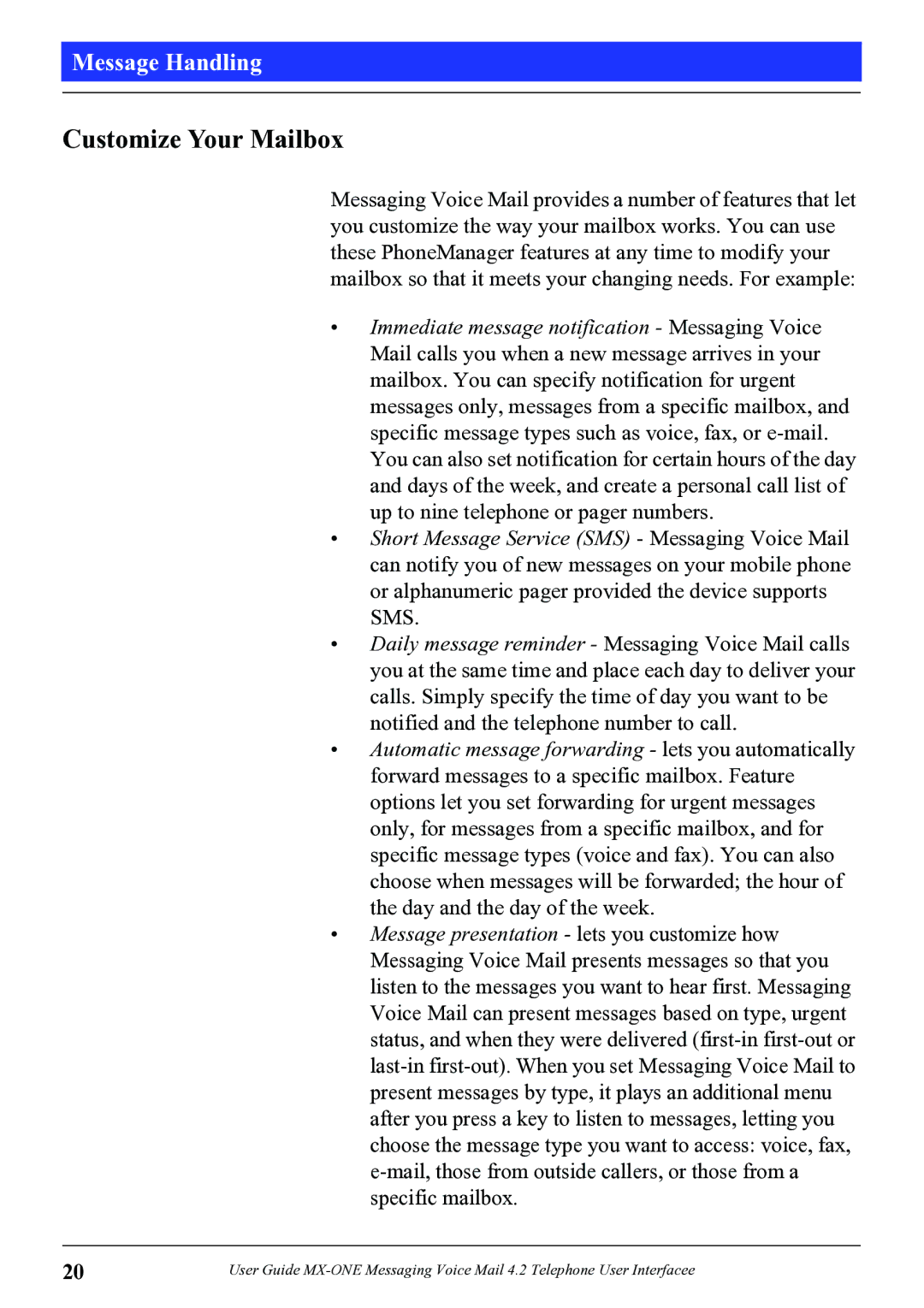Message Handling
Customize Your Mailbox
Messaging Voice Mail provides a number of features that let you customize the way your mailbox works. You can use these PhoneManager features at any time to modify your mailbox so that it meets your changing needs. For example:
•Immediate message notification - Messaging Voice Mail calls you when a new message arrives in your mailbox. You can specify notification for urgent messages only, messages from a specific mailbox, and specific message types such as voice, fax, or
•Short Message Service (SMS) - Messaging Voice Mail can notify you of new messages on your mobile phone or alphanumeric pager provided the device supports SMS.
•Daily message reminder - Messaging Voice Mail calls you at the same time and place each day to deliver your calls. Simply specify the time of day you want to be notified and the telephone number to call.
•Automatic message forwarding - lets you automatically forward messages to a specific mailbox. Feature options let you set forwarding for urgent messages only, for messages from a specific mailbox, and for specific message types (voice and fax). You can also choose when messages will be forwarded; the hour of the day and the day of the week.
•Message presentation - lets you customize how Messaging Voice Mail presents messages so that you listen to the messages you want to hear first. Messaging Voice Mail can present messages based on type, urgent status, and when they were delivered
20 | User Guide |