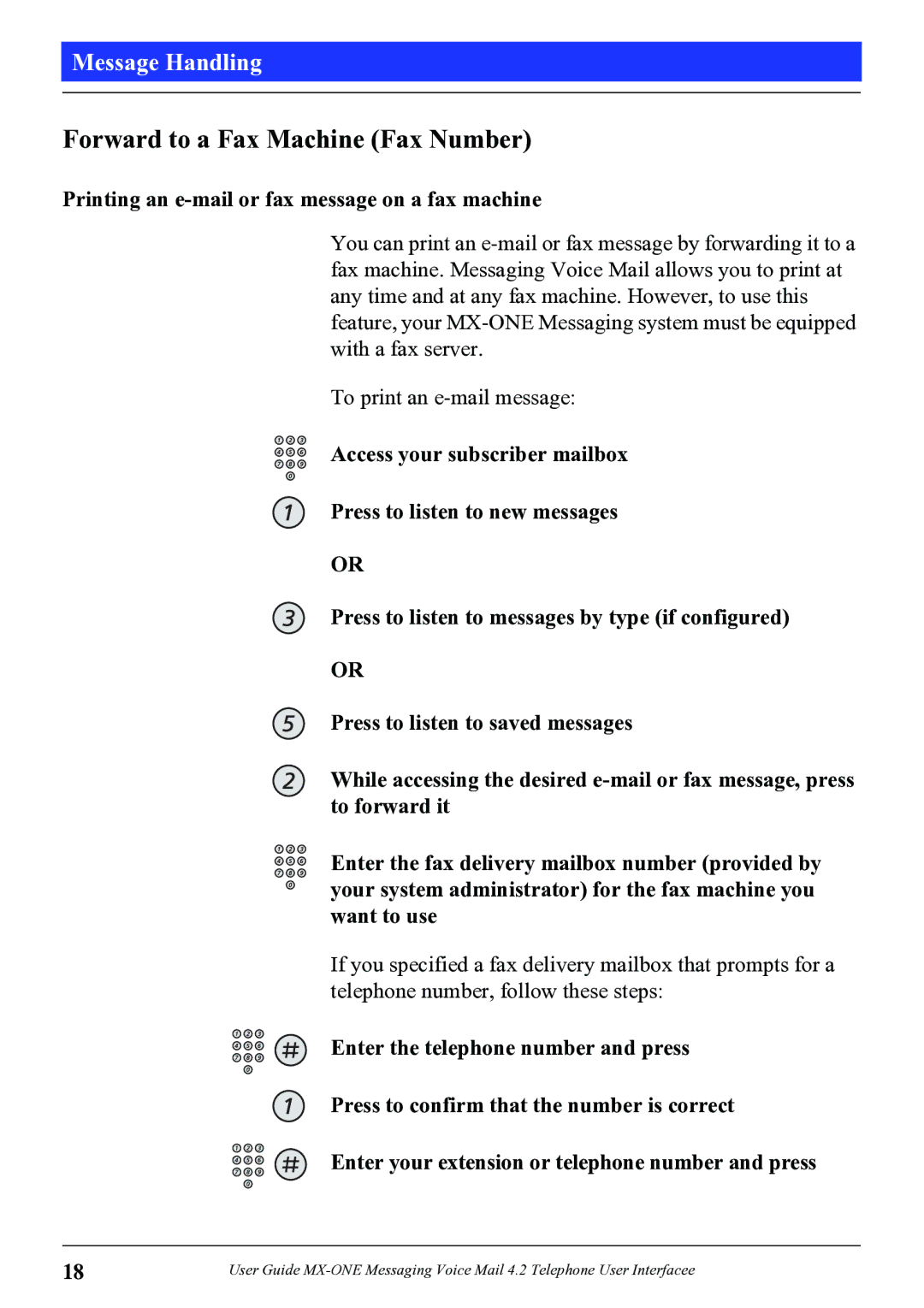Message Handling
Forward to a Fax Machine (Fax Number)
Printing an e-mail or fax message on a fax machine
You can print an
To print an
Access your subscriber mailbox
Press to listen to new messages
OR
Press to listen to messages by type (if configured)
OR
Press to listen to saved messages
While accessing the desired
Enter the fax delivery mailbox number (provided by your system administrator) for the fax machine you want to use
If you specified a fax delivery mailbox that prompts for a telephone number, follow these steps:
Enter the telephone number and press
Press to confirm that the number is correct
Enter your extension or telephone number and press
18 | User Guide |