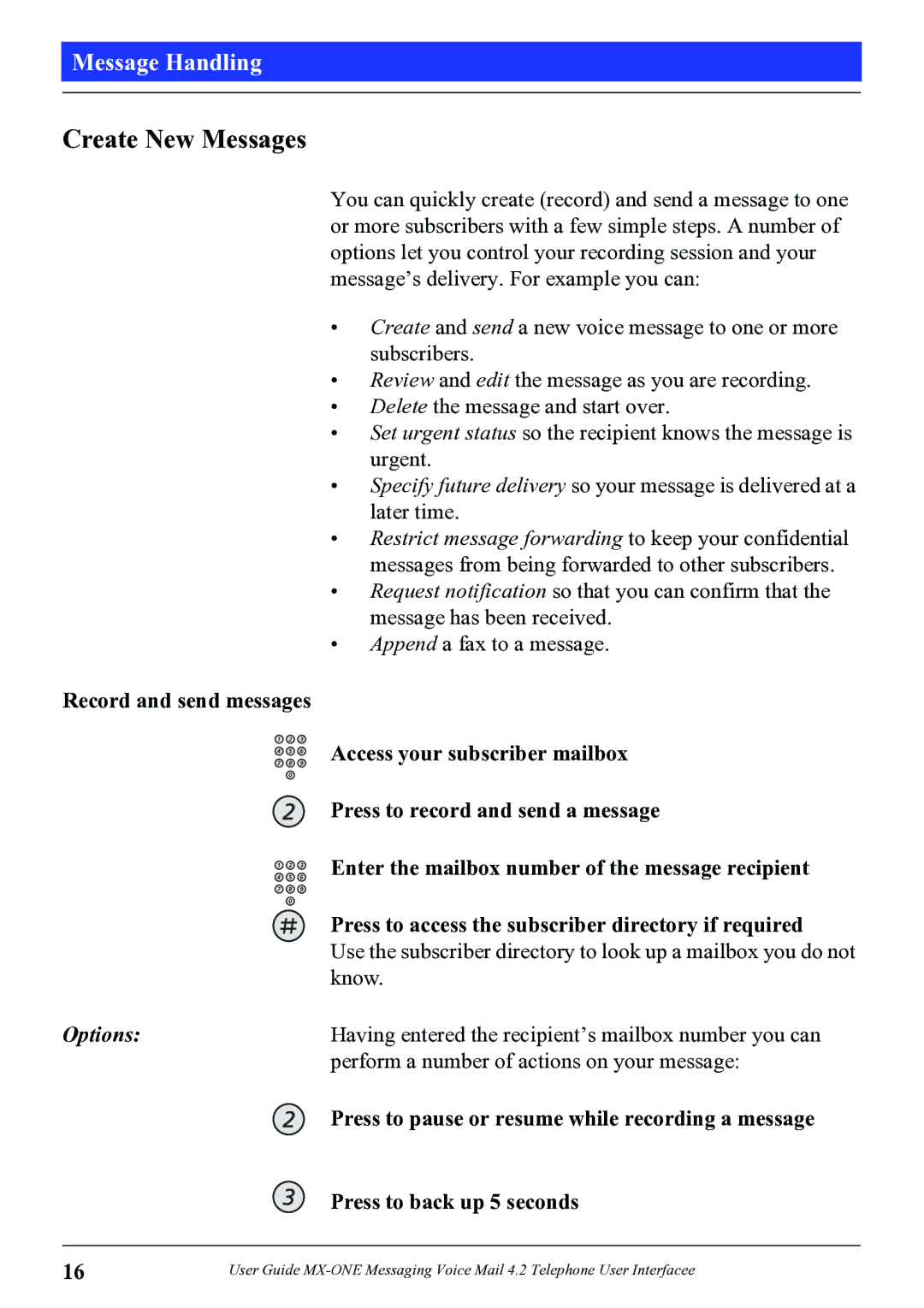Message Handling
Create New Messages
You can quickly create (record) and send a message to one or more subscribers with a few simple steps. A number of options let you control your recording session and your message’s delivery. For example you can:
•Create and send a new voice message to one or more subscribers.
•Review and edit the message as you are recording.
•Delete the message and start over.
•Set urgent status so the recipient knows the message is urgent.
•Specify future delivery so your message is delivered at a later time.
•Restrict message forwarding to keep your confidential messages from being forwarded to other subscribers.
•Request notification so that you can confirm that the message has been received.
•Append a fax to a message.
Record and send messages
Access your subscriber mailbox
Press to record and send a message
Enter the mailbox number of the message recipient
Press to access the subscriber directory if required
Use the subscriber directory to look up a mailbox you do not know.
Options: | Having entered the recipient’s mailbox number you can |
| perform a number of actions on your message: |
| Press to pause or resume while recording a message |
| Press to back up 5 seconds |
16 | User Guide |