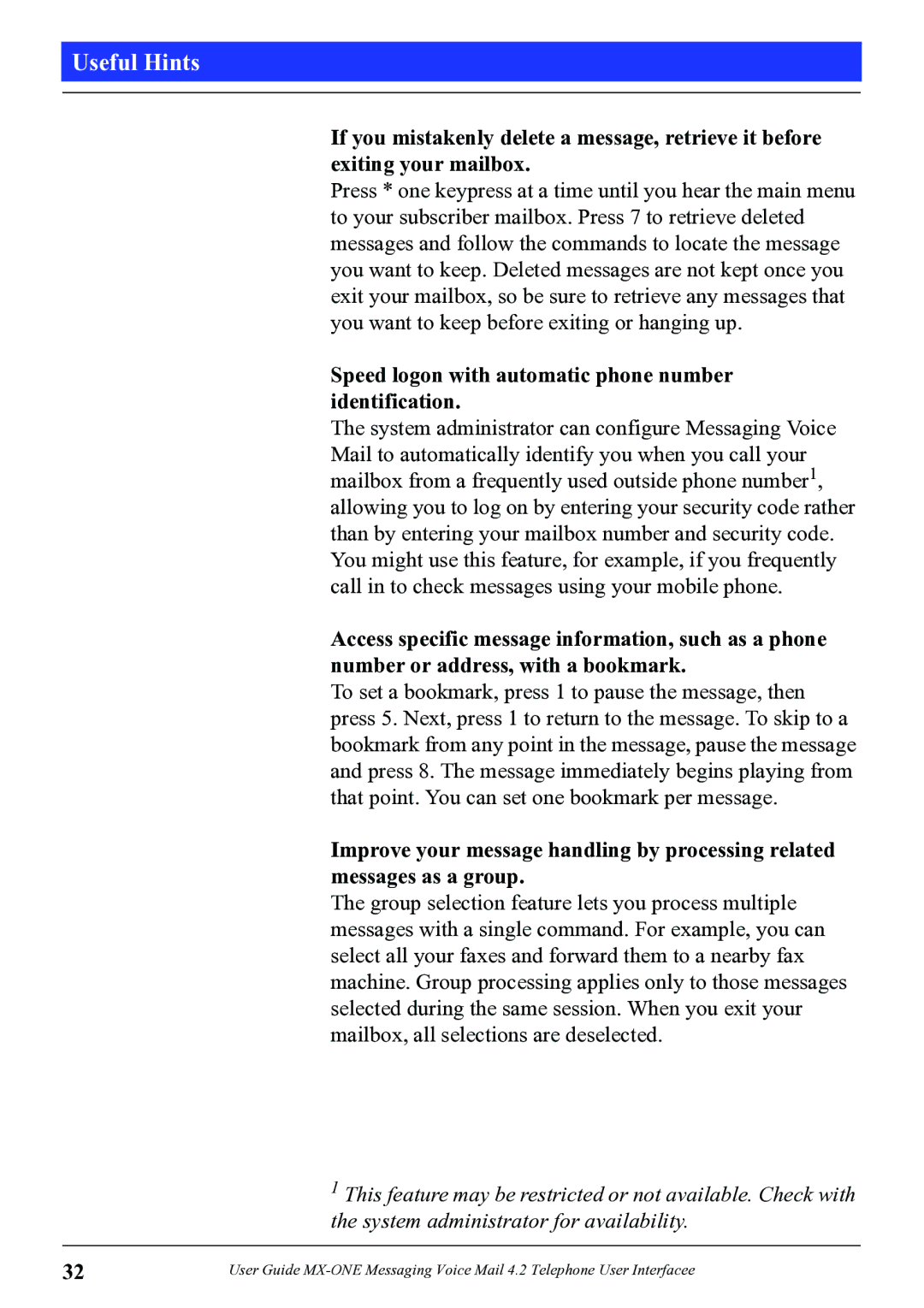Useful Hints
If you mistakenly delete a message, retrieve it before exiting your mailbox.
Press * one keypress at a time until you hear the main menu to your subscriber mailbox. Press 7 to retrieve deleted messages and follow the commands to locate the message you want to keep. Deleted messages are not kept once you exit your mailbox, so be sure to retrieve any messages that you want to keep before exiting or hanging up.
Speed logon with automatic phone number identification.
The system administrator can configure Messaging Voice Mail to automatically identify you when you call your mailbox from a frequently used outside phone number1, allowing you to log on by entering your security code rather than by entering your mailbox number and security code. You might use this feature, for example, if you frequently call in to check messages using your mobile phone.
Access specific message information, such as a phone number or address, with a bookmark.
To set a bookmark, press 1 to pause the message, then press 5. Next, press 1 to return to the message. To skip to a bookmark from any point in the message, pause the message and press 8. The message immediately begins playing from that point. You can set one bookmark per message.
Improve your message handling by processing related messages as a group.
The group selection feature lets you process multiple messages with a single command. For example, you can select all your faxes and forward them to a nearby fax machine. Group processing applies only to those messages selected during the same session. When you exit your mailbox, all selections are deselected.
1This feature may be restricted or not available. Check with the system administrator for availability.
32 | User Guide |