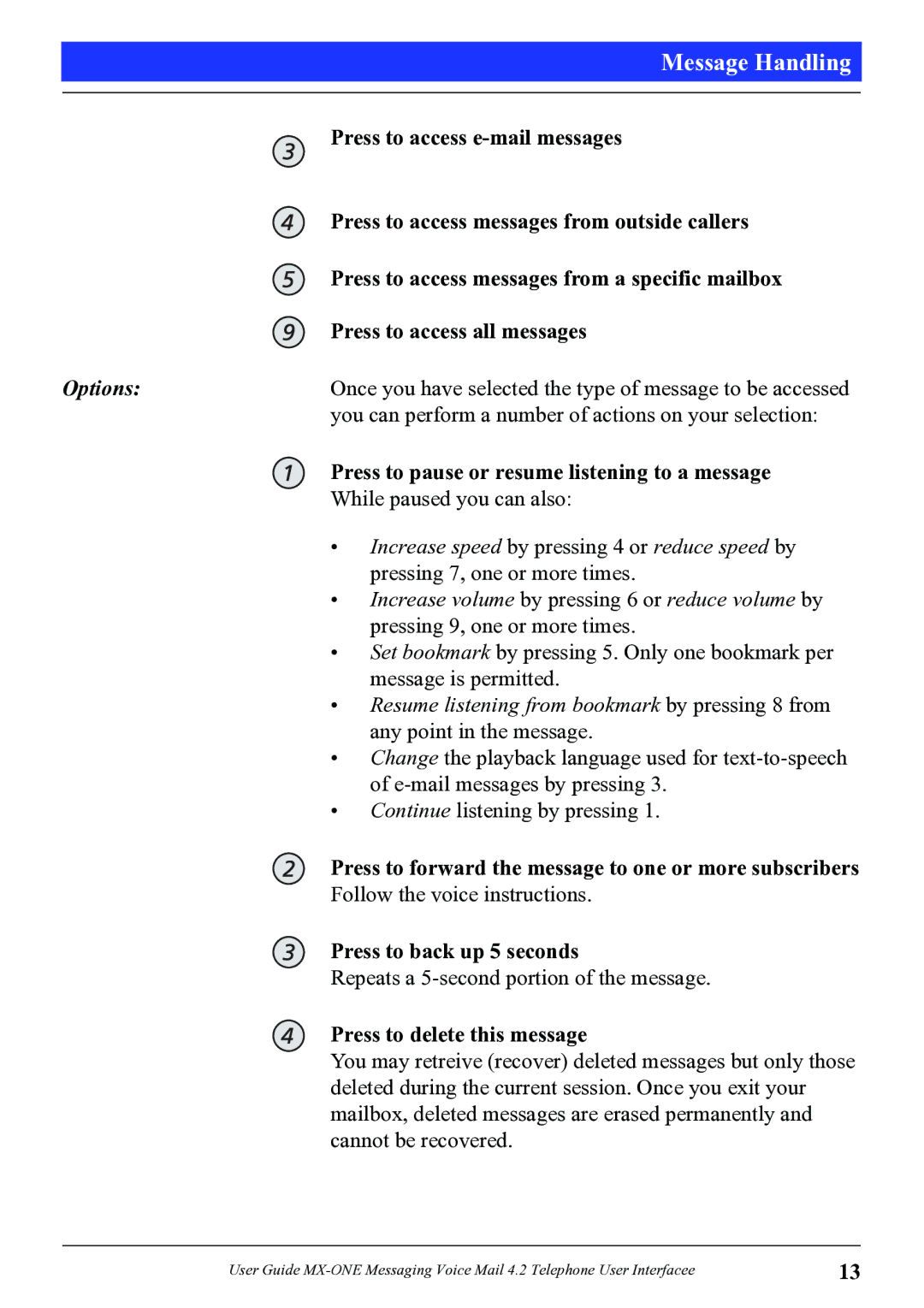Message Handling
| Press to access |
| Press to access messages from outside callers |
| Press to access messages from a specific mailbox |
| Press to access all messages |
Options: | Once you have selected the type of message to be accessed |
| you can perform a number of actions on your selection: |
| Press to pause or resume listening to a message |
| While paused you can also: |
| • Increase speed by pressing 4 or reduce speed by |
| pressing 7, one or more times. |
| • Increase volume by pressing 6 or reduce volume by |
| pressing 9, one or more times. |
| • Set bookmark by pressing 5. Only one bookmark per |
| message is permitted. |
| • Resume listening from bookmark by pressing 8 from |
| any point in the message. |
| • Change the playback language used for |
| of |
| • Continue listening by pressing 1. |
| Press to forward the message to one or more subscribers |
| Follow the voice instructions. |
| Press to back up 5 seconds |
| Repeats a |
| Press to delete this message |
| You may retreive (recover) deleted messages but only those |
| deleted during the current session. Once you exit your |
| mailbox, deleted messages are erased permanently and |
| cannot be recovered. |
User Guide | 13 |