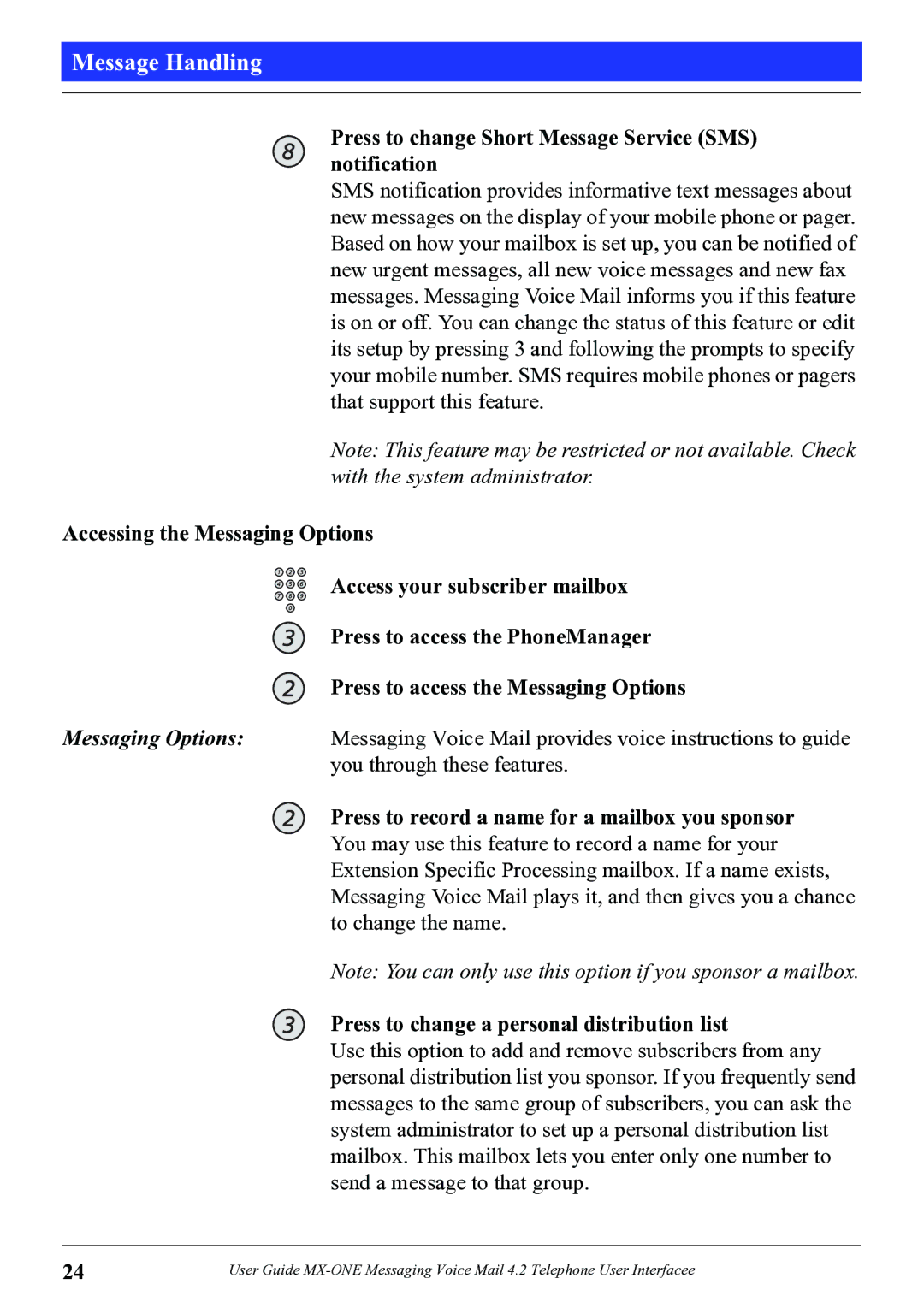Message Handling
Press to change Short Message Service (SMS) notification
SMS notification provides informative text messages about new messages on the display of your mobile phone or pager. Based on how your mailbox is set up, you can be notified of new urgent messages, all new voice messages and new fax messages. Messaging Voice Mail informs you if this feature is on or off. You can change the status of this feature or edit its setup by pressing 3 and following the prompts to specify your mobile number. SMS requires mobile phones or pagers that support this feature.
Note: This feature may be restricted or not available. Check with the system administrator.
Accessing the Messaging Options
Access your subscriber mailbox
Press to access the PhoneManager
Press to access the Messaging Options
Messaging Options: Messaging Voice Mail provides voice instructions to guide
you through these features.
Press to record a name for a mailbox you sponsor You may use this feature to record a name for your Extension Specific Processing mailbox. If a name exists, Messaging Voice Mail plays it, and then gives you a chance to change the name.
Note: You can only use this option if you sponsor a mailbox.
Press to change a personal distribution list
Use this option to add and remove subscribers from any personal distribution list you sponsor. If you frequently send messages to the same group of subscribers, you can ask the system administrator to set up a personal distribution list mailbox. This mailbox lets you enter only one number to send a message to that group.
24 | User Guide |