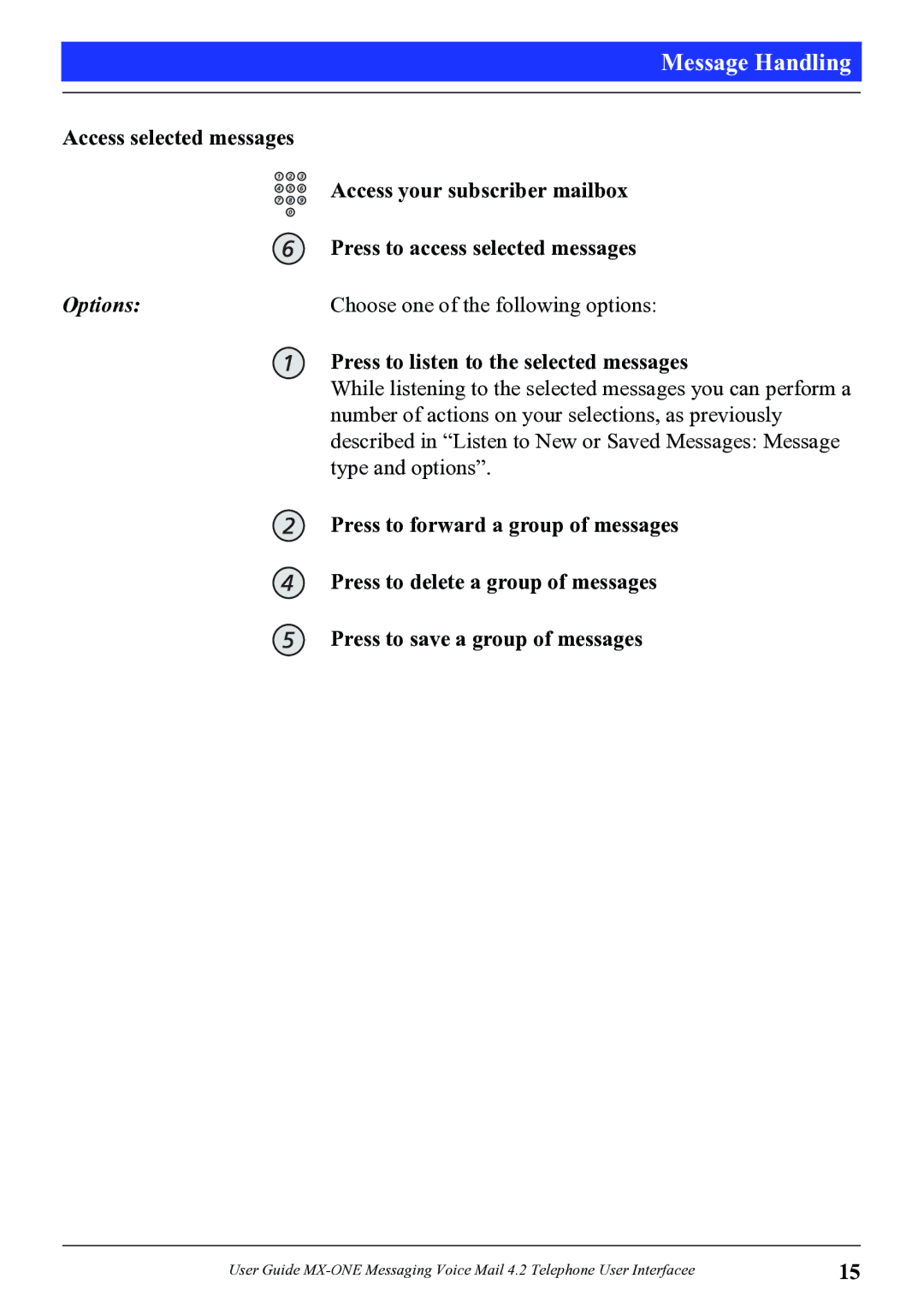Message Handling
Access selected messages |
|
| Access your subscriber mailbox |
| Press to access selected messages |
Options: | Choose one of the following options: |
| Press to listen to the selected messages |
| While listening to the selected messages you can perform a |
| number of actions on your selections, as previously |
| described in “Listen to New or Saved Messages: Message |
| type and options”. |
| Press to forward a group of messages |
| Press to delete a group of messages |
| Press to save a group of messages |
User Guide | 15 |