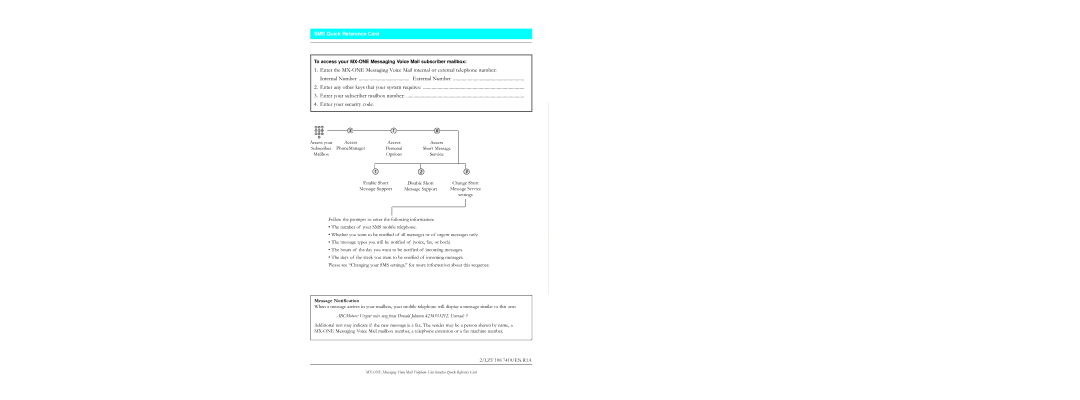SMS Quick Reference Card |
|
|
| ||||||
|
|
|
|
|
|
|
|
|
|
|
|
|
|
|
|
|
|
|
|
To access your | |||||||||
1. | Enter the | ||||||||
2. | Internal Number | External Number | |||||||
Enter any other keys that your system requires: | |||||||||
3. | Enter your subscriber mailbox number: | .................................................................................................. |
| ||||||
4. | Enter your security code. |
|
|
| |||||
|
|
|
|
|
|
|
|
|
|
|
|
|
|
|
|
|
|
|
|
|
|
|
|
|
|
|
|
|
|
Access your | Access | Access | Access |
|
Subscriber | PhoneManager | Personal | Short Message | |
Mailbox |
| Options | Service |
|
| Enable Short | Disable Short | Change Short | |
| Message Support | Message Support | Message Service | |
|
|
|
| settings |
Follow the prompts to enter the following information:
• The number of your SMS mobile telephone.
• Whether you want to be notified of all messages or of urgent messages only.
• The message types you will be notified of (voice, fax, or both).
• The hours of the day you want to be notified of incoming messages.
• The days of the week you want to be notified of incoming messages.
Please see “Changing your SMS settings,” for more information about this sequence.
Message Notification
When a message arrives in your mailbox, your mobile telephone will display a message similar to this one: ABCMotors: Urgent voice msg from Donald Johnson 4254551212. Unread: 5
Additional text may indicate if the new message is a fax. The sender may be a person shown by name, a
2/LZT 108 7410/EN R1A