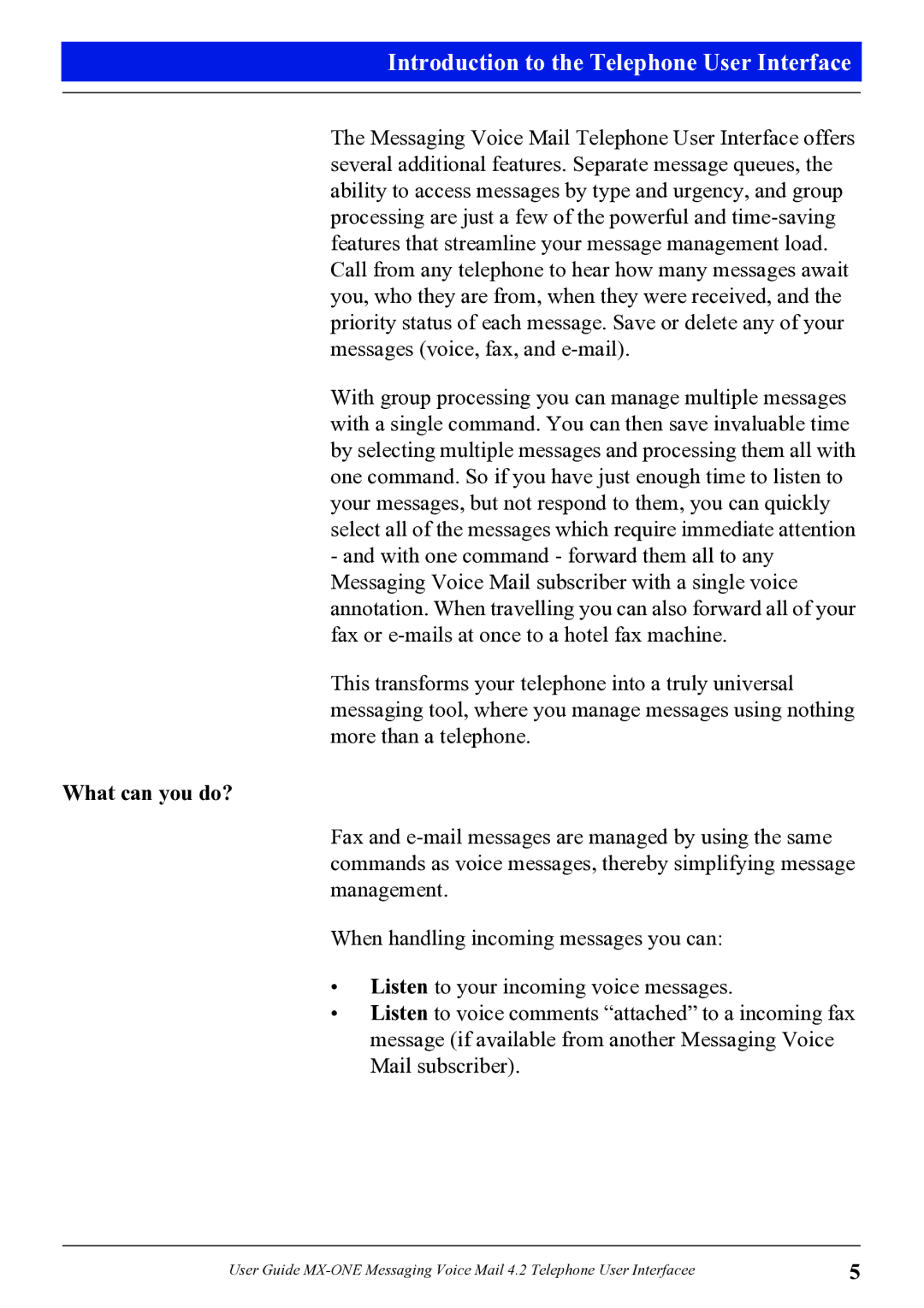Introduction to the Telephone User Interface
The Messaging Voice Mail Telephone User Interface offers several additional features. Separate message queues, the ability to access messages by type and urgency, and group processing are just a few of the powerful and
With group processing you can manage multiple messages with a single command. You can then save invaluable time by selecting multiple messages and processing them all with one command. So if you have just enough time to listen to your messages, but not respond to them, you can quickly select all of the messages which require immediate attention
-and with one command - forward them all to any Messaging Voice Mail subscriber with a single voice annotation. When travelling you can also forward all of your fax or
This transforms your telephone into a truly universal messaging tool, where you manage messages using nothing more than a telephone.
What can you do?
Fax and
When handling incoming messages you can:
•Listen to your incoming voice messages.
•Listen to voice comments “attached” to a incoming fax message (if available from another Messaging Voice Mail subscriber).
User Guide | 5 |