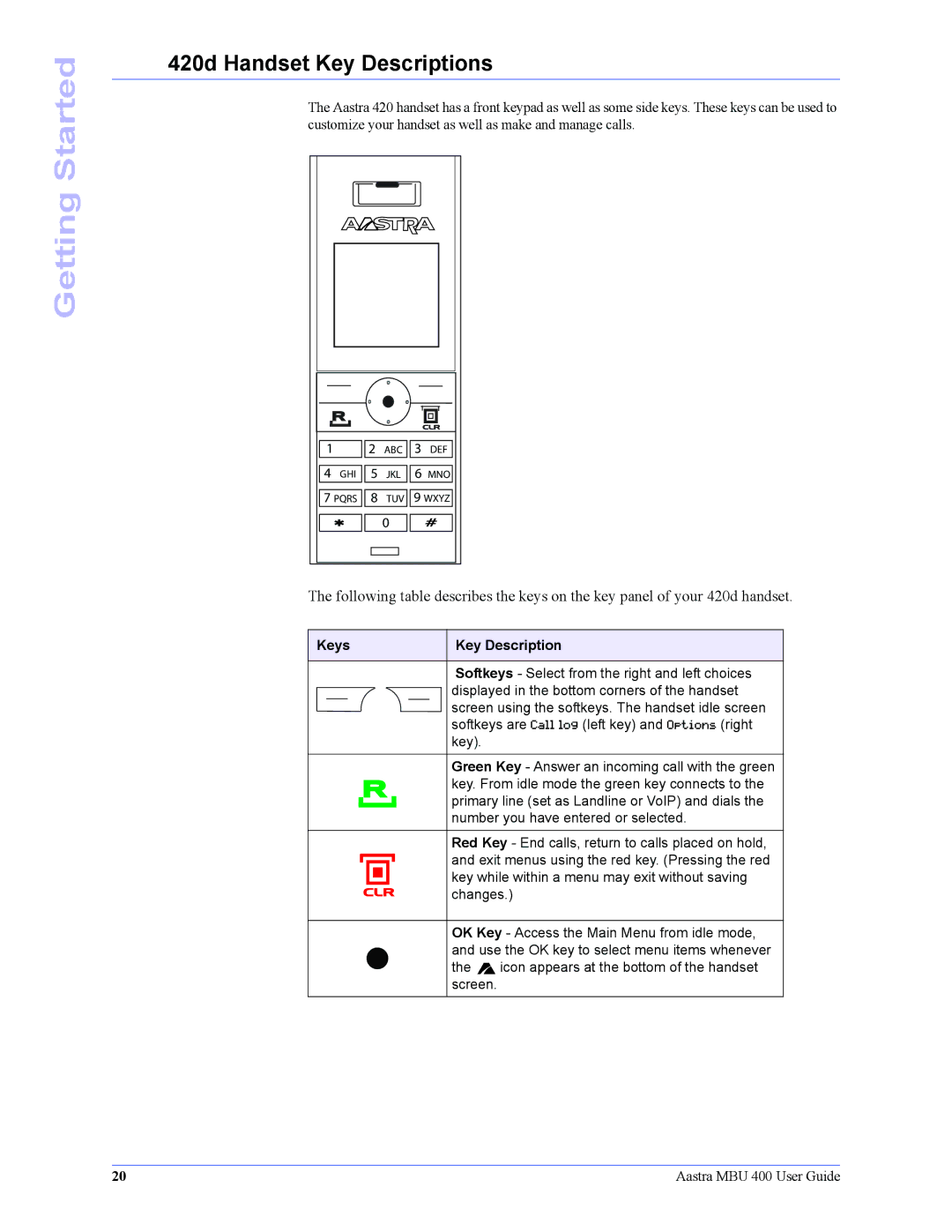Getting Started
420d Handset Key Descriptions
The Aastra 420 handset has a front keypad as well as some side keys. These keys can be used to customize your handset as well as make and manage calls.
R |
CLR
12 ABC 3 DEF
4 GHI ![]()
![]() 5 JKL
5 JKL ![]()
![]() 6 MNO 7 PQRS
6 MNO 7 PQRS ![]()
![]() 8 TUV
8 TUV ![]()
![]() 9 WXYZ
9 WXYZ
*![]()
![]() 0
0 ![]()
![]() #
#
The following table describes the keys on the key panel of your 420d handset.
Keys | Key Description |
|
|
Softkeys - Select from the right and left choices displayed in the bottom corners of the handset screen using the softkeys. The handset idle screen softkeys are Call log (left key) and Options (right key).
| Green Key - Answer an incoming call with the green |
R | key. From idle mode the green key connects to the |
| primary line (set as Landline or VoIP) and dials the |
| number you have entered or selected. |
|
|
|
|
|
|
|
| Red Key - End calls, return to calls placed on hold, |
|
|
|
|
|
|
|
| and exit menus using the red key. (Pressing the red |
|
|
|
|
|
|
|
| |
|
|
|
|
|
|
|
| key while within a menu may exit without saving |
|
|
|
|
|
|
|
| |
|
| CLR | changes.) | |||||
|
|
|
|
|
|
|
|
|
|
|
|
|
|
|
|
| OK Key - Access the Main Menu from idle mode, |
zand use the OK key to select menu items whenever the ![]() icon appears at the bottom of the handset screen.
icon appears at the bottom of the handset screen.
20 | Aastra MBU 400 User Guide |