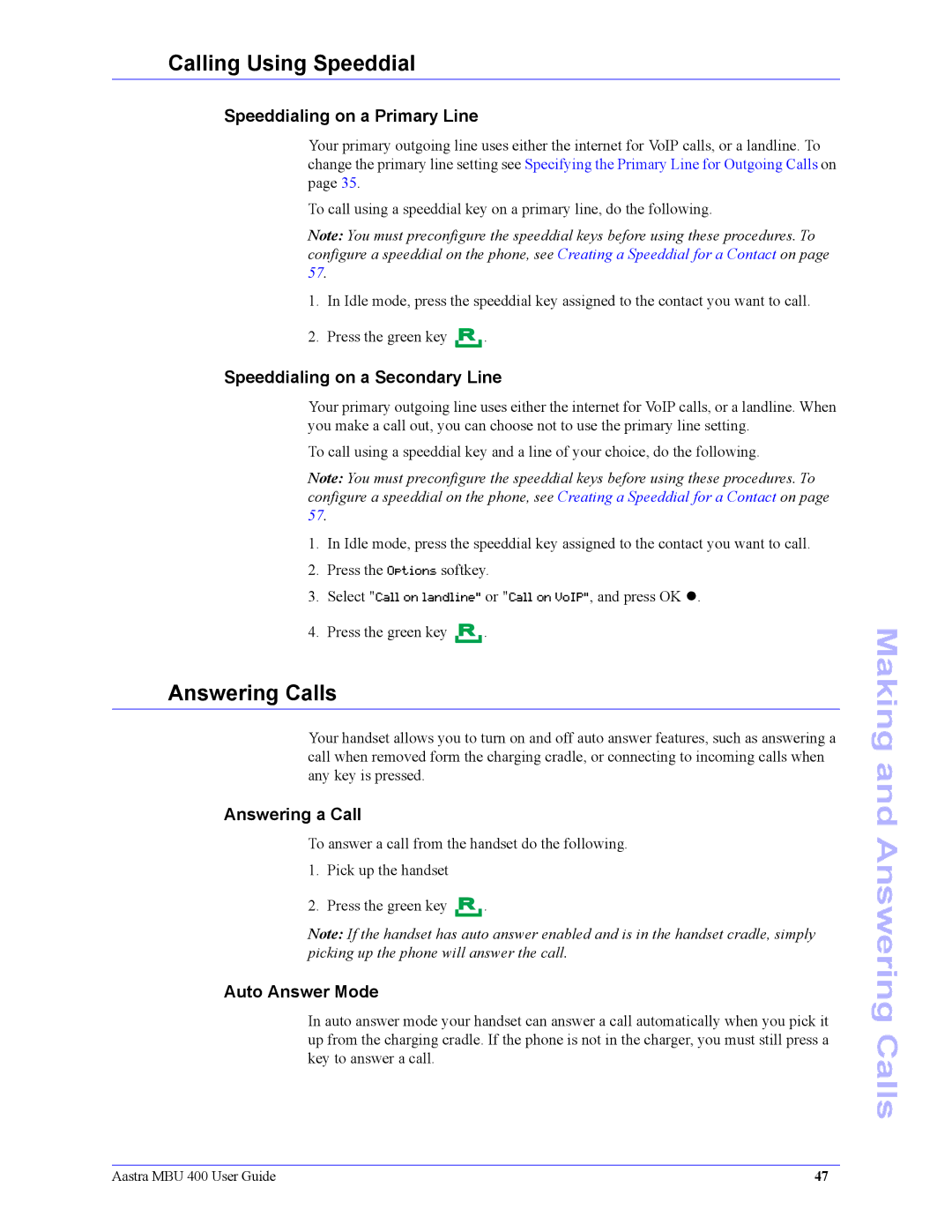Calling Using Speeddial
Speeddialing on a Primary Line
Your primary outgoing line uses either the internet for VoIP calls, or a landline. To change the primary line setting see Specifying the Primary Line for Outgoing Calls on page 35.
To call using a speeddial key on a primary line, do the following.
Note: You must preconfigure the speeddial keys before using these procedures. To configure a speeddial on the phone, see Creating a Speeddial for a Contact on page 57.
1.In Idle mode, press the speeddial key assigned to the contact you want to call.
2.Press the green key R .
Speeddialing on a Secondary Line
Your primary outgoing line uses either the internet for VoIP calls, or a landline. When you make a call out, you can choose not to use the primary line setting.
To call using a speeddial key and a line of your choice, do the following.
Note: You must preconfigure the speeddial keys before using these procedures. To configure a speeddial on the phone, see Creating a Speeddial for a Contact on page 57.
1.In Idle mode, press the speeddial key assigned to the contact you want to call.
2.Press the Options softkey.
3.Select "Call on landline" or "Call on VoIP", and press OK z.
4.Press the green key R .
Answering Calls
Your handset allows you to turn on and off auto answer features, such as answering a call when removed form the charging cradle, or connecting to incoming calls when any key is pressed.
Answering a Call
To answer a call from the handset do the following.
1.Pick up the handset
2.Press the green key R .
Note: If the handset has auto answer enabled and is in the handset cradle, simply picking up the phone will answer the call.
Auto Answer Mode
In auto answer mode your handset can answer a call automatically when you pick it up from the charging cradle. If the phone is not in the charger, you must still press a key to answer a call.
Making and Answering Calls
Aastra MBU 400 User Guide | 47 |