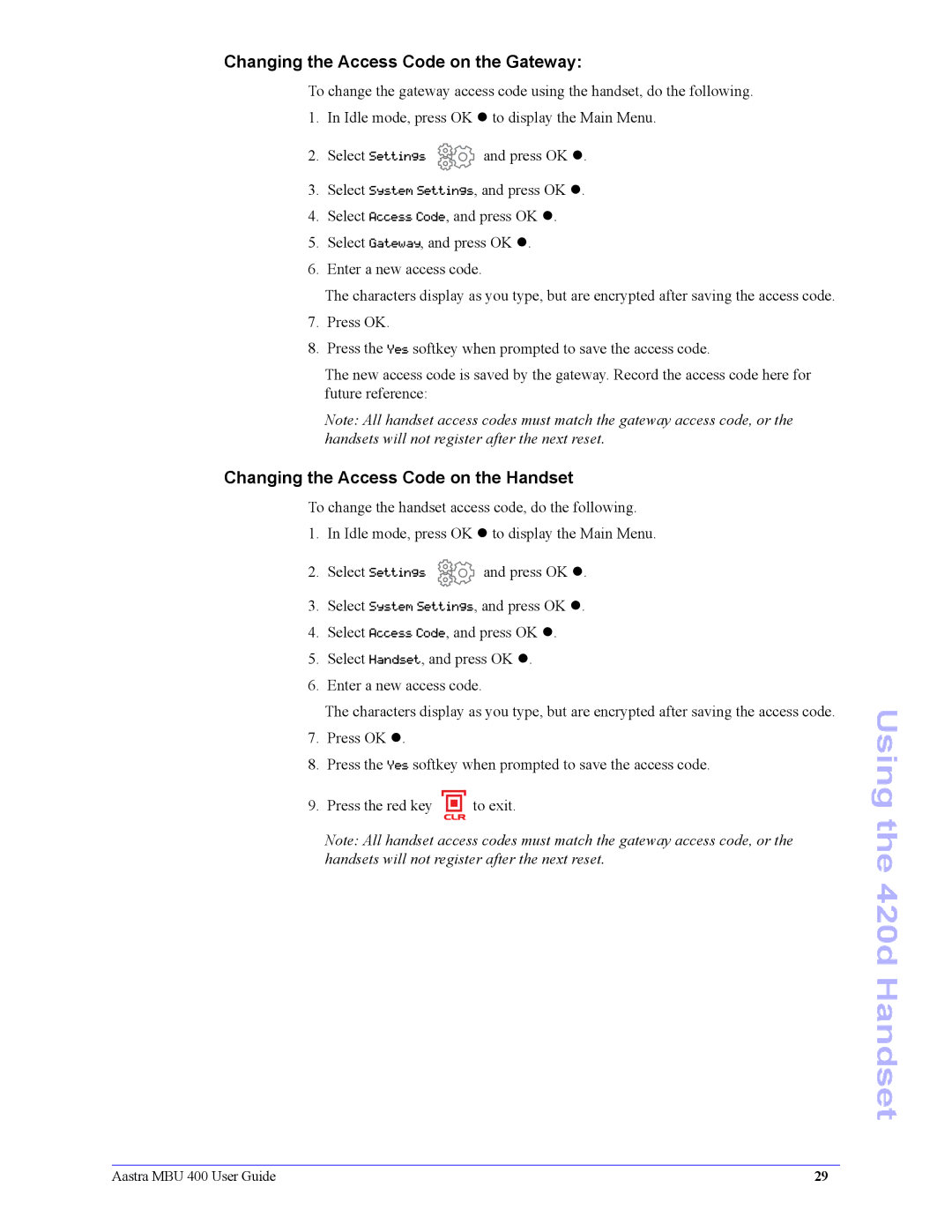Changing the Access Code on the Gateway:
To change the gateway access code using the handset, do the following.
1.In Idle mode, press OK z to display the Main Menu.
2.Select Settings ![]() and press OK z.
and press OK z.
3.Select System Settings, and press OK z.
4.Select Access Code, and press OK z.
5.Select Gateway, and press OK z.
6.Enter a new access code.
The characters display as you type, but are encrypted after saving the access code.
7.Press OK.
8.Press the Yes softkey when prompted to save the access code.
The new access code is saved by the gateway. Record the access code here for future reference:
Note: All handset access codes must match the gateway access code, or the handsets will not register after the next reset.
Changing the Access Code on the Handset
To change the handset access code, do the following.
1.In Idle mode, press OK z to display the Main Menu.
2.Select Settings ![]() and press OK z.
and press OK z.
3.Select System Settings, and press OK z.
4.Select Access Code, and press OK z.
5.Select Handset, and press OK z.
6.Enter a new access code.
The characters display as you type, but are encrypted after saving the access code.
7.Press OK z.
8.Press the Yes softkey when prompted to save the access code.
9. Press the red key | to exit. |
| CLR |
Note: All handset access codes must match the gateway access code, or the handsets will not register after the next reset.
Using the 420d Handset
Aastra MBU 400 User Guide | 29 |