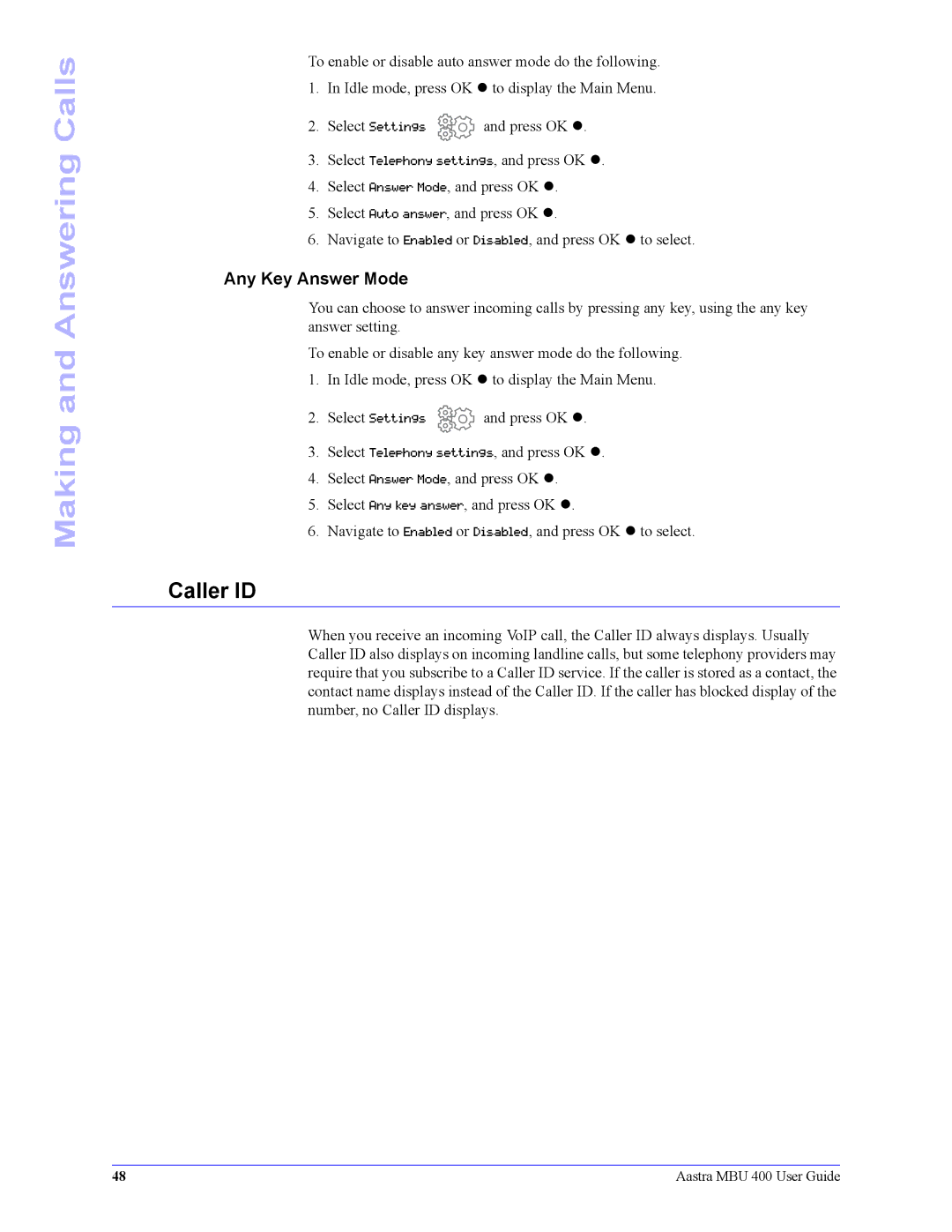Making and Answering Calls
To enable or disable auto answer mode do the following.
1.In Idle mode, press OK z to display the Main Menu.
2.Select Settings ![]() and press OK z.
and press OK z.
3.Select Telephony settings, and press OK z.
4.Select Answer Mode, and press OK z.
5.Select Auto answer, and press OK z.
6.Navigate to Enabled or Disabled, and press OK z to select.
Any Key Answer Mode
You can choose to answer incoming calls by pressing any key, using the any key answer setting.
To enable or disable any key answer mode do the following.
1.In Idle mode, press OK z to display the Main Menu.
2.Select Settings ![]() and press OK z.
and press OK z.
3.Select Telephony settings, and press OK z.
4.Select Answer Mode, and press OK z.
5.Select Any key answer, and press OK z.
6.Navigate to Enabled or Disabled, and press OK z to select.
Caller ID
When you receive an incoming VoIP call, the Caller ID always displays. Usually Caller ID also displays on incoming landline calls, but some telephony providers may require that you subscribe to a Caller ID service. If the caller is stored as a contact, the contact name displays instead of the Caller ID. If the caller has blocked display of the number, no Caller ID displays.
48 | Aastra MBU 400 User Guide |