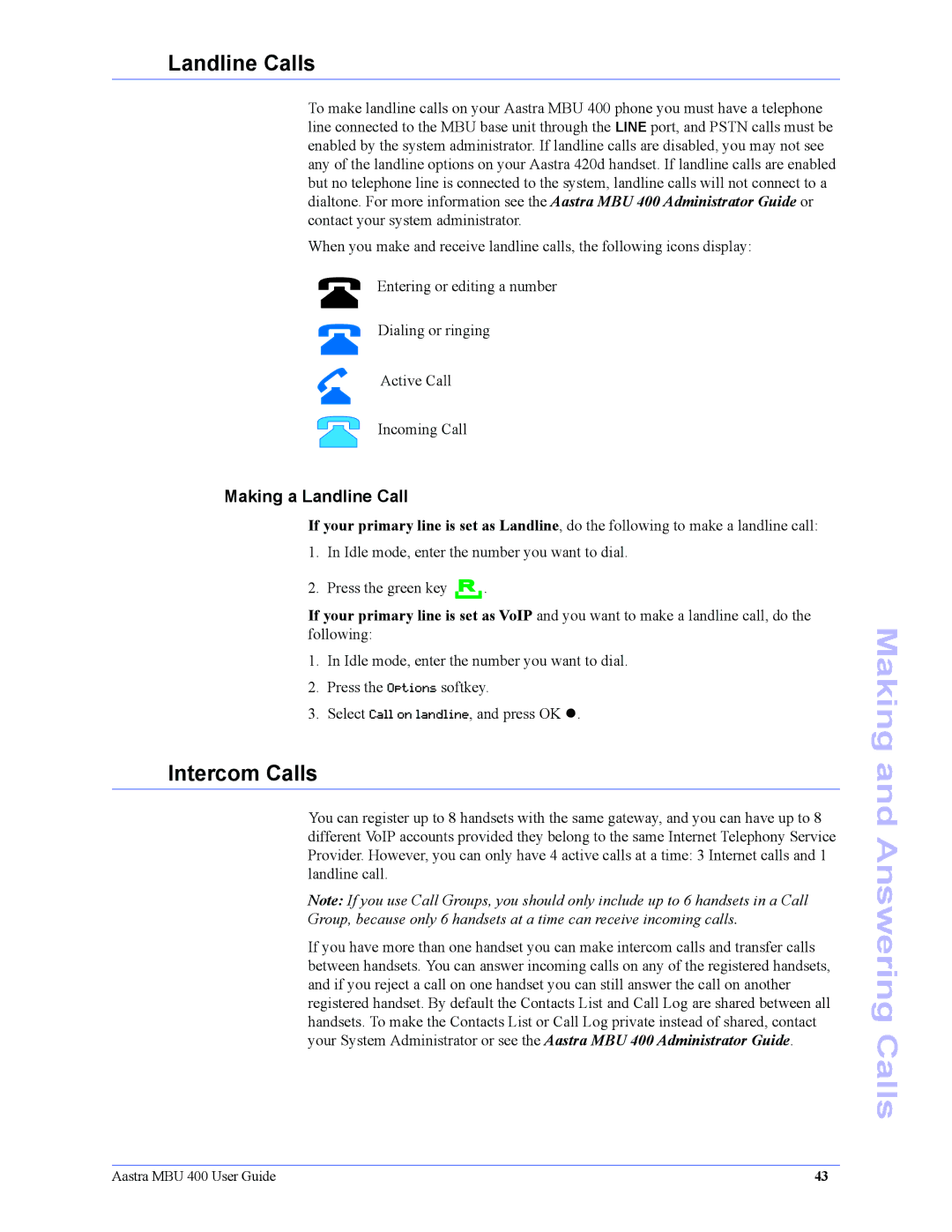Landline Calls
To make landline calls on your Aastra MBU 400 phone you must have a telephone line connected to the MBU base unit through the LINE port, and PSTN calls must be enabled by the system administrator. If landline calls are disabled, you may not see any of the landline options on your Aastra 420d handset. If landline calls are enabled but no telephone line is connected to the system, landline calls will not connect to a dialtone. For more information see the Aastra MBU 400 Administrator Guide or contact your system administrator.
When you make and receive landline calls, the following icons display:
Entering or editing a number
Dialing or ringing
Active Call
Incoming Call
Making a Landline Call
If your primary line is set as Landline, do the following to make a landline call:
1.In Idle mode, enter the number you want to dial.
2.Press the green key R .
If your primary line is set as VoIP and you want to make a landline call, do the following:
1.In Idle mode, enter the number you want to dial.
2.Press the Options softkey.
3.Select Call on landline, and press OK z.
Intercom Calls
You can register up to 8 handsets with the same gateway, and you can have up to 8 different VoIP accounts provided they belong to the same Internet Telephony Service Provider. However, you can only have 4 active calls at a time: 3 Internet calls and 1 landline call.
Note: If you use Call Groups, you should only include up to 6 handsets in a Call
Group, because only 6 handsets at a time can receive incoming calls.
If you have more than one handset you can make intercom calls and transfer calls between handsets. You can answer incoming calls on any of the registered handsets, and if you reject a call on one handset you can still answer the call on another registered handset. By default the Contacts List and Call Log are shared between all handsets. To make the Contacts List or Call Log private instead of shared, contact your System Administrator or see the Aastra MBU 400 Administrator Guide.
Making and Answering Calls
Aastra MBU 400 User Guide | 43 |