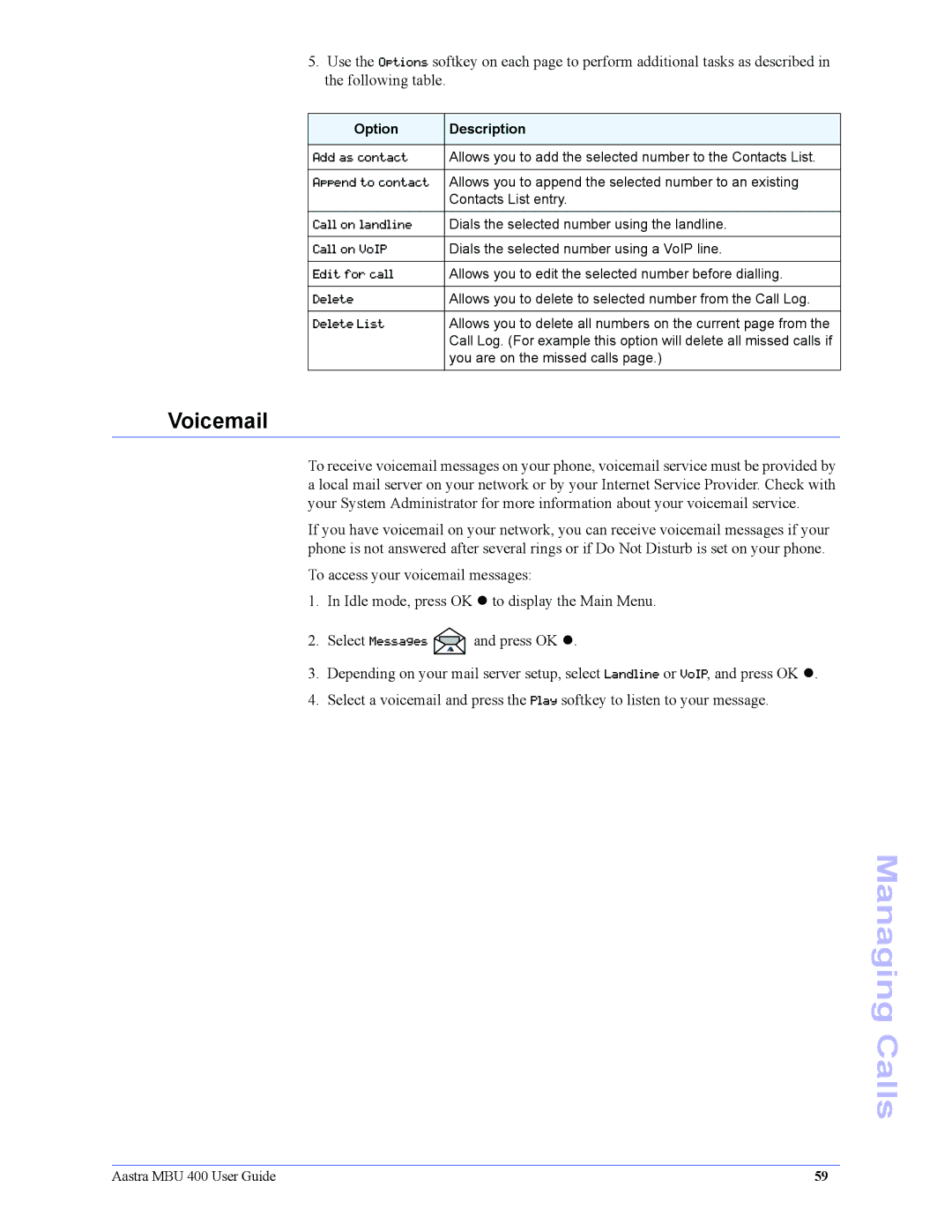5.Use the Options softkey on each page to perform additional tasks as described in the following table.
Option | Description |
|
|
Add as contact | Allows you to add the selected number to the Contacts List. |
|
|
Append to contact | Allows you to append the selected number to an existing |
| Contacts List entry. |
|
|
Call on landline | Dials the selected number using the landline. |
|
|
Call on VoIP | Dials the selected number using a VoIP line. |
|
|
Edit for call | Allows you to edit the selected number before dialling. |
|
|
Delete | Allows you to delete to selected number from the Call Log. |
|
|
Delete List | Allows you to delete all numbers on the current page from the |
| Call Log. (For example this option will delete all missed calls if |
| you are on the missed calls page.) |
|
|
Voicemail
To receive voicemail messages on your phone, voicemail service must be provided by a local mail server on your network or by your Internet Service Provider. Check with your System Administrator for more information about your voicemail service.
If you have voicemail on your network, you can receive voicemail messages if your phone is not answered after several rings or if Do Not Disturb is set on your phone.
To access your voicemail messages:
1.In Idle mode, press OK z to display the Main Menu.
2.Select Messages ![]() and press OK z.
and press OK z.
3.Depending on your mail server setup, select Landline or VoIP, and press OK z.
4.Select a voicemail and press the Play softkey to listen to your message.
Managing Calls
Aastra MBU 400 User Guide | 59 |