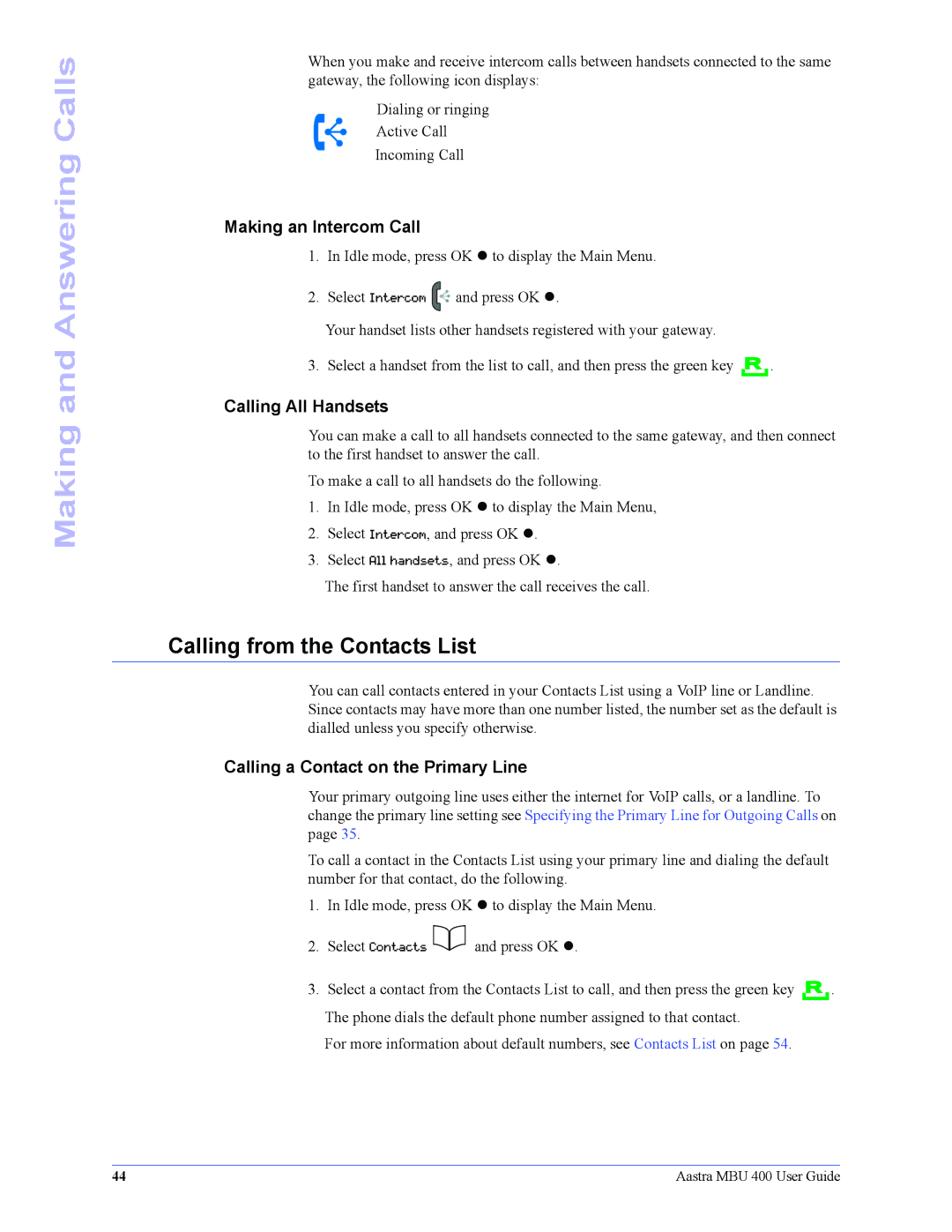Making and Answering Calls
When you make and receive intercom calls between handsets connected to the same gateway, the following icon displays:
Dialing or ringing
Active Call
Incoming Call
Making an Intercom Call
1.In Idle mode, press OK z to display the Main Menu.
2.Select Intercom ![]()
![]() and press OK z.
and press OK z.
Your handset lists other handsets registered with your gateway.
3. Select a handset from the list to call, and then press the green key R .
Calling All Handsets
You can make a call to all handsets connected to the same gateway, and then connect to the first handset to answer the call.
To make a call to all handsets do the following.
1.In Idle mode, press OK z to display the Main Menu,
2.Select Intercom, and press OK z.
3.Select All handsets, and press OK z.
The first handset to answer the call receives the call.
Calling from the Contacts List
You can call contacts entered in your Contacts List using a VoIP line or Landline. Since contacts may have more than one number listed, the number set as the default is dialled unless you specify otherwise.
Calling a Contact on the Primary Line
Your primary outgoing line uses either the internet for VoIP calls, or a landline. To change the primary line setting see Specifying the Primary Line for Outgoing Calls on page 35.
To call a contact in the Contacts List using your primary line and dialing the default number for that contact, do the following.
1. | In Idle mode, press OK z to display the Main Menu. |
2. | Select Contacts cand press OK z. |
3.Select a contact from the Contacts List to call, and then press the green key R . The phone dials the default phone number assigned to that contact.
For more information about default numbers, see Contacts List on page 54.
44 | Aastra MBU 400 User Guide |