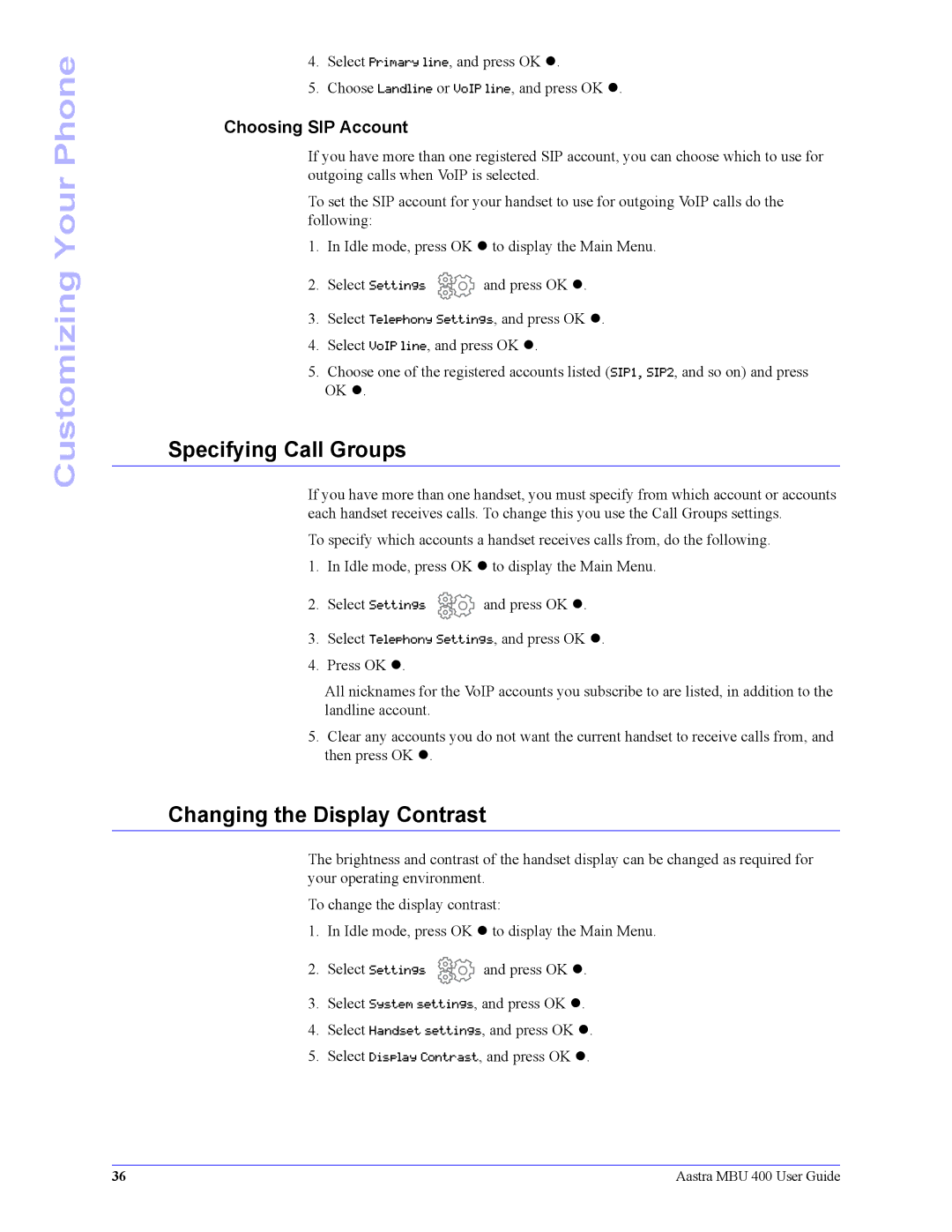Customizing Your Phone
4.Select Primary line, and press OK z.
5.Choose Landline or VoIP line, and press OK z.
Choosing SIP Account
If you have more than one registered SIP account, you can choose which to use for outgoing calls when VoIP is selected.
To set the SIP account for your handset to use for outgoing VoIP calls do the following:
1.In Idle mode, press OK z to display the Main Menu.
2.Select Settings ![]() and press OK z.
and press OK z.
3.Select Telephony Settings, and press OK z.
4.Select VoIP line, and press OK z.
5.Choose one of the registered accounts listed (SIP1, SIP2, and so on) and press OK z.
Specifying Call Groups
If you have more than one handset, you must specify from which account or accounts each handset receives calls. To change this you use the Call Groups settings.
To specify which accounts a handset receives calls from, do the following.
1.In Idle mode, press OK z to display the Main Menu.
2.Select Settings ![]() and press OK z.
and press OK z.
3.Select Telephony Settings, and press OK z.
4.Press OK z.
All nicknames for the VoIP accounts you subscribe to are listed, in addition to the landline account.
5.Clear any accounts you do not want the current handset to receive calls from, and then press OK z.
Changing the Display Contrast
The brightness and contrast of the handset display can be changed as required for your operating environment.
To change the display contrast:
1.In Idle mode, press OK z to display the Main Menu.
2.Select Settings ![]() and press OK z.
and press OK z.
3.Select System settings, and press OK z.
4.Select Handset settings, and press OK z.
5.Select Display Contrast, and press OK z.
36 | Aastra MBU 400 User Guide |