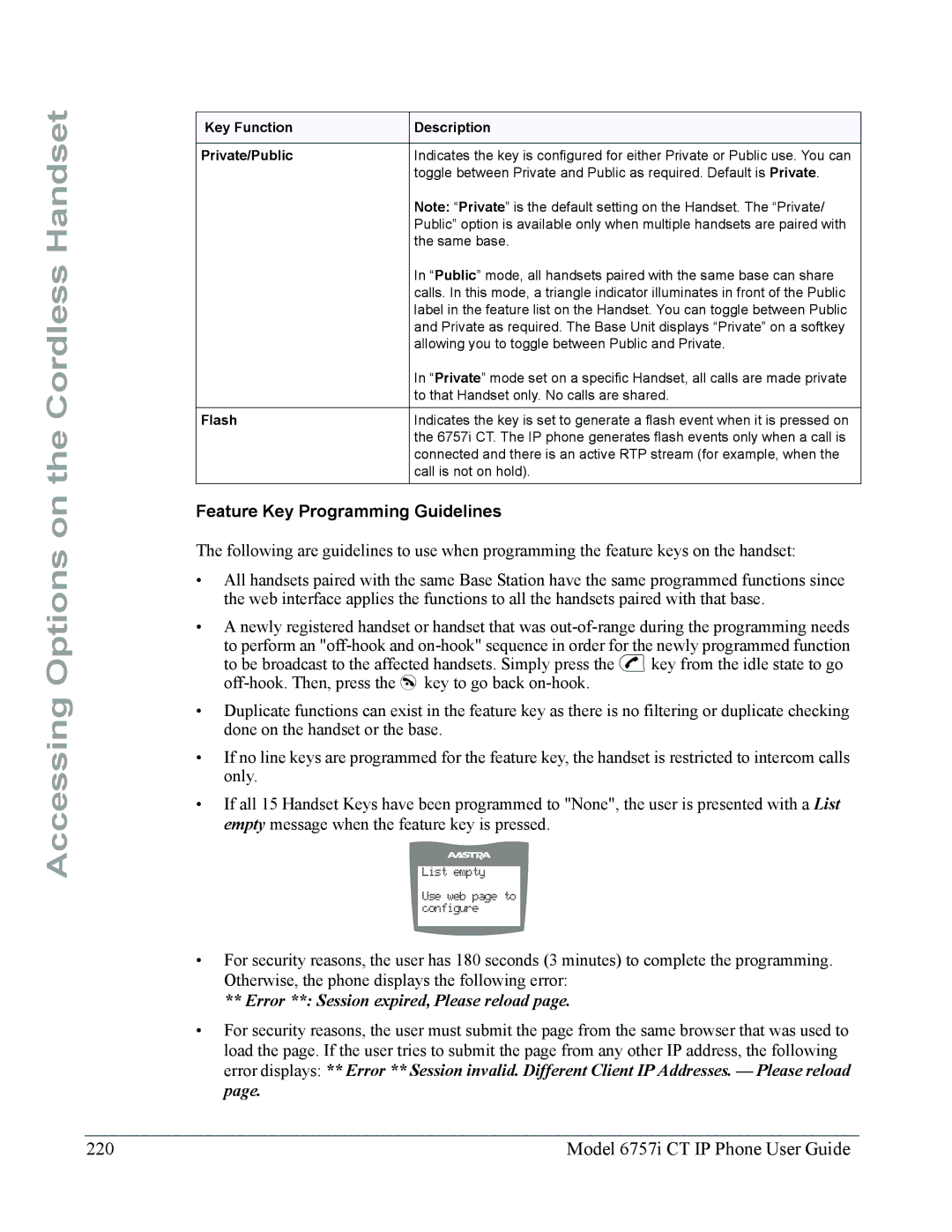Accessing Options on the Cordless Handset
Key Function | Description |
|
|
Private/Public | Indicates the key is configured for either Private or Public use. You can |
| toggle between Private and Public as required. Default is Private. |
| Note: “Private” is the default setting on the Handset. The “Private/ |
| Public” option is available only when multiple handsets are paired with |
| the same base. |
| In “Public” mode, all handsets paired with the same base can share |
| calls. In this mode, a triangle indicator illuminates in front of the Public |
| label in the feature list on the Handset. You can toggle between Public |
| and Private as required. The Base Unit displays “Private” on a softkey |
| allowing you to toggle between Public and Private. |
| In “Private” mode set on a specific Handset, all calls are made private |
| to that Handset only. No calls are shared. |
|
|
Flash | Indicates the key is set to generate a flash event when it is pressed on |
| the 6757i CT. The IP phone generates flash events only when a call is |
| connected and there is an active RTP stream (for example, when the |
| call is not on hold). |
Feature Key Programming Guidelines
The following are guidelines to use when programming the feature keys on the handset:
•All handsets paired with the same Base Station have the same programmed functions since the web interface applies the functions to all the handsets paired with that base.
•A newly registered handset or handset that was
•Duplicate functions can exist in the feature key as there is no filtering or duplicate checking done on the handset or the base.
•If no line keys are programmed for the feature key, the handset is restricted to intercom calls only.
•If all 15 Handset Keys have been programmed to "None", the user is presented with a List empty message when the feature key is pressed.
List empty
Use web page to configure
•For security reasons, the user has 180 seconds (3 minutes) to complete the programming. Otherwise, the phone displays the following error:
**Error **: Session expired, Please reload page.
•For security reasons, the user must submit the page from the same browser that was used to load the page. If the user tries to submit the page from any other IP address, the following error displays: ** Error ** Session invalid. Different Client IP Addresses. — Please reload page.
220 | Model 6757i CT IP Phone User Guide |