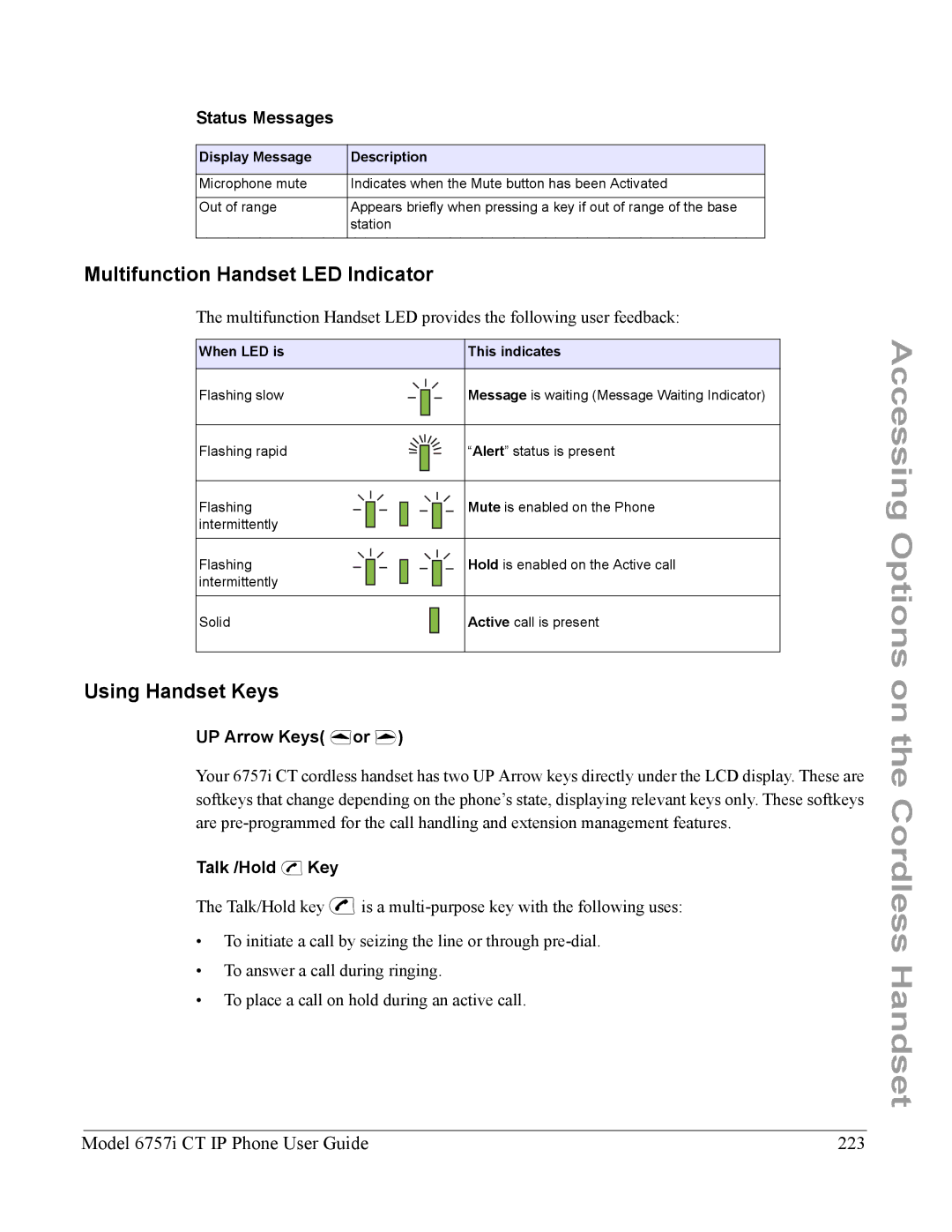Status Messages
Display Message | Description |
|
|
Microphone mute | Indicates when the Mute button has been Activated |
|
|
Out of range | Appears briefly when pressing a key if out of range of the base |
| station |
|
|
Multifunction Handset LED Indicator
The multifunction Handset LED provides the following user feedback:
When LED is | This indicates | ||||||||||
|
|
|
|
|
|
|
|
|
|
|
|
Flashing slow |
|
|
|
|
| Message is waiting (Message Waiting Indicator) | |||||
|
|
| |||||||||
|
|
|
|
|
|
|
|
|
|
|
|
|
|
|
|
|
|
|
|
|
|
|
|
Flashing rapid |
|
|
|
|
| “Alert” status is present | |||||
| |||||||||||
|
|
|
|
|
|
|
|
|
|
|
|
|
|
|
|
|
|
|
|
|
|
|
|
Flashing |
|
|
|
|
|
|
| Mute is enabled on the Phone | |||
|
|
|
|
|
|
|
|
|
| ||
intermittently |
|
|
|
|
|
|
|
| |||
|
|
|
|
|
|
|
|
|
|
| |
|
|
|
|
|
|
|
|
|
|
|
|
Flashing |
|
|
|
|
| Hold is enabled on the Active call | |||||
|
|
|
|
|
|
|
|
|
| ||
intermittently |
|
|
|
|
|
|
|
| |||
|
|
|
|
|
|
|
|
|
|
| |
|
|
|
|
|
|
|
|
|
|
|
|
Solid |
|
| Active call is present | ||||||||
|
|
| |||||||||
|
|
|
|
|
|
|
|
|
|
|
|
Using Handset Keys
UP Arrow Keys( {or })
Your 6757i CT cordless handset has two UP Arrow keys directly under the LCD display. These are softkeys that change depending on the phone’s state, displaying relevant keys only. These softkeys are
Talk /Hold v Key
The Talk/Hold key v is a
•To initiate a call by seizing the line or through
•To answer a call during ringing.
•To place a call on hold during an active call.
Accessing Options on the Cordless Handset
Model 6757i CT IP Phone User Guide | 223 |