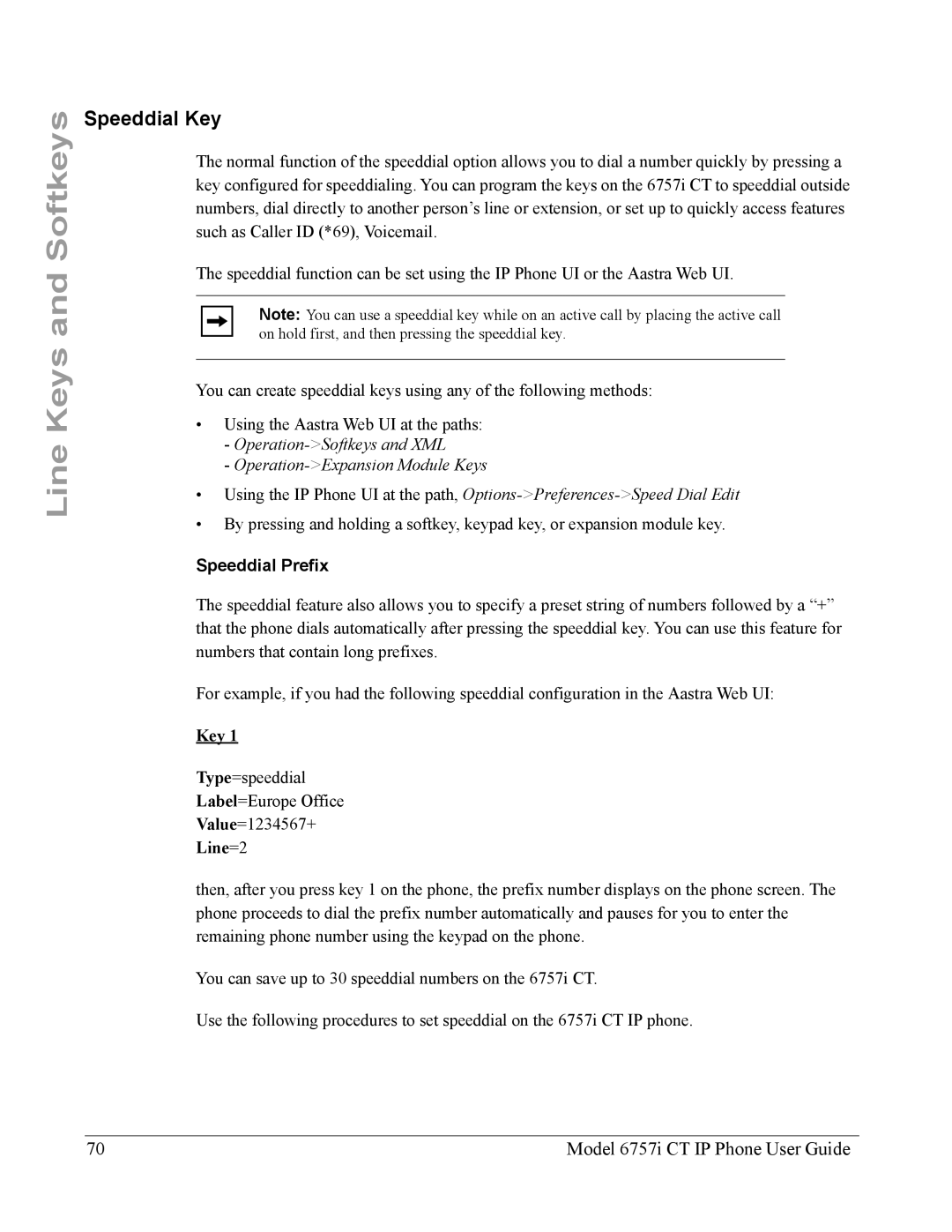Line Keys and Softkeys
Speeddial Key
The normal function of the speeddial option allows you to dial a number quickly by pressing a key configured for speeddialing. You can program the keys on the 6757i CT to speeddial outside numbers, dial directly to another person’s line or extension, or set up to quickly access features such as Caller ID (*69), Voicemail.
The speeddial function can be set using the IP Phone UI or the Aastra Web UI.
Note: You can use a speeddial key while on an active call by placing the active call on hold first, and then pressing the speeddial key.
You can create speeddial keys using any of the following methods:
•Using the Aastra Web UI at the paths:
-
-
•Using the IP Phone UI at the path,
•By pressing and holding a softkey, keypad key, or expansion module key.
Speeddial Prefix
The speeddial feature also allows you to specify a preset string of numbers followed by a “+” that the phone dials automatically after pressing the speeddial key. You can use this feature for numbers that contain long prefixes.
For example, if you had the following speeddial configuration in the Aastra Web UI:
Key 1
Type=speeddial
Label=Europe Office
Value=1234567+
Line=2
then, after you press key 1 on the phone, the prefix number displays on the phone screen. The phone proceeds to dial the prefix number automatically and pauses for you to enter the remaining phone number using the keypad on the phone.
You can save up to 30 speeddial numbers on the 6757i CT.
Use the following procedures to set speeddial on the 6757i CT IP phone.
70 | Model 6757i CT IP Phone User Guide |