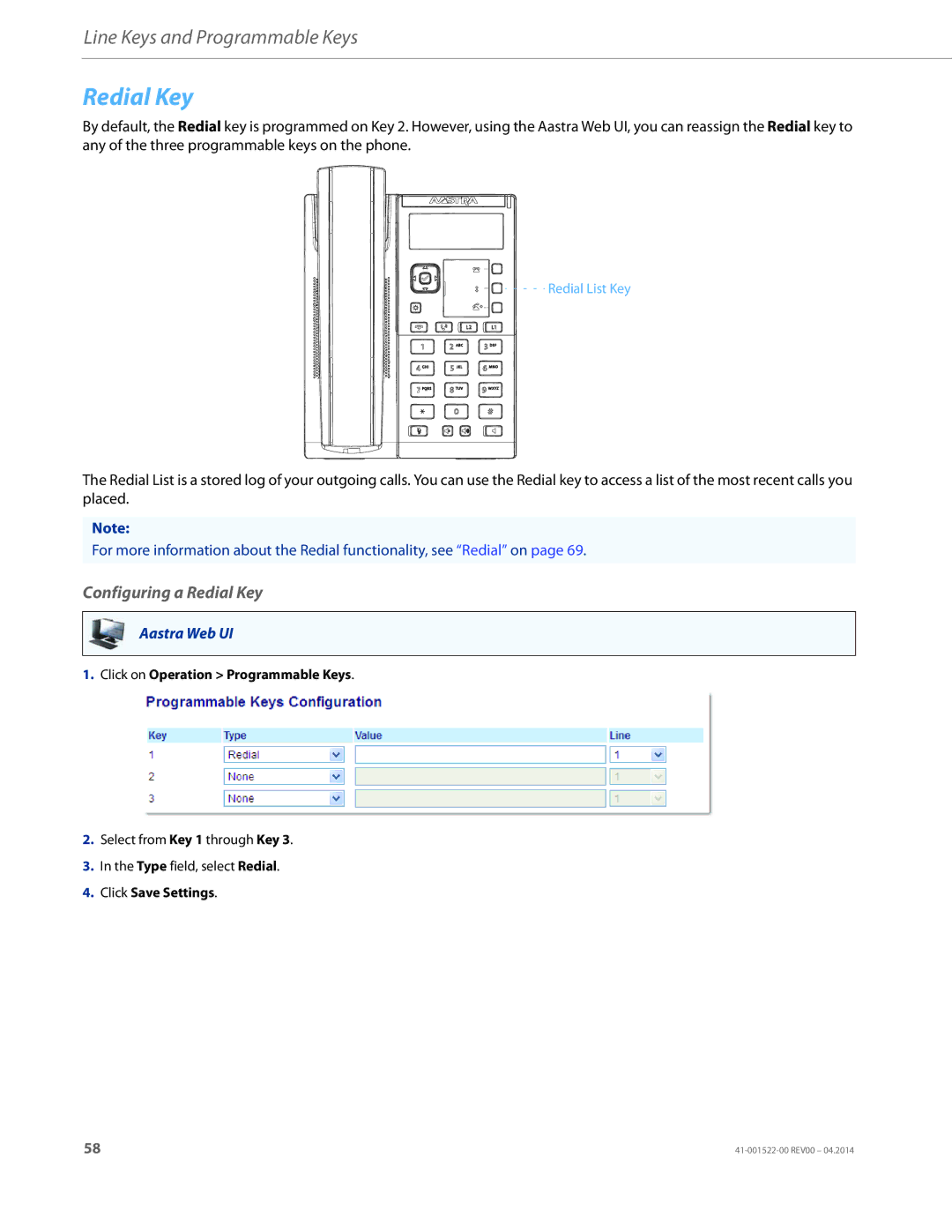Line Keys and Programmable Keys
Redial Key
By default, the Redial key is programmed on Key 2. However, using the Aastra Web UI, you can reassign the Redial key to any of the three programmable keys on the phone.
Redial List Key
The Redial List is a stored log of your outgoing calls. You can use the Redial key to access a list of the most recent calls you placed.
Note:
For more information about the Redial functionality, see “Redial” on page 69.
Configuring a Redial Key
Aastra Web UI
1.Click on Operation > Programmable Keys.
2.Select from Key 1 through Key 3.
3.In the Type field, select Redial.
4.Click Save Settings.
58 |