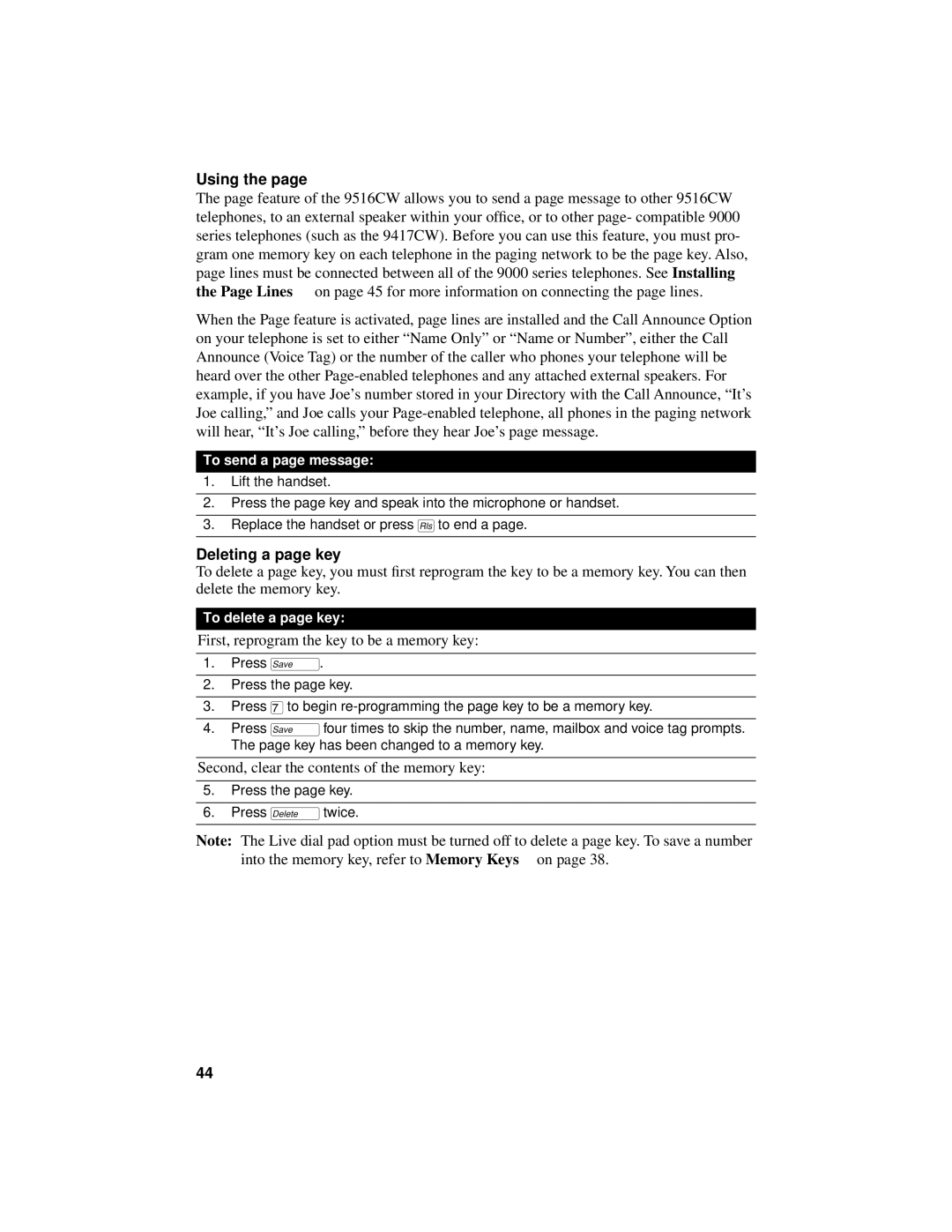Using the page
The page feature of the 9516CW allows you to send a page message to other 9516CW telephones, to an external speaker within your office, or to other page- compatible 9000 series telephones (such as the 9417CW). Before you can use this feature, you must pro- gram one memory key on each telephone in the paging network to be the page key. Also, page lines must be connected between all of the 9000 series telephones. See Installing the Page Lines on page 45 for more information on connecting the page lines.
When the Page feature is activated, page lines are installed and the Call Announce Option on your telephone is set to either “Name Only” or “Name or Number”, either the Call Announce (Voice Tag) or the number of the caller who phones your telephone will be heard over the other
To send a page message:
1.Lift the handset.
2.Press the page key and speak into the microphone or handset.
3.Replace the handset or press ®to end a page.
Deleting a page key
To delete a page key, you must first reprogram the key to be a memory key. You can then delete the memory key.
To delete a page key:
First, reprogram the key to be a memory key:
1.Press ß.
2.Press the page key.
3.Press ‡to begin
4.Press ßfour times to skip the number, name, mailbox and voice tag prompts. The page key has been changed to a memory key.
Second, clear the contents of the memory key:
5.Press the page key.
6.Press ∑twice.
Note: The Live dial pad option must be turned off to delete a page key. To save a number into the memory key, refer to Memory Keys on page 38.
44