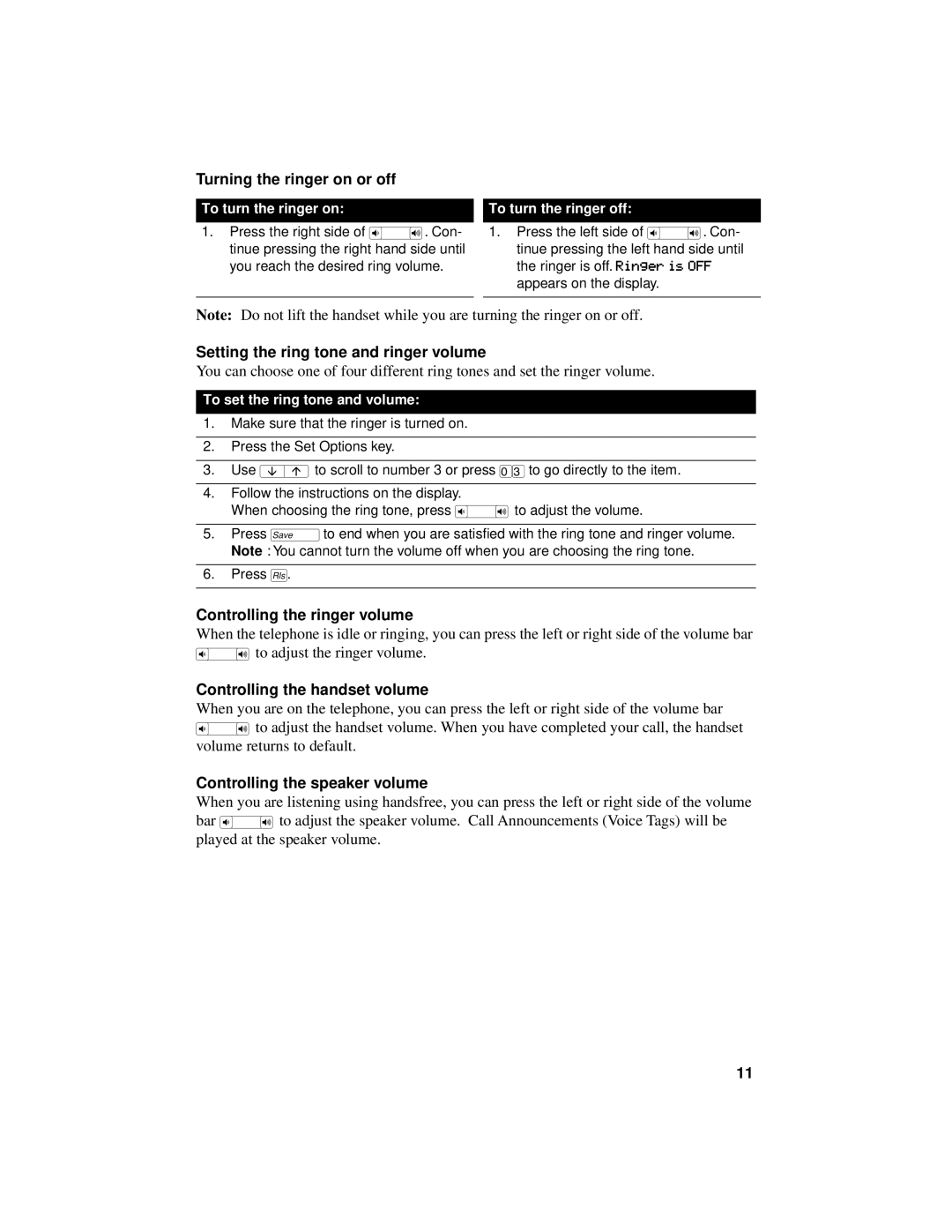Turning the ringer on or off
To turn the ringer on:
1.Press the right side of √. Con- tinue pressing the right hand side until you reach the desired ring volume.
To turn the ringer off:
1.Press the left side of √. Con- tinue pressing the left hand side until the ringer is off. RingerisOFF appears on the display.
Note: Do not lift the handset while you are turning the ringer on or off.
Setting the ring tone and ringer volume
You can choose one of four different ring tones and set the ringer volume.
To set the ring tone and volume:
1.Make sure that the ringer is turned on.
2.Press the Set Options key.
3.Use ªto scroll to number 3 or press ‚‹to go directly to the item.
4.Follow the instructions on the display.
When choosing the ring tone, press √to adjust the volume.
5.Press ßto end when you are satisfied with the ring tone and ringer volume. Note : You cannot turn the volume off when you are choosing the ring tone.
6.Press ®.
Controlling the ringer volume
When the telephone is idle or ringing, you can press the left or right side of the volume bar
√to adjust the ringer volume.
Controlling the handset volume
When you are on the telephone, you can press the left or right side of the volume bar
√to adjust the handset volume. When you have completed your call, the handset volume returns to default.
Controlling the speaker volume
When you are listening using handsfree, you can press the left or right side of the volume bar √to adjust the speaker volume. Call Announcements (Voice Tags) will be played at the speaker volume.
11