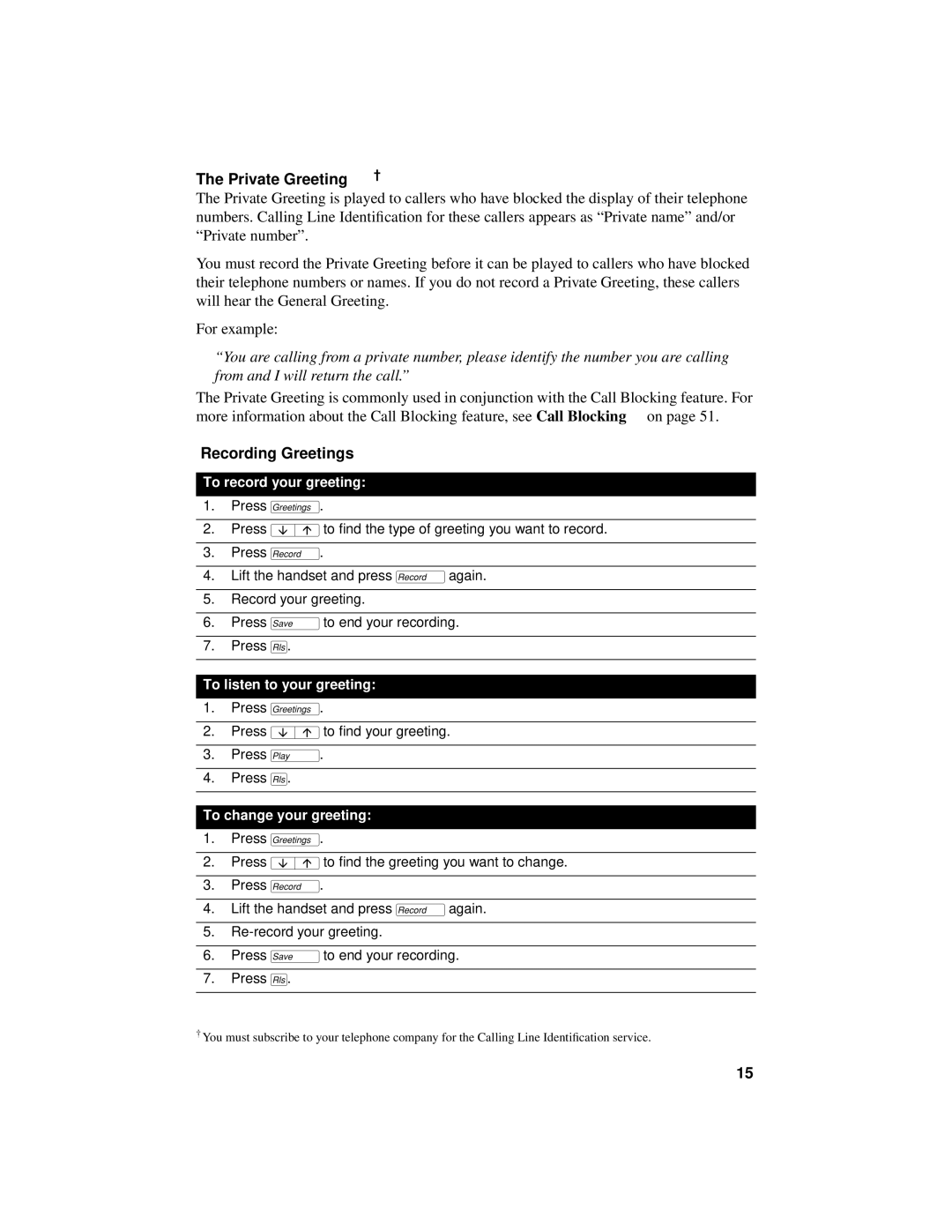The Private Greeting †
The Private Greeting is played to callers who have blocked the display of their telephone numbers. Calling Line Identification for these callers appears as “Private name” and/or “Private number”.
You must record the Private Greeting before it can be played to callers who have blocked their telephone numbers or names. If you do not record a Private Greeting, these callers will hear the General Greeting.
For example:
“You are calling from a private number, please identify the number you are calling from and I will return the call.”
The Private Greeting is commonly used in conjunction with the Call Blocking feature. For more information about the Call Blocking feature, see Call Blocking on page 51.
Recording Greetings
To record your greeting:
1.Press ∞.
2.Press ªto find the type of greeting you want to record.
3.Press §.
4.Lift the handset and press §again.
5.Record your greeting.
6.Press ßto end your recording.
7.Press ®.
To listen to your greeting:
1.Press ∞.
2.Press ªto find your greeting.
3.Press ¶.
4.Press ®.
To change your greeting:
1.Press ∞.
2.Press ªto find the greeting you want to change.
3.Press §.
4.Lift the handset and press §again.
5.
6.Press ßto end your recording.
7.Press ®.
†You must subscribe to your telephone company for the Calling Line Identification service.
15