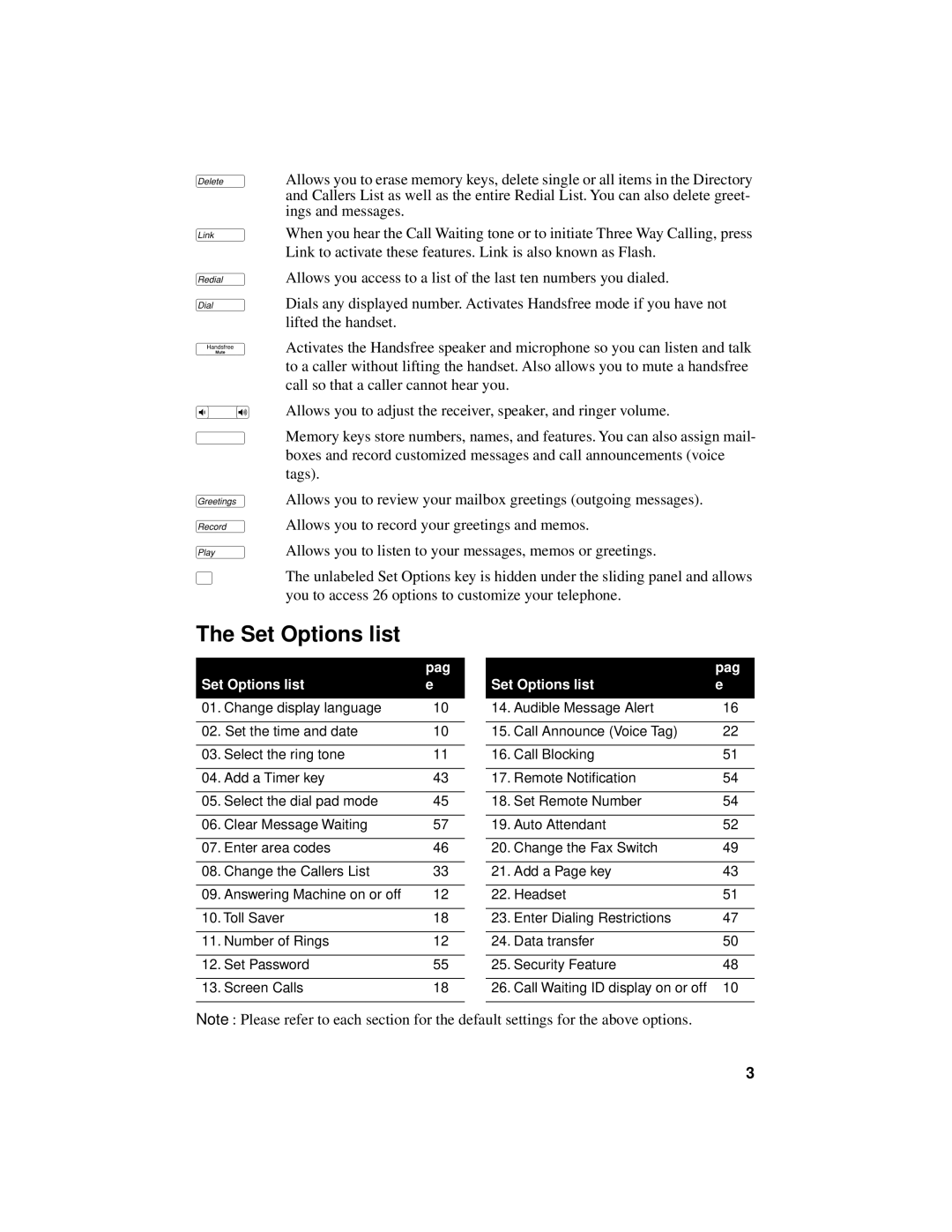∑Allows you to erase memory keys, delete single or all items in the Directory and Callers List as well as the entire Redial List. You can also delete greet- ings and messages.
˚When you hear the Call Waiting tone or to initiate Three Way Calling, press Link to activate these features. Link is also known as Flash.
µAllows you access to a list of the last ten numbers you dialed.
∂Dials any displayed number. Activates Handsfree mode if you have not lifted the handset.
©Activates the Handsfree speaker and microphone so you can listen and talk to a caller without lifting the handset. Also allows you to mute a handsfree call so that a caller cannot hear you.
√Allows you to adjust the receiver, speaker, and ringer volume.
∫Memory keys store numbers, names, and features. You can also assign mail- boxes and record customized messages and call announcements (voice tags).
∞Allows you to review your mailbox greetings (outgoing messages).
§Allows you to record your greetings and memos.
¶Allows you to listen to your messages, memos or greetings.
†The unlabeled Set Options key is hidden under the sliding panel and allows you to access 26 options to customize your telephone.
The Set Options list
| pag |
Set Options list | e |
|
|
01. Change display language | 10 |
|
|
02. Set the time and date | 10 |
|
|
03. Select the ring tone | 11 |
|
|
04. Add a Timer key | 43 |
|
|
05. Select the dial pad mode | 45 |
|
|
06. Clear Message Waiting | 57 |
|
|
07. Enter area codes | 46 |
|
|
08. Change the Callers List | 33 |
|
|
09. Answering Machine on or off | 12 |
|
|
10. Toll Saver | 18 |
|
|
11. Number of Rings | 12 |
|
|
12. Set Password | 55 |
|
|
13. Screen Calls | 18 |
|
|
| pag |
Set Options list | e |
|
|
14. Audible Message Alert | 16 |
|
|
15. Call Announce (Voice Tag) | 22 |
|
|
16. Call Blocking | 51 |
|
|
17. Remote Notification | 54 |
|
|
18. Set Remote Number | 54 |
|
|
19. Auto Attendant | 52 |
|
|
20. Change the Fax Switch | 49 |
|
|
21. Add a Page key | 43 |
|
|
22. Headset | 51 |
|
|
23. Enter Dialing Restrictions | 47 |
|
|
24. Data transfer | 50 |
|
|
25. Security Feature | 48 |
|
|
26. Call Waiting ID display on or off | 10 |
|
|
Note : Please refer to each section for the default settings for the above options.
3