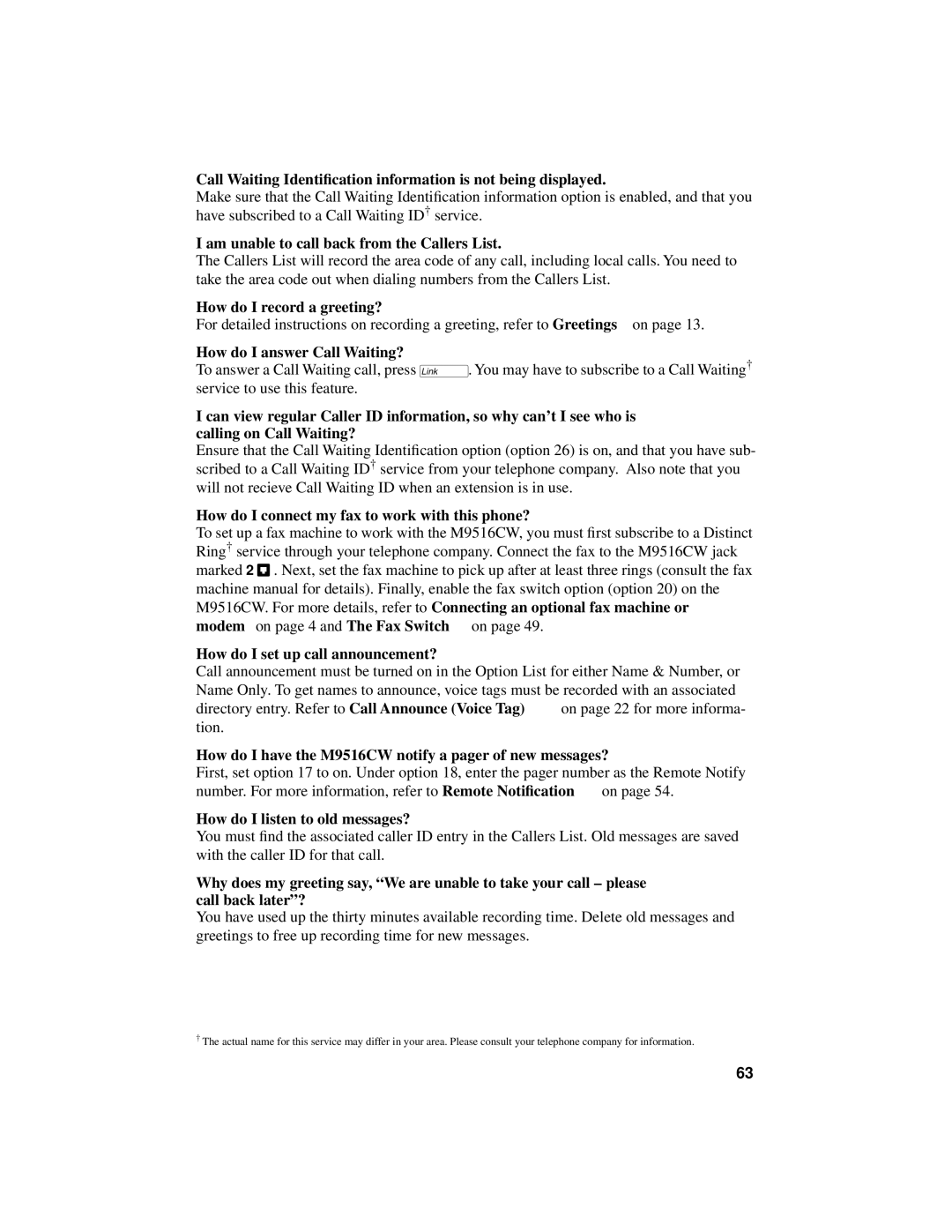Call Waiting Identification information is not being displayed.
Make sure that the Call Waiting Identification information option is enabled, and that you have subscribed to a Call Waiting ID† service.
I am unable to call back from the Callers List.
The Callers List will record the area code of any call, including local calls. You need to take the area code out when dialing numbers from the Callers List.
How do I record a greeting?
For detailed instructions on recording a greeting, refer to Greetings on page 13.
How do I answer Call Waiting?
To answer a Call Waiting call, press ˚. You may have to subscribe to a Call Waiting† service to use this feature.
I can view regular Caller ID information, so why can’t I see who is calling on Call Waiting?
Ensure that the Call Waiting Identification option (option 26) is on, and that you have sub- scribed to a Call Waiting ID† service from your telephone company. Also note that you will not recieve Call Waiting ID when an extension is in use.
How do I connect my fax to work with this phone?
To set up a fax machine to work with the M9516CW, you must first subscribe to a Distinct Ring† service through your telephone company. Connect the fax to the M9516CW jack marked 2 ![]() . Next, set the fax machine to pick up after at least three rings (consult the fax machine manual for details). Finally, enable the fax switch option (option 20) on the M9516CW. For more details, refer to Connecting an optional fax machine or modem on page 4 and The Fax Switch on page 49.
. Next, set the fax machine to pick up after at least three rings (consult the fax machine manual for details). Finally, enable the fax switch option (option 20) on the M9516CW. For more details, refer to Connecting an optional fax machine or modem on page 4 and The Fax Switch on page 49.
How do I set up call announcement?
Call announcement must be turned on in the Option List for either Name & Number, or Name Only. To get names to announce, voice tags must be recorded with an associated
directory entry. Refer to Call Announce (Voice Tag) on page 22 for more informa- tion.
How do I have the M9516CW notify a pager of new messages?
First, set option 17 to on. Under option 18, enter the pager number as the Remote Notify
number. For more information, refer to Remote Notification | on page 54. |
How do I listen to old messages?
You must find the associated caller ID entry in the Callers List. Old messages are saved with the caller ID for that call.
Why does my greeting say, “We are unable to take your call – please call back later”?
You have used up the thirty minutes available recording time. Delete old messages and greetings to free up recording time for new messages.
†The actual name for this service may differ in your area. Please consult your telephone company for information.
63