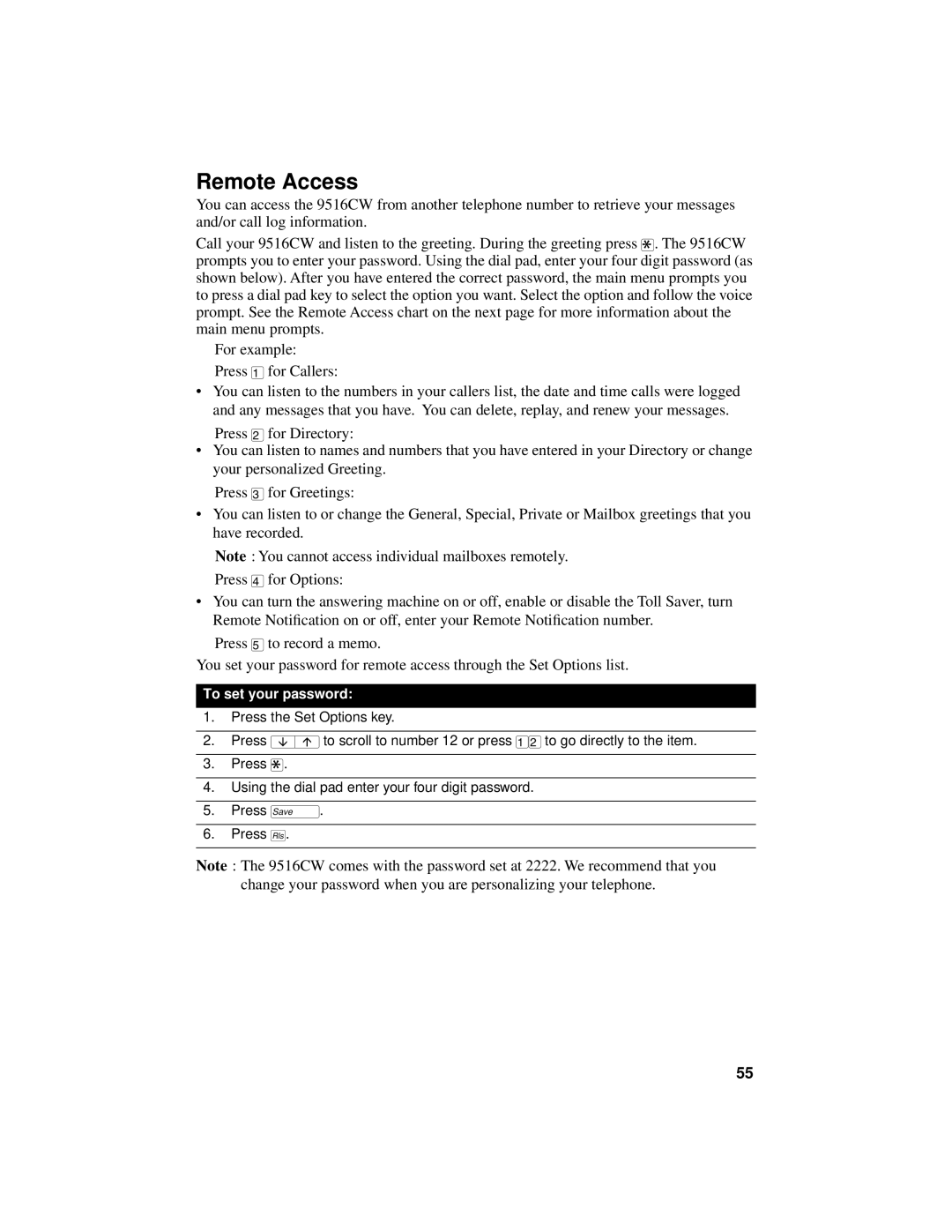Remote Access
You can access the 9516CW from another telephone number to retrieve your messages and/or call log information.
Call your 9516CW and listen to the greeting. During the greeting press •. The 9516CW prompts you to enter your password. Using the dial pad, enter your four digit password (as shown below). After you have entered the correct password, the main menu prompts you to press a dial pad key to select the option you want. Select the option and follow the voice prompt. See the Remote Access chart on the next page for more information about the main menu prompts.
For example:
Press ⁄for Callers:
•You can listen to the numbers in your callers list, the date and time calls were logged and any messages that you have. You can delete, replay, and renew your messages.
Press ¤for Directory:
•You can listen to names and numbers that you have entered in your Directory or change your personalized Greeting.
Press ‹for Greetings:
•You can listen to or change the General, Special, Private or Mailbox greetings that you have recorded.
Note : You cannot access individual mailboxes remotely. Press ›for Options:
•You can turn the answering machine on or off, enable or disable the Toll Saver, turn Remote Notification on or off, enter your Remote Notification number.
Press fito record a memo.
You set your password for remote access through the Set Options list.
To set your password:
1.Press the Set Options key.
2.Press ªto scroll to number 12 or press ⁄¤to go directly to the item.
3.Press •.
4.Using the dial pad enter your four digit password.
5.Press ß.
6.Press ®.
Note : The 9516CW comes with the password set at 2222. We recommend that you change your password when you are personalizing your telephone.
55