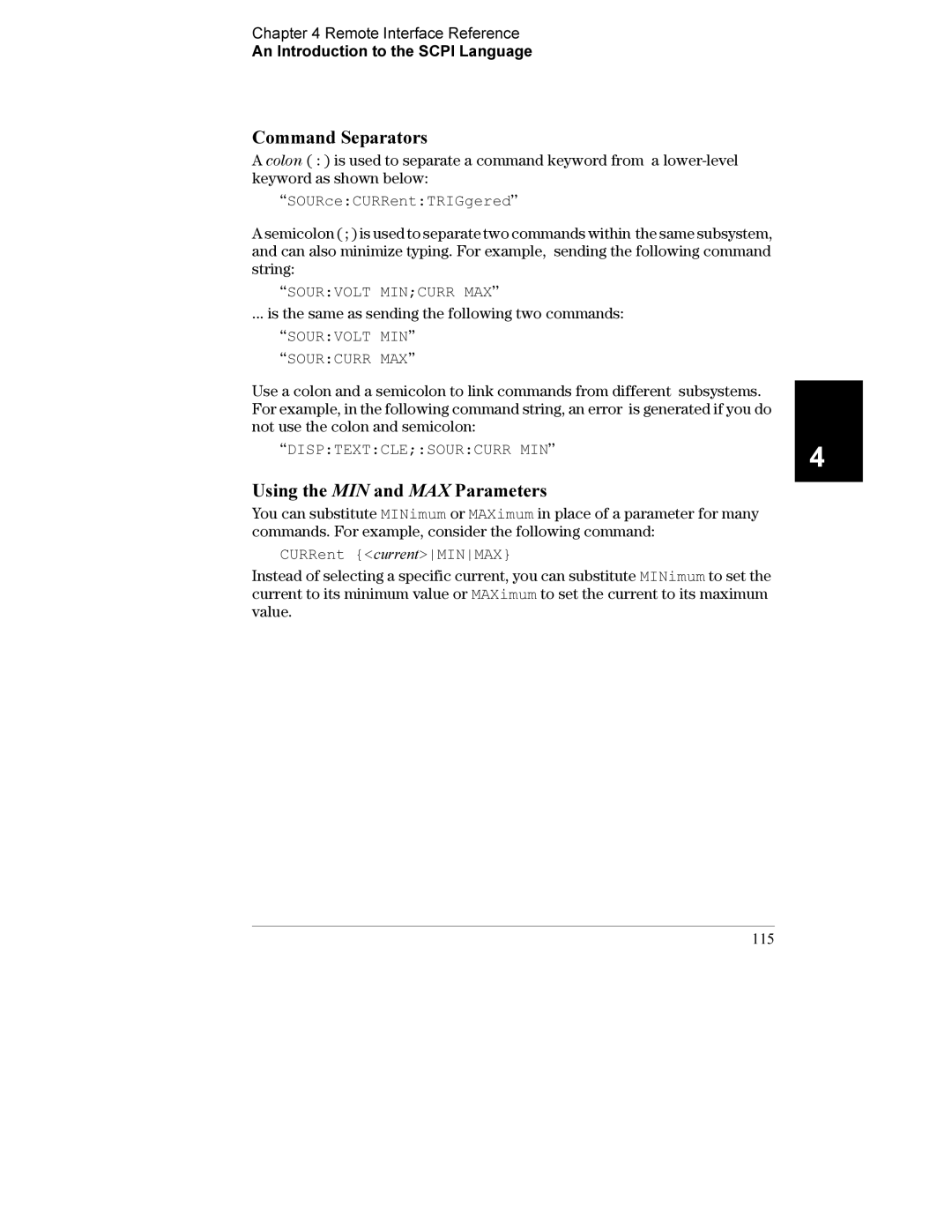3DUW1XPEHU $SULO
‹&RS\ULJKW$JLOHQW7HFKQRORJLHV,QF $OO5LJKWV5HVHUYHG
Convenient bench-top features
Flexible system features
Front Panel at a Glance
For Agilent E3633A Model **For Agilent E3634A Model
Front-Panel Voltage and Current Limit Settings
Display Annunciators
Rear Panel at a Glance
This Book
Page
Contents
Contents
Remote Interface Reference
Tutorial
Error Messages
Application Programs
Specifications
General Information
Safety Considerations
Safety and EMC Requirements
Options
Options and Accessories
Accessories
Description
General Information Description
R n i n g
General Information Description R n i n g
Cooling and Location
Installation
Initial Inspection
General Information Installation Rack Mounting
Page
Input Power Requirements
Power-Line Cord
Power-Line Voltage Selection
General Information Input Power Requirements
General Information Input Power Requirements
General Information Input Power Requirements
Initial Operation
Initial Operation
Preliminary Checkout
Power-On Checkout
Initial Operation Power-On Checkout
Enable the outputs
Addr 05 or RS-232
Turn on the power supply
Output Checkout
Voltage Output Checkout
Initial Operation Output Checkout
Current Output Checkout
Enable the output
Adjust the voltage limit value to 1.0 volt
Chapter
Initial Operation Output Checkout
Front-Panel Operation
Front-Panel Operation
Front-Panel Operation Overview
Front-Panel Operation Front-Panel Operation Overview
Set the display to the limit mode
Adjust the knob for the desired current limit
Constant Voltage Operation
Front-Panel Operation Constant Voltage Operation
Adjust the knob for the desired output voltage
Return to the meter mode
CURRent currentMINMAX
VOLTage voltageMINMAX
Constant Current Operation
Front-Panel Operation Constant Current Operation
Adjust the knob for the desired output current
Set up the power supply for the desired operating state
Turn on the storage mode
Storing and Recalling Operating States
Store the operating state in memory location
Turn on the recall mode
Restore the operating state
Save the operating state
Recall the stored operating state
Setting the OVP Level and Enable the OVP Circuit
Enable the OVP circuit
Programming Overvoltage Protection
Front-Panel Operation Programming Overvoltage Protection
Move to the clear mode
Checking OVP Operation
Clearing the Overvoltage Condition
Lower the output voltage level
Move to the OVP Clear mode
Raise the OVP trip level
Voltprot voltageMINMAX
Voltprotstat Offon
Recommended Protection Circuit for Battery Charging
Setting the OCP Level and Enable the OCP Circuit
Enable the OCP circuit
Programming Overcurrent Protection
Front-Panel Operation Programming Overcurrent Protection
Lower the output current level
Checking OCP Operation
Clearing the Overcurrent Condition
Move to the OCP Clear mode
Raise the OCP trip level
Currprot currentMINMAX
Currprotstat Offon
Output Noise
CV Regulation
Output Rating
Stability
Remote Voltage Sensing Connections
Remote Voltage Sensing at the Rear Panel
Rear local sensing connections
Outp Offon
Disabling the Output
Front-Panel Operation Disabling the Output
Disabling the Output Using an External Relay
Knob Locking
System-Related Operations
Self-Test
Front-Panel Operation System-Related Operations
TST?
Error Conditions
102, ‘‘Syntax error’’
Display Control
Disp Offon
Disptext quoted string
Disptextcle
SYSTVERS?
Firmware Revision Query
Scpi Language Version
Remote Interface Selection
Remote Interface Configuration
Front-Panel Operation Remote Interface Configuration
Parity Selection RS-232
Gpib Address
Baud Rate Selection RS-232
Turn on the remote configuration mode
Move to the Gpib address setting mode
Save the change and turn off the I/O configuration mode
To Set the Gpib Address
To Set the Baud Rate and Parity RS-232
RS-232 message will be displayed
Choose the RS-232 interface
Save the change and choose the parity
Change Saved
Gpib Interface Configuration
T e Front-Panel Operation Gpib Interface Configuration
RS-232 Interface Configuration
RS-232 Configuration Overview
Front-Panel Operation RS-232 Interface Configuration
Parity and Data Bits None / 8 data bits factory setting
Connection to a Computer or Terminal
DTR / DSR Handshake Protocol
RS-232 Troubleshooting
Front-Panel Operation Calibration Overview
Calibration Overview
Calibration Security
Secured
Unsecured
Calseccode new code
‘‘CALSECSTAT OFF, HP003633* or HP003634** ’’
‘‘CALSECCODE ZZ001443 ’’
‘‘CALSECSTAT ON, ZZ001443 ’’
Calibration Count
Calibration Message
CALCOUN?
Calstr quoted string
Remote Interface Reference
Scpi
Scpi First-time Scpi users, see
Scpi Command Summary
Remote Interface Reference Scpi Command Summary
Numeric value DEFault
System-Related Commands
Status Reporting Commands
IEEE-488.2 Common Commands
Using the APPLy Command
Using the Low-Level Commands
Simplified Programming Overview
‘‘VOLT
‘‘TRIGSOUR IMM ’’
Reading a Query Response
Selecting a Trigger Source
Power Supply Programming Ranges
Agilent E3633A Programming Ranges
Using the APPLy Command
Remote Interface Reference Using the APPLy Command
APPLy voltage DEF MIN MAX,current DEF MIN MAX
APPLy?
‘‘CURR DOWN’’
Output Setting and Operation Commands
‘‘CURR UP’’
CURRentSTEP numeric valueDEFault
CURRentSTEP? DEFault
CURRentTRIGgered current MINimum MAXimum
CURRentTRIGgered? MINimum MAXimum
CURRentPROTection? MINimumMAXimum
CURRentPROTectionSTATe 01OFFON
CURRentPROTectionSTATe?
CURRentPROTectionTRIPped?
‘‘VOLTSTEP 0.01 ’’
‘‘VOLT UP ’’
‘‘VOLTSTEP 0.02 ’’
‘‘VOLT Down ’’
VOLTageSTEP? DEFault
VOLTageTRIGgered voltage MINimum MAXimum
VOLTageTRIGgered? MINimum MAXimum
VOLTagePROTection voltageMINimumMAXimum
VOLTagePROTectionSTATe 01OFFON
VOLTagePROTectionSTATe?
VOLTagePROTectionTRIPped?
VOLTagePROTectionCLEar
MEASureCURRent?
MEASureVOLTage?
Triggering Commands
Remote Interface Reference Triggering Commands
Trigger Source Choices
Bus Software Triggering
Trigsour IMM
Trigsour BUS*TRG*WAI*TRG*WAI
Immediate Triggering
Triggering Commands
TRG
System-Related Commands
Outprel command SYSTemBEEPer
SYSTemERRor?
+0, ‘‘No error’’
OUTPutRELay?
IDN?
RST
Curr
Currstep
SAV 1 2
CURR, CURRSTEP, CURRTRIG, CURRPROT, Currprotstat
DISP, OUTP, OUTPREL, TRIGDEL, TRIGSOUR, Volt
VOLTSTEP, VOLTTRIG, VOLTPROT, VOLTPROTSTAT,
Calibration Commands
CALibrationSECureCODE new code
CALibrationSECureSTATe OFF ON,code
CALibrationSECureSTATe?
CALibrationSTRing quoted string
CALibrationVOLTagePROTection
100
RS-232 Interface Commands
Remote Interface Reference RS-232 Interface Commands
SYSTemREMote
Ctrl-C
What is an Event Register?
What is an Enable Register?
Scpi Status Registers
Remote Interface Reference Scpi Status Registers
Scpi Status System
103
Questionable Status Enable register is cleared when
Questionable Status Register
Questionable Status Event register is cleared when
104
Standard Event Register
105
106
Standard Event Enable register is cleared when
Status Byte Register
Using Service Request SRQ and Serial Poll
Status Byte Enable register Request Service is cleared when
Causing the service request
U t i o n
Using *STB? to Read the Status Byte
Using the Message Available Bit MAV
To Interrupt Your Bus Controller Using SRQ
Clear
109
To Determine When a Command Sequence is Completed
Using *OPC to Signal When Data is in the Output Buffer
Status Reporting Commands
Remote Interface Reference Status Reporting Commands
STATusQUEStionableCONDition?
STATusQUEStionable?
CLS
ESE?
ESR?
OPC
PSC?
SRE?
STB?
WAI
An Introduction to the Scpi Language
113
‘‘SOURceCURRentTRIGgered’’ ‘‘APPLy 3.5,1.5’’ 114
Command Format Used in This Manual
CURRent currentMINimumMAXimumUPDOWN
Command Separators
Using the MIN and MAX Parameters
‘‘SOURVOLT Mincurr MAX’’
‘‘SOURVOLT MIN’’ ‘‘SOURCURR MAX’’
Querying Parameter Settings
Scpi Command Terminators
IEEE-488.2 Common Commands
‘‘CURR? MAX’’
Scpi Parameter Types
Curr currentMINMAXUPDOWN
Trigsour Busimm
117
Halting an Output in Progress
Clear
Ioclear
118
Scpi Confirmed Commands
Scpi Conformance Information
Remote Interface Reference Scpi Conformance Information
119
120
SOURce VOLTageLEVelIMMediateAMPLitude voltageMINMAXUPDOWN
Non-SCPI Commands
121
IEEE-488 Conformance Information
Error Messages
*RST reset command command does not clear the error queue
102, ‘‘Syntax error’’ 124
Execution Errors
113 Undefined header
Example Triggdel
121 Invalid character in number
Example *ESE #B01010102
Error Messages Execution Errors 141 Invalid character data
160 to Block data errors
170 to Expression errors
144 Character data too long
Error Messages Execution Errors 221 Settings conflict
CALibrationSTRing command
Reported. See also ‘‘Self-Test Errors’’, starting on
350 Too many errors
Error Messages Execution Errors 430 Query Deadlocked
440 Query Unterminated after indefinite response
Example *IDN?SYSTVERS?
SYSTemLOCal , SYSTem REMote , and SYSTemRWLock
Self-Test Errors
Error Messages Self-Test Errors
Calibration Errors
Error Messages Calibration Errors 714 Bad OVP cal data
716 Bad DAC DNL error correction data
717 Cal OVP or OCP status enabled
718 Gain out of range for Gain Error Correction
Application Programs
134
Example Program for C and C++
Application Programs Example Program for C and C++
Diode.c
On next 135
On next 136
On next 137
End of Program 138
Example Program for Excel
Application Programs Example Program for Excel
Example
Program result
140
Application Programs Example Program for Excel Diode Macro
On next 141
End of Program 142
Declaration for Windows 95/NT
143
Application Programs Example Program for Excel 144
Tutorial
146
Overview of Agilent E3633A and Agilent E3634A Operation
147
148
Gpib
RS-232
149
Output Characteristics
Tutorial Output Characteristics
Output Characteristics
150
151
Unwanted Signals
Unregulated State
152
Connecting the Load
R n i n g Tutorial Connecting the Load
Output Isolation
Multiple Loads
154
Tutorial Connecting the Load
Remote Voltage Sensing
Load Consideration
Capacitive Loading
Inductive loading
Pulse Loading
Tutorial Connecting the Load Reverse Current Loading
156
Extending the Voltage and Current Range
Series Connections
Parallel Connections
Tutorial Extending the Voltage and Current Range
158
Remote Programming
Tutorial Remote Programming
159
Speed of Response Programming Down
160
Reliability
Tutorial Reliability
Specifications
162
163
Performance Specifications
Specifications Performance Specifications
OCP
164
Supplemental Characteristics
Maximum Input Power
Operating Temperature
Programming Language
State Storage Memory
Dimensions
Weight
Environmental Conditions
167
Specifications Supplemental Characteristics 168
Index
169
170
Gpib
171
Scpi
172
Warranty
Declaration of Conformity
According to ISO/IEC Guide 22 and EN