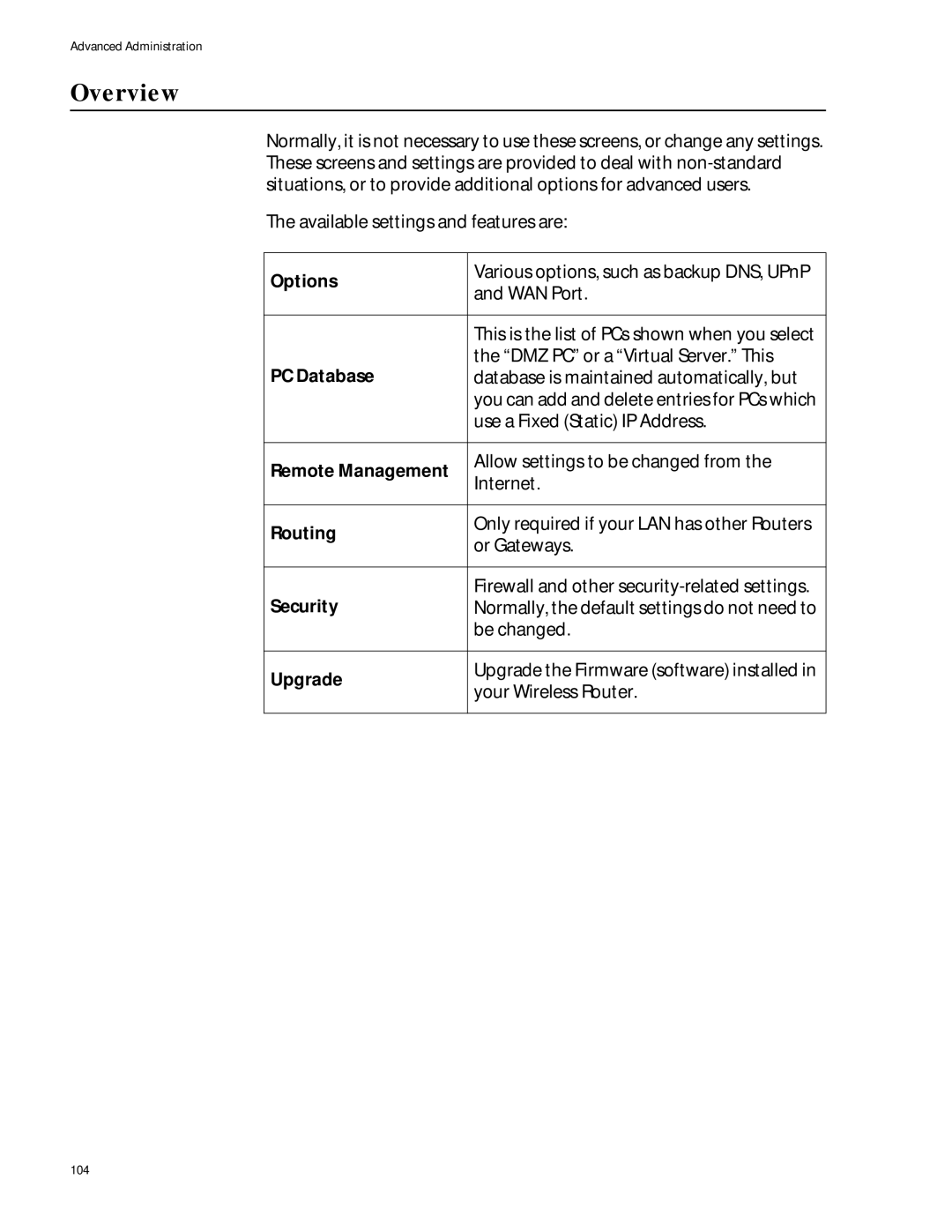Advanced Administration
Overview
Normally, it is not necessary to use these screens, or change any settings. These screens and settings are provided to deal with
The available settings and features are:
Options | Various options, such as backup DNS, UPnP | |
and WAN Port. | ||
| ||
|
| |
| This is the list of PCs shown when you select | |
PC Database | the “DMZ PC” or a “Virtual Server.” This | |
database is maintained automatically, but | ||
| you can add and delete entries for PCs which | |
| use a Fixed (Static) IP Address. | |
|
| |
Remote Management | Allow settings to be changed from the | |
Internet. | ||
| ||
|
| |
Routing | Only required if your LAN has other Routers | |
or Gateways. | ||
| ||
|
| |
Security | Firewall and other | |
Normally, the default settings do not need to | ||
| be changed. | |
|
| |
Upgrade | Upgrade the Firmware (software) installed in | |
your Wireless Router. | ||
| ||
|
|
104