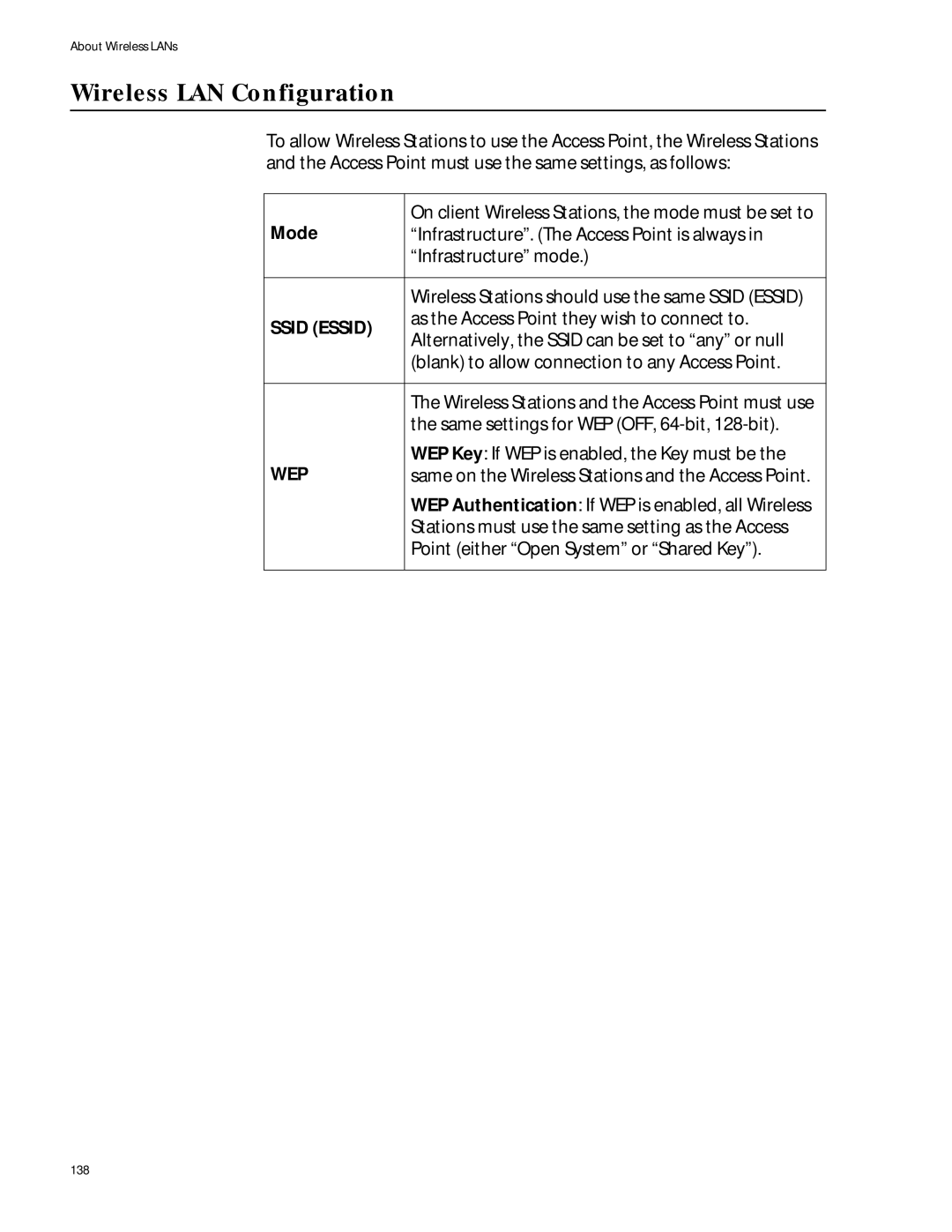About Wireless LANs
Wireless LAN Configuration
To allow Wireless Stations to use the Access Point, the Wireless Stations and the Access Point must use the same settings, as follows:
Mode | On client Wireless Stations, the mode must be set to | |
“Infrastructure”. (The Access Point is always in | ||
| “Infrastructure” mode.) | |
|
| |
| Wireless Stations should use the same SSID (ESSID) | |
SSID (ESSID) | as the Access Point they wish to connect to. | |
Alternatively, the SSID can be set to “any” or null | ||
| ||
| (blank) to allow connection to any Access Point. | |
|
| |
| The Wireless Stations and the Access Point must use | |
| the same settings for WEP (OFF, | |
WEP | WEP Key: If WEP is enabled, the Key must be the | |
same on the Wireless Stations and the Access Point. | ||
| WEP Authentication: If WEP is enabled, all Wireless | |
| Stations must use the same setting as the Access | |
| Point (either “Open System” or “Shared Key”). | |
|
|
138