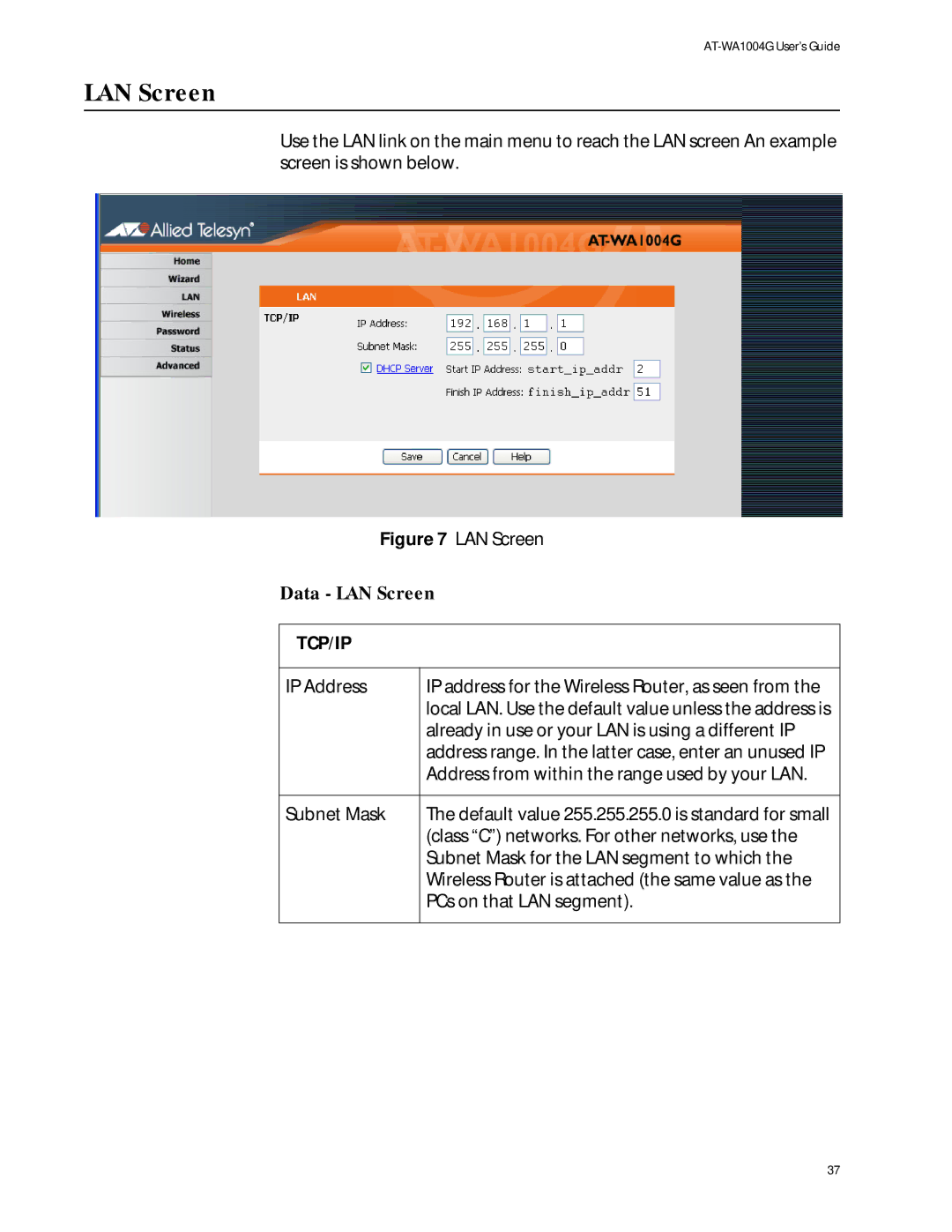LAN Screen
Use the LAN link on the main menu to reach the LAN screen An example screen is shown below.
Figure 7 LAN Screen | |
Data - LAN Screen | |
|
|
TCP/IP |
|
|
|
IP Address | IP address for the Wireless Router, as seen from the |
| local LAN. Use the default value unless the address is |
| already in use or your LAN is using a different IP |
| address range. In the latter case, enter an unused IP |
| Address from within the range used by your LAN. |
|
|
Subnet Mask | The default value 255.255.255.0 is standard for small |
| (class “C”) networks. For other networks, use the |
| Subnet Mask for the LAN segment to which the |
| Wireless Router is attached (the same value as the |
| PCs on that LAN segment). |
|
|
37