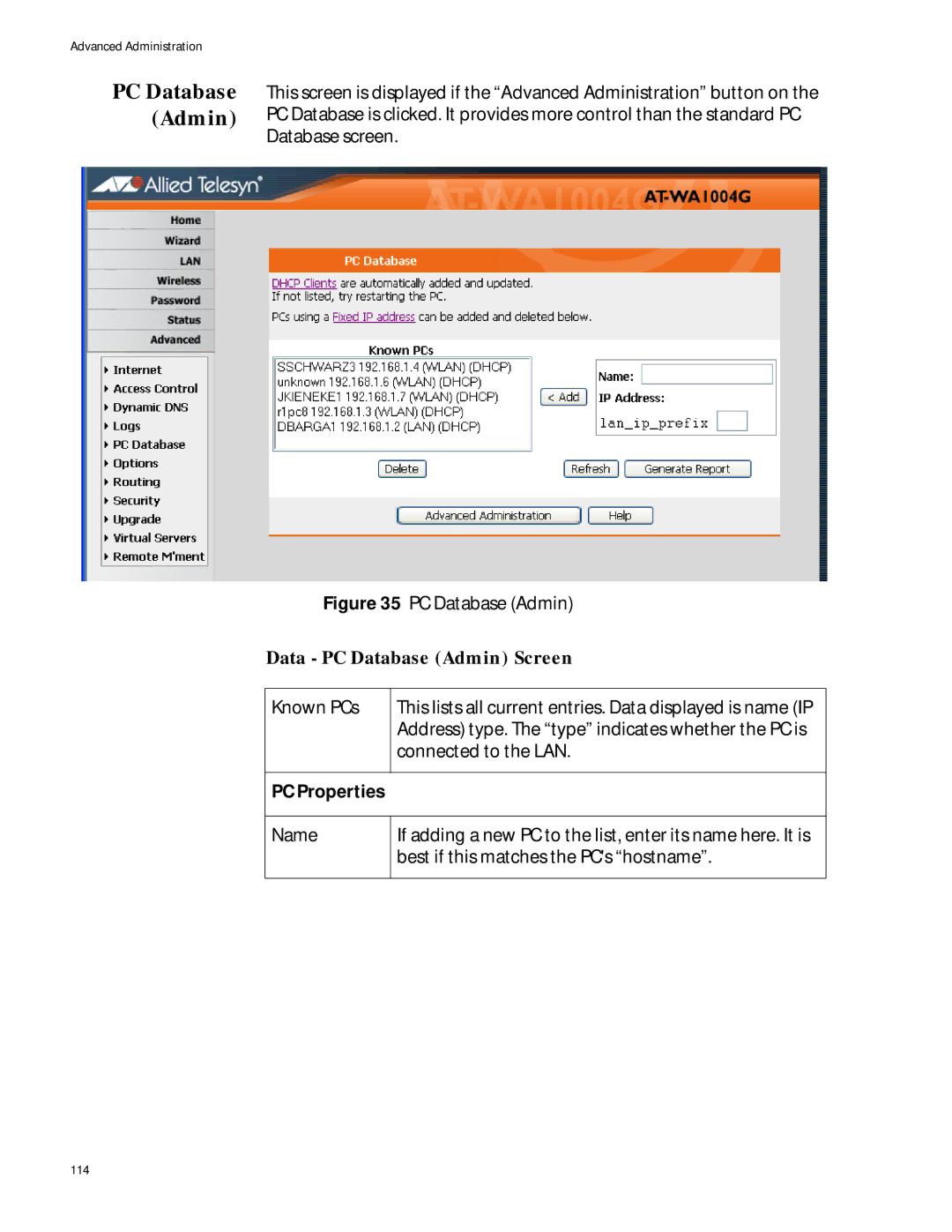Advanced Administration
PC Database (Admin)
This screen is displayed if the “Advanced Administration” button on the PC Database is clicked. It provides more control than the standard PC Database screen.
Figure 35 PC Database (Admin) | |
Data - PC Database (Admin) Screen | |
|
|
Known PCs | This lists all current entries. Data displayed is name (IP |
| Address) type. The “type” indicates whether the PC is |
| connected to the LAN. |
|
|
PC Properties |
|
|
|
Name | If adding a new PC to the list, enter its name here. It is |
| best if this matches the PC's “hostname”. |
|
|
114